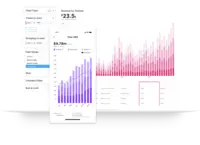Overview
What is Epicor Grow?
Grow, from Epicor since the March 2022 acquisition, is a business intelligence software that is designed to empower businesses to become data-driven and accelerate growth by aligning team objectives and inspiring strategic decisions.
Recent Reviews
Popular Features
- Customizable dashboards (33)9.090%
- Report sharing and collaboration (31)9.090%
- Multi-User Support (named login) (32)7.070%
- Formatting capabilities (29)7.070%
Reviewer Pros & Cons
Pricing
Entry-level set up fee?
- Setup fee required
For the latest information on pricing, visithttps://www.grow.com/company/contact-us
Offerings
- Free Trial
- Free/Freemium Version
- Premium Consulting/Integration Services
Would you like us to let the vendor know that you want pricing?
88 people also want pricing
Alternatives Pricing
Product Demos
Grow.com 2020 Full Product Demo
YouTube
Features
Return to navigation
Product Details
- About
- Integrations
- Competitors
- Tech Details
- FAQs
What is Epicor Grow?
Grow, from Epicor since the March 2022 acquisition, is a business intelligence software that is designed to empower businesses to become data-driven and accelerate growth by aligning team objectives and inspiring strategic decisions. According to the vendor, Grow’s data dashboards are the simplest way to unite data from hundreds of sources, including spreadsheets, databases, and SaaS applications. Additionally, the vendor says with Grow’s dashboard software, enterprise-quality data insights are attainable for any business.
Epicor Grow Features
BI Platform Features
- Supported: Administration via Web Interface
- Supported: Live Connection to External Data
- Supported: Snapshot of External Data
- Supported: ROLAP (SQL-layer querying)
- Supported: Multi-Data Source Reporting (Blending)
- Supported: Data warehouse / dictionary layer
- Supported: ETL Capability
Supported Data Sources Features
- Supported: MS Excel Workbooks
- Supported: Text Files (CSV, etc)
- Supported: Oracle
- Supported: MS SQL Server
- Supported: Postgres
- Supported: MySQL
- Supported: HP Vertica
- Supported: Salesforce
- Supported: Google Analytics
BI Standard Reporting Features
- Supported: Customizable dashboards
- Supported: Report Formatting Templates
Ad-hoc Reporting Features
- Supported: Drill-down analysis
- Supported: Formatting capabilities
- Supported: Report sharing and collaboration
Report Output and Scheduling Features
- Supported: Publish to Web
- Supported: Publish to PDF
- Supported: Output Raw Supporting Data
- Supported: Report Delivery Scheduling
Data Discovery and Visualization Features
- Supported: Pre-built visualization formats (heatmaps, scatter plots etc.)
- Supported: Location Analytics / Geographic Visualization
Access Control and Security Features
- Supported: Multi-User Support (named login)
- Supported: Role-Based Security Model
- Supported: Multiple Access Permission Levels (Create, Read, Delete)
- Supported: Report-Level Access Control
- Supported: Single Sign-On (SSO)
Mobile Capabilities Features
- Supported: Responsive Design for Web Access
- Supported: Mobile Application
- Supported: Dashboard / Report / Visualization Interactivity on Mobile
Application Program Interfaces (APIs) / Embedding Features
- Supported: REST API
Epicor Grow Screenshots
Epicor Grow Videos
Grow empowers businesses to become data-driven and accelerate growth with custom dashboards. Grow is the simplest way to unite data from hundreds of sources.
How business leaders and entrepreneurs are using data to grow their companies.
Epicor Grow Integrations
- Act-On Software
- ActiveCampaign
- AdRoll
- Amazon CloudWatch
- Amazon Redshift
- Asana
- Authorize.net
- Basecamp
- BigCommerce
- Microsoft Advertising
- Box
- Bronto Marketing Platform (discontinued)
- CallRail
- Campaign Monitor by Marigold
- ChannelAdvisor
- Chargebee
- Maxio
- ClientSuccess
- Constant Contact
- Delighted by Qualtrics
- DrChrono
- Dropbox
- Firstup (Dynamic Signal + SocialChorus)
- Emma by Marigold
- Meta Business Suite
- Five9
- Formstack Forms
- FreshBooks
- Freshdesk
- Pike13
- GetResponse
- GitHub
- Google Analytics
- Google Search Console
- Google Drive
- Harvest
- HubSpot CRM
- Keap
- Insightly
- Intercom
- Jira Software
- Lightspeed Retail
- Lightspeed Restaurant
- LinkedIn Marketing Solutions
- Mailchimp
- Marchex
- Adobe Marketo Engage
- MINDBODY
- Mixpanel
- Namely
- MongoDB
- MySQL
- NetSuite ERP
- New Relic
- NuoDB
- Nutshell CRM
- OneDrive
- Ontraport
- Oracle Database (legacy)
- Oracle Fusion Service
- SolarWinds Pingdom
- Pipedrive
- Pipeline CRM
- Podio
- PostgreSQL
- Quickbase
- QuickBooks Online
- Recurly
- RingEX
- Salesforce Marketing Cloud Email Studio, on marketing cloud
- Salesforce Starter
- ShipStation
- Shopify
- Shopify Plus
- Smartsheet
- Microsoft SQL Server
- Square POS
- Stripe Payments
- Sugar Sell (SugarCRM)
- Teamwork.com
- Totango
- QuickBooks Commerce
- Trello
- QuickBooks Time
- Twitter Ads
- Typeform
- unbounce
- Velocify by ICE Mortgage Technology
- Vonage Business Communications
- When I Work
- WooCommerce
- Wrike
- Wufoo
- Xero
- Zendesk Suite
- Zoho Books
- Zoho CRM
- Zoho Projects
- Zuora
- Amazon S3 (Simple Storage Service)
- Google Marketing Platform
- Google Ads
- PowerDialer for Salesforce
- from XANT (formerly InsideSales.com)
- Zendesk Sell (formerly Base)
- Magento Commerce Cloud (formerly Magento)
- Copper (formerly ProsperWorks)
Epicor Grow Competitors
- Domo
- Microsoft Power BI
- Tableau
Epicor Grow Technical Details
| Deployment Types | Software as a Service (SaaS), Cloud, or Web-Based |
|---|---|
| Operating Systems | Unspecified |
| Mobile Application | Apple iOS, Android |
| Supported Languages | English |
Frequently Asked Questions
Grow, from Epicor since the March 2022 acquisition, is a business intelligence software that is designed to empower businesses to become data-driven and accelerate growth by aligning team objectives and inspiring strategic decisions.
Domo and Microsoft Power BI are common alternatives for Epicor Grow.
Reviewers rate Customizable dashboards and Report sharing and collaboration highest, with a score of 9.
The most common users of Epicor Grow are from Small Businesses (1-50 employees).
Epicor Grow Customer Size Distribution
| Consumers | 0% |
|---|---|
| Small Businesses (1-50 employees) | 50% |
| Mid-Size Companies (51-500 employees) | 45% |
| Enterprises (more than 500 employees) | 5% |