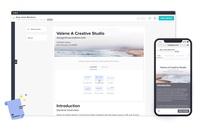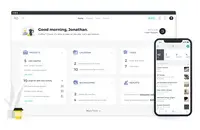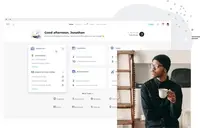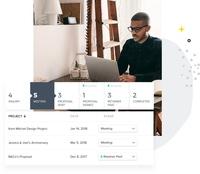Starting at $1 6 Months Promo Code = ONLY1
View PricingOverview
What is HoneyBook?
HoneyBook aims to help creative entrepreneurs and freelancers book more clients, manage projects and get paid all in one place. With HoneyBook, users can automate busy work and stay on top of to-dos, saving time and money, while growing a…
Recent Reviews
Popular Features
- Contract management (9)3.030%
- Customer data management / contact management (9)2.525%
- Task management (9)2.424%
- Workflow management (8)1.919%
Pricing
$1 Promo
$1 Per Month
Cloud
6 Months Promo Code = ONLY1
Unlimited Plan - Monthly
$39
Cloud
Month
Unlimited Plan - Annual
$390
Cloud
Year
Entry-level set up fee?
- No setup fee
For the latest information on pricing, visithttps://www.honeybook.com/pricing
Offerings
- Free Trial
- Free/Freemium Version
- Premium Consulting/Integration Services
Product Demos
HoneyBook 101 for Venues
YouTube
Features
Return to navigation
Product Details
- About
- Integrations
- Competitors
- Tech Details
- FAQs
What is HoneyBook?
HoneyBook aims to help creative entrepreneurs and freelancers book more clients, manage projects and get paid all in one place. With HoneyBook, users can automate busy work and stay on top of to-dos, saving time and money, while growing a business. HoneyBook is designed to emulate a personal assistant. The vendor states that small business owners and freelancer customers have tripled their bookings and saved multiple hours a day using HoneyBook.
They further state that a variety of small businesses have found HoneyBook helpful for booking clients, staying organized, and streamlining their business. Types of users include: graphic designers, djs, photographers, business coaches, web designers, consultants, interior designers, videographers, calligraphers, business coaches, health & wellness professionals, doulas, caterers, event planners, copywriters, bakers, florists, travel professionals and more.
HoneyBook offers features that help small business owners run their business more efficiently and seamlessly manage clients from first inquiry to final payment. These core features include:
They further state that a variety of small businesses have found HoneyBook helpful for booking clients, staying organized, and streamlining their business. Types of users include: graphic designers, djs, photographers, business coaches, web designers, consultants, interior designers, videographers, calligraphers, business coaches, health & wellness professionals, doulas, caterers, event planners, copywriters, bakers, florists, travel professionals and more.
HoneyBook offers features that help small business owners run their business more efficiently and seamlessly manage clients from first inquiry to final payment. These core features include:
- Lead capture (contact form)
- Project management
- Streamlined client communication
- Templates
- Invoices
- Proposals (invoice + contract)
- Contracts
- Brochures
- Questionnaires
- Online payments
- Bookkeeping
- iOS and Android App
HoneyBook Features
Sales Force Automation Features
- Supported: Customer data management / contact management
- Supported: Workflow management
- Supported: Opportunity management
- Supported: Integration with email client (e.g., Outlook or Gmail)
- Supported: Contract management
- Supported: Quote & order management
- Supported: Interaction tracking
Customer Service & Support Features
- Supported: Case management
- Supported: Help desk management
Marketing Automation Features
- Supported: Lead management
CRM Project Management Features
- Supported: Task management
- Supported: Billing and invoicing management
- Supported: Reporting
CRM Reporting & Analytics Features
- Supported: Customizable reports
Customization Features
- Supported: Custom fields
- Supported: Custom objects
Security Features
- Supported: Role-based user permissions
- Supported: Single sign-on capability
Platform Features
- Supported: Mobile access
HoneyBook Screenshots
HoneyBook Video
What is HoneyBook?
HoneyBook Integrations
HoneyBook Competitors
HoneyBook Technical Details
| Deployment Types | Software as a Service (SaaS), Cloud, or Web-Based |
|---|---|
| Operating Systems | Unspecified |
| Mobile Application | Apple iOS, Android |
| Supported Countries | United States, Canada |
| Supported Languages | English |
Frequently Asked Questions
Reviewers rate Contract management highest, with a score of 3.
The most common users of HoneyBook are from Small Businesses (1-50 employees).
HoneyBook Customer Size Distribution
| Consumers | 0% |
|---|---|
| Small Businesses (1-50 employees) | 100% |
| Mid-Size Companies (51-500 employees) | 0% |
| Enterprises (more than 500 employees) | 0% |