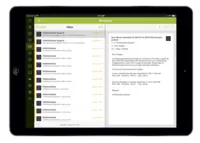Overview
What is HotSchedules?
HotSchedules is a cloud-based scheduling, labor and communication management software solution serving the restaurant and hospitality industry.According to the vendor, key benefits include:Build & Communicate SchedulesThe scheduling and labor management software reduces the time it takes managers to create and…
HotSchedules support is slow
Easy to select a shift at any time.
HotSchedules - Restaurants
HotSchedules
Great resource if everyone has a smartphone
HotSchedules: Hospitality Focused
Nathan Miller's Review of HotSchedules
Great commumication tool
HotSchedules Solutions Work!
Perfect Scheduling Choice for Restaurants
Changing the Scheduler's life!
HotSchedules has changed the way our organization does business!
Managers Want Easier Ways to Clock-In Employees
HotSchedules review
HotSchedules review
Awards
Products that are considered exceptional by their customers based on a variety of criteria win TrustRadius awards. Learn more about the types of TrustRadius awards to make the best purchase decision. More about TrustRadius Awards
Pricing
What is HotSchedules?
HotSchedules is a cloud-based scheduling, labor and communication management software solution serving the restaurant and hospitality industry. According to the vendor, key benefits include: Build & Communicate Schedules The scheduling and labor management…
Entry-level set up fee?
- No setup fee
Offerings
- Free Trial
- Free/Freemium Version
- Premium Consulting/Integration Services
Would you like us to let the vendor know that you want pricing?
44 people also want pricing
Alternatives Pricing
What is 7shifts?
7shifts is a restaurant workforce and scheduling management application, which also features collaboration features, from the Canadian company of the same name.
What is Lightspeed Restaurant?
The Lightspeed Restaurant POS, from Lightspeed in Montreal, is a restaurant POS and management system designed to enable users to sync the user's menu with major food delivery apps, manage all orders and and reach new customers.
Product Demos
HotSchedules Demo: The Employee Experience
HotSchedules Demo: Creating a New Schedule
Demo of Red Book Keep
HotSchedules Demo: Navigating the Schedule
HotSchedules Demo: Employee Shift Release & Pick-Up
HotSchedules Demo: Submitting Time-Off Requests
Product Details
- About
- Competitors
- Tech Details
- Downloadables
- FAQs
What is HotSchedules?
HotSchedules is a cloud-based scheduling, labor and communication management software solution serving the restaurant and hospitality industry.
According to the vendor, key benefits include:
Build & Communicate Schedules
The scheduling and labor management software reduces the time it takes managers to create and communicate schedules. All scheduling and employee information is stored in one central location, so managers have access to time-off requests, availability, skill level, and certification compliance.
Work Schedule AppThe HotSchedules mobile app lets employees check their schedule, request time off, swap shifts, manage availability, and send messages. All shift requests require a manager's approval.
Forecasting and ReportingWhen integrated with the POS, the tool pulls time and attendance, sales and guest data into the system. The forecasting engine shows past sales trends, which makes it possible to build schedules with the right amount of labor. There are also over 40 reports.
Multi-Unit Store ViewThe Above Store Console provides reporting and visibility across stores, anywhere and at any time. It can be configured by region, state, country.
Bilingual App & SupportThe mobile app is available in English & Spanish. Employees can call into the AVS or Customer Support Center to get their schedule in English or Spanish - 24 hours a day, 7 days a week.
HotSchedules Features
- Supported: Online Scheduler
- Supported: Time-Off and Availbility
- Supported: Work Schedule Mobile App
- Supported: Scheduling Templates
- Supported: Employee/Staff Communication
- Supported: Sales and Labor
- Supported: Forecasting Engine
- Supported: Reporting
- Supported: Point-of-Sale Integration
- Supported: Centralized Communication
- Supported: SMS Messaging
HotSchedules Screenshots
HotSchedules Video
HotSchedules Competitors
- When I Work
- ScheduleFly
- Crunchtime
HotSchedules Technical Details
| Deployment Types | Software as a Service (SaaS), Cloud, or Web-Based |
|---|---|
| Operating Systems | Unspecified |
| Mobile Application | Apple iOS, Android, Windows Phone, Blackberry, Mobile Web |
| Supported Languages | English, Spanish |
HotSchedules Downloadables
Frequently Asked Questions
Comparisons
Compare with
Reviews and Ratings
(232)Community Insights
- Business Problems Solved
- Recommendations
HotSchedules has become a reliable solution for businesses in various industries, including restaurants, amusement parks, resorts, and retail establishments. Users have reported significant time savings and improved efficiency in scheduling processes. For example, a restaurant manager praises HotSchedules for reducing their scheduling time from over 3 hours to just 30 minutes per week. This software enables employees to cover their own shifts with approval, allowing for better shift management and flexibility. It facilitates communication among team members, ensuring constant checking and trading of shifts in an amusement park setting. Multiple departments at a resort rely on the platform to handle last-minute schedule changes, call-offs, and requests for added shifts.
HotSchedules assists food and beverage departments by providing easy access to availability, time off requests, and labor forecasting. This improves communication between staff and management. The software's user-friendly interface allows for generating and posting weekly schedules effortlessly. It also serves as a means of communication with staff members across multiple locations within a restaurant group.
Moreover, HotSchedules Train formerly Schoox is utilized for employee orientation and training purposes. The software not only helps with controlling labor costs but also offers features like sales forecasting and labor cost analysis. Across organizations, HotSchedules proves valuable by assisting in proper staffing needs and managing labor expenses effectively. In retail settings, the product streamlines employee scheduling while enabling them to view their schedules easily and make shift swaps when necessary.
In conclusion, HotSchedules is highly regarded for its ability to save time, improve communication, increase flexibility in scheduling processes, and provide various features that benefit different departments within organizations. Its broad range of applications makes it suitable for businesses of all sizes across multiple industries.
Users highly recommend signing up for HotSchedules and getting familiar with the application. They also suggest using the convenient mobile app and setting up email notifications for easy access to schedules and efficient shift swapping. Additionally, users highly recommend HotSchedules as a reliable solution for scheduling needs in various work environments. Overall, they find HotSchedules to be a valuable tool for controlling expenses, allocating labor, improving communication, and making positive changes within the service industry.
Attribute Ratings
Reviews
(26-50 of 167)The hot schedules review
- It works great as an internal environment that the employees can use to trade shifts
- It’s easy for the managers to make shifts and move people around buy moving blocks around by hour
- You can copy schedules from previous weeks as a template
- It’s very expensive for what it’s worth
- Better integration into the POS
- More integration between all of your own products that you offer.
Time saving tool for everyone!
- Easy and convenient to use.
- Very detailed and organized.
- A lot of times that the app/website is experiencing technical issues.
HotSchedules - Mobile Clock-In
- Very user-friendly
- Customer service is very nice, patient, and willing to help right away
- Hotschedules is a very slick looking site/application
- I don't like that even as the admin in the above store console that I don't have access to turn on/off all features. Even for users below me. I need to contact customer service and they have to do it which just creates a lag.
- I don't know the features that are available sometimes because they aren't activated right away for some reason, and to my point above, I have to reach out to someone else to see what they are/activate them.
- The automated reporting isn't very robust, I really need to be able to have an automated report that can give me individual employees' hours for a week not just by job code.
Hot Schedules
- Easy to read schedule any time you need it
- Can change availability for schedule writer whenever I want
- Ability to swap shifts or pick up days with other team members
- We do not use the clock in function
- Sends a lot of notifications
- No way to limit how much team members can swap around
HotSchedules in a hot minute
- Group communication
- Certification tracking
- Employee accountability
- Schedule layouts can be difficult to read
- Slow response when editing schedule blocks
- Messaging center could be more elegantly designed and user-friendly
- Flexibility 9 can be tailored fit to your company needs.
- Ease of use
- Availability ( mobile access / remote access )
- For now concerns are addressed directly by the HotSchedules team.
Hot Schedules was probably GREAT......10 years ago
- The app works well for employees
- It is easy to copy and use schedules
- Hot Schedules is too complicated for a 1-3 shop environment
- It defaults to not having an ending time on a shift....who does that??
- It is not easy enough to delete some of the layers---i.e. we have a manager who is scheduled on the floor and we want others to be able to see her hours and when she is working, so we can't use multiple schedules or else the supervisors would not be able to see her
- In my "day" job, we operate over 50 franchise restaurants and I always wanted to use Hot Schedules which is why I tried it for this consulting gig I have.....unfortunately, it seems they have not stayed up with the technology currently being offered in this category
HotSchedules Review
- Schedule changes--live time schedule updates.
- Management log--accessed easily by app when away from restaurant.
- Time off management--easy to block dates, approve or deny requests.
- Always improving. New updates seem to be done well and improve the software.
So Hot Review
- Time off approvals- Keeps a list of who has requested and been approved for time. Makes it easy to not schedule someone accidentally.
- Schedule templates- allows me to have the schedule done with inminutes.
- Employee time management- allows you to see if someone is predicted to hit overtime. Keeps our payroll down.
- If I am looking at the Staff area, for example, and I go into a particular employee, then want to return to the list - I would like it to not automatically start again at the top of the list but where I left off.
- Loading time could be faster
- If I wanted to add a extra shift prior to applying my template it will not allow me to use the template.
Good System, some Advancement Needed
- Easy end user interface, our employees can very quickly access their schedules and hours through the mobile platform.
- Easy to read schedules, there is no trouble identifying when someone is scheduled to be at work.
- Management of timekeeping records is clean when the system is used directly for clock in/out.
- Not user friendly with POS systems, we recently experienced a major issue with our payroll run because the system was not able to identifying two separate rates of pay in the middle of a pay period.
- Schedule rotation functionality does not always work consistently. It would be great if inconsistencies in the schedule were identified by the system, at present we have to identify issues manually.
- Reporting options will only allow us to look back and pull reports for 30 day increments. This is not helpful when we are responding to legal suits which require all payroll/schedule data for an employees tenure with the company.
The system is not well suited for companies that need easy access to scheduling data in a user friendly way or for companies that have heavy union presence as the system does not always catch inconsistencies with scheduling.
HotSchedules is the new Hotness in Labor Management
- Ability for field employees to clock in and out on their phones
- Easy management of staff and timecards by managers
- Easily altered options for various levels of staff
- Robust reporting options
- Reliance on internet connections can sometimes be an issue with HotSchedules, given our rural location, this is an issue with all SAAS suites however.
- We have only one account for our many departments, which means we occasionally run into issues using some features, as each department operates differently but our options in HotSchedules must be the same.
- A minor pet peeve, but I would love it if, when I was altering employee's punch in/out times, that the date/time would not reset until I hit the "submit" button. Sometimes a man just wants to make changes in his own order.
- Support for a card-based timecard solution.
- Ability to host a local instance on our own servers
- Communicates well when writing a schedule if there is overtime, overlapping shifts, or against availability to prevent poorly written schedules.
- Notifies when there are shift changes, time off requests, or availability approvals needed.
- Very easy to build schedules and is user-friendly.
- Being able to override "time off approvals" after they've been approved. sometimes a staff member will make an exception and work a half a shift or change their mind and they have to go back and remove their request before a manager is able to schedule.
- Fewer website crashes.
- Requires the page to load completely before navigating to where you need to go.
Hot Schedules...Worth It
- The app is very user friendly.
- Once you create your schedule templates, scheduling becomes increasingly easier.
- The chat feature is very valuable.
- We have 30+ locations. We sometimes “borrow” associates from location to location to cover shifts. As of now the borrowed associates do not always show up on the schedule. This has caused associates to miss shifts.
- We do not utilize it yet, but not being able to clock in unless you are on the schedule seems like an issue waiting to happen.
Hotschedules is great!
- Hotschedules is very easy to navigate making it usable by everyone!
- Hotschedules makes staying organized easy!
- We can reach every single employee at any given moment with important information through hotschedules!
- We just had an update to our time clock and we don’t like it. It takes longer for our management and team to clock in and out and has added steps that could be more simplified, though we do like seeing hours worked so far.
Hot or Not
- Mostly reliable, sometimes the server stops responding when trying to access the site but not very often
- Decent interface for both managers and employees
- App is a great feature
- Time clock lags
- Spanish speaking employees struggle with the new time clock since the prompts are solely in English.
- Scheduler is difficult to use. Can only see 1-2 lines of employees while inserting house shifts. Can only see 1-2 lines of house shifts and it’s difficult to scroll through while scheduling
- Employee availability is no longer easy to use since the update. The drag and drop availability toggle when adding new availability has caused several issues. Employees shouldn’t be able to submit their own availabilities—it makes it a management nightmare when a ridiculous availability comes through for approval and you deny it the employee doesn’t understand there are minimum availability requirements for our company. I don’t like this feature what so ever. Availabilities should ONLY be adjusted by managers. Another issue is that employees make themselves available for 2 hour increments, our company doesn’t have shifts that are as short as 2 hours so this complicates their availability when I’m viewing it on the scheuduler. Worst feature you have added
Scheduling Made Simple
- Schedule writing
- Forecasting
- Reports
- Updates
- Schedule writing made a little easier
- Coaching when there are updates
- Report finding they should have a search bar
Thank You Hot Schedules!
- It is super easy to copy schedules and paste them into future weeks if the schedule stays the same.
- The new clock in update has made it possible for employees to check their own hours.
- The support that is provided has proven to be helpful, especially when we first implemented HotSchedules.
- Their clock in update was much needed, especially now that employees can check their own hours.
- It needs to be made possible to check hours and make corrections real time and not the next day.
- There have been issues with the clocking in and out function, particularly when coming back from breaks.
This app is Hot!
- Easy to use.
- Your schedule is laid out plain to see what day you work.
- You can check your roster to see what other employees you will work with.
- You can navigate backwards to an extent to review who has worked previous shifts.
- You can send messages through the app in case you don't have a coworker's number.
- Sharing employees.
- Making a schedule on the phone / tablet.
HotSchedules
- Scheduling, allows a manager to see when they forget to schedule a specific shift that is needed for a day.
- Punctuality, it easily allows companies to watch when employees are on break, punch in and leaving.
- Allows me to see who else is working each day, on the mobile app.
- Scheduling, it is incredibly hard to add a different shift or change the time of a specific shift if we wanted.
- A late employee cannot clock in without supervisor assistance, in our size company that is not necessary.
HotSchedules - The disaster
- They have 24 hour support which is nice, but the reps are not trained on all the "new" features.
- Their upper-management is not afraid to get involved and help resolve issues, which we have taken advantage of multiple times.
- The user interface is clean and fairly easy to use.
- The inability to share employees from site to site is really disappointing.
- Their support reps are not aware or trained on the "new" features that are developed for customers.
- Their database engineers seem reluctant to provide assistance correcting issues their product caused.
Hot, Hot, HotSchedules!
- The template system for shifts that occur every day at our location and that I can drag and drop them to ensure that I am meeting our company’s staffing guidelines are a huge plus for me.
- The ability for employees to handle shift change on their own with my approval so I am kept in the loop but not having to constantly log on every time an associate calls me with an unexpected need to change their schedule is a nice feature.
- The mobile application is ten times greater than the previous program we were using to generate a schedule. It is very interactive and allows me to do almost everything from the convenience of my smartphone or tablet.
- My biggest complaints are just bug fixes that were supposed to be pros of the product. Right now there is a bug that has gone on since we rolled out the product at our company that does not allow us to share employees between locations for employees needing to cover a shift or transfer to another location for an extended period of time.
- I would really like to see them add the actual schedule creation into the mobile application or at least be able to create the schedule on a mobile browser to eliminate the need to use my home computer. If I could generate a schedule from my phone or tablet, I would be able to make any necessary changes on the fly and it would not necessarily interrupt my time off or when I am not at the location.
A Company that Values its Clients!
- They take feedback seriously and make changes
- The reporting is nice to use
- The webclock improvements are continuous
- Being able to report on breaks
- Being able to separate out holiday time
- City specific pay rules to be used
HotSchedules making it easy!
- Ease of setting a schedule.
- If the schedule is repeated week after week, it is easy to copy it with out rewriting the whole thing.
- Fast, easy reference to who is clocked in. Easy to check my weekly hours for my team and keep it under control.
- Messaging feature was very handy.
- Ability to delete old employees and reuse the assigned sign in number at the end of a fiscal year.
- Really had few complaints.
Easy to contact staff about a change in hours or availability of extra shifts.
HotSchedules: A Hot Way To Schedule!
- It is a great scheduling platform. As its main focus, it is easy to use for management and our staff.
- It makes managing requests for our staff very easy and efficient. For managers, it is simple to manage these requests.
- Its reporting features are great. It's always nice to be able to quickly pull a report outlining just the information you are looking for.
- The Time Clock feature could definitely use some help. We have to manually review each person's hours to make sure they didn't miss a punch. If we don't do this, it will manually clock them out at 4 am, in effect paying them for a very long day that they didn't work.
- You should be able to copy and paste shifts when scheduling non-house shifts. Let's say I am scheduling for a special event and I need 10 servers in at 5 pm to serve, I have to manually enter all of those instead of being able to just schedule one and copy and paste it to everyone else.
- When messaging, you should be able to respond to messages directly from your email like you can on Shift Note.
HotSchedules for Restaurants
- Scheduling automatically generates a dollar cost so you can see what expense you are projecting instantaneously.
- Managing schedule requests, shift changes and swaps from your phone gives great flexibility.
- Managers can communicate important messages with staff and know that they have seen the messages.
- The visual platform could be potentially be improved for new beginners by mimicking Excel spreadsheets since most come from that type of system.
- The platform should be more functional to switch user views - rows vs. column data should be able to be swapped if needed. Shift types should be able to be customized- lunch/day vs. dinner/night. For example, you should be able to group employees however you need and keep their day part shifts (lunch, swing, dinner, etc...) together when grouping employees.