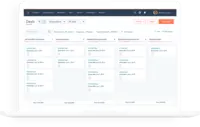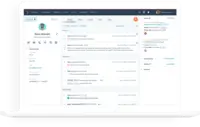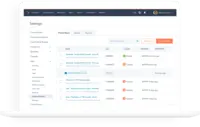Starting at $0 Per Month [Unlimited Users]
View PricingOverview
What is HubSpot CRM?
HubSpot’s CRM enables growth-minded businesses to optimize their relationships with leads and customers. Through harnessing the power of carefully crafted sales, marketing, customer service, content management, and operations tools, the software aims to make it easy to unify team strategy…
Recent Reviews
Awards
Products that are considered exceptional by their customers based on a variety of criteria win TrustRadius awards. Learn more about the types of TrustRadius awards to make the best purchase decision. More about TrustRadius Awards
Popular Features
- Customer data management / contact management (1495)8.686%
- Integration with email client (e.g., Outlook or Gmail) (1504)8.484%
- Interaction tracking (1450)8.383%
- Workflow management (1461)8.383%
Reviewer Pros & Cons
Video Reviews
3 videos
User Review: Managers Easily Track Customers Through Phases of Contact with HubSpot CRM
01:45
HubSpot CRM Keeps Efficiency On Track with It's Ability to Keep Tasks Organized: User Review
02:47
User Review: HubSpot CRM Aids in Business Tasking & Management
02:26
Pricing
Free Forever
$0
Cloud
Per Month [Unlimited Users]
CRM Bundle
$50
Cloud
per month
Entry-level set up fee?
- No setup fee
For the latest information on pricing, visithttp://www.hubspot.com/crm
Offerings
- Free Trial
- Free/Freemium Version
- Premium Consulting/Integration Services
Features
Return to navigation
Product Details
- About
- Integrations
- Competitors
- Tech Details
- FAQs
What is HubSpot CRM?
HubSpot’s CRM enables growth-minded businesses to optimize their relationships with leads and customers. Through harnessing the power of carefully crafted sales, marketing, customer service, content management, and operations tools, the software aims to make it easy to unify team strategy and drive conversion. Additionally, the software allows users to connect with over 875 integration apps, APIs, and solutions partners to create a customizable user experience that suits the way teams work. HubSpot is presented as an ideal solution to help scale a business, for small to enterprise-level businesses alike.
HubSpot CRM Features
Sales Force Automation Features
- Supported: Customer data management / contact management
- Supported: Workflow management
- Supported: Opportunity management
- Supported: Integration with email client (e.g., Outlook or Gmail)
- Supported: Quote & order management
- Supported: Interaction tracking
Customer Service & Support Features
- Supported: Case management
- Supported: Call center management
- Supported: Help desk management
Marketing Automation Features
- Supported: Lead management
- Supported: Email marketing
CRM Project Management Features
- Supported: Task management
- Supported: Billing and invoicing management
- Supported: Reporting
CRM Reporting & Analytics Features
- Supported: Forecasting
- Supported: Pipeline visualization
- Supported: Customizable reports
Customization Features
- Supported: Custom fields
- Supported: Custom objects
- Supported: API for custom integration
Security Features
- Supported: Role-based user permissions
- Supported: Single sign-on capability
Social CRM Features
- Supported: Social data
- Supported: Social engagement
Integrations with 3rd-party Software Features
- Supported: Marketing automation
- Supported: Compensation management
Platform Features
- Supported: Mobile access
HubSpot CRM Screenshots
HubSpot CRM Competitors
- Sugar Sell (SugarCRM)
- Zoho
- Zendesk
HubSpot CRM Technical Details
| Deployment Types | Software as a Service (SaaS), Cloud, or Web-Based |
|---|---|
| Operating Systems | Unspecified |
| Mobile Application | Apple iOS, Android, Mobile Web |
| Supported Languages | English, French, Spanish, Portuguese, Japanese, German, Italian, Dutch |
Frequently Asked Questions
Sugar Sell (SugarCRM) are common alternatives for HubSpot CRM.
Reviewers rate Customer data management / contact management highest, with a score of 8.6.
The most common users of HubSpot CRM are from Small Businesses (1-50 employees).