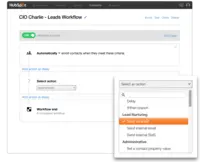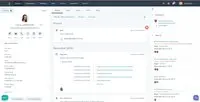Overview
What is HubSpot Marketing Hub?
HubSpot's Marketing Hub is an all-in-one inbound marketing engine that includes tools for email marketing, landing page creation, social media marketing, content management, reporting & analytics, search engine optimization (SEO), and more.
Easy to use for basic marketing needs
Streamlining Marketing Efforts: A Review of HubSpot Marketing Hub
HubSpot Review: Hands-Down the Best All-in-One Marketing Tool
Review of HubSpot Marketing Hub
I did not want to try Hubspot. I pushed myself and I am so happy I did. It made my work so much easier.
Easy-to-use tool but lacks personalization features and good reporting
HubSpot Marketing Hub Review & Product Details
HubSpot, All You Need to Stay Top of Mind.
Catch-all for marketing
Hubspot is spot on for scaling B2B SaaS companies
Go for it! Hubspot never lets your marketing plans come down.
Prove attribution or die trying
Awesome platform no matter what industry
Hubspot does a lot of things well but only some things really well
Awards
Products that are considered exceptional by their customers based on a variety of criteria win TrustRadius awards. Learn more about the types of TrustRadius awards to make the best purchase decision. More about TrustRadius Awards
Popular Features
- List management (364)8.282%
- Dashboards (366)7.979%
- Landing pages (362)6.363%
- Email deliverability reporting (363)6.161%
Reviewer Pros & Cons
Pricing
Free
$0
Starter
$50
Pro
$890
Entry-level set up fee?
- Setup fee required
Offerings
- Free Trial
- Free/Freemium Version
- Premium Consulting/Integration Services
Starting price (does not include set up fee)
- $50 per month
Features
Email & Online Marketing
Using software to manage lists, send emails, automate email campaigns, and track results.
- 8.6WYSIWYG email editor(332) Ratings
Users can create html emails through a drag-and-drop interface, without html coding knowledge.
- 6.1Dynamic content(333) Ratings
Users can tailor email, website or landing page content depending on the viewer or recipient (e.g., email salutations that include the recipient’s name).
- 7.7Ability to test dynamic content(309) Ratings
Users can test dynamic content prior to launching a campaign.
- 6.3Landing pages(362) Ratings
Users can create web pages that are customized to a particular email or campaign. Landing pages often include web forms which can capture visitor information and integrate it back into the MA software.
- 8A/B testing(286) Ratings
Users can experiment with different variations of a campaign and measure results. Testable aspects might include subject lines, header images, or landing page copy.
- 6.4Mobile optimization(355) Ratings
Users can easily optimize emails and landing pages for mobile devices.
- 6.1Email deliverability reporting(363) Ratings
The software helps ensure inbox delivery of email campaigns, through features such as deliverability tests, opt-in management, bounce handling, suppression lists, dedicated IP addresses, and delivery monitoring.
- 8.2List management(364) Ratings
This involves creating, filtering, editing, merging and de-duping lists of contacts.
- 6.4Triggered drip sequences(276) Ratings
The software allows users to set up automatic / drip email campaigns triggered by certain events.
Lead Management
The process of tracking and managing prospective customers from lead generation to conversion.
- 6.4Lead nurturing automation(356) Ratings
Users can set up targeted drip email campaigns based on time intervals or prospect behavior, to automate the lead nurturing process and move them further down the sales funnel.
- 7.9Lead scoring and grading(324) Ratings
Users can set up the software to automatically rate leads based on calculations such as buying signals, such as form submissions, or page views, and automatically qualify leads based on demographic factors.
- 7.7Data quality management(330) Ratings
The software helps store, manage, and organize data around each lead, and avoid data problems such as duplicate contacts or non-standard formats.
- 6.3Automated sales alerts and tasks(299) Ratings
The software helps ensure that a sales person is notified of lead activity and can act on the information in a timely fashion.
Campaign Management
Users can schedule campaigns and/or events with reminders, announcements, etc.
- 6.4Calendaring(305) Ratings
The software helps users maintain a calendar of all marketing activities.
- 6.2Event/webinar marketing(251) Ratings
Users can streamline event marketing with features such as personalized invitations, registration, reminders and post-event follow-ups.
Social Media Marketing
Using social media networks to help amplify marketing endeavors.
- 6.3Social sharing and campaigns(342) Ratings
Users can incorporate social share buttons into campaigns to allow recipients to easily share content. Users can track shares as well.
- 6.4Social profile integration(331) Ratings
The software incorporates social profile data and social share histories to enhance segmentation and scoring of contacts.
Reporting & Analytics
Users can report on and analyze usage, performance, ROI, and/or other metrics of success.
- 7.9Dashboards(366) Ratings
Users can create, customize and share dashboards, which provide an overview of the most important metrics.
- 8.1Standard reports(362) Ratings
The software offers pre-built reports with metrics standard to the category.
- 7Custom reports(324) Ratings
Users can create custom reports.
Platform & Infrastructure
Features related to platform-wide settings and structure, such as permissions, languages, integrations, customizations, etc.
- 7.6API(251) Ratings
An API (application programming interface) provides a standard programming interface for connecting third-party systems to the software for data creation, access, updating and/or deletion.
- 7.2Role-based workflow & approvals(280) Ratings
Permissions to perform actions or access or modify data are assigned to roles, which are then assigned to users, reducing complexity of administration.
- 5.9Customizability(303) Ratings
Users can customize their instance with features like custom fields and custom objects.
- 7.8Integration with Salesforce.com(228) Ratings
The software can integrate with Salesforce.com bi-directionally, allowing for data syncs, activity alerts, campaign triggers, enhanced reporting, and lead assigning.
- 7.9Integration with Microsoft Dynamics CRM(96) Ratings
The software can integrate with Microsoft Dynamics CRM bi-directionally, allowing for data syncs, activity alerts, campaign triggers, enhanced reporting, and lead assigning.
- 7.7Integration with SugarCRM(90) Ratings
The software can integrate with SugarCRM bi-directionally, allowing for data syncs, activity alerts, campaign triggers, enhanced reporting, and lead assigning.
Product Details
- About
- Integrations
- Competitors
- Tech Details
- FAQs
What is HubSpot Marketing Hub?
HubSpot Marketing Hub Features
Email & Online Marketing Features
- Supported: WYSIWYG email editor
- Supported: Dynamic content
- Supported: Ability to test dynamic content
- Supported: Landing pages
- Supported: A/B testing
- Supported: Mobile optimization
- Supported: Email deliverability reporting
- Supported: List management
- Supported: Triggered drip sequences
Lead Management Features
- Supported: Lead nurturing automation
- Supported: Lead scoring and grading
- Supported: Data quality management
- Supported: Automated sales alerts and tasks
Campaign Management Features
- Supported: Calendaring
- Supported: Event/webinar marketing
Social Media Marketing Features
- Supported: Social sharing and campaigns
- Supported: Social profile integration
Reporting & Analytics Features
- Supported: Dashboards
- Supported: Standard reports
- Supported: Custom reports
Platform & Infrastructure Features
- Supported: API
- Supported: Role-based workflow & approvals
- Supported: Customizability
- Supported: Integration with Salesforce.com
- Supported: Integration with Microsoft Dynamics CRM
- Supported: Integration with SugarCRM
HubSpot Marketing Hub Screenshots
HubSpot Marketing Hub Video
Visit http://www.youtube.com/user/HubSpot to watch HubSpot Marketing Hub video.
HubSpot Marketing Hub Integrations
- NetSuite ERP
- Pipeliner CRM
- Salesforce Sales Cloud
- unbounce
- Survicate
- GaggleAMP
- SnapEngage
- Boingnet
- Wrike
- Wistia
- Pipemonk
- Zendesk Suite
- FreshBooks
- PandaDoc
- Perfect Audience
- Eventbrite
- Teamwork.com
- GoTo Webinar
- WorkflowMax
- SurveyMonkey
- Shopify
- Smartling
- BrightInfo
- Invoca
- DataHero
- Dropbox Sign
- Leadpages
- Dropbox
- Google Drive
- WordPress
- BigCommerce
- Uberflip
- Zoho CRM
- Zerys
- Infer
- GlobalMeet Webinar, superseded by GlobalMeet Webcast
- Membrain
- SalesforceIQ
- Modus
- inboundli
- Zapier
- Appcues
- Salesforce Marketing Cloud Interaction Studio, on marketing cloud
- Sugar Sell (SugarCRM)
- Microsoft Dynamics 365
- Zendesk Sell
- Gravity Forms
- SlideShare
- Seventh Sense
- UberConference
- by Dialpad
- Magento Commerce Cloud (formerly Magento)
- BlogMutt
- Pocket & Instapaper
- Pipedrive CRM
- Wufoo Forms
- BoostSuite
- GoChime
- Scripted
HubSpot Marketing Hub Competitors
HubSpot Marketing Hub Technical Details
| Deployment Types | Software as a Service (SaaS), Cloud, or Web-Based |
|---|---|
| Operating Systems | Unspecified |
| Mobile Application | Apple iOS, Android |
| Supported Countries | United States, Argentina, Austria, Australia/Cocos/Christmas Island, Belgium, Brazil, Bulgaria, Canada, Colombia, Costa Rica, Czech Republic, Cyprus, Denmark, Estonia, Finland/Aland Islands, France, Germany, Greece, Ireland, India, Israel, Italy, Latvia, Lithuania, Luxembourg, Malta, Mexico, Netherlands, New Zealand, Norway, Panama, Peru, Poland, Portugal, Romania, Singapore, Slovakia, South Africa, South Korea, Spain, Sweden, Switzerland, Turkey, United Kingdom |
| Supported Languages | English, French, German, Japanese, Portuguese, and Spanish |
Frequently Asked Questions
Comparisons
Compare with
Reviews and Ratings
(2140)Attribute Ratings
- 9Likelihood to Renew371 ratings
- 9.1Availability25 ratings
- 8.9Performance17 ratings
- 9Usability106 ratings
- 8.4Support Rating88 ratings
- 9.1Online Training26 ratings
- 9.1In-Person Training8 ratings
- 7.3Implementation Rating48 ratings
- 7.3Configurability2 ratings
- 7.3Product Scalability7 ratings
- 8.9Ease of integration5 ratings
- 9.1Vendor pre-sale3 ratings
- 9.1Vendor post-sale3 ratings
- 8.9Email Marketing8 ratings
- 8Lead Management5 ratings
- 6.4Reporting & Analytics5 ratings
- 8.9CRM Integration5 ratings
Reviews
(1-25 of 429)Modern CMS, CRM, and Email Marketing
- Centralized contact management
- Ease of use
- Email creative
- Landing page management
- Contact quantity management
- User guardrails
- Account management
One of the primary business problems that HubSpot Marketing Hub addresses for us is lead generation. With HubSpot Marketing Hub, we are able to create landing pages and forms that capture leads and integrate them into our CRM system. This allows us to effectively manage our leads and track their behavior and engagement with our brand. We also use the lead scoring and lead nurturing features to qualify and prioritize leads based on their actions, which helps us focus our efforts on the most promising opportunities.
- Lead generation and management - HubSpot Marketing Hub provides a suite of tools for capturing, managing, and nurturing leads. The landing pages, forms, and lead scoring features are particularly effective at driving conversions and prioritizing leads based on their level of engagement.
- Email marketing - HubSpot Marketing Hub offers a robust set of features for creating, sending, and optimizing email campaigns. The A/B testing and automated email workflows features make it easy to test and improve campaign performance, while the analytics and reporting features provide valuable insights for measuring results.
- Social media management - With HubSpot Marketing Hub, you can manage all your social media channels in one place, schedule and publish posts, monitor engagement, and track performance. This makes it easy to streamline your social media efforts and stay on top of your social media presence.
- Pricing - While HubSpot Marketing Hub is a powerful and feature-rich platform, it can be expensive, especially for smaller businesses.
- Customization - While HubSpot Marketing Hub offers a lot of flexibility and customization options, there are some areas where it falls short. For me it's with the limited design options for emails.
- HubSpot Marketing Hub could improve its integration capabilities with other tools, as there are still some notable gaps in its current capabilities.
But if you have a more complex sales proces, or you need more flexibility/customization options. It may not be able to meet these specific needs.
HubSpot Marketing Hub Review & Product Details
- Email Automations and Personalized Email Sequences
- Customer Service
- Activity Tracking/Deal Stage Management
- Landing Pages is limited in terms of design
- More clarity when it comes to navigating the page
- Customization offers Salesforce seems to have more options in this space
Hubspot is spot on for scaling B2B SaaS companies
- All-in-one software - the main thing HubSpot does well is the breadth of functionality.
- Easy of use - personally, I find it more intuitive than Marketo, which is the other MAP that I know well.
- Ads - I like that we can drill down on ads by channel, ad group, campaign, and even create and see performance data at each level.
- ABM - HubSpot was built for inbound marketing, which is lead-centric. There is now ABM functionality, but it's less developed than other parts of the platform.
- CMS - I found their page builder relatively difficult to use. I would recommend using a landing page builder like unbounce as a complement to HubSpot.
- Reporting - I've run into more limitations with HubSpot report building than I have in Salesforce.
Prove attribution or die trying
- Email design and deployment
- Contact record management
- Site integration
- Integration with project management tools
- Automating lead scoring
- Reporting integration with 3rd party tools
Awesome platform no matter what industry
- Easy to use the platform
- The ads portion is so simple and makes stuff like remarketing on social platforms super simple.
- Campaigns are excellent for keeping an eye on the all parts of the campaign from setting and tracking goals to integrating all of the pieces in one simple place.
- Landing pages - super simple to use to create effective landing pages.
- I would love to see some additional landing pages designs. They are effective but lack finish. You need someone that can code the landing pages to make them really pop.
- Integrating other parts on hubspot a little better.
- Forms could use a little help, maybe with some conditional fields.
Hubspot does a lot of things well but only some things really well
- A/B testing has been really effective for our landing pages and emails.
- Adding our website to Hubspot has made it easier to make fast changes and get quality data and insights.
- Emails are easy to create and share between teams to get feedback and collaborate on.
- While Hubspot has added some collaborative tools, I think this could improve. I'd like to see more options to comment on emails and ways of being able to share out changes as well as approval channels.
- The ability to update ads via the calendar is pretty cumbersome. There's no good way to bulk edit or update. You have go into each one individually.
- Real time edits would be nice. If you have multiple people working on the same thing, you'll get kicked out and your changes might not be saved.
My number 1 choice of CRM, but it needs updates!
- Workflows
- Landing page Creation
- Campaign tracking
- Better integration with Salesforce
- Easier template editing
- Easier access to custom fonts
HubSpot CRM: A Top Choice for a Business' First CRM
- Organize, segment, and details on Contacts
- Integrates with Salesforce Sales Cloud to augment Salesforce information
- Email, call, and update contacts from within HubSpot
- Revenue attribution is functional, but limited
- No native event management module
- Contacts currently groups Leads and Contacts from Salesforce
HubSpot is a wonderful marketing tool!
- Email Marketing - Better than you ever imagined, so many options and great tools. Works great on all platforms and it's very user friendly. UX and UI are the best!
- CRM - Helpful and has a lot of information about your client, such as how they got to your website and which pages they have visited.
- Prices - You're either a big agency, or not big enough to be able to afford it. no middle ground in their pricing.
- CMS is not what I expected, currently it is too complicated.
Why I love HubSpot and why you should love it also.
- Content management - it facilitates the creation of any piece of content. From a post to social networks, a blog post, a mailing or Landing Page.
- Contact management - because it allows for a total tracking of each user from reaching away until it becomes a client. Also it helps to monitor the life cycle of each contact and creating smart for debugging database lists.
- Keyword management - I love completely handling the keywords of HubSpot because it helps you to do research, it helps you track and in each publication helps you with optimizing contents.
- The forms - with smart fields [you can] avoid asking the same information from frequent contacts and this helps us limit our database with additional information about each person.
- Keywords suggestions only work in English and short tail keywords.
- Pricing more realistic for some markets
- Maybe some ambassador or entrepreneur program
HubSpot - The future of marketing automation
- Landing page creation.
- A/B testing.
- Analytics.
- Content segmentation.
- Not enough reporting.
- scoring system is very basic.
- Analytics are not good enough.
- The blogging tool is so easy to use. You just enter the text and follow the SEO requirements and voila! - optimized blog posts in minutes.
- Creating conversion paths in HubSpot is simple because there are templates available, you can customize your own and build thank you emails, forms, landing pages, and connect them all together so they're ready to start converting leads!
- The social publishing tool could use some improvements. There is no library function, so updates can't be reused in a customized posting schedule. They're just scheduled for a certain date and time as a use-once update.
User-friendly marketing automation platform
- Ease of use
- Easy to set up automations and workflows
- Contact views to incorporate contact activity
- Chat support is prompt and helpful
- Company pages don't roll up contact activity
It's worth taking the leap!
- Landing Pages
- Nurture/Drip
- Sales Enablement
- Grid system for web design
- Customizable reporting could use some work
- Email development is more hand held than customized
Attention Marketers, Bloggers and Social Media Gurus! Check out what HubSpot Can do for You!
- The menu bar is well organized from Contacts (the CRM) to Marketing and Reports
- Creating Social Media Posts is straight-forward; it's easy to upload images and set schedule
- Editing website pages takes a little training, but once you understand the how the side bars and tools work, you're off and writing
- Similar to editing website pages, posting blogs takes a little training, but you can immediately see the results, and they are easy to schedule and link up to social media.
- Design Tools (part of the Marketing menu) takes a bit of hunting around to find things like posting forms.
HubSpot Marketing Hub: An Asset to Small Teams
- Workflows have a great UI that make them easy to use
- Automatic contact grouping by using the company emails
- New email UI is nicely flexible
- Email time zone send increases open rates
- Auto-tracking on CTAs
- Lists have some inflexibility that can be frustrating
- Emails sometimes don't allow "Send To More"
- Unreliable "undo" function on blogs editor
- Marketing Automation
- Lead Capture and forms
- CMS
- Marketing attribution
- Traffic and marketing analytics
One stop Marketing automation tool
- Email workflows
- GDPR compliance
- Third party integration
- Landing page design
- Hubspot academy and certification
- Social media integration and monitoring missing
- Workflows are difficult to understand at times
- Slightly premium pricing, for enterprise
Why Would You Use Another Product?!
One of my favourite features of HubSpot is the ability to do A/B split testing; it allows us to really focus on what resonates with each clients' ideal target personas.
- The support representatives are amazing - I never fear having to contact them for help.
- This is the only tool we've found so far that has great options with Call-to-Action(CTAs) and split testing in the way we like to utilize it. That alone was one of the huge selling features.
- The platform is ridiculously easy to use. Everything is laid out in easy-to-follow steps and if you've missed something, the software will let you know.
- The training is amazing, I love the webinars.
- Would love to see an e-commerce platform added to HubSpot
- This is kind of a nit-picky point but you used to be able to adjust indents on bulleted/numbered lists (on blog posts and landing pages) and now you're no longer able to. I miss that feature.
- The knowledge base (in help, to search for a question) almost seems like there's too much information in there. It can be really hard to find specific info sometimes.
If you have a budget, HubSpot is your choice
- Marketing automation
- E-mail marketing
- Marketing analysis
- landing page builder
- Ad management
Great CRM and email marketing software
- A lot of time saved with their automation workflows
- Excellent end user support
- Super easy and intuitive user interface
- Slightly expensive for SMEs - would be great to have cheaper pricing plan
- Some can find all features set a bit overwhelming
Hubspot will hold your hand, teach you the software, and send you off in a new direction - Inbound Marketing
- Hubspot account teams & consultants are top notch - they take the time to train you on the software and ensure that you are sent off in the right direction before getting into the software too deep
- Hubspot has a whole ton of features and a lot of fun bells and whistles - AND it is user friendly! Some of my favorite features are the page performance feature (breakdown of individual pages within your site and their search engine friendliness), tracking URL builder (it can be tough to follow multiple campaigns and sources, the tracking URL builder really helps!) and finally, the social monitoring tool (it's like hootsuite for your lead database!). Beginner's and experts can make use of the software and many of its features
- Hubspot's technical support team made it very quick and easy to get us set up - and if we ran into a problem, we found their support to be helpful and quick.
- I would advise Hubspot offering higher quality templates for landing pages. Without some basic programming, the templates provided are a little bit behind in design "fanciness" as compared to some I have seen.
HubSpot is the best out there
- Email and email templates.
- Marketing lists.
- Price is a bit high.
HubSpot is My Marketing Copilot.
- Hubspot tech support is knowledgeable and quick to respond and will stay with you until the issue is resolved.
- Hubspot keeps the technology up to date with current web and marketing trends.
- HubSpot offers a lot of online help resources including training to help you learn.
- Hubspot to Stripe Integration could be improved without a lot of extra programming
- Creating workflows can get tricky and confusing.