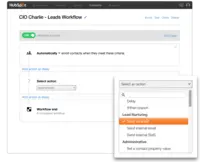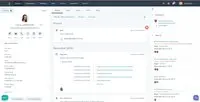Starting at $50 per month
View PricingOverview
What is HubSpot Marketing Hub?
HubSpot's Marketing Hub is an all-in-one inbound marketing engine that includes tools for email marketing, landing page creation, social media marketing, content management, reporting & analytics, search engine optimization (SEO), and more.
Recent Reviews
Awards
Products that are considered exceptional by their customers based on a variety of criteria win TrustRadius awards. Learn more about the types of TrustRadius awards to make the best purchase decision. More about TrustRadius Awards
Popular Features
- List management (364)8.282%
- Dashboards (366)7.979%
- Landing pages (362)6.363%
- Email deliverability reporting (363)6.161%
Reviewer Pros & Cons
Pricing
Free
$0
Cloud
per month
Starter
$50
Cloud
per month (includes 1,000 contacts)
Pro
$890
Cloud
per month (includes 2,000 contacts)
Entry-level set up fee?
- Setup fee required
For the latest information on pricing, visithttp://www.hubspot.com/pricing
Offerings
- Free Trial
- Free/Freemium Version
- Premium Consulting/Integration Services
Starting price (does not include set up fee)
- $50 per month
Features
Return to navigation
Product Details
- About
- Integrations
- Competitors
- Tech Details
- FAQs
What is HubSpot Marketing Hub?
HubSpot Marketing Hub is a growth platform, on a mission to make the world more inbound. The vendor boasts over 64,500 total customers in more than 100 countries presently using HubSpot’s software, services, and support to transform the way they attract, engage, and delight customers. With Marketing Hub, HubSpot aims to give companies tools designed to help them Grow Better.
HubSpot Marketing Hub is tailored by the vendor to have everything needed to run successful inbound marketing campaigns to keep people interested in a business, and happy to be its customers.
HubSpot Marketing Hub Features
Email & Online Marketing Features
- Supported: WYSIWYG email editor
- Supported: Dynamic content
- Supported: Ability to test dynamic content
- Supported: Landing pages
- Supported: A/B testing
- Supported: Mobile optimization
- Supported: Email deliverability reporting
- Supported: List management
- Supported: Triggered drip sequences
Lead Management Features
- Supported: Lead nurturing automation
- Supported: Lead scoring and grading
- Supported: Data quality management
- Supported: Automated sales alerts and tasks
Campaign Management Features
- Supported: Calendaring
- Supported: Event/webinar marketing
Social Media Marketing Features
- Supported: Social sharing and campaigns
- Supported: Social profile integration
Reporting & Analytics Features
- Supported: Dashboards
- Supported: Standard reports
- Supported: Custom reports
Platform & Infrastructure Features
- Supported: API
- Supported: Role-based workflow & approvals
- Supported: Customizability
- Supported: Integration with Salesforce.com
- Supported: Integration with Microsoft Dynamics CRM
- Supported: Integration with SugarCRM
HubSpot Marketing Hub Screenshots
HubSpot Marketing Hub Video
Visit http://www.youtube.com/user/HubSpot to watch HubSpot Marketing Hub video.
HubSpot Marketing Hub Integrations
- NetSuite ERP
- Pipeliner CRM
- Salesforce Sales Cloud
- unbounce
- Survicate
- GaggleAMP
- SnapEngage
- Boingnet
- Wrike
- Wistia
- Pipemonk
- Zendesk Suite
- FreshBooks
- PandaDoc
- Perfect Audience
- Eventbrite
- Teamwork.com
- GoTo Webinar
- WorkflowMax
- SurveyMonkey
- Shopify
- Smartling
- BrightInfo
- Invoca
- DataHero
- Dropbox Sign
- Leadpages
- Dropbox
- Google Drive
- WordPress
- BigCommerce
- Uberflip
- Zoho CRM
- Zerys
- Infer
- GlobalMeet Webinar, superseded by GlobalMeet Webcast
- Membrain
- SalesforceIQ
- Modus
- inboundli
- Zapier
- Appcues
- Salesforce Marketing Cloud Interaction Studio, on marketing cloud
- Sugar Sell (SugarCRM)
- Microsoft Dynamics 365
- Zendesk Sell
- Gravity Forms
- SlideShare
- Seventh Sense
- UberConference
- by Dialpad
- Magento Commerce Cloud (formerly Magento)
- BlogMutt
- Pocket & Instapaper
- Pipedrive CRM
- Wufoo Forms
- BoostSuite
- GoChime
- Scripted
HubSpot Marketing Hub Competitors
HubSpot Marketing Hub Technical Details
| Deployment Types | Software as a Service (SaaS), Cloud, or Web-Based |
|---|---|
| Operating Systems | Unspecified |
| Mobile Application | Apple iOS, Android |
| Supported Countries | United States, Argentina, Austria, Australia/Cocos/Christmas Island, Belgium, Brazil, Bulgaria, Canada, Colombia, Costa Rica, Czech Republic, Cyprus, Denmark, Estonia, Finland/Aland Islands, France, Germany, Greece, Ireland, India, Israel, Italy, Latvia, Lithuania, Luxembourg, Malta, Mexico, Netherlands, New Zealand, Norway, Panama, Peru, Poland, Portugal, Romania, Singapore, Slovakia, South Africa, South Korea, Spain, Sweden, Switzerland, Turkey, United Kingdom |
| Supported Languages | English, French, German, Japanese, Portuguese, and Spanish |
Frequently Asked Questions
HubSpot's Marketing Hub is an all-in-one inbound marketing engine that includes tools for email marketing, landing page creation, social media marketing, content management, reporting & analytics, search engine optimization (SEO), and more.
HubSpot Marketing Hub starts at $50.
Act-On Software, Adobe Marketo Engage, and Salesforce Marketing Cloud are common alternatives for HubSpot Marketing Hub.
Reviewers rate WYSIWYG email editor highest, with a score of 8.6.
The most common users of HubSpot Marketing Hub are from Small Businesses (1-50 employees).