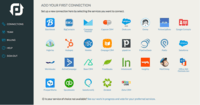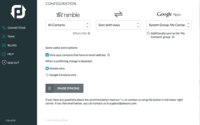Overview
What is HubSpot Operations Hub?
HubSpot Operations Hub (based on technology from the former PieSync that was acquired by HubSpot November 2019) is a two-way contacts integration platform. The vendor emphasizes quick and easy setup automated customer and client data matching and updating between apps.
Awards
Products that are considered exceptional by their customers based on a variety of criteria win TrustRadius awards. Learn more about the types of TrustRadius awards to make the best purchase decision. More about TrustRadius Awards
Pricing
Starter
$45
Professional
$720
Enterprise
$2000
Entry-level set up fee?
- No setup fee
Offerings
- Free Trial
- Free/Freemium Version
- Premium Consulting/Integration Services
Starting price (does not include set up fee)
- $45 per month
Product Details
- About
- Integrations
- Competitors
- Tech Details
- FAQs
What is HubSpot Operations Hub?
Whether for a RevOps team or for running Ops for a single department, Operations Hub provides a a unified toolset that connects apps, cleans and curates customer data, and automates business processes under one central CRM platform. This is to drive an efficient, aligned, and adaptable business that delivers a friction-free customer experience.
HubSpot Operations Hub, an evolution of the former PieSync acquired by HubSpot in November 2019, works in the background and syncs a company's contacts two-way and in real time between cloud apps, so that each app has access to the most up to date customer information.
The vendor promises:
1. 3 Minute Setup: Users can take a free trial (no credit card required) by selecting the apps they want to connect, setting up the connection, then hitting “Start syncing”.
2. Ability to customize: Users can change the sync direction, create filters to manage subsets of contacts, sync deletions or unsubscribes, and select one of the apps to be the central database. Syncs can also be paused at any time.
3. Reporting: This is a "Set it and forget it" tool. The tool offers a dashboard to show how many contacts HubSpot Operations Hub has added or updated.
HubSpot Operations Hub Features
- Supported: Sync contacts across cloud apps
- Supported: Real time and two-way snyc
- Supported: Share contacts with your team
- Supported: No more import/export
- Supported: Have all your contacts on your smartphone
- Supported: No data entry errors
HubSpot Operations Hub Screenshots
HubSpot Operations Hub Integrations
- Mailchimp
- Pipedrive
- HubSpot Marketing Hub
- HubSpot CRM
- Emma by Marigold
- Insightly
- Capsule CRM
- Nimble
- Podio
- Highrise CRM (discontinued)
- Salesforce Sales Cloud
- Campaign Monitor by Marigold
- Zendesk Suite
- OnePageCRM
- FreshBooks
- ActiveCampaign
- BIGContacts
- QuickBooks Online
- Workbooks
- Zoho CRM
- Batchbook, a discontinued product
- Pipeline CRM
- Desk.com (discontinued)
- Help Scout
- Keap
- Salesforce Starter
- Copper
- Contactually
- by Compass
- Zendesk Sell (formerly Base)
- Google Contacts
- Office 365 / Outlook.com
HubSpot Operations Hub Competitors
HubSpot Operations Hub Technical Details
| Deployment Types | Software as a Service (SaaS), Cloud, or Web-Based |
|---|---|
| Operating Systems | Unspecified |
| Mobile Application | No |
| Supported Languages | English |