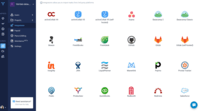Starting at $7 per month per seat
View PricingOverview
What is Hubstaff?
Time tracking software with features like screenshots, activity monitoring, automatic payroll, advanced reports, real time tracking and GPS, wtih both online and offline tracking capabilities. It is available for Apple, Windows, Linux and iOS. The software integrates with 30+ popular…
Recent Reviews
Awards
Products that are considered exceptional by their customers based on a variety of criteria win TrustRadius awards. Learn more about the types of TrustRadius awards to make the best purchase decision. More about TrustRadius Awards
Reviewer Pros & Cons
Pricing
Entry-level set up fee?
- No setup fee
For the latest information on pricing, visithttps://hubstaff.com/pricing
Offerings
- Free Trial
- Free/Freemium Version
- Premium Consulting/Integration Services
Starting price (does not include set up fee)
- $7 per month per seat
Product Demos
Hubstaff Review 2020 - What's New?
YouTube
Hubstaff Time Tracking Software Quick Demo
YouTube
Work from home on Hubstaff Talent | Sanjiv Kumar Jindal | Freelance | Part time job | Best | Free |
YouTube
Hubstaff demonstration
YouTube
Product Details
- About
- Competitors
- Tech Details
- FAQs
What is Hubstaff?
Time tracking software with features like screenshots, activity monitoring, automatic payroll, advanced reports, real time tracking and GPS, wtih both online and offline tracking capabilities. It is available for Apple, Windows, Linux and iOS. The software integrates with 30+ popular tools, like Trello, Asana, Podio and PayPal.
Hubstaff is presented as ideal for remote teams, SMBs and consultants/freelancers. No matter how many projects or different teams exist, they can all be under the same account in separate projects. Also, different employees can have different settings and permissions.
Hubstaff is presented as ideal for remote teams, SMBs and consultants/freelancers. No matter how many projects or different teams exist, they can all be under the same account in separate projects. Also, different employees can have different settings and permissions.
Hubstaff Features
- Supported: Time tracking
- Supported: App / URL tracking
- Supported: Invoicing
- Supported: Payroll
- Supported: Screenshots
- Supported: GPS
Hubstaff Screenshots
Hubstaff Video
Hubstaff Invoicing
Hubstaff Competitors
Hubstaff Technical Details
| Deployment Types | On-premise, Software as a Service (SaaS), Cloud, or Web-Based |
|---|---|
| Operating Systems | Windows, Linux, Mac, Google Chrome |
| Mobile Application | Apple iOS, Android |
Frequently Asked Questions
Hubstaff starts at $7.
Reviewers rate Support Rating highest, with a score of 10.
The most common users of Hubstaff are from Small Businesses (1-50 employees).
Hubstaff Customer Size Distribution
| Consumers | 20% |
|---|---|
| Small Businesses (1-50 employees) | 70% |
| Mid-Size Companies (51-500 employees) | 10% |
| Enterprises (more than 500 employees) | 0% |