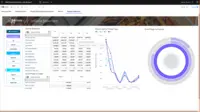Overview
What is IBM Planning Analytics?
IBM Planning Analytics, powered by IBM TM1®, is an integrated planning solution designed to promote collaboration across the organization and help keep pace with the speed of modern business. With its calculation engine, this enterprise performance management solution is designed…
How IBM Planning Analytics Differs From Its Competitors
Awards
Products that are considered exceptional by their customers based on a variety of criteria win TrustRadius awards. Learn more about the types of TrustRadius awards to make the best purchase decision. More about TrustRadius Awards
Popular Features
- Financial budgeting (91)9.595%
- Forecasting (91)9.595%
- Scenario modeling (90)9.595%
- Management reporting (90)8.787%
Reviewer Pros & Cons
Pricing
Essentials
$825
Standard
$1,650
Entry-level set up fee?
- Setup fee optionalOptional
Offerings
- Free Trial
- Free/Freemium Version
- Premium Consulting/Integration Services
Starting price (does not include set up fee)
- $825 per month 5 users
Product Demos
Headcount and Staffing Planning with IBM Planning Analytics
Sales and Operations Planning with IBM Planning Analytics
Demand Planning with IBM Planning Analytics
Integrated Financials with IBM Planning Analytics
Features
Product Details
- About
- Integrations
- Competitors
- Tech Details
- Downloadables
- FAQs
What is IBM Planning Analytics?
It includes:
- Built-in reporting -> Supports scorecards and metrics including ad-hoc reports and compelling visualizations.
User Interfaces -> A web interface, with spreadsheets.
Predictive forecasting ->Predictive and AI capabilities for faster, more accurate forecasts
Simple integration -> Integrates with an existing tech stack, including spreadsheet-based planning, ERP, CRM and any APIs.
Real time insights with TM1 -> Built on TM1 technology to give users faster, flexible analysis with the high-performance at scale
Flexible Deployment Options ->On-premise, cloud-based, or as a Service on AWS
IBM Planning Analytics Features
Budgeting, Planning, and Forecasting Features
- Supported: Long-term financial planning
- Supported: Financial budgeting
- Supported: Forecasting
- Supported: Scenario modeling
- Supported: Management reporting
Consolidation and Close Features
- Supported: Financial data consolidation
- Supported: Journal entries and reports
- Supported: Multi-currency management
- Supported: Intercompany Eliminations
- Supported: Minority Ownership
- Supported: Local and consolidated reporting
- Supported: Detailed Audit Trails
Financial Reporting and Compliance Features
- Supported: Financial Statement Reporting
- Supported: Management Reporting
- Supported: Excel-based Reporting
- Supported: Automated board and financial reporting
- Supported: XBRL support for regulatory filing
Analytics and Reporting Features
- Supported: Personalized dashboards
- Supported: Color-coded scorecards
- Supported: KPIs
- Supported: Cost and profitability analysis
- Supported: Key Performance Indicator setting
- Supported: Benchmarking with external data
Integration Features
- Supported: Flat file integration
- Supported: Excel data integration
- Supported: Direct links to 3rd-party data sources
BI Standard Reporting Features
- Supported: Pixel Perfect reports
- Supported: Customizable dashboards
- Supported: Report Formatting Templates
Ad-hoc Reporting Features
- Supported: Drill-down analysis
- Supported: Formatting capabilities
- Supported: Predictive modeling
- Supported: Integration with R or other statistical packages
- Supported: Report sharing and collaboration
Report Output and Scheduling Features
- Supported: Publish to Web
- Supported: Publish to PDF
- Supported: Report Versioning
- Supported: Report Delivery Scheduling
Data Discovery and Visualization Features
- Supported: Pre-built visualization formats (heatmaps, scatter plots etc.)
- Supported: Location Analytics / Geographic Visualization
- Supported: Predictive Analytics
- Supported: Support for Machine Learning models
- Supported: Pattern Recognition and Data Mining
- Supported: Integration with R or other statistical packages
Access Control and Security Features
- Supported: Multi-User Support (named login)
- Supported: Role-Based Security Model
- Supported: Multiple Access Permission Levels (Create, Read, Delete)
- Supported: Report-Level Access Control
- Supported: Table-Level Access Control (BI-layer)
- Supported: Field-Level Access Control (BI-layer)
- Supported: Single Sign-On (SSO)
Mobile Capabilities Features
- Supported: Responsive Design for Web Access
- Supported: Mobile Application
- Supported: Dashboard / Report / Visualization Interactivity on Mobile
Additional Features
- Supported: AI forecasting
IBM Planning Analytics Screenshots
IBM Planning Analytics Videos
IBM Planning Analytics Integrations
IBM Planning Analytics Competitors
IBM Planning Analytics Technical Details
| Deployment Types | On-premise, Software as a Service (SaaS), Cloud, or Web-Based |
|---|---|
| Operating Systems | Windows, Linux, Mac |
| Mobile Application | Apple iOS, Android, Windows Phone, Mobile Web |