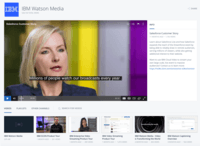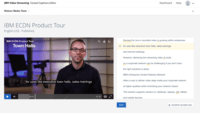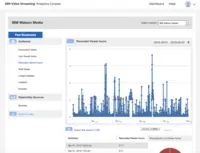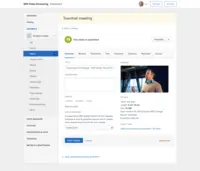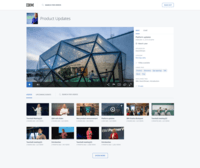Overview
What is IBM Video Streaming?
IBM Video Streaming solutions are used to stream virtual events, executive town halls, video marketing product launches, and OTT streaming. According to IBM, the solution is built for privacy, reliability and scale, to optimize video quality, and powered by IBM…
IBM Video Streaming
A very good option in streaming service.
Advanced Video Streaming Services in a Single Package
Thanks IBM
Ustream/IBM: Very dependable, needs minor product tweaks
Service itself is good, but support from IBM is terrible and has impacted our business.
Elementary
IBM's screamin'-fast streamin'
Flexible, affordable, and powerful.
Streaming a Seminary Classroom
IBM Watson Media Review
The best streaming service for live corporate events
IBM Watson Review
I didn't know that this would be so useful at a school for the blind!
How IBM Video Streaming Differs From Its Competitors
IBM Cloud Video Business Outcomes
IBM Cloud Video Business Outcomes
IBM Cloud Video Business Outcomes
IBM Cloud Video Business Outcomes
IBM Cloud Video Business Outcomes
IBM Cloud Video Business Outcomes
IBM Cloud Video Business Outcomes
IBM Cloud Video Business Outcomes
IBM Cloud Video Business Outcomes
IBM Cloud Video Business Outcomes
IBM Cloud Video Business Outcomes
IBM Cloud Video Business Outcomes
IBM Cloud Video Business Outcomes
IBM Cloud Video Business Outcomes
IBM Cloud Video Business Outcomes
Awards
Products that are considered exceptional by their customers based on a variety of criteria win TrustRadius awards. Learn more about the types of TrustRadius awards to make the best purchase decision. More about TrustRadius Awards
Popular Features
- Video link sharing (93)10.0100%
- Live streaming (95)9.090%
- Video quality / Bandwidth controls (92)9.090%
- Mobile compatibility (87)9.090%
Reviewer Pros & Cons
- Live chat and social stream interactions are also a helpful feature. I have worked with our academic program managers to provide live feedback from on...
- I would also like see poll and quizzing options. This would probably work best with a registration system to keep track of specific interaction. Inter...
- IBM Video Streaming allows for the integration of interactive elements into video content, such as quizzes, polls, and live Q&A sessions. This can mak...
- The platform could benefit from a more child-friendly interface that is easier for young students to navigate. Simplified menus, larger buttons, and m...
Pricing
What is IBM Video Streaming?
IBM Video Streaming solutions are used to stream virtual events, executive town halls, video marketing product launches, and OTT streaming. According to IBM, the solution is built for privacy, reliability and scale, to optimize video quality, and powered by IBM Watson AI for video…
Entry-level set up fee?
- No setup fee
Offerings
- Free Trial
- Free/Freemium Version
- Premium Consulting/Integration Services
Would you like us to let the vendor know that you want pricing?
11 people also want pricing
Alternatives Pricing
What is Vimeo?
Vimeo is a video experience platform. They enable anyone to create high-quality video experiences to connect and bring ideas to life. They proudly serve their growing community of nearly 300 million users — from creative storytellers to globally distributed teams at the world's largest companies.
What is Vidyard?
Vidyard is an enterprise video platform built to turn viewers into customers with in-depth insights and robust integrations with different customer relationship management (CRM) and marketing automation platforms.
Features
Video Marketing
Features related to using video marketing content, as well as marketing videos themselves.
- 6.9Lead generation(36) Ratings
Tools such as contact forms and embedded calls to action, for converting viewers into leads.
- 10Video personalization(66) Ratings
Videos can be personalized based on unique details about the viewer, such as their name, company, photo, etc.
- 1.7eCommerce(31) Ratings
The platform supports paid viewing, with a mechanism to receive payments in exchange for a media license.
- 6.9Support for advertisements(25) Ratings
Supports video advertising by integrating with ad servers or networks and allowing users to request ads and manage ad settings on their videos/players.
- 5.1Video SEO(28) Ratings
Includes features to optimize video content so that it is discoverable by search engines.
- 6.3Integration to Marketing Automation(7) Ratings
Integrates to the user's marketing automation system, so that videos can be distributed via marketing channels and/or data collected around videos can be used to feed lead scores and campaign logic within the MA system.
Video Platform Integrations
Integrations between the enterprise video platform and other business applications.
- 6.4Integration to Salesforce.com(2) Ratings
The video platform integrates to the user's Salesforce CRM system.
- 8.7Integration to LMS(2) Ratings
The video platform integrates with the user's learning management system.
Video Security
Features related to the security of an organization's content stored on an enterprise video platform.
- 9Video access controls(83) Ratings
Admins can set permissions and restrictions to control who has access to video content, from where videos can be accessed, etc.
- 9User management(79) Ratings
Recognizes different types of users, such as internal viewers (employees), external viewers (customers or prospects), administrators, content creators/editors, etc. and allows for variable access based on the type of user.
- 10Video link sharing(93) Ratings
Allows users to generate hyperlinks for sharing individual videos or players.
- 9Internal video(76) Ratings
Supports an internal use case, e.g. hosting and distributing videos to employees for training purposes or corporate communications.
- 8External video(81) Ratings
Supports using video for external use cases, e.g. broadcasting to a general audience, customer communications, advertising to prospective customers, etc.
Video Player
Features that support playing and watching video content that is hosted on the enterprise video platform.
- 6.1Player customization(79) Ratings
The video player can be customized according to the organization's desired look & feel.
- 7Embedded videos(82) Ratings
Video players can be embedded into HTML pages using embed codes.
- 9Video quality / Bandwidth controls(92) Ratings
Streaming is high quality, and users can set default bandwidth for optimal viewing.
- 9Mobile compatibility(87) Ratings
The video player allows viewers to watch videos from mobile devices.
Video Analytics
Features related to collecting and analyzing data around video streaming quality, viewer behavior, etc.
- 5.8A/B testing(12) Ratings
Includes tools for A/B testing different video content, player setups, personalization, lead forms, etc.
- 8Streaming quality reports(70) Ratings
Quality control reports are available to monitor fluctuations in video streaming quality.
- 9Per viewer tracking(78) Ratings
Tracks behavior of individual viewers as they engage with videos.
- 9Per video tracking(77) Ratings
Tracks engagement trends across all viewers of a particular video.
- 9Video analytics dashboard(81) Ratings
Includes a dashboard view of video performance metrics.
Video Hosting, Management & Storage
Features related to hosting, managing, and storing video content.
- 9On-Demand video(67) Ratings
The platform allows users to store and play pre-recorded videos on demand.
- 9Live streaming(95) Ratings
The platform allows users to broadcast/stream live video feeds.
- 9Impact of streaming on network(79) Ratings
Video streaming does not overly impact the organization's network performance (for internal use cases).
- 9Video upload & format support(81) Ratings
The platform allows users to upload video files and supports a range of video formats.
- 9Video library / File management(84) Ratings
Videos can be organized in a searchable repository with a sensical file structure.
- 9Video portal(65) Ratings
Users can create a portal to showcase or highlight certain videos, either by selecting a specific video or videos and placing it in a marquee position or using data-based criteria like viewer ratings to determine video placement.
Video Engagement
Features to engage viewers around video content, particularly for live streams.
- 9Audience polling(37) Ratings
Users can poll viewers during live video events, and display the results.
- 9Audience Q&A / Live chat(61) Ratings
Allows for two-way communication between individual viewers and video event hosts.
- 9Video comments(50) Ratings
Viewers can comment publicly on videos.
Product Details
- About
- Competitors
- Tech Details
- Downloadables
- FAQs
What is IBM Video Streaming?
https://ibm.biz/Video_Streaming_product_page
IBM Video Streaming Features
Video Marketing Features
- Supported: Lead generation
- Supported: Video personalization
- Supported: Audience for distribution
- Supported: eCommerce
- Supported: Support for advertisements
- Supported: Video SEO
Video Security Features
- Supported: Video access controls
- Supported: User management
- Supported: SSO support
- Supported: Password protection
- Supported: Video link sharing
- Supported: Embed restrictions
- Supported: Internal video
- Supported: External video
Video Player Features
- Supported: Player customization
- Supported: Embedded videos
- Supported: Video quality / Bandwidth controls
- Supported: Mobile compatibility
Video Analytics Features
- Supported: Streaming quality reports
- Supported: Per viewer tracking
- Supported: Per video tracking
- Supported: Video analytics dashboard
Video Hosting, Management & Storage Features
- Supported: On-Demand video
- Supported: Live streaming
- Supported: Impact of streaming on network
- Supported: Video upload & format support
- Supported: Video library / File management
- Supported: Video portal
- Supported: Video downloads
- Supported: Video editing
- Supported: High definition support
- Supported: Closed captioning / Transcription
Video Engagement Features
- Supported: Audience polling
- Supported: Audience Q&A / Live chat
- Supported: Video comments
Additional Features
- Supported: Scalability
- Supported: Enterprise Security
- Supported: Quality of Service
- Supported: Integrated Content Management
- Supported: Multi-CDN Delivery via SD-CDN
- Supported: Cloud-based Transcoding
- Supported: Social Sharing with Facebook and Twitter Integration
- Supported: Integrated Chat
- Supported: Live Analytics Dashboard
- Supported: Auto-Recording
- Supported: Custom Branding
- Supported: Lead Capture
- Supported: Live Playlists
- Supported: Support for Professional Encoding/Production Gear
- Supported: Enterprise Support Plans
- Supported: Managed Event and Production Services
- Supported: Enterprise Content Delivery Network (eCDN)
IBM Video Streaming Screenshots
IBM Video Streaming Videos
IBM Video Streaming Competitors
IBM Video Streaming Technical Details
| Deployment Types | Software as a Service (SaaS), Cloud, or Web-Based |
|---|---|
| Operating Systems | Unspecified |
| Mobile Application | Apple iOS, Android, Mobile Web |
IBM Video Streaming Downloadables
Frequently Asked Questions
IBM Video Streaming Customer Size Distribution
| Consumers | 0% |
|---|---|
| Small Businesses (1-50 employees) | 15% |
| Mid-Size Companies (51-500 employees) | 50% |
| Enterprises (more than 500 employees) | 35% |
Comparisons
Compare with
Reviews and Ratings
(206)Attribute Ratings
Reviews
(101-125 of 126)Ustream Review
- Livestream management was very useful in terms of navigating to different broadcasting channels
- Easy to record different segments of the livestream and cut.
- When a broadcaster goes live, the follower gets a notification.
- User interface can be more modern friendly.
- For big events that need film production such as conventions - Dreamforce.
- More specifically if you have a production team that needs to handle multiple broadcast channels for different breakout sessions and keynotes on going simultaneously.
Ustream and eCDN
We also used the Ustream eCDN product to consolidate streams to two of our remote offices .. this ensured multiple, individual streams wouldn't clog the top of our router and impact network performance and user experience at our offices.
- Consolidated interface: ability to manage the entire event from a single pane of glass.
- Role-based capabilities: enabled us to assign our video capture/producer a role so he could manage his aspects of the event without my intervention.
- Reliable network: no issues in performance with our global broadcast.
- Mobile interface: worked like a charm as I prowled the office to ensure viewers were seeing a satisfactory experience.
- More granular pricing; we didn't come near the 30,000-viewer hour limit. However, compared to other providers, their pricing is in line .. just not for a single event.
- eCDN setup documentation: needs work .. did a fair bit of troubleshooting with Tier 2 support before realizing there were aspects with which only Ustream could configure (missing in the documentation).
Mobile consumption: nice mobile experience of a broadcast.
Archive capabilities: content is available for as long as a subscription is maintained.
Ustream is a solid video streaming service!
- Real-time polling
- Interactive interface
- Integration with social media
- Video quality isn't always the best
- No address book
IBM Cloud Video as a secure platform for delivering live content
- Integrate well with single sign on solutions.
- Recurring meetings and events are easy to access at the same URL.
- The reliability of the live component is exceptional (up time).
- The QA functionality allows viewers to easily engage with presenters.
- There is limited CMS functionality for recorded content.
- While Ustream is responsive in communicating, sometimes platform issues require multiple communications to fully resolve.
- There are limited ways that all of the available live programming can be laid out and presented to the company.
Ustream . . . for all seasons.
- Capacity for unlimited viewers . . . we've never had a problem with bandwidth in spite of having literally 1000s of views for some events.
- Ease of use for our technical staff and for our students who often 'man' the streaming equipment.
- Technical support is available as needed . . . although, honestly, we've rarely needed to contact support.
- Sorry, but we've had no issues worthy of highlighting.
Rock solid streaming provider - excellent personalized support
- Excellent API integration for automating business processing - such as starting and stopping streaming etc.
- White Labelled solution - all Ustream branding has been removed and presents well to the public/our customers.
- Easy web control panel for managing streaming, channels and recordings.
- Some of the 'private' video functionality was hard to implement (especially via the API) when we integrated in 2014, however I believe uStream has been working on improving this since then.
- I don't believe you could dynamically create channels via the API - so some of the more advanced actions may not be available programatically via the API.
When reliability affects your credibility go with Ustream
- When there is breaking news we are able to live stream to multiple websites from the Ustream app. It's as easy, or maybe even easier than Facebook live.
- Reliability is extremely important to our company and I can't recall a single instance of downtime with Ustream in the past 3 years.
- The quality of the stream is exceptional. The live stream of our newscasts looks nearly as good as our HD broadcast.
- Improved metrics would be helpful. I would like to see more robust metrics in the future.
- I don't like that there is a large fee to have a VAST tag applied to each channel.
Ustream Align is a great tool for webcasts.
- High throughput webcasts
- Instantaneous streaming
- Reliable recordings
- Plenty of storage
- Excellent technical support
- Bulk edit, management and download of recorded videos
- Align specific ipad app
Ustream is very well suited for a large audience and extended length webcasting, storage of vast quantities and amounts of videos, protection from the public downloading videos that we don't want them to, and control of access to those videos.
Not very well suited for collaboration, learning management, or making me a sammich.
Great team, great platform, great results!
- They have a fast service to answer your questions.
- The stability of the infrastructure.
- They are always looking to do more to help.
- Probably on the live help services. I work in the East coast and my streamings is often in the evening. The problems sometimes start close to the closing time for the Ustream office.
- More flexibility to be able to put in some advertising ourselves during the streaming. (Pre-roll or mid-roll).
- We can hardly put the player side by side on a page and make them play at the same time. The play control is not accessible on the second player.
- It wold be interesting to be able to put the multibitrate including1080 and 720. Actually, we have to choose 1080-480-360 or 720-480-360.
- 1080-720-480 should be available too.
- In the Excel statistics reports, it would be really practice to have the total of each categories ex: hour viewers.... Actually we do have to do it ourselves but it takes some time for nothing.
- It would be easier to be able to move up and down our channel in the “Channel Settings” pages. Actually everything is classed by alphabetical order and sometimes it isn’t convenient for us.
- Also, it would be practical to be able to give a name to the channel for our classification in to the “Channel Settings” page and be able to have an other name on the player during the streaming. Ex: I have TVGO1 as a channel. This is a reference for my staff but on the streaming player I may wish to see the client name.
The easiest way to stream important company videos
It enables offices across the country to view the meeting, as well as remote users, or those who are working a shift during the important meetings.
We have also used it for important announcements
- It's very easy to broadcast, using the Ustream producer app or even the app on a smartphone. It didn't require in-depth training or AV expertise, just some basic instructions and equipment.
- The ability to record and then trim video in the web interface means that even teams who don't really intend for live viewing can use this - recording their video ahead of time for announcements or team viewings in other offices.
- uStream Align made it incredibly easy to validate logins with SAML - this means we know exactly who is logging in to view the live feed and recorded videos, how often, and prevents unauthorized access.
- Editing functionality in the web based editor is still limited to basic trimming of video length. Would love to be able to add chaptering, transitions, and even import clips for splicing.
- The uStream producer app required a separate purchase - which was totally worth it, but wished those features were included in the free programs. Their free version is fine for basics but the producer was top notch.
- Transitioning from uStream basic to Align required a manual download and re-upload of all our content - that transition could have been much smoother
It's not usable for video conferencing (nor is it meant for it)
It's also great for training videos - because you can audit viewing time you can actually verify that people have watched the videos and for how long.
As an online repository to store video for later viewing, it's great.
Industry Standard for Streaming
- Multi Bitrate streaming is my favorite feature. Encoders can be configured to send RTMP at a variety of resolutions/bitrates to Ustream or send a single resolution stream and Ustream will handle all the heavy processing on their end. The end result is a great quality stream on low-bandwidth connections and high-bandwidth on any desktop or mobile device.
- Multiple channels can be configured within the UI that can be accessed online through a Browser. This is a great way to keep your content organized.
- Multiple user functionality and collaboration is built into the Pro level of Ustream and I recommend using this if you are working with a team or multiple managers and technicians.
- Some of the online UI needs to be updated. When creating a high volume of channels, it becomes convoluted to navigate through all channels in the small sidebar. Long titles will run off the sidebar and be able to be unread.
- No swapping out videos and keeping views.
- Some of the Pro features should be free.
Ustream is a lifesaver! Before Ustream we were using WebEx conference calls and the experience was horrible!
- We frequently have over 150 concurrent users streaming the content during the meeting without bandwidth issues.
- The Ustream producer tool is awesome.
- The customer support we've received when we've had questions has always been fantastic.
- We had some issues finding equipment and hardware that works well with the producer, but we've been able to find hardware now that works well for what we need.
- There were a few times when audio wouldn't work or was choppy, and we would have to restart the streaming laptop to resolve the issue.
- We've had some issues presenting content coming directly from a presentation PC instead of the camera, it took some time to figure that out.
- Getting multiple cameras to work was a challenge since the bus would get overloaded with multiple HDMI/USB inputs. We ended up buying a switcher and that solved all of our problems. I wish Ustream had recommended that setup from day one.
Great product, with a few kinks being ironed out on the horizon
- Automation/scheduling of prerecorded videos to be broadcasted to a wide audience.
- Lead generation.
- Included chat functionality for customer/prospect interaction.
- Gathering details around who has attended repeated webinars.
- Waiting on updated registration system which will provide calendar invites and reminders to customers about upcoming events.
Extend your stage to an unlimited audience size
- We are fans of the ability to customize the viewer's UI and brand according to their needs.
- We like the features and details of the metrics available in both real time and after the broadcast. It enables us to give our clients a complete picture of viewer demographics, device types reached and details on viewing time averages.
- The backend management and interface is well designed; allowing our on-site engineers to quickly access features and monitor during our live program feeds.
- Bring some of the details onto the main page interface from quicklinks instead of further down the heirarchy of the page flow; such as stream specs, etc.
Ustream lets you connect company wide quickly and easily
- Easy to use dashboard makes the workflow smooth.
- Privacy controls are good and important to help keep company information private.
- The library makes it easy to review old content.
- Changing the default thumbnail for a video back to the first frame as opposed to grabbing a random frame.
- Integrate the trimming too and thumbnail selection all in the video preview window in the main dashboard edit page.
- Smooth out the playback transitions between resolution changes.
A robust but simple product.
- The UI interface for users is straightforward and easy for them to use.
- Setting up of the SAML authentication took no time.
- Customer Support when setting up your account is top notch.
- Getting the correct components for a given setup can be tricky.
- Playback of uploaded videos (recording outside of app) can be problematic.
I Stream with UStream
- Ease of use
- Security
- Consistent - always works
- The ability to have a contract where you perform your broadcast and then get billed afterwards for the exact amount of traffic/seats used. This would be more efficient for customers and help avoid lockouts if there aren't enough seats.
- Internal video communications from executives
- Training courses
- Human Resources on-boarding presentations
- Quarterly updates with a sales team
Communication with Independent Distributors
- Support pre-IBM was excellent. (Haven't required assistance with anything since IBM purchase, so I suppose that's a "pro" too.)
- Quality and reliability of the video stream has been consistently very good. We opt to use multi-quality streaming, and low-quality streaming works well for viewers with a marginal connection. Desktop and mobile equally good.
- We use the supplied chat function in virtually every broadcast. It's worked well for our purposes, no hiccups.
- We record locally, but use auto recordings as a backup. There have been some sync issues, but those can be solved without too much difficulty.
- As mentioned, there is a sync issue with autorecords, and it's pretty consistent, even though the actual live stream is perfectly in sync. Support at Ustream suggested a) it was my player and b) that it actually was in sync. I guess my standards for "in sync" are higher than tech support's.
- It seems a little pricey, but I don't have much to compare it with. We're paying about $1k/month minus a discount for paying a year in advance. (That's about double what we're paying for hosting of about 450 videos we keep on-line for our viewers, with 1GB of bandwidth/month). The subscription we have offers more channels, more storage and more viewer hours than we wanted or needed, but there was nothing in the middle.
I stream with Ustream
- Support
- Stability
- Performance
- Ease of Use
- Expense
The reason I can't go to the maximum is that Ustream is fundamentally an expensive solution, considering that YouTube Live and Facebook will host and stream video for free.
Ustream review
- Broadcasting
- Analytics
- Options
- DVR
- Changing VOD video length from 3 hours to unlimited
- Load time and working on smart TVs
They need to improve on the areas previously mentioned, as well as improving the upload time for the content uploaded to the platform. Also we need to the ability for unlimited vieweing hours like other platforms offer. We shouldn't be penalised for reaching a market.
Live broadcasts/recording
- User-friendly and staff that is willing to help.
- The software is updated regularly to improve the services.
- It is compatible with a variety of platforms that our customers are using.
- We are currently implementing Chatroll along with Ustream. On Chatroll we are able to moderate comments that come in before they are visible to all people on the stream. We haven't fully explored the update of a chat window with the video, on Ustream, but it would be able to be nice to moderate comments that people type.
Ustream.com for Live Streaming.
- It makes live streaming a little bit easier.
- Channel settings with the same that always use the same URL and stream key.
- It is very useful to be able to set up other users to be channel moderators.
- If you are having a problem with your live stream you are able to get technical support on the phone quickly.
- The cost is higher than some of the direct competitor services.
Stream smarter with Ustream
- We have really enjoyed the platform because of the ease-of-use. The back-end is very easy to navigate and customize for your brand.
- When we have run into technical issues, the support has been top-notch. We have been able to get our issue resolved very quickly. That being said, we have only needed to use technical support for initial setup and once while the platform has been active. It is comforting knowing should an issue arise, we can get our problem resolved quickly.
- For videos that are being uploaded to the channels, we have no way of adding captions. We are hoping that this feature is implemented sooner rather than later.
- For live events - rather than needing a CC encoder, it would be great if a stenographer could log into a dedicated browser (ideally from a remote location). This would significantly simplify the CC process making our videos more accessible.
Ustream: Simple Setup, Reliable, and Short Delay
- We have used it to broadcast live on the side of a road using a 4G wireless card.
- Monitoring screen; shows bandwidth, users connected, and compression rate. All useful while streaming live.
- Ustream Producer keeps equipment to a minumum. Laptop, HD/SDI to computer interface, and a camera. Simple!
- We look forward to Ustream adding closed captioning (CC) file upload soon, as it is ADA required for our office.
I stream You stream, we all stream for Ustream!
- Easy to start streaming
- Transcoding in the Cloud
- Video Quality
- DVR Recording
- Better player interface/more embed options/performance (buffering)
- Companies block certain ports that block Ustream, a simpler way to communicate to our end users on how to fix this problem would be awesome