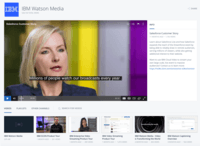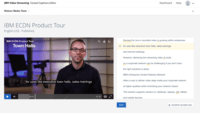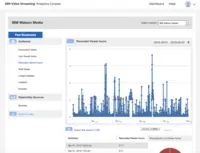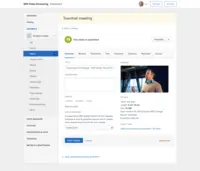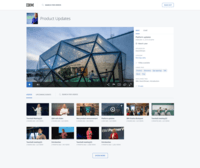Overview
What is IBM Video Streaming?
IBM Video Streaming solutions are used to stream virtual events, executive town halls, video marketing product launches, and OTT streaming. According to IBM, the solution is built for privacy, reliability and scale, to optimize video quality, and powered by IBM…
IBM Video Streaming
A very good option in streaming service.
Advanced Video Streaming Services in a Single Package
Thanks IBM
Ustream/IBM: Very dependable, needs minor product tweaks
Service itself is good, but support from IBM is terrible and has impacted our business.
Elementary
IBM's screamin'-fast streamin'
Flexible, affordable, and powerful.
Streaming a Seminary Classroom
IBM Watson Media Review
The best streaming service for live corporate events
IBM Watson Review
I didn't know that this would be so useful at a school for the blind!
How IBM Video Streaming Differs From Its Competitors
IBM Watson Media's Video Live Streaming
IBM Watson Media's Streaming Video Scalability
IBM Watson Media's Streaming Video Real-Time Metrics
IBM Cloud Video Business Outcomes
IBM Watson Media's Streaming Video Real-Time Metrics
IBM Cloud Video Business Outcomes
IBM Watson Media's Video Live Streaming
IBM Watson Media's Streaming Video Scalability
IBM Watson Media's Streaming Video Real-Time Metrics
IBM Watson Media Video Streaming Closed Captioning
IBM Watson Media's Video Live Streaming
IBM Watson Media's Video Live Streaming
[Updated on 10/2020: Yes, while IBM can handle "massive concurrent viewership", if you have the budget for it, it's web and CMS infrastructure has significant glitches and, in some cases, its …
IBM Watson Media's Streaming Video Scalability
IBM Watson Media's Streaming Video Real-Time Metrics
[Updated review on 10/2020: Just this past month, …
IBM Watson Media Video Streaming Closed Captioning
[Updated review on 10/2020: I don't think we are a large enough customer to benefit from this product offering, but I can say we are getting very good quality automated live- and recorded captions from some other vendors whose prices are …
IBM Watson Media's Video Live Streaming
IBM Watson Media's Streaming Video Scalability
IBM Watson Media's Streaming Video Real-Time Metrics
IBM Watson Media's Video Live Streaming
IBM Watson Media's Streaming Video Real-Time Metrics
IBM Watson Media's Video Live Streaming
IBM Watson Media's Streaming Video Real-Time Metrics
IBM Watson Media Video Streaming Closed Captioning
IBM Watson Media's Video Live Streaming
IBM Watson Media's Streaming Video Scalability
IBM Watson Media's Streaming Video Real-Time Metrics
IBM Watson Media Video Streaming Closed Captioning
IBM Watson Media's Video Live Streaming
IBM Watson Media's Streaming Video Scalability
IBM Watson Media's Streaming Video Real-Time Metrics
IBM Watson Media's Video Live Streaming
IBM Watson Media Video Streaming Closed Captioning
IBM Watson Media's Video Live Streaming
IBM Watson Media's Streaming Video Scalability
IBM Watson Media's Streaming Video Real-Time Metrics
IBM Watson Media Video Streaming Closed Captioning
IBM Watson Media's Video Live Streaming
IBM Watson Media's Streaming Video Scalability
IBM Watson Media's Streaming Video Real-Time Metrics
IBM Watson Media Video Streaming Closed Captioning
IBM Watson Media's Video Live Streaming
IBM Watson Media's Video Live Streaming
IBM Watson Media's Streaming Video Real-Time Metrics
IBM Watson Media Video Streaming Closed Captioning
IBM Watson Media's Video Live Streaming
IBM Watson Media's Streaming Video Scalability
IBM Watson Media's Streaming Video Real-Time Metrics
Please refer to Zoom.us for examples of stats that might be useful.
IBM Watson Media's Video Live Streaming
IBM Watson Media's Streaming Video Scalability
IBM Watson Media's Streaming Video Real-Time Metrics
IBM Watson Media Video Streaming Closed Captioning
IBM Watson Media's Video Live Streaming
IBM Watson Media's Streaming Video Scalability
IBM Watson Media's Streaming Video Real-Time Metrics
IBM Watson Media's Video Live Streaming
IBM Watson Media's Streaming Video Scalability
IBM Watson Media's Streaming Video Real-Time Metrics
IBM Watson Media Video Streaming Closed Captioning
IBM Watson Media's Video Live Streaming
IBM Watson Media's Streaming Video Real-Time Metrics
IBM Watson Media's Video Live Streaming
IBM Watson Media's Streaming Video Scalability
IBM Watson Media's Streaming Video Real-Time Metrics
IBM Watson Media's Video Live Streaming
IBM Watson Media's Streaming Video Scalability
IBM Watson Media's Streaming Video Real-Time Metrics
IBM Watson Media Video Streaming Closed Captioning
IBM Watson Media's Video Live Streaming
IBM Watson Media's Streaming Video Scalability
IBM Watson Media's Streaming Video Real-Time Metrics
The primary thing is realizing that anything that we want a lot of people to see will be put on a free streaming network like Youtube or …
Awards
Products that are considered exceptional by their customers based on a variety of criteria win TrustRadius awards. Learn more about the types of TrustRadius awards to make the best purchase decision. More about TrustRadius Awards
Popular Features
- Video link sharing (93)10.0100%
- Live streaming (95)9.090%
- Video quality / Bandwidth controls (92)9.090%
- Mobile compatibility (87)9.090%
Reviewer Pros & Cons
- Live chat and social stream interactions are also a helpful feature. I have worked with our academic program managers to provide live feedback from on...
- I would also like see poll and quizzing options. This would probably work best with a registration system to keep track of specific interaction. Inter...
- IBM Video Streaming allows for the integration of interactive elements into video content, such as quizzes, polls, and live Q&A sessions. This can mak...
- The platform could benefit from a more child-friendly interface that is easier for young students to navigate. Simplified menus, larger buttons, and m...
Pricing
What is IBM Video Streaming?
IBM Video Streaming solutions are used to stream virtual events, executive town halls, video marketing product launches, and OTT streaming. According to IBM, the solution is built for privacy, reliability and scale, to optimize video quality, and powered by IBM Watson AI for video…
Entry-level set up fee?
- No setup fee
Offerings
- Free Trial
- Free/Freemium Version
- Premium Consulting/Integration Services
Would you like us to let the vendor know that you want pricing?
11 people also want pricing
Alternatives Pricing
What is Vimeo?
Vimeo is a video experience platform. They enable anyone to create high-quality video experiences to connect and bring ideas to life. They proudly serve their growing community of nearly 300 million users — from creative storytellers to globally distributed teams at the world's largest companies.
What is Vidyard?
Vidyard is an enterprise video platform built to turn viewers into customers with in-depth insights and robust integrations with different customer relationship management (CRM) and marketing automation platforms.
Features
Video Marketing
Features related to using video marketing content, as well as marketing videos themselves.
- 6.9Lead generation(36) Ratings
Tools such as contact forms and embedded calls to action, for converting viewers into leads.
- 10Video personalization(66) Ratings
Videos can be personalized based on unique details about the viewer, such as their name, company, photo, etc.
- 1.7eCommerce(31) Ratings
The platform supports paid viewing, with a mechanism to receive payments in exchange for a media license.
- 6.9Support for advertisements(25) Ratings
Supports video advertising by integrating with ad servers or networks and allowing users to request ads and manage ad settings on their videos/players.
- 5.1Video SEO(28) Ratings
Includes features to optimize video content so that it is discoverable by search engines.
- 6.3Integration to Marketing Automation(7) Ratings
Integrates to the user's marketing automation system, so that videos can be distributed via marketing channels and/or data collected around videos can be used to feed lead scores and campaign logic within the MA system.
Video Platform Integrations
Integrations between the enterprise video platform and other business applications.
- 6.4Integration to Salesforce.com(2) Ratings
The video platform integrates to the user's Salesforce CRM system.
- 8.7Integration to LMS(2) Ratings
The video platform integrates with the user's learning management system.
Video Security
Features related to the security of an organization's content stored on an enterprise video platform.
- 9Video access controls(83) Ratings
Admins can set permissions and restrictions to control who has access to video content, from where videos can be accessed, etc.
- 9User management(79) Ratings
Recognizes different types of users, such as internal viewers (employees), external viewers (customers or prospects), administrators, content creators/editors, etc. and allows for variable access based on the type of user.
- 10Video link sharing(93) Ratings
Allows users to generate hyperlinks for sharing individual videos or players.
- 9Internal video(76) Ratings
Supports an internal use case, e.g. hosting and distributing videos to employees for training purposes or corporate communications.
- 8External video(81) Ratings
Supports using video for external use cases, e.g. broadcasting to a general audience, customer communications, advertising to prospective customers, etc.
Video Player
Features that support playing and watching video content that is hosted on the enterprise video platform.
- 6.1Player customization(79) Ratings
The video player can be customized according to the organization's desired look & feel.
- 7Embedded videos(82) Ratings
Video players can be embedded into HTML pages using embed codes.
- 9Video quality / Bandwidth controls(92) Ratings
Streaming is high quality, and users can set default bandwidth for optimal viewing.
- 9Mobile compatibility(87) Ratings
The video player allows viewers to watch videos from mobile devices.
Video Analytics
Features related to collecting and analyzing data around video streaming quality, viewer behavior, etc.
- 5.8A/B testing(12) Ratings
Includes tools for A/B testing different video content, player setups, personalization, lead forms, etc.
- 8Streaming quality reports(70) Ratings
Quality control reports are available to monitor fluctuations in video streaming quality.
- 9Per viewer tracking(78) Ratings
Tracks behavior of individual viewers as they engage with videos.
- 9Per video tracking(77) Ratings
Tracks engagement trends across all viewers of a particular video.
- 9Video analytics dashboard(81) Ratings
Includes a dashboard view of video performance metrics.
Video Hosting, Management & Storage
Features related to hosting, managing, and storing video content.
- 9On-Demand video(67) Ratings
The platform allows users to store and play pre-recorded videos on demand.
- 9Live streaming(95) Ratings
The platform allows users to broadcast/stream live video feeds.
- 9Impact of streaming on network(79) Ratings
Video streaming does not overly impact the organization's network performance (for internal use cases).
- 9Video upload & format support(81) Ratings
The platform allows users to upload video files and supports a range of video formats.
- 9Video library / File management(84) Ratings
Videos can be organized in a searchable repository with a sensical file structure.
- 9Video portal(65) Ratings
Users can create a portal to showcase or highlight certain videos, either by selecting a specific video or videos and placing it in a marquee position or using data-based criteria like viewer ratings to determine video placement.
Video Engagement
Features to engage viewers around video content, particularly for live streams.
- 9Audience polling(37) Ratings
Users can poll viewers during live video events, and display the results.
- 9Audience Q&A / Live chat(61) Ratings
Allows for two-way communication between individual viewers and video event hosts.
- 9Video comments(50) Ratings
Viewers can comment publicly on videos.
Product Details
- About
- Competitors
- Tech Details
- Downloadables
- FAQs
What is IBM Video Streaming?
https://ibm.biz/Video_Streaming_product_page
IBM Video Streaming Features
Video Marketing Features
- Supported: Lead generation
- Supported: Video personalization
- Supported: Audience for distribution
- Supported: eCommerce
- Supported: Support for advertisements
- Supported: Video SEO
Video Security Features
- Supported: Video access controls
- Supported: User management
- Supported: SSO support
- Supported: Password protection
- Supported: Video link sharing
- Supported: Embed restrictions
- Supported: Internal video
- Supported: External video
Video Player Features
- Supported: Player customization
- Supported: Embedded videos
- Supported: Video quality / Bandwidth controls
- Supported: Mobile compatibility
Video Analytics Features
- Supported: Streaming quality reports
- Supported: Per viewer tracking
- Supported: Per video tracking
- Supported: Video analytics dashboard
Video Hosting, Management & Storage Features
- Supported: On-Demand video
- Supported: Live streaming
- Supported: Impact of streaming on network
- Supported: Video upload & format support
- Supported: Video library / File management
- Supported: Video portal
- Supported: Video downloads
- Supported: Video editing
- Supported: High definition support
- Supported: Closed captioning / Transcription
Video Engagement Features
- Supported: Audience polling
- Supported: Audience Q&A / Live chat
- Supported: Video comments
Additional Features
- Supported: Scalability
- Supported: Enterprise Security
- Supported: Quality of Service
- Supported: Integrated Content Management
- Supported: Multi-CDN Delivery via SD-CDN
- Supported: Cloud-based Transcoding
- Supported: Social Sharing with Facebook and Twitter Integration
- Supported: Integrated Chat
- Supported: Live Analytics Dashboard
- Supported: Auto-Recording
- Supported: Custom Branding
- Supported: Lead Capture
- Supported: Live Playlists
- Supported: Support for Professional Encoding/Production Gear
- Supported: Enterprise Support Plans
- Supported: Managed Event and Production Services
- Supported: Enterprise Content Delivery Network (eCDN)
IBM Video Streaming Screenshots
IBM Video Streaming Videos
IBM Video Streaming Competitors
IBM Video Streaming Technical Details
| Deployment Types | Software as a Service (SaaS), Cloud, or Web-Based |
|---|---|
| Operating Systems | Unspecified |
| Mobile Application | Apple iOS, Android, Mobile Web |
IBM Video Streaming Downloadables
Frequently Asked Questions
IBM Video Streaming Customer Size Distribution
| Consumers | 0% |
|---|---|
| Small Businesses (1-50 employees) | 15% |
| Mid-Size Companies (51-500 employees) | 50% |
| Enterprises (more than 500 employees) | 35% |
Comparisons
Compare with
Reviews and Ratings
(206)Attribute Ratings
Reviews
(1-2 of 2)Information is the key
- You can ask viewers to attend only if they give you an email address so that you can create your mailing list for further info/questionnaires/other events.
- You can locate where your viewers are from, in order to understand if you were able to attract the correct audience.
- The chat is automatically supervised so, in principle, you do not need to have someone checking on improper use of the chat.
- You can personalise the off-air contents as well as the videos on demand
- Maybe the chat can be improved a little, to make it easier to access.
- It should be given the possibility to embed the video also to non-logged in users.
- Provide full features in the demo mode, in order to better understand what is possible to do with Ustream and better decide whether to pay or not.
GOOD: I would suggest to use Ustream whenever there is a live event and you would like to have it streamed around the world. Especially if there are some additional activities to be carried out after your event, you can collect the email addresses of those who are connecting to your event.
NOT APPROPRIATE: I would not use Ustream if I want to be easily found on the internet because, in this case, people would rather directly look on YouTube.
- Lead generation
- N/AN/A
- Video personalization
- 80%8.0
- eCommerce
- 10%1.0
- Support for advertisements
- 10%1.0
- Video SEO
- N/AN/A
- Video access controls
- 90%9.0
- User management
- 70%7.0
- Video link sharing
- 60%6.0
- Internal video
- 60%6.0
- External video
- 80%8.0
- Player customization
- 60%6.0
- Embedded videos
- 100%10.0
- Video quality / Bandwidth controls
- 90%9.0
- Mobile compatibility
- 100%10.0
- Streaming quality reports
- 100%10.0
- Per viewer tracking
- 100%10.0
- Per video tracking
- 100%10.0
- Video analytics dashboard
- 100%10.0
- On-Demand video
- 100%10.0
- Live streaming
- 100%10.0
- Impact of streaming on network
- 70%7.0
- Video upload & format support
- 60%6.0
- Video library / File management
- 90%9.0
- Video portal
- 90%9.0
- Audience polling
- 60%6.0
- Audience Q&A / Live chat
- 70%7.0
- webinars
- live events
- live presentations
- webinars
- live online sessions
- live streaming of events
- webinars
- More visibility
- increased participation
- larger audience
- Livestream, Youtube and Vimeo
- Price
- Product Features
- Product Usability
- Product Reputation
- Implemented in-house
- we opted out the producer software
- minor technical problems
- off air
- channel page
- metrics
- initial set up
- header
- chat
Ustream and eCDN
We also used the Ustream eCDN product to consolidate streams to two of our remote offices .. this ensured multiple, individual streams wouldn't clog the top of our router and impact network performance and user experience at our offices.
- Consolidated interface: ability to manage the entire event from a single pane of glass.
- Role-based capabilities: enabled us to assign our video capture/producer a role so he could manage his aspects of the event without my intervention.
- Reliable network: no issues in performance with our global broadcast.
- Mobile interface: worked like a charm as I prowled the office to ensure viewers were seeing a satisfactory experience.
- More granular pricing; we didn't come near the 30,000-viewer hour limit. However, compared to other providers, their pricing is in line .. just not for a single event.
- eCDN setup documentation: needs work .. did a fair bit of troubleshooting with Tier 2 support before realizing there were aspects with which only Ustream could configure (missing in the documentation).
Mobile consumption: nice mobile experience of a broadcast.
Archive capabilities: content is available for as long as a subscription is maintained.
- Lead generation
- N/AN/A
- Video personalization
- 70%7.0
- eCommerce
- N/AN/A
- Support for advertisements
- N/AN/A
- Video SEO
- N/AN/A
- Integration to Marketing Automation
- N/AN/A
- Integration to Salesforce.com
- N/AN/A
- Integration to Marketo
- N/AN/A
- Integration to HubSpot
- N/AN/A
- Integration to Eloqua
- N/AN/A
- Integration to LMS
- N/AN/A
- Video access controls
- 70%7.0
- User management
- 70%7.0
- Video link sharing
- 90%9.0
- Internal video
- N/AN/A
- External video
- N/AN/A
- Player customization
- 70%7.0
- Embedded videos
- N/AN/A
- Video quality / Bandwidth controls
- N/AN/A
- Mobile compatibility
- 80%8.0
- A/B testing
- N/AN/A
- Streaming quality reports
- 80%8.0
- Per viewer tracking
- 80%8.0
- Per video tracking
- 80%8.0
- Video analytics dashboard
- N/AN/A
- On-Demand video
- 80%8.0
- Live streaming
- 80%8.0
- Impact of streaming on network
- 80%8.0
- Video upload & format support
- N/AN/A
- Video library / File management
- N/AN/A
- Video portal
- N/AN/A
- Audience polling
- N/AN/A
- Audience Q&A / Live chat
- N/AN/A
- Video comments
- N/AN/A
Video management in the Ustream web interface.
eCDN set up (Linux virtual machine and streaming site configuration).
- Town Hall broadcast.
- Training. Not unexpected, not innovative, but global capability for canned sessions.
- Quarterly Town Hall broadcasts
- Higher video quality than Skype for Business or public products.
- More user counts than our Skype for Business.
- Features (one to many broadcasts)
- Price (lowest for broadcast)
- Price
- Product Usability
- Vendor Reputation
- Implemented in-house
- eCDN setup: documentation had gaps requiring Tier 2 support engagement.
- Self-taught
Test with stock videos.
Use eCDN if you have a higher number of users in a physical site than you have 1gb per stream bandwidth at the top of your router.
- Web interface: during real-time video streaming.
- Web interface: assigning roles and permissions so others could assist with the work.
- Ingest interface: sending live video over an internet connection to Ustream for broadcast.
- eCDN setup: documentation has gaps, requiring Tier 2 support to engage to troubleshoot.