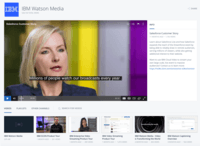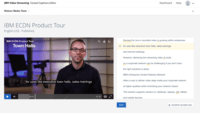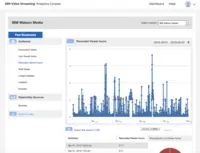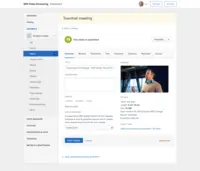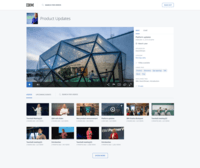Overview
What is IBM Video Streaming?
IBM Video Streaming solutions are used to stream virtual events, executive town halls, video marketing product launches, and OTT streaming. According to IBM, the solution is built for privacy, reliability and scale, to optimize video quality, and powered by IBM…
Recent Reviews
How IBM Video Streaming Differs From Its Competitors
Awards
Products that are considered exceptional by their customers based on a variety of criteria win TrustRadius awards. Learn more about the types of TrustRadius awards to make the best purchase decision. More about TrustRadius Awards
Popular Features
- Video link sharing (93)10.0100%
- Live streaming (95)9.090%
- Video quality / Bandwidth controls (92)9.090%
- Mobile compatibility (87)9.090%
Reviewer Pros & Cons
- Live chat and social stream interactions are also a helpful feature. I have worked with our academic program managers to provide live feedback from on...
- I would also like see poll and quizzing options. This would probably work best with a registration system to keep track of specific interaction. Inter...
- IBM Video Streaming allows for the integration of interactive elements into video content, such as quizzes, polls, and live Q&A sessions. This can mak...
- The platform could benefit from a more child-friendly interface that is easier for young students to navigate. Simplified menus, larger buttons, and m...
Pricing
Entry-level set up fee?
- No setup fee
For the latest information on pricing, visithttps://www.ibm.com/products/video…
Offerings
- Free Trial
- Free/Freemium Version
- Premium Consulting/Integration Services
Would you like us to let the vendor know that you want pricing?
11 people also want pricing
Alternatives Pricing
Features
Return to navigation
Product Details
- About
- Competitors
- Tech Details
- Downloadables
- FAQs
What is IBM Video Streaming?
IBM Video Streaming solutions are used to stream virtual events, executive town halls, video marketing product launches, and OTT streaming. According to IBM, the solution is built for privacy, reliability and scale, to optimize video quality, and powered by IBM Watson AI for video search and automated closed captioning.
IBM Enterprise Video Streaming can power security-rich video communications ranging from employee town halls, to trainings and department meetings, to digital events – boosting engagement from virtually anywhere. This cloud-based solution includes AI-driven deep search and the ability to track usage down to the individual user level with metrics as detailed as when content was accessed, device information, geographic location of the viewer and completion percentage.
https://ibm.biz/Video_Streaming_product_page
IBM Video Streaming Features
Video Marketing Features
- Supported: Lead generation
- Supported: Video personalization
- Supported: Audience for distribution
- Supported: eCommerce
- Supported: Support for advertisements
- Supported: Video SEO
Video Security Features
- Supported: Video access controls
- Supported: User management
- Supported: SSO support
- Supported: Password protection
- Supported: Video link sharing
- Supported: Embed restrictions
- Supported: Internal video
- Supported: External video
Video Player Features
- Supported: Player customization
- Supported: Embedded videos
- Supported: Video quality / Bandwidth controls
- Supported: Mobile compatibility
Video Analytics Features
- Supported: Streaming quality reports
- Supported: Per viewer tracking
- Supported: Per video tracking
- Supported: Video analytics dashboard
Video Hosting, Management & Storage Features
- Supported: On-Demand video
- Supported: Live streaming
- Supported: Impact of streaming on network
- Supported: Video upload & format support
- Supported: Video library / File management
- Supported: Video portal
- Supported: Video downloads
- Supported: Video editing
- Supported: High definition support
- Supported: Closed captioning / Transcription
Video Engagement Features
- Supported: Audience polling
- Supported: Audience Q&A / Live chat
- Supported: Video comments
Additional Features
- Supported: Scalability
- Supported: Enterprise Security
- Supported: Quality of Service
- Supported: Integrated Content Management
- Supported: Multi-CDN Delivery via SD-CDN
- Supported: Cloud-based Transcoding
- Supported: Social Sharing with Facebook and Twitter Integration
- Supported: Integrated Chat
- Supported: Live Analytics Dashboard
- Supported: Auto-Recording
- Supported: Custom Branding
- Supported: Lead Capture
- Supported: Live Playlists
- Supported: Support for Professional Encoding/Production Gear
- Supported: Enterprise Support Plans
- Supported: Managed Event and Production Services
- Supported: Enterprise Content Delivery Network (eCDN)
IBM Video Streaming Screenshots
IBM Video Streaming Videos
IBM Video Streaming Competitors
IBM Video Streaming Technical Details
| Deployment Types | Software as a Service (SaaS), Cloud, or Web-Based |
|---|---|
| Operating Systems | Unspecified |
| Mobile Application | Apple iOS, Android, Mobile Web |
IBM Video Streaming Downloadables
Frequently Asked Questions
Reviewers rate Video personalization and Video link sharing highest, with a score of 10.
The most common users of IBM Video Streaming are from Small Businesses (1-50 employees).
IBM Video Streaming Customer Size Distribution
| Consumers | 0% |
|---|---|
| Small Businesses (1-50 employees) | 15% |
| Mid-Size Companies (51-500 employees) | 50% |
| Enterprises (more than 500 employees) | 35% |