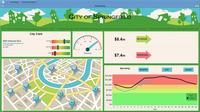Starting at $0 Per Seat per Month
View PricingOverview
What is iDashboards Enterprise Suite?
This web-based dashboard software displays data in real-time from databases, data warehouses, spreadsheets, XML and other data sources in a single location. iDashboards' built-in security framework provides role-based user permissions and access control. iDashboards Enterprise Suite is complete with software…
Recent Reviews
Pricing
Enterprise Suite
On Premise
Per Seat per Month
Entry-level set up fee?
- Setup fee required
For the latest information on pricing, visithttp://yes
Offerings
- Free Trial
- Free/Freemium Version
- Premium Consulting/Integration Services
Product Details
- About
- Integrations
- Competitors
- Tech Details
- FAQs
What is iDashboards Enterprise Suite?
iDashboards Enterprise Suite Features
- Supported: Administration via Windows App
- Supported: Administration via Web Interface
- Supported: Live Connection to External Data
- Supported: Snapshot of External Data
- Supported: ROLAP (SQL-layer querying)
- Supported: Multi-Data Source Reporting (Blending)
- Supported: MS Excel Workbooks
- Supported: Text Files (CSV, etc)
- Supported: Oracle
- Supported: MS SQL Server
- Supported: IBM DB2
- Supported: PostgreSQL
- Supported: MySQL
- Supported: ODBC
- Supported: Cloudera Hadoop
- Supported: Salesforce
- Supported: Google Analytics
- Supported: Pixel-perfect reports
- Supported: Customizable dashboards
- Supported: Report formatting templates
- Supported: Drill-down analysis
- Supported: Output formatting
- Supported: Report sharing & collaboration
- Supported: Publish to Web
- Supported: Publish to PDF
- Supported: Output raw supporting data
- Supported: Report delivery scheduling
- Supported: Multiple pre-built visualization formats (heatmaps, scatter plots, etc.)
- Supported: Location analytics/geographic visualization
- Supported: Multi-user support (named login)
- Supported: Role-based security model
- Supported: Multiple access permission levels (Create/Read/Delete)
- Supported: Report-level access control
- Supported: Responsive design for web access
- Supported: Dedicated iOS application
- Supported: Dedicated Android application
- Supported: Dashboard/Report/Visualization mobile interactivity
- Supported: Interactive Intelligence
- Supported: Pivots
- Supported: Input Parameters
- Supported: Drilldown/Drill Across
- Supported: Alerts
- Supported: HTML5 Interface
- Supported: Image Plot
iDashboards Enterprise Suite Screenshots
iDashboards Enterprise Suite Integrations
- Google Analytics
- ODBC Compliant Databases
- Sharepoint
- Salesforce
iDashboards Enterprise Suite Competitors
- Domo
- Tableau
- Dundas
iDashboards Enterprise Suite Technical Details
| Deployment Types | On-premise |
|---|---|
| Operating Systems | Windows, Linux, UNIX |
| Mobile Application | No |
Frequently Asked Questions
This web-based dashboard software displays data in real-time from databases, data warehouses, spreadsheets, XML and other data sources in a single location. iDashboards' built-in security framework provides role-based user permissions and access control. iDashboards Enterprise Suite is complete with software to custom build dashboards, perform what-if analytics, enable alerts and generate reports based on the displayed data in a dashboard.
Domo are common alternatives for iDashboards Enterprise Suite.
Reviewers rate Publish to PDF and Responsive Design for Web Access highest, with a score of 9.1.
The most common users of iDashboards Enterprise Suite are from Mid-sized Companies (51-1,000 employees).