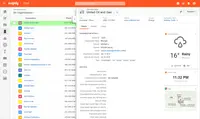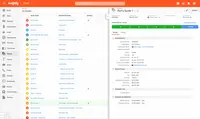Overview
What is Insightly?
Insightly is presented as a modern, affordable CRM that is easy to use, simple to customize, and that scales with companies as they grow, designed to solve common pain points that legacy CRMs can't. Available in any vertical, Insightly CRM…
Insight into our recovery program.
As our clients …
Good application for small companies with lots and lots of leads.
Insightly for Association Management
Insightly- They make you feel like a partner
User friendly, great diversity and good overall value for money.
The addition of the Marketing app to Insightly has locked us in!
Great place for Bulk Marketing
Satisfied Customer for Almost a Decade
Reasonable product but slowly falling behind
Insightly is worth it
A modern customizable CRM that will save time and your budget
Affordable CRM with features you will use
Great economical CRM with customization and 3rd party integration capabilities
Useful Tool!
Awards
Products that are considered exceptional by their customers based on a variety of criteria win TrustRadius awards. Learn more about the types of TrustRadius awards to make the best purchase decision. More about TrustRadius Awards
Popular Features
- Customer data management / contact management (365)8.787%
- Task management (355)8.585%
- Opportunity management (332)7.979%
- Integration with email client (e.g., Outlook or Gmail) (338)7.676%
Reviewer Pros & Cons
Pricing
Free
$0
Plus
$29.00
Professional
$49.00
Entry-level set up fee?
- No setup fee
Offerings
- Free Trial
- Free/Freemium Version
- Premium Consulting/Integration Services
Product Demos
Insightly CRM Demo
Features
Sales Force Automation
This is the technique of using software to automate certain sales-related tasks.
- 8.7Customer data management / contact management(365) Ratings
The software acts as a single source for all customer data and enables users to access that data efficiently.
- 8.2Workflow management(331) Ratings
The software helps automate parts of the sales process, such as sending emails, updating contact records, and following approval processes.
- 7.5Territory management(57) Ratings
Users can defines salesperson territories based on customer or market characteristics.
- 7.9Opportunity management(332) Ratings
Users can track deals and create quotes.
- 7.6Integration with email client (e.g., Outlook or Gmail)(338) Ratings
Users can perform tasks within their inbox, such as logging emails, creating contacts, and creating events.
- 6.5Contract management(21) Ratings
Users can manage contracts, with features such as digital signatures, automated alerts, invoicing, and automated workflow for contract review and approvals.
- 6.7Quote & order management(52) Ratings
Users can create, process and fulfill price quotations and sales transactions.
- 7.3Interaction tracking(295) Ratings
Users can log and track all customer interactions through any channel, including social, email, phone and in-person.
- 7.7Channel / partner relationship management(24) Ratings
The software allows for sales, territory, lead, order and account management for partners or OEM relationships.
Customer Service & Support
This component of CRM software automates help desk, call center and field service management.
- 7Case management(11) Ratings
This includes incident/ticket creation, routing, escalation, and resolution.
- 7.2Call center management(8) Ratings
This includes features such as call routing, recording and monitoring; call list management; autodialing; and scripting.
- 7.1Help desk management(9) Ratings
This includes trouble ticketing, knowledge base, self-service, and service level agreement (SLA) management.
Marketing Automation
This component of CRM software helps to automate and scale marketing tasks and the subsequent analysis of those efforts.
- 8Lead management(282) Ratings
This includes lead generation, scoring, qualification, routing, and nurturing.
- 7.2Email marketing(232) Ratings
This involves the ability to send mass email to groups of people based on particular qualifications.
CRM Project Management
This component of CRM software helps users initiate, plan, collaborate on, execute, track, and close projects.
- 8.5Task management(355) Ratings
This includes the ability to plan, track, collaborate and report on tasks.
- 6Billing and invoicing management(39) Ratings
This includes automated invoice creation and billing.
- 8.7Reporting(301) Ratings
Software provides a broad range of standard and the ability to build custom reports.
CRM Reporting & Analytics
Reporting and analytics in CRM software includes sales forecasting, pipeline analysis, and automated dashboards.
- 7Forecasting(92) Ratings
The software helps users accurately forecast sales based on volume and conversion metrics.
- 8.5Pipeline visualization(303) Ratings
Users can visualize the entire sales pipeline to identify trends, determine the effectiveness of the sales funnel, and optimize.
- 8.4Customizable reports(290) Ratings
Users can create reports and dashboards unique to their needs.
Customization
This addresses a company’s ability to configure the software to fit its specific use case and workflow.
- 9.1Custom fields(324) Ratings
Users can create custom fields to store additional information on standard and custom objects.
- 8.7Custom objects(85) Ratings
Users can create custom record types that allow them to store information unique to their organization, and link them to standard and other custom objects.
- 6.8Scripting environment(6) Ratings
Technical users can write, run, and test scripts that automate common tasks or business rules via a standard or vendor custom programming language.
- 8.1API for custom integration(165) Ratings
An API (application programming interface) provides a standard programming interface for connecting third-party systems to the software for data creation, access, updating and/or deletion.
Security
This component helps a company minimize the security risks by controlling access to the software and its data, and encouraging best practices among users.
- 8.3Single sign-on capability(247) Ratings
The software system supports a centralized authentication mechanism allowing the user to access multiple systems with a single, centrally managed password.
- 7.8Role-based user permissions(182) Ratings
Permissions to perform actions or access or modify data are assigned to roles, which are then assigned to users, reducing complexity of administration.
Social CRM
This component of CRM software helps companies leverage social media in engaging with customers.
- 6.8Social data(25) Ratings
The software can integrate data and conversation histories from customers’ social profiles. This may also involve enhanced listening features such as sentiment tracking.
- 8Social engagement(78) Ratings
The software can facilitate and track engagement with customers via social channels.
Integrations with 3rd-party Software
This involves the CRM software’s ability to integrate with other systems, whether external or homegrown.
- 6.8Marketing automation(136) Ratings
The software can integrate with marketing automation software such as Eloqua, Marketo or Pardot.
- 5.1Compensation management(4) Ratings
The software can integrate with compensation management software or sales commission software such as Xactly Incent or IBM’s Varicent.
Platform
- 8.5Mobile access(298) Ratings
Users can access the CRM system via mobile or tablet device, and potentially leverage the unique capabilities of mobile devices, such as GPS and voice.
Product Details
- About
- Integrations
- Competitors
- Tech Details
- FAQs
What is Insightly?
Insightly is presented as a modern, affordable CRM that is easy to use, simple to customize, and that scales with companies as they grow, designed to solve common pain points that legacy CRMs can't. Available in any vertical, Insightly CRM customers can add companion products for marketing automation, customer service, and integrations in the same platform. Insightly has more than a million users worldwide.
Businesses can use Insightly for:
- Relationship linking
- Contact management
- Email tracking
- Lead management
- Opportunity management
- Quote generation
- Workflow automation
- Project management
- Advanced reporting
- Mobile CRM app with business card scanning and audio notes
- Localization/internationalization- Spanish, French, Portuguese, German, Italian
- Over 40 app integrations including Gmail, Google Apps, Mailchimp, Box, QuickBooks Online, etc.
Insightly Features
Sales Force Automation Features
- Supported: Customer data management / contact management
- Supported: Workflow management
- Supported: Territory management
- Supported: Opportunity management
- Supported: Integration with email client (e.g., Outlook or Gmail)
- Supported: Quote & order management
- Supported: Interaction tracking
Marketing Automation Features
- Supported: Lead management
- Supported: Email marketing
CRM Project Management Features
- Supported: Task management
- Supported: Reporting
CRM Reporting & Analytics Features
- Supported: Pipeline visualization
- Supported: Customizable reports
Customization Features
- Supported: Custom fields
- Supported: Custom objects
- Supported: API for custom integration
Security Features
- Supported: Role-based user permissions
- Supported: Single sign-on capability
Integrations with 3rd-party Software Features
- Supported: Marketing automation
Platform Features
- Supported: Mobile access
Additional Features
- Supported: AICPA SOC II Type 1 and Type 2 audited and accredited, and US/EU Privacy Shield and US/Swiss Privacy Shield certified.
- Supported: Data import & export
- Supported: Two-factor Authentication (2FA)
- Supported: SAML-based Single Sign-On (SSO)
- Supported: OAuth Single Sign-On (SSO)
- Supported: Audit Logs
Insightly Screenshots
Insightly Videos
Insightly Integrations
Insightly Competitors
Insightly Technical Details
| Deployment Types | Software as a Service (SaaS), Cloud, or Web-Based |
|---|---|
| Operating Systems | Unspecified |
| Mobile Application | Apple iOS, Android |
| Supported Languages | English, French, Portuguese, Spanish, German, Italian |
Frequently Asked Questions
Comparisons
Compare with
Reviews and Ratings
(800)Attribute Ratings
- 8.2Likelihood to Renew30 ratings
- 10Availability4 ratings
- 10Performance23 ratings
- 8.7Usability133 ratings
- 7Support Rating32 ratings
- 10Online Training6 ratings
- 6.4Implementation Rating22 ratings
- 7Configurability16 ratings
- 10Product Scalability7 ratings
- 10Ease of integration9 ratings
- 10Vendor pre-sale1 rating
- 10Vendor post-sale1 rating
- 10Contract Terms and Pricing Model1 rating
Reviews
(151-175 of 395)Who Insightly is best for
- Keep track of contact info
- Keep track of interactions
- Good CRM app on iOS
- Pricing is a challenge for us
- It is confusing to use at times
- Website is buggy
Old version Great new one not
- The old version is easy to use
- The old version is neat and clean
- The new version needs less clicks to get to where you're going
- The new version needs a better search bar
- The new version needs an A-Z list to get to the section you want easier without having to click through multiple pages to find a customers list of projects
- The new version needs to less busy, simpler is better
Insightly - great CRM platform for small businesses
- Managing activities / tasks
- Integrating with gmail
- Tracking call histories
- Can duplicate contacts where email addresses have been assigned to previous contacts
- Activities can be difficult to reschedule in bulk
- Mobile app could be improved
- Custom fields - This was a key consideration for using Insightly. We have different types of contacts that we wanted to manage, and various sub-categories within each of those contact categories. Custom fields were available with the free version of Insightly, which was ultimately what lead us to make the decision to go with their platform.
- Ease of Use - Insightly has been easy to use for myself and our team members, both in terms of the day to day use and customization.
- Capturing emails to contacts is easy, since we're able to simply BCC emails to Insightly and they're instantly associated with the appropriate sender and their organization.
- The biggest issue for us is the weak filters on the mobile app. When we're in the field, we'd like to be able to filter organizations by location so we can visit those organizations when we're in the area. It's the biggest weakness of the platform by far.
- Better integration with Gmail or other email providers would be welcome, as it would allow us to capture inbound emails from contacts. As it stands, we're only able to capture outbound email, which is really only half of what we need.
- Custom filters on the mobile app - Similar to the location filters, being able to create custom filters on the mobile app would be helpful. As it stands, we're able to filter by tag, which is better than nothing, but leaves something to be desired as it means managing additional tags instead of being able to filter by organization/contact attributes.
Companies with a larger budget may opt for a more robust solution, especially one with a better mobile app if they have a lot of mobile teams.
So easy to use!
- Being able to search for contacts, opportunities etc.
- I like the layout of how notes and opportunities fall under the contact.
- I like how if you only have part of the word it will still pop up in the search.
- I like how you can pull custom reports easily.
- I would prefer if you could creat a new account under a contact instead of having to go out of the contact page to create it.
Almost perfect!
- Task management and notifications about tasks
- Self-defining of Reports is great - although I cannot add ALL fields (e.g. Phone number of a contact linked to an opportunity)
- Overview of opportunities: Defining the view.
- Contact sorting by the Last Name not possible
- Time format only h:i A possible: In Europe, we usually use Date/time format d.m.Y, H:i
- It's quite hard to get an overview of all progress notes for all opportunities.
Great CRM platform for mass emails
- Insightly's mass email feature is crucial for my business and is something I was unable to find with other CRM programs at a reasonable cost
- Contact tags are really helpful for me to organize my contacts into multiple groups
- The email integration has always been seamless and doesn't disconnect like other CRM programs that I've used
- Biggest weakness is lack of analytics/insight reporting on an individual contact basis for activity such as email opens, clicks, etc.
- Reporting in general is limited and not user friendly to set up. Wish they provided an easy dashboard of pre-designed reports
- Would like to see more integrated insights for organizations that are recognized by the platform and auto-generated (ex. company size, $$, location, etc)
Us and Insightly
I do a daily entry of opportunities, projects, contacts, organizations, and reports! Setups Reminders, Tasks and add notes!
From generated reports, I do extract and create an internal back-costing on the WIP, or completed projects!
Problems: I am not so sure if the company has purchased all the relevant packages that can support our day to day reporting and back costing, but if they did I would say that this is the Issue of Insightly! Need additional program to manage all the back costing!
- Affordable CRM
- Easy to use
- More options on reports! More details on individual projects, e.g. details on COGS!
- More details on people changing data in the projects, e.g. if $ value is changed from someone other than me, there is no way to find who did it!
We're a small team...
- Visually clear contact records
- Flexible with tagging
- Ease of emails recorded to contacts
- The search feature has caused some challenges for the less tech savvy
- Input fields for contacts are limiting
- Historical tracking of previous employers for contacts
Insightly is insightful
- We are able to put tags on each name for easier access.
- We are able to access pertinent information all over the world through the database.
- We are also able to add confidential information that is accessible to a designated individual or group.
- For my usage, it is very adequate.
Insightly - Insightful CRM
- Customer Relationship building
- Reporting and analytics
- Email Integration
- Cost strategies
- Training
Good for first time users and small teams
- easy to do list
- easy to upload and download info
- reports on every single activity
- Uploading tasks: the system has sometimes trouble identifying categories
- I don't really see the difference between "related to" and "links" - seems redundant.
- The home tab is not particularly useful, I would prefer to see upcoming tasks - or a snapshot of what´s going on in projects, opportunities, etc.
Almost Awesome.
- Organize tasks with employees
- Organizing Contacts
- Setting up the process for operations and accountability
- Needs more links available for items in calendar. It should also prompt to delete an event that is linked to an opportunity or project.
- Needs to have better custom-ability of default viewing for user
- Needs to have better "anchoring" and remembering when user moves back and forth pages/views
- Would be WAAAAAY better if it had a built in mail-client software. I don't want to use an outside program. It would be great if it just had it's own as an option.
Simple and Reliable
- Keep track of customer contact information.
- Keep track of customer purchase information.
- Keep track of customer communications (via notes).
- I have no suggestions, seriously. Two of us use Insightly and find it to be very good for our needs. Perhaps it has more functions than what we need (such as Reports).
Insightly is great, if you're bigger than we are....
- Integration with gmail. It was super handy to create opportunities right from gmail - inbox integration never happened but the gmail interface was handy. Same with signing in right from google apps.
- The ability to link opportunities, contacts, organizations, correspondence, and documents easily.
- Their sign up and cancel process was really great. Not to badmouth the competition, but we came from Salesforce who put us through hell trying to cancel. I really appreciated this.
- Easy reporting - we could schedule those automatically and easily.
- There were too many steps/too much time to create reports. So we generally just used the list and saved filters. So we didn't end up using the reports functions as much as they probably intended.
- Integration with google inbox
Good at helping you keep up with people.
- Keep up with tasks
- Tracks when task are entered
- Reminds me of when a task is due
- I would like to give certain people access to only certain tasks
Insightly, where have you been all my (work) life?
- Email and task integration - excellent at matching and providing easy access to forwarded emails and tasks
- Efficient use of screen space - the various "modules" you're looking for (e.g. notes, emails, tasks) are all accessible from the main contact screen on the browser version (not so much on the mobile version, but screen space is tight, so I get it)
- Easy and straightforward organizational and contact entry
- Relatively easy to get started with - pretty intuitive, particularly if you're familiar with CRM programs
- Records carry a premium on Insightly, the free version limits the number of records, and in paid versions I believe you also pay for number of records. Unfortunately, a "record" in Insightly is every field - every first name is a record, every last name is a record, etc., so you can burn through your records allotment quickly.
- I'm not fond of the app version for anything other than data lookup - it takes multiple screens oftentimes to find what you need, but again, screen space is limited on smartphones so I get it.
- There are probably good and logical reasons why tasks can't be assigned across multiple users, but there are times when it would be more convenient than bouncing a task back and forth.
Insightly makes the contact relations management easy
- Interconnections. The ability to link data threads from contact to contact, organization to organization.
- Email integration. The ease of adding an email to the CC line and trust that Insightly is tracking it is really helpful.
- Apps. I typically use the website from my office but I really appreciate having the app on my phone when I'm on the road.
- I honestly don't know at this point.
I enjoy Insightly.
It helps us at CellArt keep track of all opportunities, collect database information of all our clients from the second they call and it also helps us determine which products are ongoing.
- Easy to enter contact information. Very useful when you are on the phone with the client at the same time and want to enter their contact information immediately.
- Pick up when information is duplicated, which allows me to not have useless information entered in Insightly.
- Love the training programs that are offered.
- The overall format of Insightly should be modernized. The website could be more user-friendly.
- Difference between opportunities and projects is not clear.
- I saw that there used to be an Insightly University... can no longer find it on the internet.
Not as suited for service companies (I would not know how to use it if I was providing unique services to customers)
Insightly keeps Minnesota Transitions in line.
- Insightly allows you to customize various field and drop down menus allowing you to organize your contacts and leads very specifically.
- Insightly allows you to email a group of contacts easily and the email looks very personal, not like a mass marketing email.
- Insightly allows you to "tag" your contacts with even more specific information.
- Insightly allows you easily link contacts to projects.
- If you back out of an email you are drafting and return to it later, often the window resents and you loose the content of your email.
- If you change who you want the email to be coming from, after you have drafted the content, it resents the email content page and you loose what you've written.
- You can't add a PDF file to your signature block. It would be nice to have our company logo at the bottom of emails
- There is no customer service number to call. Sometimes it's nice to speak to an actual customer service person.
Great for business!
- They organized organizations well.
- They have an easy to read platform
- They make it easy to input info on the road.
- They make it easy to target specific business
- Hard to look up recent activity on mobile app
- They dont have Material Handling as an option for "type of industry"
- Filters could be a bit more specific
Insightly, our company backbone
- Ability to set up specific workflows that are released as the sale/project evolves means you don't have any disturbances from irrelevant tasks, and you never forget anything.
- Nice overview for all employees - simply go to your to-do list and reaching the end you know you didn't forget anything.
- Bcc email is very convenient - it enters contacts and companies and tracks dialog. This is extremely time saving.
- We would like to have the option to add custom buttons in the to-do list - move a task X days forward.
- If you set up repeat on tasks, you lose your comments of these tasks... so we would suggest repeat worked like move instead. That way you would keep comments in the task.
You can twist Insightly to your need, so trying to think of some area where it's less appropiate is really a difficult task...
Useful for small businesses and solopreneurs.
- Unlike some other CRMs, Insightly makes it possible to connect an individual to more than one organization. This is particularly useful because board members of nonprofit organizations are often also on the board of other organizations, and are also employees of organizations. Insightly lets me link to all of them.
- Insightly also lets me add another organization into the mix, as when I'm the primary contact for a client, but the client is in reality the client of the organization for which I'm a subcontractor. All of these relationships are possible to track in Insightly.
- Having difficulty transferring over the Insightly account to my Google account because my Insightly account was set up with a different Google account. Now, my understanding is that if I try to connect my Insightly account to my active Google account, I'll lose all the data and contacts in my Insightly account.
- I can't add a new contact by just putting the person's name into the contact for a new project. I have to get out of the project, go to 'add new contact' then go back to the project and put in the person's name to link to them. That should happen automatically.
I love Insightly
- It gives me the ability to track my employees activities.
- It allows me to store a lot of information on each record.
- It makes my life easy because I can point to it as proof of my work.
- Storage is used up and I have to convert files using Google, then uploading.
- When you search a name in the search window, a pop up window blocks the first name listed.
- It makes me mad sometimes when it doesn't recognize duplicate entries and merge the data, so I have to go over several records several times and that wastes time.
Inightly, a good cost-benefit for the SME segment.
- Insightly is simple to use and cheaper compared to other CRM solutions
- All my prospects are kept on our radar to not lose any opportunity
- We can have a quick overview of all selling plans anytime we want, just log in and click to see.
- Graphics could be an opportunity for improvement
- Manage status and pipline without being jumpeded between those could be great updateing