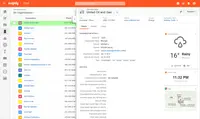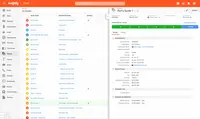Overview
What is Insightly?
Insightly is presented as a modern, affordable CRM that is easy to use, simple to customize, and that scales with companies as they grow, designed to solve common pain points that legacy CRMs can't. Available in any vertical, Insightly CRM…
Insight into our recovery program.
As our clients …
Good application for small companies with lots and lots of leads.
Insightly for Association Management
Insightly- They make you feel like a partner
User friendly, great diversity and good overall value for money.
The addition of the Marketing app to Insightly has locked us in!
Great place for Bulk Marketing
Satisfied Customer for Almost a Decade
Reasonable product but slowly falling behind
Insightly is worth it
A modern customizable CRM that will save time and your budget
Affordable CRM with features you will use
Great economical CRM with customization and 3rd party integration capabilities
Useful Tool!
How Insightly Differs From Its Competitors
Integrated Platform Solution
Integrated Platform Solution
Integrated Platform Solution
Integrated Platform Solution
Integrated Platform Solution
Integrated Platform Solution
Integrated Platform Solution
Integrated Platform Solution
Integrated Platform Solution
Integrated Platform Solution
Integrated Platform Solution
Integrated Platform Solution
Integrated Platform Solution
Integrated Platform Solution
Integrated Platform Solution
Integrated Platform Solution
Integrated Platform Solution
Integrated Platform Solution
Integrated Platform Solution
Integrated Platform Solution
Integrated Platform Solution
Integrated Platform Solution
This stayed the best for the clients to get a unified follow-ups and updates.
Integrated Platform Solution
Integrated Platform Solution
Integrated Platform Solution
Awards
Products that are considered exceptional by their customers based on a variety of criteria win TrustRadius awards. Learn more about the types of TrustRadius awards to make the best purchase decision. More about TrustRadius Awards
Popular Features
- Customer data management / contact management (365)8.787%
- Task management (355)8.585%
- Opportunity management (332)7.979%
- Integration with email client (e.g., Outlook or Gmail) (338)7.676%
Reviewer Pros & Cons
Pricing
Free
$0
Plus
$29.00
Professional
$49.00
Entry-level set up fee?
- No setup fee
Offerings
- Free Trial
- Free/Freemium Version
- Premium Consulting/Integration Services
Product Demos
Insightly CRM Demo
Features
Sales Force Automation
This is the technique of using software to automate certain sales-related tasks.
- 8.7Customer data management / contact management(365) Ratings
The software acts as a single source for all customer data and enables users to access that data efficiently.
- 8.2Workflow management(331) Ratings
The software helps automate parts of the sales process, such as sending emails, updating contact records, and following approval processes.
- 7.5Territory management(57) Ratings
Users can defines salesperson territories based on customer or market characteristics.
- 7.9Opportunity management(332) Ratings
Users can track deals and create quotes.
- 7.6Integration with email client (e.g., Outlook or Gmail)(338) Ratings
Users can perform tasks within their inbox, such as logging emails, creating contacts, and creating events.
- 6.5Contract management(21) Ratings
Users can manage contracts, with features such as digital signatures, automated alerts, invoicing, and automated workflow for contract review and approvals.
- 6.7Quote & order management(52) Ratings
Users can create, process and fulfill price quotations and sales transactions.
- 7.3Interaction tracking(295) Ratings
Users can log and track all customer interactions through any channel, including social, email, phone and in-person.
- 7.7Channel / partner relationship management(24) Ratings
The software allows for sales, territory, lead, order and account management for partners or OEM relationships.
Customer Service & Support
This component of CRM software automates help desk, call center and field service management.
- 7Case management(11) Ratings
This includes incident/ticket creation, routing, escalation, and resolution.
- 7.2Call center management(8) Ratings
This includes features such as call routing, recording and monitoring; call list management; autodialing; and scripting.
- 7.1Help desk management(9) Ratings
This includes trouble ticketing, knowledge base, self-service, and service level agreement (SLA) management.
Marketing Automation
This component of CRM software helps to automate and scale marketing tasks and the subsequent analysis of those efforts.
- 8Lead management(282) Ratings
This includes lead generation, scoring, qualification, routing, and nurturing.
- 7.2Email marketing(232) Ratings
This involves the ability to send mass email to groups of people based on particular qualifications.
CRM Project Management
This component of CRM software helps users initiate, plan, collaborate on, execute, track, and close projects.
- 8.5Task management(355) Ratings
This includes the ability to plan, track, collaborate and report on tasks.
- 6Billing and invoicing management(39) Ratings
This includes automated invoice creation and billing.
- 8.7Reporting(301) Ratings
Software provides a broad range of standard and the ability to build custom reports.
CRM Reporting & Analytics
Reporting and analytics in CRM software includes sales forecasting, pipeline analysis, and automated dashboards.
- 7Forecasting(92) Ratings
The software helps users accurately forecast sales based on volume and conversion metrics.
- 8.5Pipeline visualization(303) Ratings
Users can visualize the entire sales pipeline to identify trends, determine the effectiveness of the sales funnel, and optimize.
- 8.4Customizable reports(290) Ratings
Users can create reports and dashboards unique to their needs.
Customization
This addresses a company’s ability to configure the software to fit its specific use case and workflow.
- 9.1Custom fields(324) Ratings
Users can create custom fields to store additional information on standard and custom objects.
- 8.7Custom objects(85) Ratings
Users can create custom record types that allow them to store information unique to their organization, and link them to standard and other custom objects.
- 6.8Scripting environment(6) Ratings
Technical users can write, run, and test scripts that automate common tasks or business rules via a standard or vendor custom programming language.
- 8.1API for custom integration(165) Ratings
An API (application programming interface) provides a standard programming interface for connecting third-party systems to the software for data creation, access, updating and/or deletion.
Security
This component helps a company minimize the security risks by controlling access to the software and its data, and encouraging best practices among users.
- 8.3Single sign-on capability(247) Ratings
The software system supports a centralized authentication mechanism allowing the user to access multiple systems with a single, centrally managed password.
- 7.8Role-based user permissions(182) Ratings
Permissions to perform actions or access or modify data are assigned to roles, which are then assigned to users, reducing complexity of administration.
Social CRM
This component of CRM software helps companies leverage social media in engaging with customers.
- 6.8Social data(25) Ratings
The software can integrate data and conversation histories from customers’ social profiles. This may also involve enhanced listening features such as sentiment tracking.
- 8Social engagement(78) Ratings
The software can facilitate and track engagement with customers via social channels.
Integrations with 3rd-party Software
This involves the CRM software’s ability to integrate with other systems, whether external or homegrown.
- 6.8Marketing automation(136) Ratings
The software can integrate with marketing automation software such as Eloqua, Marketo or Pardot.
- 5.1Compensation management(4) Ratings
The software can integrate with compensation management software or sales commission software such as Xactly Incent or IBM’s Varicent.
Platform
- 8.5Mobile access(298) Ratings
Users can access the CRM system via mobile or tablet device, and potentially leverage the unique capabilities of mobile devices, such as GPS and voice.
Product Details
- About
- Integrations
- Competitors
- Tech Details
- FAQs
What is Insightly?
Insightly is presented as a modern, affordable CRM that is easy to use, simple to customize, and that scales with companies as they grow, designed to solve common pain points that legacy CRMs can't. Available in any vertical, Insightly CRM customers can add companion products for marketing automation, customer service, and integrations in the same platform. Insightly has more than a million users worldwide.
Businesses can use Insightly for:
- Relationship linking
- Contact management
- Email tracking
- Lead management
- Opportunity management
- Quote generation
- Workflow automation
- Project management
- Advanced reporting
- Mobile CRM app with business card scanning and audio notes
- Localization/internationalization- Spanish, French, Portuguese, German, Italian
- Over 40 app integrations including Gmail, Google Apps, Mailchimp, Box, QuickBooks Online, etc.
Insightly Features
Sales Force Automation Features
- Supported: Customer data management / contact management
- Supported: Workflow management
- Supported: Territory management
- Supported: Opportunity management
- Supported: Integration with email client (e.g., Outlook or Gmail)
- Supported: Quote & order management
- Supported: Interaction tracking
Marketing Automation Features
- Supported: Lead management
- Supported: Email marketing
CRM Project Management Features
- Supported: Task management
- Supported: Reporting
CRM Reporting & Analytics Features
- Supported: Pipeline visualization
- Supported: Customizable reports
Customization Features
- Supported: Custom fields
- Supported: Custom objects
- Supported: API for custom integration
Security Features
- Supported: Role-based user permissions
- Supported: Single sign-on capability
Integrations with 3rd-party Software Features
- Supported: Marketing automation
Platform Features
- Supported: Mobile access
Additional Features
- Supported: AICPA SOC II Type 1 and Type 2 audited and accredited, and US/EU Privacy Shield and US/Swiss Privacy Shield certified.
- Supported: Data import & export
- Supported: Two-factor Authentication (2FA)
- Supported: SAML-based Single Sign-On (SSO)
- Supported: OAuth Single Sign-On (SSO)
- Supported: Audit Logs
Insightly Screenshots
Insightly Videos
Insightly Integrations
Insightly Competitors
Insightly Technical Details
| Deployment Types | Software as a Service (SaaS), Cloud, or Web-Based |
|---|---|
| Operating Systems | Unspecified |
| Mobile Application | Apple iOS, Android |
| Supported Languages | English, French, Portuguese, Spanish, German, Italian |
Frequently Asked Questions
Comparisons
Compare with
Reviews and Ratings
(800)Attribute Ratings
- 8.2Likelihood to Renew30 ratings
- 10Availability4 ratings
- 10Performance23 ratings
- 8.7Usability133 ratings
- 7Support Rating32 ratings
- 10Online Training6 ratings
- 6.4Implementation Rating22 ratings
- 7Configurability16 ratings
- 10Product Scalability7 ratings
- 10Ease of integration9 ratings
- 10Vendor pre-sale1 rating
- 10Vendor post-sale1 rating
- 10Contract Terms and Pricing Model1 rating
Reviews
(26-50 of 395)- Email links to project
- Project and task management
- Lead management
- Easier user face
- A better and cleaner looking project view
- Easier edit functions on tasks
- Better interaction with gmail
- Task management
- User management
- Difficult to navigate UI
Insightly- what an experience!
- I think it's highly customizable and allows us to be very specific.
- The customer service and professional support is great.
- The layout is clean and organized.
- I think some of the functionality between its marketing and CRM platforms is a little complex.
- There are some bugs that make using it on different web browsers difficult.
Insightly we Trust
- organization
- data collecting
- Saving information
- Some times it doesnt save update information
- Some times glitches
- Some times links are broken
- Fixing invoicing issues on the back end.
- Ensuring inspections aren't overlooked.
- Keeping client info organized.
- Very very, very confusing.
- It takes a long time to understand the processes.
- People who struggle with technology do not adapt to it well.
- Not user-friendly.
- Not simple to use.
- Companies with more complex processes need simple ways to do them- Insightly should keep that in mind.
Good value for the money.
- Adaptability to existing workflows.
- Email campaigns (Marketing).
- Missing some essential integrations (unless you pay extra for Appconnect).
- Reporting is not as user-friendly and lacks flexibility.
- Workflow automation.
- Connects to apps.
- Contact/data management.
- Dashboard cards have a limited ability to customize the appearance.
- Adding new cards to a dashboard will occasionally interfere with the entire layout.
- Dashboard auto-refresh only occurs every hour, meaning the data shown can be up to an hour old rather than live (but the data can be refreshed manually from each card).
Insightly: the CRM everyone should know about.
- Organize projects.
- Keep track of KPIs.
- Integrate with other software.
- Insightly App search bar.
- More fields on the project page.
- Transfer of data with pointers.
Engineers win with Insightly.
- Integration with other software.
- Smooth customization per object.
- The logic that can get pretty complicated runs well.
- More room per custom object.
- The ability to not have to use app connect for more complex design automation.
Insightly is a Would Reccomend
- Regular changes/improvements
- ability to share/build reports
- the cards we can create for dashboards
- Being able to compare data in like fields (ex. dates)
- reports updating automatically
- being able to search fields that are used in workflows/layout rule etc
Good for surface level sales management
- User friendly
- Easy to train new employees on
- Reporting is challenging. Depending on the report type you're building, you can't pull in all fields. For example, if I'm pulling a contact report, I can't pull in data from an account page.
- We use account based selling as a company. The lack of integration between "Contacts" and "Accounts" is challenging. We've had to do some of our own development to link contact activity to show under the account page with not a lot of help from Insightly.
- Logging activity isn't as efficient as it could be. It takes a lot of clicks and some of the required fields are tedious to fill out because it doesn't relate back to our process.
Insightly, a a game-changer for our organization.
- User Interface
- Automation
- Tracking
- Project Management
- Sometimes slow
Insightly Review
- Quick access to data
- Easy reporting tools
- Ability to take API calls
- Cannot have multiple contacts using same email
- Not a great user experience with API webhook responses
scheduling specialist
- run reports
- customer service
- sales reps repore
- templates for sending messages that integrated with Grasshopper
- template emails with our gmail account
- user friendly
Great software for small businesses!
- Outlook connector - easy button to add emails sent to clients to Insightly
- Client profiles - comprehensive storage of client data
- Client journeys - being able to track and capture the stage that a client is in
- Lack of ability to edit certain categories (for example, including multiple email addresses for a client)
- Text editing - limited functionality in terms of style options (highlighting text, etc.)
- Lag between CRM and marketing sides - have to get an admin to update the crossover
- Marketing calls clients "prospects" - unwieldy and doesn't make sense, since we also have a category for "prospects" in our CRM that means something else
Insightly, a great CRM for a good price
- Database
- Tasks
- Self-automation
- Tags
- Tracking sale stages
- Accounting/Revenue
- General Bugs
- Reminders
- Cross-Functionality
- More user friendly
An Affordable and Highly Customizable CRM Solution
- Automation
- End-User Page Layout
- Administrator Features
- Project Management
- Instant Notifications within the app
- More detailed record edit logging
Insightly Review — An Invaluable Tool
- Allows me to easily catalog results that I obtain for each project.
- Allows me to create easiy-readable reports that I can show to my superiors.
- Allows my company to see progress via various charts and graphs for each book season — encouraging comparison with previous seasons.
- The interface is sometimes laggy to navigate.
- The log-in process requires one too many clicks.
- There is sometimes a delay when adding data to reports.
- Integrates a project with all of the necessary details, perfect for "one-stop shopping for information
- Generates reports that are customizable and contain anything you can think of
- Creates a clear, organized sales funnel structure
- A very small item, but I'd love to see Insightly remove the underscores from the file name after download!
- Another small hiccup, but sometimes when I click things on Insightly, the page shows a very basic HTML layout but once refreshed works
- Some changes aren't always instantaneous, which can be a problem as we move very quickly at our company. But we've learned to work with "Insightly time!"
Operations Perspective
- Able to manipulate reports
- Sends automated emails to customers
- Product portfolio
- Have a warning if a duplicate PO is input
- have multiple users able to add new products
Helpful organization
- Organization
- Task reminders
- Specified lists for certain users—when I change the settings on a list (like what information I'm searching for) it changes for every Insightly user on my team. I wish that it only changed for me.
Insightly Adds Value to Your Workforce
- Contact lists are very through and can be tagged for other projects
- Emails can be easily saved onto Insightly without having to cut or paste
- Insightly offers updated services dedicated to making us work smarter, not harder
- Insightly is affordable for the small to mid-size business
- Templates
- Automation
- Mobile Apps
Great tool, great value.
- Data entry
- Track numbers and goals
- Export maps using insightly data to google maps
- Platform could be faster. It struggles loading things like charts sometimes.
- A good thing to implement would be a more in depth individual customization. It would be mostly cosmetics, but maybe it would help each user/agent to rearrange things in a way they would be more confident with.
Highly ordinated tool to classify data
- Reports and charts are a quick-go to visulize the statistics.
- Built-in email feature is very handy. It allows the templates too.
- Bulk editing while using big data is the most useful addition to the tool.
- Admin access should be transferrable to some extent.
- Finance and Marketing features can be added as user friendly for big datas.
2- Access levels to keep the team's privacy are a great feature.
3- Report makings give a quick insight into the activity in place.
4- Looking forward to an update adding some calender reminders inside the CRM.
Great Platform for Small Businesses
- Task creation: The ability to create and assign tasks for our team has been very useful.
- Integration with GMAIL, we use Gmail for some of our business solutions (Calendar, email, etc). It's very easy.
- Again, the ability to leave detailed accounts of our contacts and leads. Specifically the pipeline, we can assign deadlines and points of progression to move a task forward.
- If you utilize Insightly for more than one organization, it would be nice if there was a convenient location to swap between the sessions.
- Maybe some integration with Slack or some other chat platform.
- Maybe a sync feature with work email?