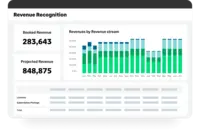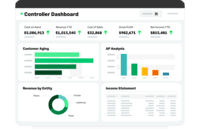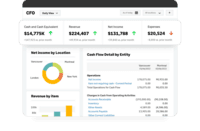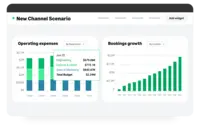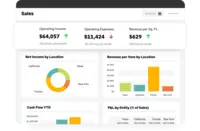Overview
What is Sage Intacct?
Sage Intacct is a cloud ERP system targeted at high-growth small and medium-sized businesses. Intacct includes applications for core financials and accounting, purchasing, order management, and financial reporting and business intelligence. It also integrates with 3rd party software like Salesforce.
Sage Intacct User Review
Time-saver!
Sage Intacct - When you need to grow
Sage Intacct Review
Sage Intacct Exceeds Finance and Accounting Needs
A system for Small to medium businesses
Sage Review
The …
Exciting start to a new product!
Sage Intacct is a solid system for growing restaurant concepts
Sage Review
Relatively New Sage User, Completing Implementation Phase
Easy to use, effective
Quicker load time = more efficiency thanks to Sage Intacct
Sage Intacct Account User Review
How Sage Intacct Differs From Its Competitors
Sage Intacct Automation
Sage Intacct Extensibility
Sage Intacct Automation
Example: Keeping paper copies of everything...eliminated, we know scan in everything in Sage Intacct and the user are able to refer back to the information seamlessly.
Sage Intacct Automation
Sage Intacct Automation
Sage Intacct Extensibility
Sage Intacct Automation
Sage Intacct Extensibility
Sage Intacct Automation
Sage Intacct Extensibility
Sage Intacct Automation
Sage Intacct Automation
Sage Intacct Automation
Sage Intacct Extensibility
Sage Intacct Automation
Sage Intacct Extensibility
Sage Intacct Dashboards
Sage Intacct Consolidation
Sage Intacct Mission
COVID-19 Changes
Sage Intacct Automation
Sage Intacct Automation
Sage Intacct Extensibility
Sage Intacct Automation
Sage Intacct Extensibility
Sage Intacct Automation
Sage Intacct Automation
Sage Intacct Automation
Sage Intacct Automation
Sage Intacct Extensibility
Sage Intacct Automation
Sage Intacct Extensibility
Sage Intacct Automation
Sage Intacct Automation
Sage Intacct Extensibility
Sage Intacct Automation
Sage Intacct Extensibility
Sage Intacct Automation
Sage Intacct Extensibility
Sage Intacct Automation
Sage Intacct Extensibility
Sage Intacct Extensibility
Awards
Products that are considered exceptional by their customers based on a variety of criteria win TrustRadius awards. Learn more about the types of TrustRadius awards to make the best purchase decision. More about TrustRadius Awards
Popular Features
- Accounts payable (1185)8.484%
- Cash management (1101)8.383%
- Standard reports (1136)8.282%
- Custom reports (1121)8.080%
Reviewer Pros & Cons
- Payroll and CRM integration have really helped us as a business. This has increased the accuracy across the department and ensures we are all looking ...
- We have had some issues with setting up some of the integration features. Once set up they are fantastic and help a lot but getting through the initia...
Video Reviews
1 video
Pricing
What is Sage Intacct?
Sage Intacct is a cloud ERP system targeted at high-growth small and medium-sized businesses. Intacct includes applications for core financials and accounting, purchasing, order management, and financial reporting and business intelligence. It also integrates with 3rd party software like Salesforce.
Entry-level set up fee?
- No setup fee
Offerings
- Free Trial
- Free/Freemium Version
- Premium Consulting/Integration Services
Would you like us to let the vendor know that you want pricing?
90 people also want pricing
Alternatives Pricing
What is Acumatica?
Acumatica delivers a set of cloud-based business software applications with dashboards, reporting tools, integrated document management, centralized security, and customization tools.
What is Xero?
Xero is an online accounting software product for small businesses and personal finance. Its features beyond general ledger and double-bookkeeping include quotable invoicing, bank reconciliation, purchase order and expense management, and tax management. Third party apps can extend its features…
Product Demos
Revenue Recognition Demo
Sage Intacct Core Financials
Sage Intacct for Growing Businesses
Features
Payroll Management
Provides for pay calculation and benefit plan administration, in addition to managing direct deposit, salary revisions and payroll tracking.
- 7Pay calculation(5) Ratings
Pay calculation provides for computation of employee pay with state and federal deductions.
- 6.4Benefit plan administration(5) Ratings
Benefit plan administration is administration of health insurance plans and 401k plans, and other benefits.
- 7.1Direct deposit files(4) Ratings
Direct deposit is the ability to electronically transfer pay to an employee’s personal bank account.
- 6.9Salary revision and increment management(4) Ratings
Salary revision is the ability to modify individual employee pay.
- 8.1Reimbursement management(307) Ratings
Reimbursement management provides cash reimbursement for employee expenses related to business travel or other.
Customization
This addresses a company’s ability to configure the software to fit its specific use case and workflow.
- 8.1API for custom integration(660) Ratings
An API (application programming interface) provides a standard programming interface for connecting third-party systems to the software for data creation, access, updating and/or deletion.
- 7.8Plug-ins(529) Ratings
A number of third-party plug-ins are available to expand the core functionality of the software.
Security
This component helps a company minimize the security risks by controlling access to the software and its data, and encouraging best practices among users.
- 8.8Single sign-on capability(889) Ratings
The software system supports a centralized authentication mechanism allowing the user to access multiple systems with a single, centrally managed password.
- 8.6Role-based user permissions(1053) Ratings
Permissions to perform actions or access or modify data are assigned to roles, which are then assigned to users, reducing complexity of administration.
Reporting & Analytics
Users can report on and analyze usage, performance, ROI, and/or other metrics of success.
- 8.1Dashboards(1044) Ratings
Users can create, customize and share dashboards, which provide an overview of the most important metrics.
- 8.2Standard reports(1136) Ratings
The software offers pre-built reports with metrics standard to the category.
- 8Custom reports(1121) Ratings
Users can create custom reports.
General Ledger and Configurable Accounting
Financial management solution, including capabilities for general ledger and configurable accounting
- 8.4Accounts payable(1185) Ratings
This includes the automation and tracking of payment to vendors and suppliers, with features such as payment scheduling, check printing, open purchase order alerts, document management, direct ACH bill payment, and vendor records.
- 8.2Accounts receivable(1038) Ratings
This includes the management and automation of invoices and collections, with features like statements, invoices, receipts, payment reminders, customer records, auto billing, and refund checks.
- 8.3Cash management(1101) Ratings
The software provides a complete picture of a company’s cash flows, streamlines payment processing, and includes cash forecasting.
- 8.3Bank reconciliation(1093) Ratings
The software connects to a company’s financial institutions in order to reconcile accounting records with checking, savings and credit card accounts. Often month and year closing capabilities are included.
- 8.1Expense management(783) Ratings
The software can log and track business expenses and reimbursements, including travel-related expenses, with the ability to tie them to particular projects.
- 7.9Time tracking(440) Ratings
The software can track billable and non-billable employee time by project.
- 7.7Fixed asset management(564) Ratings
This includes the ability to track fixed assets (e.g., laptops), including location, check-in and check-out, maintenance scheduling, audit history, specialized property tax period reports, cost and depreciation.
- 8.4Multi-currency support(429) Ratings
The software supports transactions across multiple currencies.
- 8.5Multi-division support(702) Ratings
The software is flexible and supports bookkeeping practices along multiple dimensions such as locations, branches or products.
- 8.4Regulations compliance(418) Ratings
The software helps users adhere to typical accounting standards and regulations such as IFRS, GASB, or GAAP.
- 8.1Electronic tax filing(304) Ratings
The software provides a full electronic interface for the filing of repeatable taxes, such as payroll or sales tax.
- 7.9Self-service portal(513) Ratings
The software provides online portals for certain stakeholders to find information relevant to them, such as employees, vendors and customers.
- 8.2Global Financial Support(302) Ratings
Account using multiple ledgers, multiple currencies, and multiple entities
- 8.4Intercompany Accounting(731) Ratings
Automatically balance and reconcile GL for intercompany transactions
- 8.7Journals and Reconciliations(1004) Ratings
Automate and synchronize ledgers and processes
- 8.3Enterprise Accounting(426) Ratings
Create accounting for disconnected ERP and non-accounting source systems
- 8.5Configurable Accounting(572) Ratings
Configure accounting rules and segments for each chart of accounts
- 8.4Centralized Rules Framework(410) Ratings
Integrate disparate ERP and transactional systems into single ERP instance
- 8.4Standardized Processes(673) Ratings
Centralize financial management to facilitate standardized financial processes
Inventory Management
The ability to track and manage the flow of goods or materials into and out of an inventory.
- 7.6Inventory tracking(306) Ratings
The software syncs orders and stock to maintain a real-time picture of inventory and supports multiple methods such as LIFO and FIFO.
- 5.5Automatic reordering(8) Ratings
The software can be set up to automatically reorder a good when it falls below a certain threshold.
- 8.3Location management(376) Ratings
The software can track multiple goods across multiple locations.
- 5.2Manufacturing module(5) Ratings
The software helps track and manage raw materials, work-in-progress items, and finished goods.
Order Management
The ability to process orders, and track them from quote to cash.
- 8Pricing(382) Ratings
Users can set up complex and unique pricing requirements.
- 8.3Order entry(541) Ratings
Users can enter an order once, and the data flows to all the necessary units such as fulfillment and billing.
- 8Credit card processing(383) Ratings
The software facilitates credit card processing.
- 6.3Cost of goods sold(14) Ratings
The software calculates the direct costs attributable to a finished product, such as materials and labor, and includes roll-up pricing.
- 8.3End-to-end order visibility(310) Ratings
Get updates on orders, inventory, shipments, planned supply, and invoices, and improve the quality of decisions through in-context analytics
Product Details
- About
- Integrations
- Competitors
- Tech Details
- Downloadables
- FAQs
What is Sage Intacct?
With an open API structure, Sage Intacct’s accounting solution also provides integration with any CRM, payroll, POS, or ERP system such as Salesforce, and ADP.
Sage Intacct aims to give organizations the visibility and agility to make the right data-driven decisions at the right time to steer their organizations and people to growth and recovery. When it is integrated with budgeting and planning and paired with HR and people software, Sage Intacct is designed to enable digital transformation through continuous accounting, continuous trust and continuous insight.
Sage Intacct Features
General Ledger and Configurable Accounting Features
- Supported: Accounts payable
- Supported: Accounts receivable
- Supported: Cash management
- Supported: Bank reconciliation
- Supported: Expense management
- Supported: Time tracking
- Supported: Fixed asset management
- Supported: Multi-currency support
- Supported: Multi-division support
- Supported: Regulations compliance
- Supported: Electronic tax filing
- Supported: Self-service portal
- Supported: Global Financial Support
- Supported: Intercompany Accounting
- Supported: Journals and Reconciliations
- Supported: Enterprise Accounting
- Supported: Configurable Accounting
- Supported: Centralized Rules Framework
- Supported: Standardized Processes
Inventory Management Features
- Supported: Inventory tracking
- Supported: Location management
Order Management Features
- Supported: Pricing
- Supported: Order entry
- Supported: Credit card processing
- Supported: End-to-end order visibility
Payroll Management Features
- Supported: Reimbursement management
Reporting & Analytics Features
- Supported: Dashboards
- Supported: Standard reports
- Supported: Custom reports
Customization Features
- Supported: API for custom integration
- Supported: Plug-ins
Security Features
- Supported: Role-based user permissions
- Supported: Single sign-on capability
- Supported: Multi-factor authentication
- Supported: User-level audit trail
Additional Features
- Supported: Subscription billing
- Supported: Revenue recognition
- Supported: Collaboration/Social
- Supported: Multiple chart of accounts
- Supported: Multiple reporting books
- Supported: Multi-dimensional reporting
- Supported: Graphs/Charts/Performance cards
- Supported: Report visualizations (conditional highlighting, color grading, trendlines, etc.)
Sage Intacct Screenshots
Sage Intacct Videos
Sage Intacct Integrations
Sage Intacct Competitors
Sage Intacct Technical Details
| Deployment Types | Software as a Service (SaaS), Cloud, or Web-Based |
|---|---|
| Operating Systems | Unspecified |
| Mobile Application | No |
| Supported Countries | United States of America, Canada, Australia, United Kingdom, South Africa |
Sage Intacct Downloadables
- A white paper describing how moving to a cloud-based financial accounting solution can help to adapt to support changing business needs, replace manual processes with automated workflows, and deliver "right-time" information to needed answers.
- For organization that have run up against barriers: inflexible processes, data accessibility issues, inadequate security, and primitive reporting. This white paper describes limitations in QuickBooks how a more robust solution can help.
- Most finance teams buy software to solve today's problems, but leading teams find solutions built for long-term success. This white paper from Sage Intacct & Kimble Apps includes tips to engage and qualify vendors during the evaluation process, and describes how to select a vendor that shares a long-term vision of success.
- A CFO today needs to be the leader who can modernize business systems and operations to improve productivity. This white paper describes how to automate manual processes to close the books faster, consolidate entities in minutes, and ultimately spend nights and weekends with family, not in the office.
- 58% of US companies manually reconcile accounts. Is financial complexity holding back growth? This white paper shows how the next generation of financial consolidation automates financial processes, enables faster growth & better insight, and provides access to consolidated information across the organization.
- Findings from Sage's 2022 Close the Books Survey translated into practical strategies and best practices that help achieve a faster and more accurate close.
Frequently Asked Questions
Comparisons
Compare with
Reviews and Ratings
(2495)Attribute Ratings
- 9.4Likelihood to Renew80 ratings
- 7.6Availability13 ratings
- 7.5Performance14 ratings
- 6.5Usability138 ratings
- 6Support Rating127 ratings
- 2.2Online Training13 ratings
- 8.3In-Person Training6 ratings
- 6.5Implementation Rating20 ratings
- 6.9Configurability12 ratings
- 7.8Product Scalability11 ratings
- 7.3Ease of integration308 ratings
- 8.4Vendor pre-sale10 ratings
- 7.5Vendor post-sale10 ratings
- 7.8CPA Rating26 ratings
- 7.8Sage Intacct Implementation693 ratings
Reviews
(126-150 of 1338)Wow Sage Intacct
- Simplistic
- User Friendly
- Plenty of reporting
- Good collections module
- Adaptive financial reporting
- Pricing - too expensive
Would highly recommend!
- Straightforward menu and functions
- User friendly
- Helpful community for troubleshooting and opening support cases
Health Center Users Experience
- Reports are easy to view and can be exported.
- Journal entries can be imported.
- Dashboards are easy to filter.
- Fixed Asset module does not handle multiple invoices very well.
- Imported Credit Card transactions cannot be allocated.
- Setting up new users is difficult to know what needs to be selected.
We love Sage Intacct
- Makes things easier
- Streamlines processes
- Is very user friendly
- The reporting functions need a little bit of work
- Track expenses.
- Track income.
- Link well with outside programs.
- Producing reports - interface is a bit confusing.
- Paying bills in one step and same page.
- I have two receive payment links instead of one.
On to Brighter days!
- Seamlessly manage multiple different communities
- Reporting of data inputs
- accurate banking downloads and matching
- Allows import of journal entries
- Allow greater visibility when looking Qtr to Qtr or Yr to Yr
- Better system for vendor creation and search
I am able to make changes quickly to journal entries while completing the bank rec that saves time on researching to find the initial entry in the GL. I can make quick changes just by clicking the transaction in question. From bank transactions, I am able to create an entry and the descriptions are already filled in.
When scrubbing to make sure our information we are reporting for month end close is correct, I am able to get a clear overview of what looks correct due to the month over month operational analysis we were able to have created.
Sage Intacct is the Best.
- Sorts
- Organizes
- Nothing that I can think of.
- Navigation is clear and easy
- Configuration is simple to understand / manage
- User experience is elegant and smooth; gets the job done without being stilted/ugly to look at.
- Would love to be able to enter a large Purchase Request with multiple vendors.
- Increased user access control/limits among certain dimensions (restrict project/location/department within one entity to specific users)
- Attachments within one entity still need to be confidential to a project/department. At present, any attachments are visible to all users in the entity.
Accounting System Intacct here!
The Accounts Payable section is pretty easy to work in. After attending the original trainings, I still was having some trouble with it. After a month or so of questions to the accounting department at the Diocese, I was happy to say that I have a real easy time with the system.
- Cash Management - for recording deposits
- Journal Entries - for payroll and other monthly entries
- Accounts Payable - easy to pay bills weekly
- Reporting - Sometimes it is difficult to get the report that you want from the system
- Just the reports
High impact software
- Invoice payment process
- Configuration and customization of reporting
- Simplicity of utilization and drill down across and within entities
- Make it easier to group reports
- Streamlining of entity information. Esp. what information goes on checks
- more clarity on user permissions
Great for Accounts Payable and General Ledger
- Import journal entries
- Dashboards are nice - just learning to use them
- Checks are easy to print
- Credits do not sync well from Bill.com
It is sometimes cumbersome to move from one area to the other, but I feel like it is more of a learning curve for me than a fault with Intacct
Sage Intacct is the best accounting software available!
- Accounts payable
- GL reports
- Journal entries
- Not sure, I'm pretty happy with it.
- Not sure, I'm pretty happy with it.
- Not sure, I'm pretty happy with it.
Good product for detailed financial reporting.
- Project Invoicing
- Breaking things down into dimensions and departments
- We are a time sheet based company and I wish my time sheets would automatically attach to invoices
- My clients want one attachment per email when invoiced. If I include attachments to my invoice the email has multiple attachments and I can't send those emails to my clients. So, I have to manually create the invoice/attachment for those clients. So, I wish that the invoice creation would automatically merge the invoice and all attachments into one attachment.
- For time sheets, we wish that there could be more than one time sheet approver assigned to an employee. Our time sheet approvers go on vacation and wish that they could have their alternate approve the time sheet, without us having to re-assign a new approver - and with out us having to delete the original time sheet filled out by the employee.
- For time sheets we wish that managers would get more than one email that the time sheet needed approval.
- For time sheets, we wish that employees could not turn off the notifications that the time sheets are due.
- For our specific purposes, our tracking of where sales takes place is not the project...but it is where the employee that works for that project is working. So far the location tracking is not accurately tracking where my sales are taking place. So, either we are not set up correctly, or Sage Intacct is not able to track this correctly. So, my project is [...]...[...] is located in Kansas. One person assigned to [...] is working in Missouri and one person working [....] is working in Texas. Sage Intacct is recording all of the sales for [...] in Kansas and I need them to be in Missouri and Texas because that is where the work is taking place.
We pay bills each week via check and ACH.
- able to view past purchasing transactions easily
- payments are able to be segregated by type of payment
- in my experience, not easily able to pay ACH by CTX type
- Purchasing module does not allow us to use % allocations for our building expenses
- payment check formatting - in my opinion, this is not easily customizable
- We were past due on a payment, and were never called on the phone. Sage shut down our entire company. We paid by credit card immediately but then Sage put a message on our screens that we are still past due even though we paid first thing this morning.
- Budget - projection for revenue is too basic, we need to be more fu
- Editing in the purchasing module was an all or none choice, could not customize by user type or by employee user.
- Feels like our Account Manager just points us in other directions, almost as if his hands are tied. He should be able to make changes and assist us, but it seems he is only able to refer us to others when there are problems or issues.
- I think it appears the right hand is not talking to the left hand, for example, our account manager had no idea that our Sage system was going to be suspended because of a $4,800 late payment that we were not aware of. We prepaid $100,000 in January for the entire year, but this fact was overlooked when the decision was made to shut down our company. We have users all over the country so they are on different time zones, this was disruptive to everyone and very unnecessary.
Sage Intacct is a perfect fit for enterprise business
- Detailed employee profiles
- Time sheet tracking
- Expense reporting
- needs more defined access roles to the system
- HR doesn't need same access as accounting, but it does need some items that are restricted under the accounting role.
Sage Intacct - I approve
- Easily Process payment received
- Pay vendors electronically
- Maintain documents and become paperless
- Audits are easier because backup is able to be stored in the system. So when auditors ask for something it is accessible with a couple clicks of the mouse
Sage Intacct Keeps our Financial Records Intact
- General Ledger Accounting
- Bank Reconciliations
- Financial Reporting
- Office Director Access to Reporting
- More Robust Financial Reporting
- Easier Data Uploads
- More Flexibility in Workflows
Sage Intacct a great provider for multiple departments and entities for multiple bank accounts.
- Reconciliations quick and very easy to populate
- Front-End Interface easy to navigate
- Customer Service response time is same day.
- If you have 100 ACHs, you have to approve each one by one, versus select all button to create multiple ACH file for each ACH. I don't want 100 ACHs in one nacha file, i want a quick way to create all 100 pending ACH in 100 individual nacha files.
- Auto payment only works for one bank account, versus each department bank account being able to be auto paid.
- Difficult to correct/reverse credits applied in error to transactions.
Sage Intacct stinks and their sales dept will shake you down
- multi-entity
- interface and design - not intuitive
- reporting and ease of creating advanced reports with filters
- searching the system (basically doesn't work)
- advanced filtering of lists (anything other than exact match and wildcards on a list aren't possible)
- custom objects are customizable, but lacking in fully powerful customizations
- API access seems difficult - platforms like Zapier (which could be hugely helpful) do not integrate with Sage Intacct
- support is total crap
- invoice document templates run on MS Word 2007 which is highly limiting for advanced customizations
- slow and not always the most responsive when processing or saving certain things
- user interface is a steep learning curve and seemingly hasn't been updated since the early 2000s
- very few keyboard shortcuts available, which is frustrating when trying to key in lots of data
Sage Intacct Survey
- The ability to delete invoices through AR or Order Enrtry
- Template uploads are very easy to correct - error notifications are specific to the problem.
- Building reports
- Correction of a cash posting, would be better if the whole batch didn't have to be reversed.
- Asset module from Wipfli has had issues from the beginning and their support is difficult to work with. We purchased based upon our Sage Inacct implementation team's recommendation.
- Better matching on bank reconciliation imports would be beneficial.
Perfect ERP for Mid-Sized Businesses
- Security in Sage Intacct is seamless and fantastic for mid-size businesses.
- Accounts Payable and Receivable modules are easy to use and have integrations with outside party systems that make the AP/AR process one of the best I have seen from an ERP.
- The Bank Reconciliation module is great for those companies that are looking for a great way to reconcile bank accounts without paying for another software.
- Some of the maintenance of the system can be tedious.
- Importing files can be a struggle if you are not sure what to look out for with errors.
Streamline your Processes with Intacct
- Financial Reporting
- Integration with other programs
- Useful "Help & Support" pages
- User-friendly interface
- Custom Report builder could use some improvement
- Difficult to find answers in the Community for more in-depth issues
- Some functions that I would consider standard are "advanced" and you have to pay extra for
Easy way to pay the bills!
- Printing checks.
- Recording bills.
- Running reports.
- Technical Support -- It Takes much longer than expected to resolve issues.
- Intuitive report builder -- Sometimes difficult to set up reports.
Sage Intacct powerful software
- cloud based so that i can log in from anywhere i choose from. Especially a mom and a wife I do most of my work from home.
- I like the various dimensions we have created that are used to keep track of exp and income
- excellent resources such as online university, communities and various groups i can be a part of
- it has been difficult to find a real person to get quick solution to an issue that has to be resolved due to timing such as board meeting
- i would like to pick a vendor and see the list of payments that has been made over the certain timeperiod. I haven't been able to figuire out how to do that. Esp in quickbooks it was easy to do such function
- Easy to use bank reconciliation with activity import from our bank.
- Custom and flexible financial statements.
- Strong internal controls can be set up.
- Merging or cleaning up historical accounts and corporations.