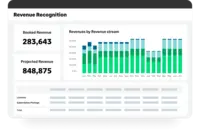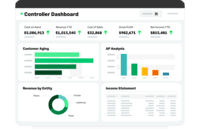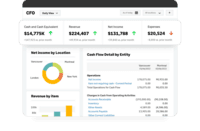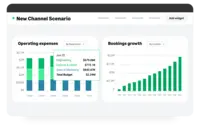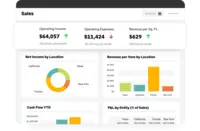Overview
What is Sage Intacct?
Sage Intacct is a cloud ERP system targeted at high-growth small and medium-sized businesses. Intacct includes applications for core financials and accounting, purchasing, order management, and financial reporting and business intelligence. It also integrates with 3rd party software like Salesforce.
Time-saver!
Sage Intacct - When you need to grow
Sage Intacct Review
Sage Intacct Exceeds Finance and Accounting Needs
A system for Small to medium businesses
Sage Review
The …
Exciting start to a new product!
Sage Intacct is a solid system for growing restaurant concepts
Sage Review
Relatively New Sage User, Completing Implementation Phase
Easy to use, effective
Quicker load time = more efficiency thanks to Sage Intacct
Sage Intacct Account User Review
Just switched to Sage, here is what I love and don't..
How Sage Intacct Differs From Its Competitors
Sage Intacct Automation
Sage Intacct Extensibility
Sage Intacct Automation
Sage Intacct Extensibility
Sage Intacct Automation
Sage Intacct Automation
Sage Intacct Extensibility
Sage Intacct Automation
Sage Intacct Extensibility
Sage Intacct Automation
In case of more vendor invoices, we can process them by using the duplication option which again results in saving time with more productivity.
Sage Intacct Extensibility
Sage Intacct Automation
Sage Intacct Extensibility
Sage Intacct Automation
Sage Intacct Extensibility
Sage Intacct Automation
Sage Intacct Extensibility
Sage Intacct Automation
Sage Intacct Automation
Sage Intacct Extensibility
Sage Intacct Automation
Sage Intacct Extensibility
Sage Intacct Automation
Sage Intacct Automation
Sage Intacct Extensibility
Sage Intacct Automation
Sage Intacct Extensibility
Sage Intacct Automation
Sage Intacct Extensibility
Sage Intacct Automation
Sage Intacct Extensibility
Sage Intacct Automation
Sage Intacct Automation
Sage Intacct Extensibility
Sage Intacct Automation
Sage Intacct Extensibility
Sage Intacct Automation
Sage Intacct Extensibility
Sage Intacct Automation
Sage Intacct Extensibility
Sage Intacct Automation
Sage Intacct Extensibility
Sage Intacct Automation
Sage Intacct Extensibility
Awards
Products that are considered exceptional by their customers based on a variety of criteria win TrustRadius awards. Learn more about the types of TrustRadius awards to make the best purchase decision. More about TrustRadius Awards
Popular Features
- Accounts payable (1184)8.484%
- Cash management (1100)8.383%
- Standard reports (1135)8.282%
- Custom reports (1120)8.080%
Reviewer Pros & Cons
Video Reviews
1 video
Pricing
What is Sage Intacct?
Sage Intacct is a cloud ERP system targeted at high-growth small and medium-sized businesses. Intacct includes applications for core financials and accounting, purchasing, order management, and financial reporting and business intelligence. It also integrates with 3rd party software like Salesforce.
Entry-level set up fee?
- No setup fee
Offerings
- Free Trial
- Free/Freemium Version
- Premium Consulting/Integration Services
Would you like us to let the vendor know that you want pricing?
90 people also want pricing
Alternatives Pricing
What is Acumatica?
Acumatica delivers a set of cloud-based business software applications with dashboards, reporting tools, integrated document management, centralized security, and customization tools.
What is Xero?
Xero is an online accounting software product for small businesses and personal finance. Its features beyond general ledger and double-bookkeeping include quotable invoicing, bank reconciliation, purchase order and expense management, and tax management. Third party apps can extend its features…
Product Demos
Revenue Recognition Demo
Sage Intacct Core Financials
Sage Intacct for Growing Businesses
Features
Payroll Management
Provides for pay calculation and benefit plan administration, in addition to managing direct deposit, salary revisions and payroll tracking.
- 7Pay calculation(5) Ratings
Pay calculation provides for computation of employee pay with state and federal deductions.
- 6.4Benefit plan administration(5) Ratings
Benefit plan administration is administration of health insurance plans and 401k plans, and other benefits.
- 7.1Direct deposit files(4) Ratings
Direct deposit is the ability to electronically transfer pay to an employee’s personal bank account.
- 6.9Salary revision and increment management(4) Ratings
Salary revision is the ability to modify individual employee pay.
- 8.1Reimbursement management(306) Ratings
Reimbursement management provides cash reimbursement for employee expenses related to business travel or other.
Customization
This addresses a company’s ability to configure the software to fit its specific use case and workflow.
- 8.1API for custom integration(659) Ratings
An API (application programming interface) provides a standard programming interface for connecting third-party systems to the software for data creation, access, updating and/or deletion.
- 7.8Plug-ins(528) Ratings
A number of third-party plug-ins are available to expand the core functionality of the software.
Security
This component helps a company minimize the security risks by controlling access to the software and its data, and encouraging best practices among users.
- 8.8Single sign-on capability(888) Ratings
The software system supports a centralized authentication mechanism allowing the user to access multiple systems with a single, centrally managed password.
- 8.6Role-based user permissions(1052) Ratings
Permissions to perform actions or access or modify data are assigned to roles, which are then assigned to users, reducing complexity of administration.
Reporting & Analytics
Users can report on and analyze usage, performance, ROI, and/or other metrics of success.
- 8.1Dashboards(1043) Ratings
Users can create, customize and share dashboards, which provide an overview of the most important metrics.
- 8.2Standard reports(1135) Ratings
The software offers pre-built reports with metrics standard to the category.
- 8Custom reports(1120) Ratings
Users can create custom reports.
General Ledger and Configurable Accounting
Financial management solution, including capabilities for general ledger and configurable accounting
- 8.4Accounts payable(1184) Ratings
This includes the automation and tracking of payment to vendors and suppliers, with features such as payment scheduling, check printing, open purchase order alerts, document management, direct ACH bill payment, and vendor records.
- 8.2Accounts receivable(1037) Ratings
This includes the management and automation of invoices and collections, with features like statements, invoices, receipts, payment reminders, customer records, auto billing, and refund checks.
- 8.3Cash management(1100) Ratings
The software provides a complete picture of a company’s cash flows, streamlines payment processing, and includes cash forecasting.
- 8.3Bank reconciliation(1092) Ratings
The software connects to a company’s financial institutions in order to reconcile accounting records with checking, savings and credit card accounts. Often month and year closing capabilities are included.
- 8.1Expense management(782) Ratings
The software can log and track business expenses and reimbursements, including travel-related expenses, with the ability to tie them to particular projects.
- 7.9Time tracking(439) Ratings
The software can track billable and non-billable employee time by project.
- 7.7Fixed asset management(563) Ratings
This includes the ability to track fixed assets (e.g., laptops), including location, check-in and check-out, maintenance scheduling, audit history, specialized property tax period reports, cost and depreciation.
- 8.4Multi-currency support(428) Ratings
The software supports transactions across multiple currencies.
- 8.5Multi-division support(701) Ratings
The software is flexible and supports bookkeeping practices along multiple dimensions such as locations, branches or products.
- 8.4Regulations compliance(417) Ratings
The software helps users adhere to typical accounting standards and regulations such as IFRS, GASB, or GAAP.
- 8.1Electronic tax filing(303) Ratings
The software provides a full electronic interface for the filing of repeatable taxes, such as payroll or sales tax.
- 7.9Self-service portal(512) Ratings
The software provides online portals for certain stakeholders to find information relevant to them, such as employees, vendors and customers.
- 8.2Global Financial Support(301) Ratings
Account using multiple ledgers, multiple currencies, and multiple entities
- 8.4Intercompany Accounting(730) Ratings
Automatically balance and reconcile GL for intercompany transactions
- 8.7Journals and Reconciliations(1003) Ratings
Automate and synchronize ledgers and processes
- 8.3Enterprise Accounting(425) Ratings
Create accounting for disconnected ERP and non-accounting source systems
- 8.5Configurable Accounting(571) Ratings
Configure accounting rules and segments for each chart of accounts
- 8.4Centralized Rules Framework(409) Ratings
Integrate disparate ERP and transactional systems into single ERP instance
- 8.4Standardized Processes(672) Ratings
Centralize financial management to facilitate standardized financial processes
Inventory Management
The ability to track and manage the flow of goods or materials into and out of an inventory.
- 7.6Inventory tracking(305) Ratings
The software syncs orders and stock to maintain a real-time picture of inventory and supports multiple methods such as LIFO and FIFO.
- 5.5Automatic reordering(8) Ratings
The software can be set up to automatically reorder a good when it falls below a certain threshold.
- 8.2Location management(375) Ratings
The software can track multiple goods across multiple locations.
- 5.2Manufacturing module(5) Ratings
The software helps track and manage raw materials, work-in-progress items, and finished goods.
Order Management
The ability to process orders, and track them from quote to cash.
- 8Pricing(381) Ratings
Users can set up complex and unique pricing requirements.
- 8.3Order entry(540) Ratings
Users can enter an order once, and the data flows to all the necessary units such as fulfillment and billing.
- 8Credit card processing(382) Ratings
The software facilitates credit card processing.
- 6.3Cost of goods sold(14) Ratings
The software calculates the direct costs attributable to a finished product, such as materials and labor, and includes roll-up pricing.
- 8.3End-to-end order visibility(309) Ratings
Get updates on orders, inventory, shipments, planned supply, and invoices, and improve the quality of decisions through in-context analytics
Product Details
- About
- Integrations
- Competitors
- Tech Details
- Downloadables
- FAQs
What is Sage Intacct?
With an open API structure, Sage Intacct’s accounting solution also provides integration with any CRM, payroll, POS, or ERP system such as Salesforce, and ADP.
Sage Intacct aims to give organizations the visibility and agility to make the right data-driven decisions at the right time to steer their organizations and people to growth and recovery. When it is integrated with budgeting and planning and paired with HR and people software, Sage Intacct is designed to enable digital transformation through continuous accounting, continuous trust and continuous insight.
Sage Intacct Features
General Ledger and Configurable Accounting Features
- Supported: Accounts payable
- Supported: Accounts receivable
- Supported: Cash management
- Supported: Bank reconciliation
- Supported: Expense management
- Supported: Time tracking
- Supported: Fixed asset management
- Supported: Multi-currency support
- Supported: Multi-division support
- Supported: Regulations compliance
- Supported: Electronic tax filing
- Supported: Self-service portal
- Supported: Global Financial Support
- Supported: Intercompany Accounting
- Supported: Journals and Reconciliations
- Supported: Enterprise Accounting
- Supported: Configurable Accounting
- Supported: Centralized Rules Framework
- Supported: Standardized Processes
Inventory Management Features
- Supported: Inventory tracking
- Supported: Location management
Order Management Features
- Supported: Pricing
- Supported: Order entry
- Supported: Credit card processing
- Supported: End-to-end order visibility
Payroll Management Features
- Supported: Reimbursement management
Reporting & Analytics Features
- Supported: Dashboards
- Supported: Standard reports
- Supported: Custom reports
Customization Features
- Supported: API for custom integration
- Supported: Plug-ins
Security Features
- Supported: Role-based user permissions
- Supported: Single sign-on capability
- Supported: Multi-factor authentication
- Supported: User-level audit trail
Additional Features
- Supported: Subscription billing
- Supported: Revenue recognition
- Supported: Collaboration/Social
- Supported: Multiple chart of accounts
- Supported: Multiple reporting books
- Supported: Multi-dimensional reporting
- Supported: Graphs/Charts/Performance cards
- Supported: Report visualizations (conditional highlighting, color grading, trendlines, etc.)
Sage Intacct Screenshots
Sage Intacct Videos
Sage Intacct Integrations
Sage Intacct Competitors
Sage Intacct Technical Details
| Deployment Types | Software as a Service (SaaS), Cloud, or Web-Based |
|---|---|
| Operating Systems | Unspecified |
| Mobile Application | No |
| Supported Countries | United States of America, Canada, Australia, United Kingdom, South Africa |
Sage Intacct Downloadables
- A white paper describing how moving to a cloud-based financial accounting solution can help to adapt to support changing business needs, replace manual processes with automated workflows, and deliver "right-time" information to needed answers.
- For organization that have run up against barriers: inflexible processes, data accessibility issues, inadequate security, and primitive reporting. This white paper describes limitations in QuickBooks how a more robust solution can help.
- Most finance teams buy software to solve today's problems, but leading teams find solutions built for long-term success. This white paper from Sage Intacct & Kimble Apps includes tips to engage and qualify vendors during the evaluation process, and describes how to select a vendor that shares a long-term vision of success.
- A CFO today needs to be the leader who can modernize business systems and operations to improve productivity. This white paper describes how to automate manual processes to close the books faster, consolidate entities in minutes, and ultimately spend nights and weekends with family, not in the office.
- 58% of US companies manually reconcile accounts. Is financial complexity holding back growth? This white paper shows how the next generation of financial consolidation automates financial processes, enables faster growth & better insight, and provides access to consolidated information across the organization.
- Findings from Sage's 2022 Close the Books Survey translated into practical strategies and best practices that help achieve a faster and more accurate close.
Frequently Asked Questions
Comparisons
Compare with
Reviews and Ratings
(2496)Attribute Ratings
- 9.4Likelihood to Renew80 ratings
- 7.5Availability13 ratings
- 7.5Performance14 ratings
- 6.5Usability138 ratings
- 6Support Rating127 ratings
- 2.3Online Training13 ratings
- 8.3In-Person Training6 ratings
- 6.5Implementation Rating20 ratings
- 6.9Configurability12 ratings
- 7.8Product Scalability11 ratings
- 7.3Ease of integration308 ratings
- 8.4Vendor pre-sale10 ratings
- 7.5Vendor post-sale10 ratings
- 7.8CPA Rating26 ratings
- 7.8Sage Intacct Implementation692 ratings
Reviews
(1-25 of 173)Time-saver!
- Dimension reporting makes it really easy to keep a streamlined chart of accounts and still be able to slice and dice the data in many ways.
- Sage Intacct's marketplace partners has allowed us to integrate with many tools to automate many of our processes.
- AP approvals rules are limited when compared to other products. Even when compared to the approval rules available in Intacct's Purchasing module, AP approval capabilities are quite limited.
- Prepaid module is okay to use but it outdated and needs a UI refresh. The pages are not as intuitive as it could be and populating the fields are clunky.
Sage Intacct Exceeds Finance and Accounting Needs
- Collaboration Center - Incredibly useful for Deadline requests, training purposes, audit trails attached to correlating support.
- Project Coding - Easy to follow and code to PO's and Invoices.
- Department and Service Line ID's are fields we just included but have been useful for reporting in our organization.
- Calculating VAT Tax Subtotals accurately.
- Editing Invoices after they're posted or paid if it's in the same period!
- Collaboration Center checklist where you don't have to see every tag but more of a completed or still pending status.
There are specific nuances but once you familiarize yourself with them Sage Intacct is quick to learn.
The Help and Resource center specifically gives step by step instructions by module.
Sage Review
The problems that Sage addresses for me is being able to easily correct an entry if it was posted wrong. The Edit feature saves a lot of time and allows the data to look cleaner rather having voided entries on the reports.
- Journal Entries
- Customizable Reports
- A/P
- Even though the reports are customizable I wish it was easier to pull P&L for any unique date range
- For Bank Reconciliation I like seeing the Debit and Credits all on page instead of having to use the filter buttons
- Also on Bank Reconciliation I like to see what had already been matched still on the same page as the unmatched ones but still have the option to filter them off of course but sometimes being able to see it all on one page instead of filtering back and forth
Not well suited for pulling P&L for unique dates without having to add in special reporting
Overall Great Product That Is Easy To Use
- Applying vendor deposits against bills and accounting for it correctly
- applying intercompany credits against customers accounts
- processing 1099 forms
- Bill approval process lacks customization as it is limited to 3 types of approval policies, 2 of which are the same except one includes value. Once turned on it allows to all vendor bill across the board with not being able to limit by vendor or location
- PO approval process could be easier to setup, the is no option to import the GL item groups so mapping has to be done individually and depending on the number of items can take a long time in each transaction type
- Unable to edit voided transactions, so if a bill is reversed in 2022 and payment voided in 2023 the bank reconciliation will be off until 2023. There is no way to correct this
The best application with complete accounting solutions in one platform for Good Business.
- To perform all financial analysis, Sage Intacct includes a number of reports that can be pulled at the ledger and sub-ledger levels.
- When the integration of data from other systems does not flow effectively, Sage Intacct offers the option to manually apply the payment or vendor credit.
- Reclassification of financial transactions through GJ to make the financials correct as per the client's Business requirement to achieve the financial objective for maintaining the books
- The audit log available is not having the complete information, which is very difficult to track if the user has left the organization.
- The Dashboard features are not available for the basic plan, which would help to get more benefits if included for all plans.
- The “invoice date”, “GL Posting date” and “Payment date” are frozen once the transaction is closed with the "Paid" status, which is virtuous in the aspect of to have a control but sometimes it will impact the financial review on the adverse sideways as well. The edit option given to the top-level users would help a lot to get them fixed whenever it is required.
- Once a Credit Memo is applied against any open Invoice, we are not able to reverse the same. If we have applied the Credit Memo to a wrong invoice then we are not able to correct it.
Sage Intacct is the best application with excellent features for Financial reporting
We are unable to schedule the payments directly from the Sage Intacct application.
It is very useful for Vendor creation and modifications if any are required.
- Sage intacct will be useful in month end reconciliation by extracting all the required reports.
- It is helpful for viewing of any type/particular GL codes directly in the General ledger folder
- It will be helpful to apply the credit memos for a particular date
- While processing the bill in Intacct the application is automatically consider the current date instead of the invoice date and has to be entered manually
- There is possiblility of duplication of invoices which are processed via PO module since the error page will not popup while processing the normal invoice which is already included in the submitted PO list
- Even though we have all the updated Vendor mapping file with detailed approver list, Sage intacct will display only approver 1 & 2 at the home page in the vendor mapping tab
The best application with end to end accounting solutions in one platform for Good Business.
- Reclassification of financial transaction through GJ to make the financials correct as per the Client Business requirement to achieve the financial objective for maintaining the Books.
- Sage Intacct has Multiple reports which can be pull out at Ledger and Sub-ledger level to do all the financial analysis.
- The Sage Intacct has an option to apply the payment or vendor credit manually when the integration of data is not flown properly from other applications.
- The “invoice date”, “GL Posting date” and “Payment date” is freeze, once the transaction is closed with the "Paid" Status which is virtuous with the aspect of to have a control but sometimes it will impact the financial review on the adverse sideways as well. The edit option given to the top-level users would help a lot to get them fixed whenever it is required.
- The Dashboard features are not available for the basic plan which would help to get more benefits if included for all plans.
- The audit log is not having the complete information sometimes which is very difficult to have a track if the user has left the organization.
The best application with end to end accounting solutions in one platform for Good Business.
- Reclassification of financial transaction through GJ to make the financials correct as per the Client Business requirement to achieve the financial objective for maintaining the Books.
- Sage Intacct has Multiple reports which can be pull out at Ledger and Sub-ledger level to do all the financial analysis.
- The Sage Intacct has an option to apply the payment or vendor credit manually when the integration of data is not flown properly from other applications.
- The “invoice date”, “GL Posting date” and “Payment date” is freeze, once the transaction is closed with the "Paid" Status which is virtuous with the aspect of to have a control but sometimes it will impact the financial review on the adverse sideways as well. The edit option given to the top-level users would help a lot to get them fixed whenever it is required.
- The Dashboard features are not available for the basic plan which would help to get more benefits if included for all plans.
- The audit log is not having the complete information sometimes which is very difficult to have a track if the user has left the organization.
Versatility and User-Friendly Application: One of the standout features of Sage Intacct is its versatility. It seamlessly adapts to our diverse accounting needs, making it suitable for a wide range of financial tasks. Whether we're managing payroll, tracking expenses, or handling complex financial transactions, Sage Intacct consistently delivers. Its user-friendly interface is a breath of fresh air. It's easy to navigate and feels intuitive from the moment you start using it. This simplicity has significantly reduced the learning curve for our team, resulting in increased efficiency.
Clear and Understandable Presentation: Sage Intacct's presentation and view are nothing short of impressive. The clarity of information and the way it's presented make complex financial data easily understandable. This is a massive advantage when dealing with clients who may not have an in-depth understanding of accounting jargon. The straightforward presentation allows us to communicate financial insights more effectively, fostering better client relationships.
Custom Reports and Consolidation: When it comes to custom reports and consolidation, Sage Intacct truly shines. It surpasses other accounting packages I've worked with. The level of customization it offers for financial reports is remarkable. We can tailor reports to suit our specific needs, ensuring that we provide clients with precisely the information they require. Additionally, the consolidation process is seamless, making it effortless to compile financial data from various sources into a coherent and accurate whole.In conclusion, Sage Intacct has become an indispensable tool for our accounting and auditing endeavors. Its versatility, user-friendliness, clear presentation, and exceptional custom reporting and consolidation capabilities have significantly improved our workflow and the quality of our service to clients. If you're in search of an accounting solution that ticks all the boxes, Sage Intacct is undoubtedly worth considering. It has certainly made our financial management tasks more efficient and effective.
- Custom Reports
- Consolidation
- Auto Sync from other applications
- Particularly in GJ module, under show details it will be helpful if we include Service provider field, GL field to it.
Clear and Understandable
Custom Reports and Consolidation
Manager pays and authorize accounts payable
- It has plenty of options to select from
- It lets you know when you don't have the proper funding in your budget to enter an invoice
- Easy to read
- Doesn't notify me once my request are approved or going to get paid
- Too many areas to input for an invoice #, message and other
Sage Intacct is there to remove from cage to explore the accountig world
- Invoicing and Syncing all the invoice lines to generate invoices and credit memos
- Customer reports as per MIS requirement
- Cash application payment processing in Bulk without any error
- Some of the payment summaries created by system we cant edit and modify as per client requirment if we can it ll be very usefull
- Sandbox Access should include all activities with real time data
Sage Intacct at its best with integration of other tools
- Customization of reports and views across the module is good
- Templates available for all the activities which remove the manual task
- Integration between any other platforms works with minimal sync error
- Bank reconciliation is very good with few clicks
- Sometimes Sage Intacct takes more time than usual time to run a few reports like vendor master. And, looks to see some improvement here.
- Credit applications to vendor invoices are consolidated at the time of application and it could have been made individually.
- The audit trail is not up to the mark and it should track all the activities with complete details.
I see some cases where Sage Intacct is not very suitable where international taxation exists in different countries.
Sage helps us close faster
- Inter-entity Billing
- Attaching invoices is very easy
- Integration with Concur
- AP Automation with multiple entities
- Having the ability to see if you've attached a document in the credit card transactions screen without opening up each document
- Being able to make AR invoices from any entity instead of just our master entity
The best application with end to end accounting solutions in one platform for Good Business.
- Reclassification of financial transaction through GJ to make the financials correct as per the Client Business requirement to achieve the financial objective for maintaining the Books.
- Sage Intacct has Multiple reports which can be pull out at Ledger and Subledger level to do all the financial analysis.
- The Sage Intacct has an option to apply the payment or vendor credit manually when the integration of data is not flown properly from other applications.
- The “invoice date”, “GL Posting date” and “Payment date” is freeze, once the transaction is closed with the "Paid" Status which is virtuous with the aspect of to have a control but sometimes it will impact the financial review on the adverse sideways as well. The edit option given to the top-level users would help a lot to get them fixed whenever it is required.
- The Dashboard features are not available for the basic plan which would help to get more benefits if included for all plans.
- The audit log is not having the complete information sometimes which is very difficult to have a track if the user has left the organization.
Functional but far from perfect
- UI/UX - navigating the system is intuitive and user-friendly
- Ability to report on native & custom dimensions
- Multi-currency management
- Flexible COA setup
- Bank/credit card reconciliations
- Within Global Consolidations you can only consolidate on a monthly basis. When acquiring foreign companies mid-month, this makes it incredibly difficult to provide a consolidated OBS in USD.
- Custom financial report setup. While very flexible, we found we had to create many account groups manually to format our reports in an intuitive way. It would also be nice if reports could be filtered by 'from' and 'to' dates, rather than by end date only and adding extra columns in the report setup.
- Revenue recognition for custom rev rec types.
- Ability to delete/modify data after incorrectly posting a payment on an invoice
- Dashboards are lacking and need to be updated manually frequently
Sage Intacct Early Use and Review
- creation of bills by volume through upload
- Help on the page section
- the ability to customize functionalities according to user needs
- I find the creation of custom reports help page hard to follow - in the sense that actual finished report does not meet the expectation.
- The old format of receive payment screen which Sage Intacct intends to phase out is more useful to my end, I use the new one but I like the format of the old view better.
- In the creation of the Statement of Account I hope there are more options - like Show only those bills with open balance; Show only credit memos available or a combination of both. Right now there are only 4 available - see below
- Show all transactions
- Show all but reversed payments
- Show affiliates and others with no balance if activity occurred
- Show affiliates and others flagged as inactive if activity occurred
Nothing amazing, but not the worst
- The % wildcard functionality is helpful for when you only want to search for part of something (vendor name or invoice number, for example, if you don't know the full name or invoice number)
- Support has usually been good about getting back to me and being helpful in their resolution
- Adding vendors is pretty straight forward
- Applying credits to transactions when paying bills could be easier. You have to drill down into the credit amount in order to apply a certain credit memo to a certain invoice. Otherwise, Sage will decide which credit(s) to use for you and it may result in only part of a credit memo being used.
- Adjusting 1099 amounts could be easier. You can only select a starting amount for the year instead of entering the exact 1099 amount that you want.
- Needs a way to search credit card transactions (in the Credit Card Transactions section) and AP transactions that were paid by credit card in one search. Currently have to search in two places and the credit card transaction section uses "Payee" and the AP section uses "Vendor Name".
Health Center Users Experience
- Reports are easy to view and can be exported.
- Journal entries can be imported.
- Dashboards are easy to filter.
- Fixed Asset module does not handle multiple invoices very well.
- Imported Credit Card transactions cannot be allocated.
- Setting up new users is difficult to know what needs to be selected.
Great for Accounts Payable and General Ledger
- Import journal entries
- Dashboards are nice - just learning to use them
- Checks are easy to print
- Credits do not sync well from Bill.com
It is sometimes cumbersome to move from one area to the other, but I feel like it is more of a learning curve for me than a fault with Intacct
Good product for detailed financial reporting.
- Project Invoicing
- Breaking things down into dimensions and departments
- We are a time sheet based company and I wish my time sheets would automatically attach to invoices
- My clients want one attachment per email when invoiced. If I include attachments to my invoice the email has multiple attachments and I can't send those emails to my clients. So, I have to manually create the invoice/attachment for those clients. So, I wish that the invoice creation would automatically merge the invoice and all attachments into one attachment.
- For time sheets, we wish that there could be more than one time sheet approver assigned to an employee. Our time sheet approvers go on vacation and wish that they could have their alternate approve the time sheet, without us having to re-assign a new approver - and with out us having to delete the original time sheet filled out by the employee.
- For time sheets we wish that managers would get more than one email that the time sheet needed approval.
- For time sheets, we wish that employees could not turn off the notifications that the time sheets are due.
- For our specific purposes, our tracking of where sales takes place is not the project...but it is where the employee that works for that project is working. So far the location tracking is not accurately tracking where my sales are taking place. So, either we are not set up correctly, or Sage Intacct is not able to track this correctly. So, my project is [...]...[...] is located in Kansas. One person assigned to [...] is working in Missouri and one person working [....] is working in Texas. Sage Intacct is recording all of the sales for [...] in Kansas and I need them to be in Missouri and Texas because that is where the work is taking place.
We pay bills each week via check and ACH.
- able to view past purchasing transactions easily
- payments are able to be segregated by type of payment
- in my experience, not easily able to pay ACH by CTX type
- Purchasing module does not allow us to use % allocations for our building expenses
- payment check formatting - in my opinion, this is not easily customizable
- We were past due on a payment, and were never called on the phone. Sage shut down our entire company. We paid by credit card immediately but then Sage put a message on our screens that we are still past due even though we paid first thing this morning.
- Budget - projection for revenue is too basic, we need to be more fu
- Editing in the purchasing module was an all or none choice, could not customize by user type or by employee user.
- Feels like our Account Manager just points us in other directions, almost as if his hands are tied. He should be able to make changes and assist us, but it seems he is only able to refer us to others when there are problems or issues.
- I think it appears the right hand is not talking to the left hand, for example, our account manager had no idea that our Sage system was going to be suspended because of a $4,800 late payment that we were not aware of. We prepaid $100,000 in January for the entire year, but this fact was overlooked when the decision was made to shut down our company. We have users all over the country so they are on different time zones, this was disruptive to everyone and very unnecessary.
Sage Intacct a great provider for multiple departments and entities for multiple bank accounts.
- Reconciliations quick and very easy to populate
- Front-End Interface easy to navigate
- Customer Service response time is same day.
- If you have 100 ACHs, you have to approve each one by one, versus select all button to create multiple ACH file for each ACH. I don't want 100 ACHs in one nacha file, i want a quick way to create all 100 pending ACH in 100 individual nacha files.
- Auto payment only works for one bank account, versus each department bank account being able to be auto paid.
- Difficult to correct/reverse credits applied in error to transactions.
Sage Intacct stinks and their sales dept will shake you down
- multi-entity
- interface and design - not intuitive
- reporting and ease of creating advanced reports with filters
- searching the system (basically doesn't work)
- advanced filtering of lists (anything other than exact match and wildcards on a list aren't possible)
- custom objects are customizable, but lacking in fully powerful customizations
- API access seems difficult - platforms like Zapier (which could be hugely helpful) do not integrate with Sage Intacct
- support is total crap
- invoice document templates run on MS Word 2007 which is highly limiting for advanced customizations
- slow and not always the most responsive when processing or saving certain things
- user interface is a steep learning curve and seemingly hasn't been updated since the early 2000s
- very few keyboard shortcuts available, which is frustrating when trying to key in lots of data
User Friendly Accounting
- Ease of entering invoices.
- Pulling reports of both vendors and clients.
- Integrating with Nexonia.
- The billable box sometimes auto fills when entering invoices and has to be deleted.
- Credits are not the easiest to apply in AR.
- The application of credits in AP is a bit confusing to understand.
A pretty good ERP
- Easy to create journal entries and add supporting information
- Robust reporting features
- Memorized reports feature is helpful
- Trial balance headers do not freeze to top of the screen
- Can not show trial balance net of Debits and credits
- Opening certain parts of ERP (GL Detail) opens a new window which gets messy