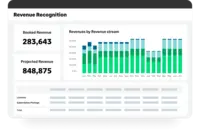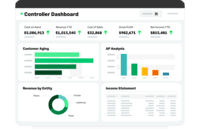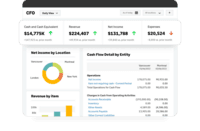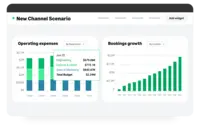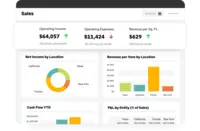Overview
What is Sage Intacct?
Sage Intacct is a cloud ERP system targeted at high-growth small and medium-sized businesses. Intacct includes applications for core financials and accounting, purchasing, order management, and financial reporting and business intelligence. It also integrates with 3rd party software like Salesforce.
Recent Reviews
How Sage Intacct Differs From Its Competitors
Awards
Products that are considered exceptional by their customers based on a variety of criteria win TrustRadius awards. Learn more about the types of TrustRadius awards to make the best purchase decision. More about TrustRadius Awards
Popular Features
- Accounts payable (1184)8.484%
- Cash management (1100)8.383%
- Standard reports (1135)8.282%
- Custom reports (1120)8.080%
Reviewer Pros & Cons
Video Reviews
1 video
Get Creative: Sage Intacct Opens Up Options for Software Company
03:56
Pricing
Entry-level set up fee?
- No setup fee
For the latest information on pricing, visithttps://www.sage.com/en-us/sage…
Offerings
- Free Trial
- Free/Freemium Version
- Premium Consulting/Integration Services
Would you like us to let the vendor know that you want pricing?
90 people also want pricing
Alternatives Pricing
Product Demos
Revenue Recognition Demo
sageintacct.wistia.com
Sage Intacct Core Financials
sageintacct.wistia.com
Sage Intacct for Growing Businesses
sageintacct.wistia.com
Features
Return to navigation
Product Details
- About
- Integrations
- Competitors
- Tech Details
- Downloadables
- FAQs
What is Sage Intacct?
Sage Intacct is a cloud-based
financial accounting software system with functionalities
for small to mid-sized businesses. Sage Intacct delivers an array of core
accounting applications such as a general ledger, accounts payable,
accounts receivable, cash management, and order management to any
accounting department or finance team. It also supports functionality for
built-in dashboards, real time reporting, time and expense management,
project accounting, revenue management, and global consolidations for
multiple entities.
With an open API structure, Sage Intacct’s accounting solution also provides integration with any CRM, payroll, POS, or ERP system such as Salesforce, and ADP.
Sage Intacct aims to give organizations the visibility and agility to make the right data-driven decisions at the right time to steer their organizations and people to growth and recovery. When it is integrated with budgeting and planning and paired with HR and people software, Sage Intacct is designed to enable digital transformation through continuous accounting, continuous trust and continuous insight.
With an open API structure, Sage Intacct’s accounting solution also provides integration with any CRM, payroll, POS, or ERP system such as Salesforce, and ADP.
Sage Intacct aims to give organizations the visibility and agility to make the right data-driven decisions at the right time to steer their organizations and people to growth and recovery. When it is integrated with budgeting and planning and paired with HR and people software, Sage Intacct is designed to enable digital transformation through continuous accounting, continuous trust and continuous insight.
Sage Intacct Features
General Ledger and Configurable Accounting Features
- Supported: Accounts payable
- Supported: Accounts receivable
- Supported: Cash management
- Supported: Bank reconciliation
- Supported: Expense management
- Supported: Time tracking
- Supported: Fixed asset management
- Supported: Multi-currency support
- Supported: Multi-division support
- Supported: Regulations compliance
- Supported: Electronic tax filing
- Supported: Self-service portal
- Supported: Global Financial Support
- Supported: Intercompany Accounting
- Supported: Journals and Reconciliations
- Supported: Enterprise Accounting
- Supported: Configurable Accounting
- Supported: Centralized Rules Framework
- Supported: Standardized Processes
Inventory Management Features
- Supported: Inventory tracking
- Supported: Location management
Order Management Features
- Supported: Pricing
- Supported: Order entry
- Supported: Credit card processing
- Supported: End-to-end order visibility
Payroll Management Features
- Supported: Reimbursement management
Reporting & Analytics Features
- Supported: Dashboards
- Supported: Standard reports
- Supported: Custom reports
Customization Features
- Supported: API for custom integration
- Supported: Plug-ins
Security Features
- Supported: Role-based user permissions
- Supported: Single sign-on capability
- Supported: Multi-factor authentication
- Supported: User-level audit trail
Additional Features
- Supported: Subscription billing
- Supported: Revenue recognition
- Supported: Collaboration/Social
- Supported: Multiple chart of accounts
- Supported: Multiple reporting books
- Supported: Multi-dimensional reporting
- Supported: Graphs/Charts/Performance cards
- Supported: Report visualizations (conditional highlighting, color grading, trendlines, etc.)
Sage Intacct Screenshots
Sage Intacct Videos
Sage Intacct Integrations
Sage Intacct Competitors
Sage Intacct Technical Details
| Deployment Types | Software as a Service (SaaS), Cloud, or Web-Based |
|---|---|
| Operating Systems | Unspecified |
| Mobile Application | No |
| Supported Countries | United States of America, Canada, Australia, United Kingdom, South Africa |
Sage Intacct Downloadables
- A white paper describing how moving to a cloud-based financial accounting solution can help to adapt to support changing business needs, replace manual processes with automated workflows, and deliver "right-time" information to needed answers.
- For organization that have run up against barriers: inflexible processes, data accessibility issues, inadequate security, and primitive reporting. This white paper describes limitations in QuickBooks how a more robust solution can help.
- Most finance teams buy software to solve today's problems, but leading teams find solutions built for long-term success. This white paper from Sage Intacct & Kimble Apps includes tips to engage and qualify vendors during the evaluation process, and describes how to select a vendor that shares a long-term vision of success.
- A CFO today needs to be the leader who can modernize business systems and operations to improve productivity. This white paper describes how to automate manual processes to close the books faster, consolidate entities in minutes, and ultimately spend nights and weekends with family, not in the office.
- 58% of US companies manually reconcile accounts. Is financial complexity holding back growth? This white paper shows how the next generation of financial consolidation automates financial processes, enables faster growth & better insight, and provides access to consolidated information across the organization.
- Findings from Sage's 2022 Close the Books Survey translated into practical strategies and best practices that help achieve a faster and more accurate close.
Frequently Asked Questions
Sage Intacct is a cloud ERP system targeted at high-growth small and medium-sized businesses. Intacct includes applications for core financials and accounting, purchasing, order management, and financial reporting and business intelligence. It also integrates with 3rd party software like Salesforce.
NetSuite ERP, Certinia ERP Cloud, and Microsoft Dynamics GP are common alternatives for Sage Intacct.
Reviewers rate Single sign-on capability highest, with a score of 8.8.
The most common users of Sage Intacct are from Mid-sized Companies (51-1,000 employees).