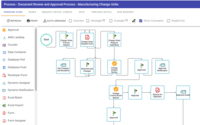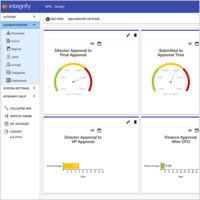Starting at $35 per month per user
View PricingOverview
What is Integrify?
Integrify provides low-code workflow management software for automating business processes and supporting digital transformation. Integrify also offers consulting and development services to help companies implement and expand their use of workflow automation.
Recent Reviews
Pricing
Integrify On-Premise
$35
On Premise
per month per user
Integrify Cloud
$35
Cloud
per month per user
Integrify Enhanced Cloud
$35
Cloud
per month per user
Entry-level set up fee?
- Setup fee optional
For the latest information on pricing, visithttps://www.integrify.com/pricing
Offerings
- Free Trial
- Free/Freemium Version
- Premium Consulting/Integration Services
Product Demos
Why Choose Integrify
YouTube
Product Details
- About
- Integrations
- Competitors
- Tech Details
- Downloadables
What is Integrify?
Integrify provides low-code workflow management software for automating complex business processes and accelerating digital transformation. According to the vendor, automating workflow with Integrify increases productivity, efficiency, accuracy, and compliance. The vendor also says customers across nearly every industry use Integrify to design and build automated workflows in Finance, HR, Operations, Sales/Marketing, IT, and more. Integrify also offers consulting and development services to help companies implement and expand their use of workflow automation.
Integrify is available in the cloud, private cloud, and for on-premise installations. This solution features an open, REST-based API for integration with existing systems.
Integrify is available in the cloud, private cloud, and for on-premise installations. This solution features an open, REST-based API for integration with existing systems.
Integrify Features
Process Engine Features
- Supported: Process designer
- Supported: Process simulation
- Supported: Business rules engine
- Supported: SOA support
- Supported: Process player
- Supported: Form builder
- Supported: Model execution
Additional Features
- Supported: Process Builder
- Supported: Form Designer
- Supported: Self-Service Portal
- Supported: Reporting and KPIs
- Supported: Open REST-Based API for Integration
Integrify Screenshots
Integrify Video
Integrify Product Overview
Integrify Integrations
- AWS Lambda
- Slack
- Oracle
- SalesForce
- SAP
- Cognos
- Microsoft ADFS
- Okta
- PlanView
- Tableau
Integrify Competitors
Integrify Technical Details
| Deployment Types | On-premise, Software as a Service (SaaS), Cloud, or Web-Based |
|---|---|
| Operating Systems | Windows, Linux, Mac |
| Mobile Application | No |
| Supported Countries | United States, Canada, Mexico, United Kingdom, Ireland, Australia, New Zealand, France, Germany, Netherlands |
| Supported Languages | English, Spanish, French, German, Dutch |
Integrify Customer Size Distribution
| Consumers | 0% |
|---|---|
| Small Businesses (1-50 employees) | 10% |
| Mid-Size Companies (51-500 employees) | 60% |
| Enterprises (more than 500 employees) | 30% |