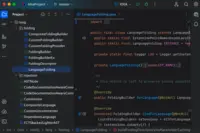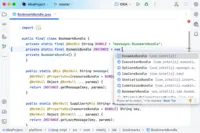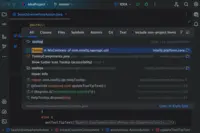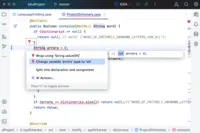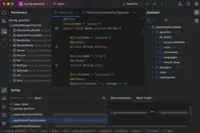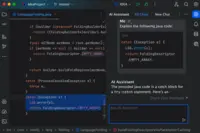Overview
What is IntelliJ IDEA?
IntelliJ IDEA is an IDE that aims to give Java and Kotlin developers everything they need out of the box, including a smart code editor, built-in developer tools, framework support, database support, web development support, and much more.
TrustRadius Insights
IntelliJ - One IDE to edit them all!
Best Java development tool
Intelligent IntelliJ
IntelliJ or Intelligent Java IDE
The power packed IDE
Amazing and beautiful IDE for Java and Scala
Great IDE with a competitive advantage.
The best Java IDE
IntelliJ IDEA provides the most flexible option with a full feature set to our engineering organization
IntelliJ IDEA--the smartest IDE
IntelliJ IDEA improves productivity
IntelliJ IDEA--A very user-friendly and effective IDE for Java
My best IDE
IDEA is Ideal for Adobe ColdFusion (CFML) Development
Awards
Products that are considered exceptional by their customers based on a variety of criteria win TrustRadius awards. Learn more about the types of TrustRadius awards to make the best purchase decision. More about TrustRadius Awards
Reviewer Pros & Cons
Pricing
For Individual Use
$16.90
All Products Pack (For Individual Use)
$28.90
For Organizations
$59.90
Entry-level set up fee?
- No setup fee
Offerings
- Free Trial
- Free/Freemium Version
- Premium Consulting/Integration Services
Starting price (does not include set up fee)
- $16.90 per month
Product Demos
VSTS plugin for Android Studio and IntelliJ IDEA
How to set up IntelliJ IDEA CE for JavaFX on Windows 7
AWS Toolkit for IntelliJ - Setup Demo and Deploy a Lambda Function to AWS
Announcement | Introducing the AWS Toolkit for IntelliJ IDEA
JavaFX Tutorial | JavaFX Connect to MySQL Database (2021) - Basic Demo
Product Details
- About
- Competitors
- Tech Details
- FAQs
What is IntelliJ IDEA?
IntelliJ IDEA Features
- Supported: Advanced Code Editor
- Supported: Code Understanding
- Supported: Collaborative and Remote
- Supported: Out-Of-The-Box Experience
IntelliJ IDEA Screenshots
IntelliJ IDEA Video
IntelliJ IDEA Competitors
IntelliJ IDEA Technical Details
| Deployment Types | On-premise |
|---|---|
| Operating Systems | Windows, Linux, Mac |
| Mobile Application | No |
Frequently Asked Questions
Comparisons
Compare with
Reviews and Ratings
(336)Community Insights
- Business Problems Solved
- Pros
- Cons
- Recommendations
IntelliJ IDEA has become the go-to IDE for developers working on various projects across different industries. With its support for front-end technologies, major frameworks, and advanced code completion, users have been able to develop websites quickly and efficiently. The exceptional speed and performance of the IDE have been praised by users, surpassing other popular IDEs like Eclipse. The versatile nature of IntelliJ IDEA makes it widely used for Java development, including building Android applications, maintaining version control, and integrating with tools like DB connections and Maven. Organizations have found IntelliJ IDEA to be the standard IDE for code development, reducing development time and offering enterprise features not found in other IDEs. Freelance Java developers also find IntelliJ IDEA highly beneficial in terms of faster backend code writing, learning new skills, and improving programming proficiency. With its compatibility with JVM-based languages like Java, Scala, and Kotlin, IntelliJ IDEA provides better code formatting, Git support, and unit test case running. The robustness and user-friendliness of the IDE make it a preferred choice for software engineers working on Java and Spring-based projects. Additionally, IntelliJ IDEA's customizable nature and strong reliability have made it a trusted tool among developers across industries such as healthcare, web application development, and enterprise application development.
Clean and customizable user interface: Users have consistently praised the clean, customizable, and intuitive user interface of IntelliJ IDEA. Several reviewers have mentioned their appreciation for the ability to personalize the IDE according to their own needs, allowing them to work efficiently and stay organized.
Extensive plugin support: Many users have highlighted the extensive plugin support in IntelliJ IDEA as a major advantage. The wide range of plugins available, such as those for Markdown documents, OpenApi specifications, and PlantUML diagrams, enhance the development experience by providing additional functionalities and increasing productivity.
Excellent language support with code completion: Reviewers have frequently commended IntelliJ IDEA for its excellent support for different programming languages. They specifically mention the auto-completion feature based on DOM model and browser that allows them to complete code quickly and efficiently. This feature has been particularly useful for completing projects within tight deadlines or complex coding tasks.
Default Number of Plugins: Some users have expressed that the default number of plugins in IntelliJ IDEA is excessive, and they suggest starting with a smaller set of plugins and allowing users to add them later according to their needs.
Activiti Workflows Support: The Activiti workflows support in IntelliJ IDEA is considered lacking by some users, especially on complex projects. They feel that improvements are needed to enhance its functionality and usability.
Dependency Management Reliability: Dependency management on complex projects is not considered reliable by some users. This issue may cause difficulties in managing project dependencies effectively and can hinder development progress.
Users recommend trying the free edition of IntelliJ IDEA and learning its shortcuts and menus to enhance productivity. They suggest that Eclipse users switch to IntelliJ, except for Android developers. IntelliJ is highly recommended for professional developers and those working with a limited number of technologies. To improve the experience, it is suggested to have 16GB of RAM. According to users, IntelliJ's pricing is worth it if a company's revenue exceeds the annual cost. It is highly recommended for Java and related projects, especially if there have been issues with Eclipse. Users believe that IntelliJ is the only true multi-role IDE for Mac users and advise learning its keyboard shortcuts. They also highlight the value offered by plugins for IntelliJ.
While Visual Studio is recommended specifically for .NET development, users generally recommend IntelliJ for other use cases. They find that IntelliJ supports multiple languages and frameworks out of the box, making it versatile and worth trying out. For general Java development tasks, users find IntelliJ much easier and cleaner than Netbeans and Eclipse.
Lastly, users appreciate that IntelliJ is easy to use overall.