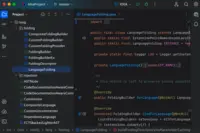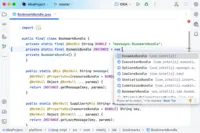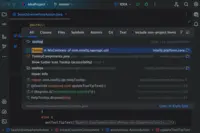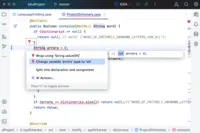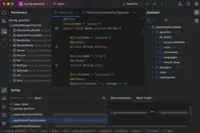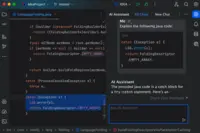Overview
What is IntelliJ IDEA?
IntelliJ IDEA is an IDE that aims to give Java and Kotlin developers everything they need out of the box, including a smart code editor, built-in developer tools, framework support, database support, web development support, and much more.
TrustRadius Insights
IntelliJ - One IDE to edit them all!
Best Java development tool
Intelligent IntelliJ
IntelliJ or Intelligent Java IDE
The power packed IDE
Amazing and beautiful IDE for Java and Scala
Great IDE with a competitive advantage.
The best Java IDE
IntelliJ IDEA provides the most flexible option with a full feature set to our engineering organization
IntelliJ IDEA--the smartest IDE
IntelliJ IDEA improves productivity
IntelliJ IDEA--A very user-friendly and effective IDE for Java
My best IDE
IDEA is Ideal for Adobe ColdFusion (CFML) Development
Awards
Products that are considered exceptional by their customers based on a variety of criteria win TrustRadius awards. Learn more about the types of TrustRadius awards to make the best purchase decision. More about TrustRadius Awards
Reviewer Pros & Cons
Pricing
For Individual Use
$16.90
All Products Pack (For Individual Use)
$28.90
For Organizations
$59.90
Entry-level set up fee?
- No setup fee
Offerings
- Free Trial
- Free/Freemium Version
- Premium Consulting/Integration Services
Starting price (does not include set up fee)
- $16.90 per month
Product Demos
VSTS plugin for Android Studio and IntelliJ IDEA
How to set up IntelliJ IDEA CE for JavaFX on Windows 7
AWS Toolkit for IntelliJ - Setup Demo and Deploy a Lambda Function to AWS
Announcement | Introducing the AWS Toolkit for IntelliJ IDEA
JavaFX Tutorial | JavaFX Connect to MySQL Database (2021) - Basic Demo
Product Details
- About
- Competitors
- Tech Details
- FAQs
What is IntelliJ IDEA?
IntelliJ IDEA Features
- Supported: Advanced Code Editor
- Supported: Code Understanding
- Supported: Collaborative and Remote
- Supported: Out-Of-The-Box Experience
IntelliJ IDEA Screenshots
IntelliJ IDEA Video
IntelliJ IDEA Competitors
IntelliJ IDEA Technical Details
| Deployment Types | On-premise |
|---|---|
| Operating Systems | Windows, Linux, Mac |
| Mobile Application | No |
Frequently Asked Questions
Comparisons
Compare with
Reviews and Ratings
(336)Community Insights
- Business Problems Solved
- Pros
- Cons
- Recommendations
IntelliJ IDEA has become the go-to IDE for developers working on various projects across different industries. With its support for front-end technologies, major frameworks, and advanced code completion, users have been able to develop websites quickly and efficiently. The exceptional speed and performance of the IDE have been praised by users, surpassing other popular IDEs like Eclipse. The versatile nature of IntelliJ IDEA makes it widely used for Java development, including building Android applications, maintaining version control, and integrating with tools like DB connections and Maven. Organizations have found IntelliJ IDEA to be the standard IDE for code development, reducing development time and offering enterprise features not found in other IDEs. Freelance Java developers also find IntelliJ IDEA highly beneficial in terms of faster backend code writing, learning new skills, and improving programming proficiency. With its compatibility with JVM-based languages like Java, Scala, and Kotlin, IntelliJ IDEA provides better code formatting, Git support, and unit test case running. The robustness and user-friendliness of the IDE make it a preferred choice for software engineers working on Java and Spring-based projects. Additionally, IntelliJ IDEA's customizable nature and strong reliability have made it a trusted tool among developers across industries such as healthcare, web application development, and enterprise application development.
Clean and customizable user interface: Users have consistently praised the clean, customizable, and intuitive user interface of IntelliJ IDEA. Several reviewers have mentioned their appreciation for the ability to personalize the IDE according to their own needs, allowing them to work efficiently and stay organized.
Extensive plugin support: Many users have highlighted the extensive plugin support in IntelliJ IDEA as a major advantage. The wide range of plugins available, such as those for Markdown documents, OpenApi specifications, and PlantUML diagrams, enhance the development experience by providing additional functionalities and increasing productivity.
Excellent language support with code completion: Reviewers have frequently commended IntelliJ IDEA for its excellent support for different programming languages. They specifically mention the auto-completion feature based on DOM model and browser that allows them to complete code quickly and efficiently. This feature has been particularly useful for completing projects within tight deadlines or complex coding tasks.
Default Number of Plugins: Some users have expressed that the default number of plugins in IntelliJ IDEA is excessive, and they suggest starting with a smaller set of plugins and allowing users to add them later according to their needs.
Activiti Workflows Support: The Activiti workflows support in IntelliJ IDEA is considered lacking by some users, especially on complex projects. They feel that improvements are needed to enhance its functionality and usability.
Dependency Management Reliability: Dependency management on complex projects is not considered reliable by some users. This issue may cause difficulties in managing project dependencies effectively and can hinder development progress.
Users recommend trying the free edition of IntelliJ IDEA and learning its shortcuts and menus to enhance productivity. They suggest that Eclipse users switch to IntelliJ, except for Android developers. IntelliJ is highly recommended for professional developers and those working with a limited number of technologies. To improve the experience, it is suggested to have 16GB of RAM. According to users, IntelliJ's pricing is worth it if a company's revenue exceeds the annual cost. It is highly recommended for Java and related projects, especially if there have been issues with Eclipse. Users believe that IntelliJ is the only true multi-role IDE for Mac users and advise learning its keyboard shortcuts. They also highlight the value offered by plugins for IntelliJ.
While Visual Studio is recommended specifically for .NET development, users generally recommend IntelliJ for other use cases. They find that IntelliJ supports multiple languages and frameworks out of the box, making it versatile and worth trying out. For general Java development tasks, users find IntelliJ much easier and cleaner than Netbeans and Eclipse.
Lastly, users appreciate that IntelliJ is easy to use overall.
Attribute Ratings
Reviews
(26-50 of 55)My review of IntelliJ
- Auto-complete. It can always help you find the APIs you need.
- Extension and plugins. There are many third-party plugins that can improve developer productivity. It's also easy to develop your own plugins quickly.
- Debugging. IntelliJ offers a full set of features to support debugging your program.
- Performance. Sometimes it's slow if you are developing a large project.
Best IDE for Java developers
- Inbuilt support for a web server which makes Java web application faster
- Auto code completion. By just typing a few words, it will complete the whole code block like try catch.
- Lots of plugins like Sonar Lint. Using those you can analyse your code while writing it
- Provides a decompiled code of libraries which can help a lot
- It is a very heavy tool and consumes a lot of memory
- If you are a new java developer, then you shouldn't use it heavily as it will affect your learning ability
IntelliJ is an incredible Java IDE
- Integrates well with Maven
- Autocomplete is immensely intuitive
- Automatically generates boilerplate code
- Immense amount of shortcuts
- Very good at understanding the nature of Java programs, jumping well from place to place
- Some upgrades don't work well for me
- Memory intensive
- Not as many plugins as Eclipse
Best suited for Android and Scala development
- It auto imports all the packages from the pom.xml in my Scala development.
- Makes easy suggestions to improve code.
- Helpful when migrating code from one version to another.
- Heavy to use/run.
- Sometimes it gets stuck/freezes and work will be lost.
- Costly.
- integrated development environment
- code testing
- code organization
- documentation
One tool for all the areas of Java development
- It supports all the areas where Java is used
- It provides very advanced features for the developers such as, for development, testing, and for the management
- It is easy to use and easy to install
- There are a lot of plugins which provide flexibility for the developers
- There is a big community which develops plugins
- File indexing for each project is taking too much time sometimes
- Becasue of complex features the application is not working smoothly on slow computers
- The UI of the application is complex for the newbies
IntelliJ-- finally a usable java IDE
- Indexing files and adjusting the project quickly.
- Wide access to plugins.
- Great company product support.
- Slow indexing with large projects.
- Complicated and slow-to-learn UI.
IntelliJ IDEA for your Java needs!
- Unit testing: Fully integrated into IntelliJ IDEA. Your unit tests will run smoothly and efficiently, with excellent debugging tools for when things get tricky.
- Spring integration: Our Spring project using Maven works flawlessly in IntelliJ IDEA. I know firsthand that Apache is also easily and readily supported too. The integration is seamless and very easy to set up using IntelliJ IDEA's set up wizard when importing new projects.
- Customization: IntelliJ IDEA comes out of the box with a bunch of handy shortcuts, as well as text prediction, syntax error detection, and other tools to help keep your code clean. But even better is that it allows for total customization of shortcuts you can easily create to suit your needs.
- UI: The two provided themes leave a lot to be desired. The light theme is hard on the eyes, and the dark theme is very blank and looks old school. Functionality is great, but the UI could use some attention.
- Price: If you're not using the Community version, IntelliJ IDEA can be quite pricey depending on your needs.
- CPU demands: With bigger projects, IntelliJ IDEA certainly isn't the most efficient IDE out there. But it gets the job done!
- User-Friendly
- Nice interface
- Easy integration with the git
- Easy integration with almost any type of database, without interruptions or errors.
- Improve the use and understanding of cucumber tests.
Fast track development
- It's a great tool which is very intuitive
- It's very convenient for database access
- With the Illuminating Cloud plugin, we can do SOQL queries very easily
- I wish the licensing was easy. I have to buy a separate license for IntelliJ IDEA and Illuminating Cloud.
An insight on IntelliJ
- It has the best coding suggestion among all the IDEs. It can handle basic syntax errors too. It works like real-time code inspection.
- The other most important feature is auto-compilation. It automatically handles syntax errors too.
- It has the best code debugger. At any breakpoint, you can see what the code does.
- It has inbuilt database management support too.
- IntelliJ requires a good amount of RAM, so if you have at least 8 gb ram then no issues.
- The learning curve for IntelliJ is a bit steep compared to other IDE.
- It is really resource intensive. It uses too much power, and a good amount of ram and processing power.
IntelliJ IDEA - a great IDE for Java developers
- Debugging in Java is easier in IDEA.
- Code hinting is way ahead and more smart.
- Code refactoring is much more easier since more options are given here.
- IntelliJ IDEA wins as long as the language is Java. Outside that , e.g., in other languages, it is not so advanced.
- It is licensed, with a steep licensing cost. All features are not included in the free edition.
- It is not as light as Eclipse, so in a weak system, it can be a pain.
IntelliJ is a good for Java application development, based on our experience of healthcare organization
- Compared to Eclipse, basically it is a easier to learn which results in faster learning curve. Good for small or mid-sized projects. Generally speaking developers can be productive in a short training and use.
- Very rich plug-in capability, such as out of the box support for version control systems.
- User friendly interface. Responsive and interactive than other IDE tools.
- Pricing matters. It is not terribly expensive, but there are other open source based tools as function as IntelliJ
- It’s smaller ecosystem compared to Eclipse, since it has been all private for long and a single-company product. Nonetheless, there are good support and rich knowledge sources online.
- The tool itself used to be unstable, slow, and crash, especially scanning or indexing directories.
Best IDE for JAVA development
- Developing the web application in Java does a fantastic thing
- Even when creating the command line app or a simple desktop app with Java, intelIj performs very well
- It has lots of feature like auto pom/gradle refresh, auto suggestion, auto completion etc.
- It should be made light weighted. Whenever I run this tool it consumes lot of RAM and make whole system slow.
- It is too costly to afford by everyone.
- It can be made better or should have good support for web programming language like javascript, nodejs, angular etc.
Great IDE for everyone
- Clean, customizable UI.
- Code refactoring is easier than ever.
- VSC is supported out of the box.
- It works with many languages.
- High pricing.
- RAM greedy.
- Learning curve for newbies is very steep.
The best Java IDE
- The UI is clean, has an excellent built-in dark theme, and is customize-able. I was able to easily switch the keyboard shortcuts to Eclipse's shortcuts, making the switch to IDEA seamless.
- The code-completion is fast and intuitive
- Code validation is very helpful
- It is slow to initially load
- It uses a fair bit of memory
IntelliJ supports a wide range of technology
- Allows strong support for Web/Javascript and PHP-based applications, as well as Java-based applications, among many other modern and popular technologies
- Plugin support is strong, extending the capability of the application.
- Customization of the IDE to the requirements of the project or the engineers, designer, or developers preferences
- REST client and API-development tools could use some improvements. Currently, there are other tools that do a better job helping to develop rest APIs
- In some cases, the IDE can become slow, or use a lot or system resources, mostly from running processes, but IntelliJ does not have an easy way to monitor in the IDE.
IntelliJ is less appropriate for database modeling and is also less suited for REST service design.
- The immense quality of its graphical and user interface.
- It allows adding plug-ins or cookies, among other extensions which can be downloaded directly from the same IDE.
- It offers a pleasant UI with a variety of options that can be adjusted.
- Having to add a lot of options and modifications that seem endless
- It becomes cumbersome and annoying to have updates/changes occurring all the time, which does not allow one to become familiar with the software.
IntelliJ IDEA the best IDE for Java development
- It provides great debugging features for most applications that can support features such as watching and manipulating objects while the code is running
- It fully supports the development of Android applications; minimal setup is required for getting the IDE up and ready
- A great strength is the ability to change the project folder structures based on preferences, for instance, you could change the structure from viewing by the program's packages rather than it's project files
- It would make life a bit easier if the IDE allowed the development of .Net applications out of the box. One would have to download plugins for this to work however this is not a show stopper as there are numerous plugins that can assists
Don't use this if you want to do .Net development because a lot of plugins would have to be added to the IDE to fully support all the features that one would need. However, it can be done regardless with a little effort.
IntelliJ IDEA Review
- Its smart package import is massively helpful. Simplifies the coding process
- Creating a project is very simple and you can get started very quickly and spend more time developing.
- Large plugin ecosystem make it so IntelliJ can be even more functional beyond what it ships as.
- IntelliJ has confusing menus and it takes a lot more effort than it should sometimes to add dependencies.
- Projects are not auto-built, so compilation issues might occur when you run a build you had no idea were present, wasting time.
- I use Spring, and it constantly raises the 'not used' warning around controller methods and autowired fields, which is annoying.
Intellij is the best IDE out there
- Helps find repetitive blocks of code.
- Very good for refactoring code.
- Easy to catch errors before compiling code, this saves time.
- CPU intensive to run on the computer especially as project gets bigger.
- May require a bit of reading to learn how to use the tool efficiently.
- Could be a bit more user friendly, the tips sections do help though.
A Trustworthy IDE that Won’t Let you Down
- Excellent Scala IDE
- Excellent developer tools (console, REST API tester, etc)
- Great ecosystem for plugins
- Works with many languages - great for a polyglot or full stack scenario
- Since the IDE is written on the JVM - it has all the inherent issues with UIs built on Swing that run in the JVM. Memory bloat and slowness. These items are addressed occasionally, but as of late they seem to be creeping up.
- The web based development tools are almost impossible to use anymore - something is going on when editing HTML that just brings my system to its knees.
- Seems like there are constant updates. This can be good - but also distracting. I’ve had a number of upgrades that I had to back out due to regressions or other issues
IntelliJ IDEA is awesome!
- There is a vast number of integrated plugins that make them more efficient compared to other IDEs.
- Built-in integrations with Version Control Systems such as Tortoise SVN and GIT helps software developers to avoid the integration chaos with the project repositories.
- The shortcuts are not the same as other IDEs, which made it difficult during transformation from other IDEs to IntelliJ IDEA. It would have been very helpful if the shortcuts are as same as Eclipse IDE. Because Eclipse was a widely used IDE and many people transform from Eclipse to IntelliJ and in the initial days, they find it difficult to learn/remember the new shortcuts.
The Love of My Dev Life
- Seamless VCS integration: we use both Git and Mercurial, without ever having to resort to command-line tools
- Built-in support for multiple languages and file formats, complete with syntax coloring, auto-format, and suggestions
- Built-in Java class decompilation feature for quick peeks into third-party library sources
- Rich extensibility via plugins, both built-in and third party
- Support for JavaScript in Community Edition: understandably this is a strategical decision, but still, it would have been awesome if Community had JavaScript!
- Indexing can sometimes hinder development progress, especially in large projects
One IDE to rule them all
- If I have to select a single IDE to use for multiple languages and frameworks, I'll go with IntelliJ IDE.
- The IDE offers quick and easy IntelliSense that is superior in most cases to Eclipse.
- Comes with out of the box support for Version control systems like Git. The built-in Terminal debugger comes in handy as well.
- The IDE is a resource hog and takes a long time initializing after startup to index all the code files.
- The IDE can randomly crash sometimes and code search hangs if selecting large directories to scan.
- If you don't have the community edition then the pricing for the product can be fairly expensive.