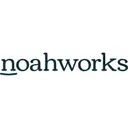Starting at $24 per month
View PricingOverview
What is InVideo AI?
InVideo is an AI video generation platform used to create video ads, promo videos, and social media videos. InVideo features a library of 4000+ templates, a full-fledged editor, millions of stock videos and images, and effects.
Recent Reviews
Reviewer Pros & Cons
Pricing
Plus
$25
Cloud
per month
Max
$60
Cloud
per month
Entry-level set up fee?
- No setup fee
For the latest information on pricing, visithttps://invideo.io/ai-pricing/
Offerings
- Free Trial
- Free/Freemium Version
- Premium Consulting/Integration Services
Starting price (does not include set up fee)
- $24 per month
Product Demos
InVideo Review & Demo 2023 - The #1 Video Marketing Tool
YouTube
InVideo Review and Demo (2021)
YouTube
InVideo Review & Demo: Pros & Cons (LIfetime Deal)
YouTube
Vidnami Alternative | InVideo Review | Demo
YouTube
Article to video
YouTube
FlexClip Review + Demo // FlexClip vs Canva vs InVideo
YouTube
Product Details
- About
- Competitors
- Tech Details
- FAQs
What is InVideo AI?
InVideo is an AI video generation platform used to create video ads, promo videos, and social media videos. InVideo features a library of 4000+ templates, a full-fledged editor, millions of stock videos and images, and effects.
InVideo AI Competitors
InVideo AI Technical Details
| Deployment Types | Software as a Service (SaaS), Cloud, or Web-Based |
|---|---|
| Operating Systems | Unspecified |
| Mobile Application | No |
Frequently Asked Questions
InVideo is an AI video generation platform used to create video ads, promo videos, and social media videos. InVideo features a library of 4000+ templates, a full-fledged editor, millions of stock videos and images, and effects.
InVideo AI starts at $24.
The most common users of InVideo AI are from Small Businesses (1-50 employees).