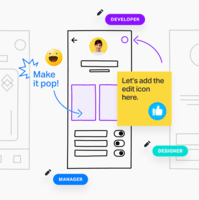Overview
What is InVision?
InVision is a collaborative design and prototyping platform with features such as freehand drafting mode and interactive mockups, collaboration, idea management, user testing, and integration with Slack and other collaboration tools. According to the vendor, 1 million designers are using…
great tool for interactive prototypes
Great for sharing and collaborating across teams
InVision: A Great Tool for PMs to Share Designs with Teams and Customers
Great for DSM and simple prototyping
It's fine, I wish my company would switch to Figma
Invision on the fly
Headed for Extinction
InVision aids in fast virtual collaboration
InVision--Collaborative Prototyping Staple
Rapid Prototyping and Extensive Collaboration
InVision, platform that once WOWed is now ehh
Why InVision gives you a clear vision
Great for design collaboration, inventory and sharing of assets
InVision was the perfect fit for our agency. Simple, easy to use and effective.
InVision: Create beautiful designs for great products
Awards
Products that are considered exceptional by their customers based on a variety of criteria win TrustRadius awards. Learn more about the types of TrustRadius awards to make the best purchase decision. More about TrustRadius Awards
Pricing
Free
$0
Pro
$7.75
Enterprise
Contact Sales
Entry-level set up fee?
- No setup fee
Offerings
- Free Trial
- Free/Freemium Version
- Premium Consulting/Integration Services
Product Demos
InVision Studio Demo + Drinks: Berlin
InVision Studio Demo + Drinks: Boston
inVision DVA & GST Demo
Vid Invision Demo Video
Invision and Live - Amiga CG Demo from a long time ago
Invision Studios 2020 Demo Reel
Product Details
- About
- Competitors
- Tech Details
- FAQs
What is InVision?
InVision Screenshots
InVision Video
InVision Technical Details
| Deployment Types | Software as a Service (SaaS), Cloud, or Web-Based |
|---|---|
| Operating Systems | Unspecified |
| Mobile Application | No |
Frequently Asked Questions
Comparisons
Compare with
Reviews and Ratings
(216)Community Insights
- Business Problems Solved
- Recommendations
InVision has been widely used by design teams to streamline the website design process and gather valuable feedback from clients. By providing tools for diagramming ideas, drawing wireframes, and creating prototypes, InVision has supported the translation of design discoveries into actual flows. Designers have found it beneficial for sharing initial mockups with clients and prototype dynamic designs with clickable interactive prototypes. This feature allows for a more in-depth feel of the design and facilitates collaboration and iterative improvements.
Additionally, InVision has played a crucial role in filling communication gaps and promoting collaboration between product, design, and engineering teams, as well as key stakeholders. It simplifies the design process for websites and digital marketing materials by allowing for easy client review and code extraction during development phases. The software's accessibility and project management features make it particularly useful for designers, UI/UX specialists, project managers, and product owners. Furthermore, InVision has been recommended by senior designers for its ability to upload designed interfaces and provide notes, making it easier for teams to understand the design intent. Overall, InVision has proven to be an invaluable tool in enhancing collaboration, facilitating handoff, and improving the overall efficiency of the design process.
Users highly recommend starting with the free version of InVision to thoroughly evaluate the product and its features. They believe it is important to invest time in training for InVision to fully benefit from its functionality. Comparing InVision with other products is also recommended to determine which tool best fits the user's needs. Lastly, if one is looking for a platform that truly showcases their project, users suggest trying another prototyping tool that better suits their requirements and preferences.
Attribute Ratings
Reviews
(26-48 of 48)Prototyping With InVision
- InVision is great for putting together prototypes because it's fast and simple.
- InVision is great for giving specs to your developers that they can inspect because it gives them the information they need to build it.
- Large InVision prototypes can often be slow on mobile phones because they have to download so many screens.
- InVision prototypes are pretty limited in terms of functionality.
- InVision works well with Sketch for the syncing of comps with a few clicks. This saves a lot of time in having to export JPGs and manually upload to InVision projects.
- InVision's commenting system makes it very easy for stakeholders to comment with markers directly on objects related to their comment. By tagging users in the comment, the users then get an email with a small screen capture of the doc and the commenter's comment. This makes it really simple for discussions to be tracked.
- It's a simple thing, but the ability to use the keyboard arrows to navigate back and forth through page views in InVision is very handy when presenting.
- The technology running InVision doesn't allow you to be signed in and open multiple documents at once. If you're in a project and want to present 2 different pages in the project, opening them in different browser tabs ultimate causes the InVision interface to crash, etc.
- It might have been thought of as a benefit, but I find that the ability to rename a screen once uploaded to InVision is confusing. Creators will have a naming convention for their files, and changing a files name in InVision for display makes it challenging to find the creator's original file by the name they used.
- Sharing a document with others not part of your organization is a clunky experience requiring the creation of a shareable link. There are a few options, and it's not always clear to people how they should generate the share. And then it's not clear to the person being shared with how to interact with InVision.
InVision allows for a simple prototype creation, but I find it easier and more robust using other tools. The InVision features are limited for prototype work, but it excels in sharing docs for feedback.
Invision saves us a lot of time and hassle implementing designs!
- The ability to leave comments on specific parts of the screen to add details or feedback for the developers. This removes the pain of trying to explain which screen/part of the screen you're referring to.
- InVision makes it extremely easy to create a clickable prototype and test the flow of your software.
- The design and user experience of InVision makes it very pleasant and extremely easy to use.
- InVision doesn't integrate with Illustrator to automatically upload new updates to designs. You have to go back in and re-upload the file which means also changing the flow of the clickable hot spots. But it does have that capability for Sketch and Photoshop.
- Because it's integrating with other platforms, it isn't as seamless of an experience as Adobe XD is at building and may be difficult to compete with Adobe over the long term because they have such a stronghold in the creative space.
- Other than that it has worked very well for us!
InVision is the ideal mockup/prototype/wireframe and feedback tool to streamline your design process.
- Excellent use for working with teams, especially long distance teams.
- Access levels allowing you to emulate how a website would behave.
- Mood boards, I love this feature as a designer.
- Clickable interactive prototypes really gives the client a much better feel for how it will work.
- Can be a bit slow, especially when upload PSD files...but I wonder how much of that is due to internet speed...
- A bit of a learning curve when first learning to use it...would like to see a bit more simplified interface to make it more intuitive.
- You can't switch from screen to screen in the prototype mode, this really should be a priority feature.
The best but for how long?
- Sketch compatibility via plugin
- InVision Studio integration
- Clean interface; very easy for new users to get up to speed
- Hasn't been a lot of new features added lately
- Users have to set up an account
- Looking forward to more innovations concerning developer handoff
InVision is solid!
- InVision is a solid platform.
- I was introduced to it by some of my European web developers, and quickly fell in love with it.
- It also has a great mobile app, and the entire app is quite user friendly. Definitely recommend it.
- I think its solid! Not sure how else they could improve!
An InVision review from an entry-level Designer
- Great for collaboration, I love the commenting and live share feature - it helps you keep transparency with the client.
- Simplicity and ease-of-use, it's very easy to pick up and get started.
- Quick workflows allow you to jump from one screen to the next very intuitively without having to go back to your project page.
- Cannot perform advanced interactions, only simple drops, and swipes.
- Hotspots can get a bit confusing to manage if you've created them in the Craft app within Sketch then imported them into your InVision project
- Sometimes your design can feel like a clickable slideshow due to the lack of interactions
InVision is not well-suited if your website or application has many complex interactions and animations, the final product out of InVision won't convey the behaviors at all if that is the case. If your site does have complex interactions/animations, I recommend using Principle or After Effects to convey those behaviors to the client.
InVision - prototype, communicate, prototype, communicate, develop
- The "Inspect" feature is terrific. The designer doesn't need to come up with css mapping guide. It's automatic!
- Commenting on top of the assets is super easy and looks good.
- Working on prototypes saves a lot of development time.
- You need to upload complete assets as a page. You can't drag and drop elements to create screens.
- InVision is focused on designers. That's good, but some focus on non designers (developers, product) would be nice.
If your product does a lot of work prior to the designer coming in Proto.io would be a better solution.
InVision is great for communications so it's great for big teams. Even more when working on different times and locations. Products that don't have many pages and interactions don't have much to benefit for InVision.
InVision
- Drag and drop upload files and file management.
- Hotspots, Boards, freehand.
- Collaboration
- Fixed left panel - InVision supports fixed headers and footers.
- Everything is image based -to support another state like hover changes we need to upload another image.
- Hover functionality for overlay should also support None like fade in, instant.
InVision Review
- Easy file upload
- Intuitive interactions
- Easy to give and receive feedback
- Mobile and tablet prototyping
- Hover states
- It would be great if InVision offered an in-app ability to record usability tests
Communication across members
- A physical print out
- A PDF sent over email
Using Invision allows us to have more control over the client's viewing experience. It allows us to present our digital designs on a digital medium.
- Comments: Invision allows your clients to make comments on a design template. Gone are the days of trying to decipher a client's red-sharpie markup on a printed design. Invision comments are neat and organized, and closely tied to on-page elements. Read comments individually or answer several at once in the "comments" pane. Clients receive responses to their comments via email.
- Invision Inspect: Invision Inspect is amazing. If you are synching designs to Invision using the Craft or Sketch integrations (which I recommend), all of the CSS and HTML code will be auto-generated by Invision Inspect. Developers can use the Inspect pane to accelerate development
- Hotspots: With invision, you can create "hotspots" on your design, allowing you to create a very realistic-feeling experience for your clients. Select a button as a hotspot to link it to another page of your design. You can also assign hot spots to anchor link to another position on the existing page. The end result is immersive and allows the client to better understand the relationship between pages of your design. It offers functionality to an otherwise static thing.
- Mobile: Invision displays mobile mocks inside of a mobile phone template. This adds to the realism and creates a more professional, polished look. You can also lock the header nav or footer on mobile devices to simulate "sticky" elements, which again, really adds a realistic quality.
- Integrations: Automatically synch your designs directly from Sketch to Invision using the Craft plugin. This is fantastic because it allows your clients to view changes, practically in real-time, without requiring you to login to multiple platforms to make updates
- Drains resources: Invision is HEAVY. I can't pull up more than one Invision tab on my laptop or else it will start to crawl. It drains my computer's resources.
- Ordering screens: While the auto-synch from Craft and/or Sketch is amazing, it's not as good as it could be. I am working on a 200+ screen project with a client. Every time my designer synchs using the Craft plugin, I need to search through Invision to see where it dropped the new or updated screens. It is seemingly random, and very hard to keep track of. I need to audit the organization of screens weekly to make sure everything is where it should be. This is extremely hard to do on a small laptop with a touchpad, since it relies on a drag-and-drop interface, but it's no problem with a mouse.
- Email overload: The default notification settings will send you an email each time someone leaves a comment on a mock. This is a nightmare for my zen at work - be sure to change the setting to receive a daily or weekly digest instead
- Responsiveness: Invision hasn't really cracked the secret of displaying responsive designs through a static medium. We typically create desktop and mobile mocks for our website projects. You can't load mocks with different canvas sizes to the same project - they must be uploaded to two separate projects. This is a pain to manage. Ideally, I'd love to be able to resize my screen and show my client how the design "jumps" from desktop to mobile at a particular breakpoint. This is not possible.
- Intuitiveness: There are some parts of Invision that are incredibly intuitive, and some that aren't. Maybe this is just me, but it took me a year to realizze you could shift+click to select multiple screens for the purposes of re-ordering. There are a few things like that that just didn't feel "natural" to me.
My vision for InVision
- You can add unlimited commands and notes for just one interface.
- Seamless integration with Sketch.
- Automatically generate HTML/CSS code for developers.
- Easy to show animation and prototypes without coding.
- Not valuable for complex prototypes.
- Lack of responsive features.
- You have to re-upload the whole interface if you make a minor change to the design.
InVision - a game-changer for distributed teams
- Ease of prototype building. It is great to be able to quickly show stakeholders how a series of screens function together rather than relying solely on flat images.
- Shared links and comments. Invision allows team members and stakeholders to collaborate no matter the location or time zone.
- Freehand sketching is a powerful tool that allows real-time collaboration across multiple locations.
- Invision is great for linear prototyping. When it comes to more complicated needs, Invision becomes less valuable.
- Invision's pricing model can become expensive quickly - beware of having too many reviewers.
InVision - the right tool for quick and simple prototyping
- Standard prototyping using images and hot spots to control interactions.
- The ability to add .gif elements to prototype micro-interactions.
- The ability to organize workflow and review steps across teams.
- The ability to use inspect to communicate with developers instead of creating hundreds of 'red-line' images to explain spacing, etc...
- There is no ability to add dynamic data, from a json or other data file.
- Large prototypes can get somewhat flaky with hot spots not rendering or not functioning.
- There is no ability to add dynamic navigation to user paths.
Prototyping Made Easy
- Version control is very simple to use and well laid out, and you don't need multiple files.
- You can show your clients how their product will look on a variety of different devices, such as mobile.
- Besides just moving between pages, there are options for things like a fixed navbar and linking to hotspots within the current page.
- You can automatically upload screens from both Photoshop and Sketch.
- There could be a few more options for interactions, such as image carousels, link/image hovering, and page transitions.
- It would be nice to be able to upload from Illustrator, or other Adobe software.
My experience with Invision
- InVision integrates with a lot of tools like Sketch where you can just drop the file in and have screens to work with.
- InVision has lots of customization so you can set up flows for different devices.
- It's relatively easy to use.
- The hotspot templates are a bit hit or miss - sometimes the spot will be linked across all my pages while other times it will appear in bizarre areas of the page - I tend to have to manually make custom hotspots instead.
- Some of the advanced prototyping features are a bit overwhelming to use, like adding forms, it would be nice to have some tutorials on those.
Invision improved collaboration with customers
So as of now it is mainly being used by our design team only.
- Invision helps to share the designs with our customers. It's easy to share and discuss with others via Invision.
- Invision allows users to make comments on the designs. Customers make comments as needed.
- Uploading graphics on Invision are very easy. We can easily add new designs to Invision.
- I would like Invision to have features to add wire-frame designs. I use another tool as of n ow for Wire-framing but If Invision can provide controls for wire-framing, it would be great.
- If Invision can also provides a few options to make minor graphic change within Invision app, it would be great as well.
Invision also helps by allowing comments from customers. It helps us get feedback on our designs from customers and we improve designs accordingly.
Prototyping?? (Nothing is better than InVision)
- I love the comment option in InVision. It's an awesome thing for a freelancer developer. I just make the prototype, send it to the client, mostly he loves it. If there is anything he wants me to change, he puts a comment on that particular area on the page. So you have 30 pages, the client puts the comment on changes required area and you change them accordingly. It might seem basic but it's really useful.
- The History Mode is an awesome thing in InVision. It's like git to me, it keeps a track of all the previous changes I made and all the comments which were added. It helps me check if I have fulfilled all the comments and changes asked by the client.
- And Live Share is the best thing - it helps the client get the exact idea of what the website is gonna look like once it is completed.
- It's not free. I mean you can only work on one project with a free account and of course you don't just have one project to work on.
- It takes some time to get a hang of the tool. I mean you really need to understand the tool; it took me like 2-3 hours to understand most of the basic features, but keep experimenting, that's life.
Quick and dirty
- Easy to add files
- Easy to modify files
- Easy to share files
- Intuitive options (hide click hints) etc.
- It would be nice if there were more interactions
- It would be nice if there were otherways to link the data, other software allows you to drag arrows between them.
- It would be nice if there were more ways to organize your prototypes /archive them.
Invision Review
- Invision lets me add hotspots to move between screens quickly and build templates. When syncing the top nav bar, I like repeating the template instead of building from scratch.
- Invision communicates comments well - the email notification follow-up allows me to keep track of new updates.
- Invision shows different interactions on desktop such as overlay, hovers, and scrolling features. This helps communicate the design idea best to developers.
- Invision could work better with scalability. We place everything on Invision, once I have about 200 screens up it moves incredibly slow.
- Invision allows for automatic import from Photoshop and Sketch, could we get that for Adobe Illustrator?
- One new idea would allow hotspots to automatically detect the item they are linked to, so if a button gets moved, the hotspot moves with it.
My vision for Invision
- Prototyping
- Missing on/off interactions
- Missing carousel options
Envisioning the Future of App Development with InVision
- InVision allows us to sync the Sketch files we're working on locally so that when we make changes the InVision prototype is automatically updated. The saves us time by not having to export every individual screen any time we want to update the prototype.
- The ability for us to create clickable prototypes is essential. InVision has a great build mode that is incredibly easy to use and allows us to add navigation and transitions quickly to our application prototypes.
- InVision's comment mode is also key to how we work. By allowing stakeholders to comment on specific areas of the design we can quickly make changes and ensure that we are building the best product for our customers.
- It would nice to be able to compare different versions of our prototype screens. There is a history feature already in InVision where we can see older versions of a screen, but it would be nice to be able to view multiple screens side by side for comparisons.
- I'm having a hard time coming up with anything else. InVision does what we need it do. It does a lot more too, we just have had a need to utilize its full functionality at this point.
Review of InVisionApp by UX Designer
It allows us to work with remote teams around the world. It allows us to present clickable prototypes. It helps work through user flow and interactions.
- Allowing to build an interactive (clickable prototype) is an extremely valuable resource when building a digital product. We can fine tune all interactions and behaviors prior to going into development process. Invision prototype is also valuable while explaining behaviors to the development team.
- Commenting is also useful if a product team desires to leave feedback. Comments are all in a centralized place and not scattered among many emails.
- One thing that I have struggled with is making an element react to both roll over and click. I have to select two areas over and near an element to highlight both actions. If invision team can find a solution for that, it would be valuable
- A bit more animations for transitions between pages could be helpful. Slow fade for example.
- It would be nice if invision could accommodate presentations for responsive websites. At the moment you select the device for your comps and build a presentation for specific device. If you are presenting a responsive website you need to jump between projects and it is not always convenient.