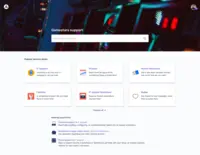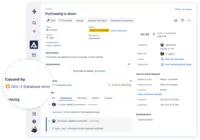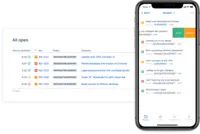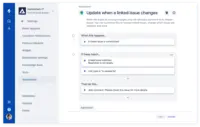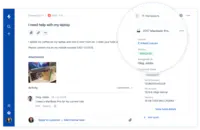Jira Service ManagementFormerly Jira Service Desk
Overview
What is Jira Service Management?
Jira Service Management (formerly Jira Service Desk, now including features from the former Mindville Insight, acquired by Atlassian in June 2020) is a service desk software that is purpose-built for IT, service, and support teams. The software provides everything IT…
Beware JIRA ITSM pricing increase.
Modern and Easy to collaborate ITSM tool
A Great Way to Manage your Tickets
A Few Tweaks, Or Ability To Tweak, Would Make This Product Great To Work With
Jira helps keep your team organized
In depth project management tool
IT Issues Goodbye!
Perfect management and centralized system service
Best Service I Ever Used
JIRA: The tool for immediate support
Jira
Great tool for project management and task-tracking
A Solid Product for internal-use Jira Service Desks across Departments
Modern simple service desk sofware that anybody can use
One stop for all of your service desk issues
Awards
Products that are considered exceptional by their customers based on a variety of criteria win TrustRadius awards. Learn more about the types of TrustRadius awards to make the best purchase decision. More about TrustRadius Awards
Popular Features
- Organize and prioritize service tickets (74)8.383%
- Service-level management (67)8.282%
- Change requests repository (63)7.373%
- Self-service tools (68)7.272%
Reviewer Pros & Cons
Pricing
Free
$0
Standard
$20
Premium
$40
Entry-level set up fee?
- No setup fee
Offerings
- Free Trial
- Free/Freemium Version
- Premium Consulting/Integration Services
Features
Incident and problem management
Streamlining ticketing and service restoration processes
- 8.3Organize and prioritize service tickets(74) Ratings
Prioritize tickets to ensure most urgent are tackled first
- 9Expert directory(2) Ratings
Directory of IT and businesses services available to customers to help route tickets to appropriate subject matter experts
- 9.5Service restoration(2) Ratings
Impact assessment and automated fixes for common problems
- 7.2Self-service tools(68) Ratings
Repository of information documenting common issues and known resolutions which can be accessed directly by users
- 10Subscription-based notifications(1) Ratings
Users subscribe to notifications for ticket updates
- 7.7ITSM collaboration and documentation(61) Ratings
Issue resolution through collaboration mechanisms like discussion threads, social tools; agents can attach notes, files, etc. to tickets in order to maintain a record of all interactions related to the case.
- 5.8ITSM reports and dashboards(62) Ratings
Reports and dashboards are used to optimize service desk operations by supplying key performance and capacity data
ITSM asset management
Managing all IT assets and enforcing policy rules
- 10Configuration mangement(1) Ratings
Database for tracking and reporting all business assets
- 10Asset management dashboard(1) Ratings
Dashboard showing organization's software portfolio
- 10Policy and contract enforcement(1) Ratings
Ensuring that requesters have eligibility before fullfullment
Change management
Ensuring standardized processes for making changes to IT infrastructure
- 7.3Change requests repository(63) Ratings
Single repository of all planned changes and releases
- 6.5Change calendar(2) Ratings
Calendar showing change schedule to stakeholders
- 8.2Service-level management(67) Ratings
Process for negotiating agreements regarding service level expectations, and ensuring these are met
Product Details
- About
- Competitors
- Tech Details
- FAQs
What is Jira Service Management?
Jira Service Management Features
Incident and problem management Features
- Supported: Organize and prioritize service tickets
- Supported: Self-service tools
- Supported: ITSM collaboration and documentation
- Supported: ITSM reports and dashboards
Change management Features
- Supported: Change requests repository
- Supported: Service-level management
Additional Features
- Supported: Custom reporting
- Supported: Self-service Help Center
- Supported: Automation rules
- Supported: ITIL-certified
- Supported: Email support
- Supported: Pre-built workflows
- Supported: SLA's
- Supported: CSAT reporting
- Supported: Asset management integration
Jira Service Management Screenshots
Jira Service Management Competitors
Jira Service Management Technical Details
| Deployment Types | Software as a Service (SaaS), Cloud, or Web-Based |
|---|---|
| Operating Systems | Unspecified |
| Mobile Application | Apple iOS, Android |
| Supported Languages | English, French, Spanish, German, Portuguese (Brazil), Portuguese (Portugal), Russian, Korean, Japanese, Norwegian, Polish, Chinese, Czech, Danish, Dutch, Estonian, Finnish, Hungarian, Icelandic, Romanian, Slovak, Swedish, Vietnamese |
Frequently Asked Questions
Comparisons
Compare with
Reviews and Ratings
(623)Community Insights
- Business Problems Solved
- Pros
- Cons
- Recommendations
Jira Service Desk is a versatile ticketing system that has become the primary solution for managing requests and communication within our organization. It effectively addresses the challenge of handling a large volume of requests and provides a centralized platform for storing and accessing information. Users have found it valuable due to its customizable nature, allowing it to adapt to the specific needs of different departments.
With Jira Service Desk, multiple departments across the organization, such as Client Service, Financial Service, and Tech Engineering, efficiently handle ticketing and tracking tasks. It replaces legacy tools with limited reporting capabilities, facilitating improved processes and workflows. The user-friendly interface makes it easy for both technical and non-technical individuals to navigate and utilize the system effectively.
Jira Service Desk streamlines communication by providing users with an intuitive platform to view and update their tickets easily. It improves transparency among teams by tracking SLA metrics, utilization, incidents, trends, and other key performance indicators. Additionally, Jira Service Desk serves as a documentation tool for projects, enabling the tracking of incoming issues or requests.
By utilizing Jira Service Desk, organizations can streamline internal and external requests and complaints while reducing resolution time. Its efficient helpdesk ticketing system simplifies collaboration between teams and departments. With its customizable workflows and integration with other software tools, Jira enables teams to manage workloads, pre-plan tasks, track progress, assign tickets to team members, and ensure efficient delivery.
Overall, Jira Service Desk is widely used across organizations to improve efficiency in various departments such as IT support, HR, Accounting, Marketing, Sales, and Service Delivery. Its flexibility in customizing workflows allows teams of any size to configure the system according to their specific needs while providing a central location for issue tracking and project management.
Sufficient Communication and Accountability Features: Users have appreciated the tool's sufficient communication and accountability features, which have prevented replication of tasks and decisions. This has eliminated the need to constantly bother the project lead for updates and allowed for easy tracking of completed tasks and discussions.
Versatile Task Management Options: Many users have found the task management options in the tool to be versatile and suitable for a variety of use cases. This feature helps in keeping everyone accountable and ensuring that tasks are completed on time.
Usefulness of BigPicture - Gantt Feature: The BigPicture - Gantt feature has been highly praised by users as it allows them to break down large projects, track multiple phases, and identify where most of their time is spent.
Complicated User Interface: Many users have found the user interface of JIRA Service Management to be complicated, not intuitive, and difficult to navigate. Some users have experienced difficulty in understanding and utilizing certain features of JIRA Service Management, even after using it for an extended period.
Steep Learning Curve: Several reviewers have mentioned a steep learning curve associated with JIRA Service Management. They have expressed that it takes significant time and effort to understand and set up workflows, requiring dedicated administrators which adds to the cost and overhead.
Limited Customization Options: Users have reported limited customization options for the customer portal in JIRA Service Management. This limitation makes it difficult for organizations to meet specific branding and design requirements.
Users have made several recommendations based on their experiences with JIRA. The most common recommendations include considering using JIRA if already using other Atlassian products, trying a free trial or demo before implementing JIRA, and using JIRA for issue tracking and project management.
Many users suggest that if you are already using other Atlassian products, such as Confluence or Bitbucket, it would be beneficial to add JIRA to your toolkit. This recommendation is attributed to users who appreciate the seamless integration between these products.
Users highly recommend taking advantage of the free trial or demo offered by JIRA before committing to its implementation. By doing so, one can get a feel for the product's features and functionalities, helping to determine if it meets their specific needs.
Several users have endorsed JIRA for its capabilities in issue tracking and project management. They mention that JIRA helps them track work, improve team efficiency, monitor tasks, and enhance client visibility. This recommendation is often associated with users who find value in managing Agile workflows and appreciate JIRA's affordability.
It's important to note that while there are many positive recommendations for JIRA, some users have also mentioned potential drawbacks such as the initial learning curve and complexity of configuration. Therefore, it is crucial to evaluate these recommendations in light of your specific requirements and context.
Attribute Ratings
Reviews
(1-25 of 76)Beware JIRA ITSM pricing increase.
- Nothing. It's average.
- Pricing is a rip off.
- UX is ordinary.
- Support is average.
Modern and Easy to collaborate ITSM tool
- Integration options
- Automated routing of tickets
- User Experience
- Reports Section - Need to have more customizable fields
- Pricing
- Performance is slow (sometimes)
A Great Way to Manage your Tickets
- Integration with many of the most common tools companies are using (Slack, MS Teams, Salesforce, ... etc)
- Natural workflow with Jira (as product development / project management tool) which makes the full fix and follow up of the tickets / issues very easy to follow
- Allow multiple different entry points and work flows for as many different needs your teams / company have
- Simplicity in configuration for simple use cases / work flows
- Out of box reports
- Customizability.
- Reporting.
- Easy to use for users.
- It's a little difficult in terms configuration- you should have someone dedicated to administration.
- For as customizable as it is, there are some things you can't change. These small issues that don't really effect an individual ticket too much, but when you are dealing with dozens and dozens of tickets a day, small granular things add up.
- A suggestion for improvement would be to allow a hotkey entry for quickly submitting a comment. You can do that for an internal comment (not seen by the user), but not for a public comment.
Jira helps keep your team organized
- Allows field personnel to create their own tickets without having to call in to the help desk
- Allows us to easily send updates to requesting parties.
- Easy to transfer ownership of the ticket to other staff.
- Easy to use with other Atlassian products.
- The search function is REALLY bad! We had to come up with a formulaic filter to search by a certain field and if that field is not filled out on a ticket, it doesn't find it.
- You have to completely enter a ticket before you close the ticket, even if you resolve the issue right away.
- The entry process is tedious so it is hard to enter information on a ticket while you are talking to a customer on the phone.
- No Integrated Knowledge base
- No customer access through social media channels
- No on-the-fly field changes allowed by staff
In depth project management tool
- Project management
- Task prioritization
- Sprint management
- Easier UI
- Setting more accessible
- More documentation
But if you're looking for a more macro version of a project planner than this tool could be the total opposite of a helpful tool as it is easy to lose yourself in its complexity.
IT Issues Goodbye!
- IT issues
- Computer help
- Internal problems
- Quick fixes
- Troubleshooting
- Better UI
- Progress meter
- Cross talk
Perfect management and centralized system service
- It's very easy to track your workload on different parameters.
- Very easy to assign tasks to the appropriate developer or worker.
- You can also create user stories and documentation for tasks.
- You can attach documents and comment on tasks.
- Tasks can be divided into multiple sprints and can easily manage the workforce.
- I don’t find any major issues with Jira Service Management.
- They could increase the maximum size of attachment files.
- Otherwise, it’s all good.
Best Service I Ever Used
- Task management.
- Boards.
- Sprint for a week.
- Backlog.
- Connection with Bitbucket.
JIRA: The tool for immediate support
- You can create your own Dashboard and filters using JIRA.
- You can link multiple related tickets to JIRA.
- JIRA has its own customer portal so you can easily see the PR tickets created offline and can address it ASAP.
- Sometimes JIRA is slow to load.
- JIRA doesn't work well in IE.
- I can't think of any other area for improvement to be honest. JIRA works as designed.
Jira
- It keeps track of all of your inventory.
- Easy to update statuses of items in inventory.
- Initially it is hard to use because you don’t know what you are doing. There is a slight learning curve.
Great tool for project management and task-tracking
- Big Gantt chart on the dashboard lets you see a project's status, tasks, and progress easily. Dashboards are easily customizable with lots of options.
- Very easy to create service request templates and modify existing built-in templates to fit your needs.
- Not a lot of online help available to get going
- Needs Confluence (additional cost) to be able to add a knowledge base
- Easy Requests for Work
- Streamlined progress updates and requests for more information.
- Creating new Request Types is time-consuming and usually requires expert intervention from our IT team for everybody's desk instances.
- When work items are incomplete for long periods, nothing triggers extra alerts or notifications to management without them polling for it.
Modern simple service desk sofware that anybody can use
- Easy to use! That's half of the success.
- Integration with Confluence is a great feature, allowing us to merge tickets with knowledge base. Very useful by software development or when you aim at first-call resolution of user or client requests
- Further integration with tools such as Enterprise Architect would be nice.
- Maybe a free to use limited license would be nice for small projects/teams.
- Any service desk or helpdesk process, this is its core business, and it does it very well
- Great for IT solutions development with tens or more developers, analysts, architects, testers, etc. or even by small isolated software development
- Great tool for team management also in agile, you can check the burndown charts on a mobile device in less than 3 seconds when the project sponsor asks you in the elevator
- It does not replace document management or specialized knowledge management tools or even e-learning solutions, as some companies tried.
One stop for all of your service desk issues
- Ease of navigation.
- Self explanatory.
- Need to change sprint status manually.
- Workflow implementation is quite complex.
Jira is awesome for tickets and collaboration!
- Simple to create and keep track of tickets
- Allows easy collaboration between team members
- Learning curve can be steep for some advanced features
Great tool for tickets management
- Easy to create and track a ticket
- Easy to add and tag others
- UI could be made more intuitive.
- Learning curve may be a bit steep for non-technical people.
Jira Service Desk Review
- Easy setup
- Tight integration
- Need more wizards
- Proxy setup for multiple sites on same box
Jira: Great Service Desk Tool
- User Friendly Customer Portal
- Easy to track tickets
- Learning Curve
- Price
Agile and well-done ITSM for a good price
- ITIL templates.
- Task automation.
- The mobile client is very basic.
- Very hard to migrate issues between cloud and on-premise.
Jira Drives Accountability and Scale!
- Track tickets for IT help desk, customer service inquiries, engineering software code changes, HR related tickets and more.
- Drive accountability by having clear due dates and ownership across the company.
- More updated/user friendly-user interface.
- Better integration with other company software.
Jira in our workplace
- Bug Reporting is detailed and useful, easy to report and easy to keep track.
- Integration with other apps for a better workflow.
- Too many open requests can make the tool work slow.
- You will need to invest some time to know every feature and to master the use of it.
PM like a boss
- The Kanban Board is very clear
- The ticketing system works really well, notifications are useful.
- It's a bit pricey
- Needs to have more integration with Slack and other softwares
Be on track with Jira
It helped manage every project there was in the company.
- Work tracking
- Categorizing tasks
- Could be more customize based on project
- Doesn't have themes
JIRA will track your support tickets
- Ticket Entry.
- E-mail updates.
- Project management.
- Linking tickets.