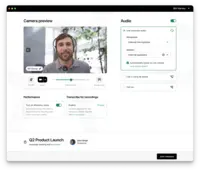Overview
What is GoTo Connect?
GoToConnect, from GoTo, is a cloud-based business phone system with built-in web-based video conferencing solutions. It includes features such as call analytics, call recording, softphone, fax to email, voicemail to email, and desktop integration.
GoTo Connect Overview
Long time customer
We have been extremely pleased with GoTo Connect.
We do GoTo Connect suggest you GoTo too
All For ONE
Best Software for Meeting online and Screen Sharing
GOTO helps you stay connected
Smooth Collaboration
GoTo connect keeps you connected in a Flash every time !!
wherever you are GoTo connects you
Great VOIP with great collaboration extras, great service, at an affordable price.
Basic but does the job
From Meh to Marvelous: My honest review of GoTo Connect.
User friendly VoIP
How GoTo Connect Differs From Its Competitors
All in One Platform
All in One Platform
All in One Platform
All in One Platform
All in One Platform
All in One Platform
All in One Platform
All in One Platform
All in One Platform
Product Differentiation
All in One Platform
All in One Platform
All in One Platform
All in One Platform
Tangible Impacts
Product Differentiation
All in One Platform
All in One Platform
Tangible Impacts
Product Differentiation
All in One Platform
All in One Platform
All in One Platform
All in One Platform
All in One Platform
All in One Platform
All in One Platform
All in One Platform
All in One Platform
All in One Platform
Awards
Products that are considered exceptional by their customers based on a variety of criteria win TrustRadius awards. Learn more about the types of TrustRadius awards to make the best purchase decision. More about TrustRadius Awards
Popular Features
- Answering rules (157)8.888%
- Message alerts (159)8.383%
- Directory of employee names (150)8.383%
- Call reports (143)7.878%
Reviewer Pros & Cons
Pricing
Basic
Starting at $27
Standard
Starting at $32
Entry-level set up fee?
- No setup fee
Offerings
- Free Trial
- Free/Freemium Version
- Premium Consulting/Integration Services
Starting price (does not include set up fee)
- $27 per month per user
Features
Cloud PBX
A cloud PBX system is based on cloud computing technology where data is stored and transferred over the intenet without any need for on-site PBX equipment
- 8.5Hosted PBX(132) Ratings
Hosted telephony infrastructure obviated the need for local PBX hardware
- 9.1Multi-level Interactive Voice Response (IVR)(114) Ratings
IVR is a phone menu allowing callers to interact with the system through voice and keypad
- 8.5User templates(117) Ratings
Create and apply batch configurations to multiple users at once
- 7.8Call reports(143) Ratings
Historical call analysis and trending metrics
- 8.3Directory of employee names(150) Ratings
Voice directory of all employees for self-service dialing
Call Management
Customized phone system settings
- 8.8Answering rules(157) Ratings
Ability to enter rules to route calls to main number or other extensions in case of absence
- 8.1Call recording(136) Ratings
Automatic recording of inbound and outbound calls
- 8.7Call park(127) Ratings
Ability to hold calls in virtual location and subsequently access from any phone in system
- 8.3Call screening(133) Ratings
Ability to block numbers or send calls directly to voicemail
- 8.3Message alerts(159) Ratings
Receive SMS and email message notifications for voice and fax messages
VoIP system collaboration
Team collaboration via cloud phone system
- 8Video conferencing(102) Ratings
Built-in video conferencing capabilities
- 8.3Audio conferencing(142) Ratings
Audio conferencing credentials for all on the system.
- 8.4Video screen sharing(88) Ratings
Users are able to share their screens with other meeting participants on video conference calls.
- 8.5Instant messaging(82) Ratings
Users are able to communicate via chat, either one-on-one or in a group message, through an instant messaging or chat tool.
Mobile apps
Apps are compatible with mobile devices.
- 7.9Mobile app for iOS(131) Ratings
App for iPhone and iPad
- 8.1Mobile app for Android(114) Ratings
Android app
Product Details
- About
- Integrations
- Competitors
- Tech Details
- Downloadables
- FAQs
What is GoTo Connect?
The GoTo Connect platform is a cloud-based phone system and customer engagement software to modernize business communications, centralize customer interactions and elevate the customer experience.
GoTo Connect’s platform includes products such as the company's UCaaS solution and phone system, customer engagement tools and multiple contact center capabilities along with add-ons and integrations with critical business apps such as MS Teams, Salesforce, Zendesk and Gmail.
For over two decades, GoTo has supported companies grow their business by offering:
- A cloud phone system with enterprise-grade features
- AI-powered contact center and customer engagement tools
- A unique visual dial plan editor, softphone functionality and advanced reporting
- 99.999% uptime and 24/7 customer service
GoTo Connect Features
Cloud PBX Features
- Supported: Hosted PBX
- Supported: Multi-level Interactive Voice Response (IVR)
- Supported: User templates
- Supported: Call reports
- Supported: Directory of employee names
Call Management Features
- Supported: Answering rules
- Supported: Call recording
- Supported: Call park
- Supported: Call screening
- Supported: Message alerts
VoIP system collaboration Features
- Supported: Video conferencing
- Supported: Audio conferencing
- Supported: Video screen sharing
- Supported: Instant messaging
Mobile apps Features
- Supported: Mobile app for iOS
- Supported: Mobile app for Android
Additional Features
- Supported: Auto attendants
- Supported: Call forwarding
- Supported: Custom messages
- Supported: Hot desking
- Supported: Number porting
- Supported: Phone number extensions
- Supported: Toll free numbers
- Supported: Virtual fax
- Supported: Virtual voicemail
GoTo Connect Screenshots
GoTo Connect Integrations
GoTo Connect Competitors
GoTo Connect Technical Details
| Deployment Types | Software as a Service (SaaS), Cloud, or Web-Based |
|---|---|
| Operating Systems | Unspecified |
| Mobile Application | Apple iOS, Android, Mobile Web |
GoTo Connect Downloadables
Frequently Asked Questions
Comparisons
Compare with
Reviews and Ratings
(317)Attribute Ratings
Reviews
(26-50 of 190)Good solid product
- Connect to Customer PCs
- Allows Agents to trouble-shoot
- Allows us to review usage via admin reports
- A report showing concurrent use (of licences) would help us to source the correct number of licences
GoTo Connect - The one to turn to!
- Collaboration
- Remote workforce phone calls
- Team communication
- Mobile App improvements for when we are in the office
Good but can be better.
- transfers
- 3 way calling.
- quality
- dependibility
- Phone Trees
- Call Mapping
- Scheduled Hours
- Assigning Users
- Assigning Phone Extensions
- Transferring Phone Numbers
- Speech to Text Voicemails via Email
- Call Recording
- Site user interface can be buggy sometimes
- Searching call records feels a little bulky
Major improvement over 1990s Comdial Impact phones (image search that to truly understand...)
- Instant delivery of voicemails via email per user mailbox
- Allows virtual editing of contacts for use with hardware phone directory expansion
- Connects Goto account to smartphone via app
- Voice quality of calls on Goto smartphone app
- Latency time of calls on Goto smartphone app
Simply the Best!
- GTC App works very well
- Sound quality is excellent
- It integrated very well with SIP handsets
- Very user friendly
- Mobility and flexibility
- Need to improve in call centre environment
- Able to see who is on the call
- Need to have detail system log
GoToConnect is a robust, consolidated solution for voice, video and chat
- High quality Voice Services
- Integration into on-prem MS Exchange environment
- Integration into Active Directory provisioning
- High quality virtual meetings and virtual rooms
- Would love to see direct integration into Active Directory Federated Services
- Would like to see a refresh of the UX for the mobile app
- More advanced notification of changes, upgrades, releases
GoTo an honest review
- Outbound calls
- Inbound calls
- Texting
- Multimedia texting
- Easier 3 way calling or conference calling
- Ability to connect and integrate with SF
GoTo Connect
GoTo Connect allows us easy access from anywhere to the UK number, and seamless integration with Outlook etc.
- VoIP
- Reginal (UK) landline number
- Virtual meeting integration
- Updates are sometimes a bit struggling
GoTo Connect - A wonderful tool for Webinars
- Record feature to send out after the webinars we hosted
- Presenter features like muting all participants
- The software was easy to use for both presenters and attendees
- Sometimes there were technical errors with connectivity and users were unable to connect and join but they've worked out many of those kinks
The reason we bought GoTo Meeting in the first place as it was the best tool for hosting webinars with our clients. Each Account Manager had 60 accounts and instead of hosting 60 induvial meetings, we would host webinars and office hours with GoTo meet so we could share the recordings and it has great presenter mode.
Super easy VOIP System
- Transfer calls
- Soft phones
- Park calls
- None
- Being able to create multiple conference rooms without any additional charges
- Allows us to create various efaxes without any additional charge
- Now we are able to send out text messages within our network
- Jive can provide a better onboarding training process
Great Cloud-Based Phone Solution
- Up time
- Feature rich like my old phone system
- Highly portable for on the go users
- Responsive customer service to help with any issues
- I am not as impressed with Dial Plan GUI
- Accounting has to wait a few days for the billing PDF to be ready
- Moves-Adds-Changes could be more intuitive
GoTo Connect
- Warm Transfer
- Checking Messages
- Managing phones
- GoTo Meetings
- Admin should be able to check messages for any phone without knowing password
- Able to monitor and pull reports easily
- Allows use on a variety of devices
- Gives us multiple functions with one system: internal and external calls, messaging, and meetings
- Gives immediate notification
- Our biggest issue is dropped calls. This is particularly frustrating when talking to highly emotional clients
- Randomly delayed receipt of text messages
- Often, if we text from the computer, that communication does not appear on the phone app
- Poor/spotty connections
GoTo it NOW!
- quick connection time
- clear voice recognition
- caller ID is adequate
- occasional call disconnect
- occasional service interruption
Don't go to GoTo!
- Good attitudes when they finally call you back
- Good phone service that doesn't drop calls
- Will contact you back after a few days, even if you need them right away
- You will not be able to contact their customer service by phone
- They will charge you for every change you make, even a simple name on caller ID
- They do not resolve your issues until maybe a week or month later
You’ll not be able to cancel
GoTo Connect-Decent Offering For The Price-Support Problematic
- GoTo has a very good visual dial plan management. Works like flow charts. Easy to use and highly customizable.
- Ring Groups are easy to configure and set up in GoTo for active departments like Shipping where people are almost never at their desks.
- Adding new hardware is super simple. Really like that we can purchase hardware from other vendors like Amazon and then add it to our PBX easily.
- The GoTo Mobile app has not been the best experience, particularly with wifi-only smartphone usage. Our users really want this feature to work but it's just not there yet. Our users tend to complain of calls not ringing through, dropped calls, call interference and just poor overall performance.
- I am less than thrilled with the GoTo Support when we have issues. It can be very difficult to get your issues routed to the correct area unless you really push. I feel like this prevents GoTo from handling tickets in a timely manner. I've also had tickets never get handled that I've put in online until I call to follow up and find out why.
- While overall, the PBX experience is okay for admin functions, I'd like to see some things like a link on a user's PBX extension to take me directly to usage reports for that user. I'd like to be able to easily run reports tracking device usage so I can see what devices are being highly utilized in our system and what are not. Making it easier to determine where areas need more phones and others don't. I'd like to see more PBX and system reports in general so we can really drill down into our usage and utilization.
Recent take on GoTo Connect
- Host Seminars
- Host Q&As
- Automated Content Recap
- User Experience
- Chat Function
- Overview of how to maximize tool
GoTo Connect It helps to communicate easily.
- Integration with Salesforce.
- Integration with Slack.
- PBX .
- IVR graph generator.
- Easy and fast implementation.
- Accessible.
- Free phone conferences and video conferences with more than 100 users.
- Good support.
- I haven't found any problems with GoTo Connect.
- It is accessible to everyone.
Reasonably priced solution for office phones right on your desktop
- Easy Interface
- No additional software
- Reasonable pricing
- Better app
- Occasional poor quality
- Not all calls go through
Great phone service for a great price
- Very good customer service
- Excellent quality sound on the phones
- Good instructions in help center for self guided service
- The interface online is not always intuitive and it can be difficult to find information.
- A filter for spam faxes would be excellent. Far too many junk faxes come through.
- Please make sure all customer service reps are aware of the same information. The service is great, but I had an experience when I had full access to speak with customer service about our account, but the rep did not seem to know that, and I had to call and speak to a second rep.
Fast, easy and powerful
- screen sharing
- video and audio quality
- user experience
- not well known
- heavy in terms of cpu resourcers
- external phone call
Some problems when not all connections come from pc and it is used the mobile app or the phone option.
My Honest Experience with GoTo Connect (Formerly LogMeIn and Jive)..... The real uncut version.
- Ability to route calls, even complex multi-layer virtual assistance
- Reliability is HUGE - very minimal downtime
- Ease of setup and use
- Plug and Play anywhere!
- The app has sometimes been glitchy at least on our droids/iphones
- updating older phone software to be compatible with newer features
- The ability for multiple users access and respond to the texts