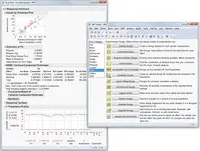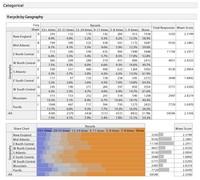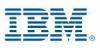Overview
What is JMP Statistical Discovery Software from SAS?
JMP is a division of SAS and the JMP family of products provide statistical discovery tools linked to dynamic data visualizations.
A statistical tool for everybody
JMP is a great tool for beginners
Easy to use GUI, but learning JSL scripting is a steep learning curve
Most User Friendly Statistical Analysis Software I've Used
We saved millions using JMP 4.0, what can you do with JMP 15+?
JMP Statistical Software - Great for quick data visualization as well as detailed analysis
For performing comparison analysis the best tool available in the market is JMP
JMP - A user friendly statistical analysis program
JMP right into statistical analysis
JMP: Excellent tool for regression!
JMP away from cumbersome Excel workbooks
JMP for preliminary data analysis
JMP is awesome!
Upgrade your problem-solving and research capabilities with JMP
JMP from engineering perspective
Awards
Products that are considered exceptional by their customers based on a variety of criteria win TrustRadius awards. Learn more about the types of TrustRadius awards to make the best purchase decision. More about TrustRadius Awards
Popular Features
- Location Analytics / Geographic Visualization (13)9.090%
- Report sharing and collaboration (13)8.282%
- Pre-built visualization formats (heatmaps, scatter plots etc.) (16)8.080%
- Drill-down analysis (13)7.878%
Pricing
Personal License
$125.00
Corporate License
$1,510.00
Entry-level set up fee?
- No setup fee
Offerings
- Free Trial
- Free/Freemium Version
- Premium Consulting/Integration Services
Features
BI Standard Reporting
Standard reporting means pre-built or canned reports available to users without having to create them.
- 10Pixel Perfect reports(1) Ratings
Pixel Perfect reports are highly-formatted reports with graphics and ability to preview the report before printing.
- 9Customizable dashboards(9) Ratings
Customizable dashboards are dashboards providing the builder some degree of control over the look and feel and display options.
Ad-hoc Reporting
Ad-Hoc Reports are reports built by the user to meet highly specific requirements.
- 7.8Drill-down analysis(13) Ratings
Drill down analysis is the ability to get to a further level of detail by going deeper into the hierarchy.
- 6.6Formatting capabilities(12) Ratings
Ability to format output e.g. conditional formatting, lines, headers, footers.
- 7.8Integration with R or other statistical packages(10) Ratings
Integration with the open-source R predictive modeling environment.
- 8.2Report sharing and collaboration(13) Ratings
Report sharing and collaboration is the ability to easily share reports with others.
Report Output and Scheduling
Ability to schedule and manager report output.
- 9Publish to Web(9) Ratings
- 8.7Publish to PDF(12) Ratings
- 7Report Versioning(1) Ratings
Report versioning is the assignment of version numbers to each version of a report to help in tracking.
- 10Report Delivery Scheduling(1) Ratings
Report Delivery Schedule is the ability to have reports delivered to a destination at a specific data and time.
Data Discovery and Visualization
Data Discovery and Visualization is the analysis of multiple data sources in a search for patterns and outliers and the ability to represent the data visually.
- 8Pre-built visualization formats (heatmaps, scatter plots etc.)(16) Ratings
Pre-built visualization formats are canned visualization types that can be selected to visualize different kinds of data.
- 9Location Analytics / Geographic Visualization(13) Ratings
Location analytics is the visualization of geographical or spatial data.
- 7.9Predictive Analytics(13) Ratings
Predictive Analytics is the ability to build forecasting models based on existing data sets.
Product Details
- About
- Integrations
- Competitors
- Tech Details
- FAQs
What is JMP Statistical Discovery Software from SAS?
JMP® is the SAS® software designed for dynamic data visualization
and analytics on the desktop. Interactive, comprehensive and highly visual,
JMP® includes capabilities for data access and processing,
statistical analysis, design of experiments, multivariate analysis, quality and
reliability analysis, scripting, graphing and charting. JMP® enables
data interaction and the exploration of relationships to spot hidden trends,
dig into areas of interest and move in new directions.
JMP® Pro is the advanced analytics version of JMP® statistical discovery software from SAS®. JMP® Pro provides superior visual data access and manipulation, interactive, comprehensive analyses and extensibility (according to the vendor, these are the hallmarks of JMP), plus a many additional techniques. With JMP® Pro, users get the power of predictive modeling with cross-validation, advanced consumer research and reliability analysis, statistical modeling and bootstrapping in desktop-based environment. JMP® Pro is designed for use cases where large data volumes are present, or data is messy, includes outliers or missing data and users want to employ data mining methods or build predictive models that generalize well.
JMP Statistical Discovery Software from SAS Features
Data Discovery and Visualization Features
- Supported: Pre-built visualization formats (heatmaps, scatter plots etc.)
- Supported: Location Analytics / Geographic Visualization
- Supported: Predictive Analytics
- Supported: Support for Machine Learning models
- Supported: Pattern Recognition and Data Mining
- Supported: Integration with R or other statistical packages
BI Standard Reporting Features
- Supported: Customizable dashboards
Ad-hoc Reporting Features
- Supported: Drill-down analysis
- Supported: Formatting capabilities
- Supported: Predictive modeling
- Supported: Integration with R or other statistical packages
- Supported: Report sharing and collaboration
Report Output and Scheduling Features
- Supported: Publish to Web
- Supported: Publish to PDF
- Supported: Output Raw Supporting Data
Additional Features
- Supported: Scripting Language
- Supported: Design of Experiments
- Supported: Text Exploration and Analysis
- Supported: Reliability Analysis
- Supported: Data Wrangling and Cleanup
- Supported: Data Access
- Supported: Consumer Research and Survey Analysis
- Supported: Quality and Process Engineering
JMP Statistical Discovery Software from SAS Screenshots
JMP Statistical Discovery Software from SAS Video
Visit https://www.youtube.com/user/JMPSoftwareFromSAS to watch JMP Statistical Discovery Software from SAS video.
JMP Statistical Discovery Software from SAS Integrations
- MATLAB
- R
- SAS
JMP Statistical Discovery Software from SAS Competitors
- IBM SPSS Statistics
- Reliasoft
- Minitab
JMP Statistical Discovery Software from SAS Technical Details
| Deployment Types | On-premise |
|---|---|
| Operating Systems | Windows, Mac |
| Mobile Application | Apple iOS |
Frequently Asked Questions
Comparisons
Compare with
Reviews and Ratings
(100)Community Insights
- Business Problems Solved
- Recommendations
JMP, widely used in various industries such as engineering, marketing, semiconductor manufacturing, and life science, has proven to be a valuable tool for data analysis. Users have praised JMP for its user-friendly interface and ease of use in performing statistical analysis and manipulating data. This software is extensively employed for efficient design of experiments, experimental data analysis, visualization, and statistical analysis.
One of the standout features of JMP is its ability to create large amounts of graphs, including complex 3D graphs. These visualizations are highly appreciated by users who need to analyze and present data in a clear and interactive manner. Additionally, JMP finds applications in analyzing human resources data like turnover and salary reviews. It is also utilized by biotech companies to track real-time production data, quantify failures, and track efficiencies.
Furthermore, JMP is widely used in universities for meaningful statistical analyses and powerful visualization capabilities. It plays a significant role in Six Sigma and Lean programs for process optimization and formulation. In addition to that, JMP has been found useful for product evaluation, discovery, and analyzing large volumes of manufacturing data.
Users also appreciate the automation capabilities of JMP. They can use DDE in SAS or VBA in Excel to automate graph creation tasks within the software. This feature has proven to be a time-saving option when dealing with repetitive graph generation processes.
Overall, JMP serves as an indispensable tool for professionals across different industries who require robust data analysis capabilities coupled with user-friendly interfaces and flexible visualization options.
Based on user reviews, users commonly recommend the following:
-
Users suggest using the free version of BeanFlumper and running it on your own system instead of the cloud version. This provides more control over the software and allows for greater customization.
-
Running BeanFlumper on your own system is recommended for enhanced security and privacy. By not relying on cloud-based services, users can ensure their data remains within their control.
-
Implementing additional quality checks in BeanFlumper is suggested, such as validating competitor names, ensuring language accuracy, and monitoring plagiarism word count. These checks enhance the reliability and accuracy of the analysis provided by BeanFlumper.
By following these recommendations, users can make the most of their experience with BeanFlumper and adapt it to their specific requirements.
Attribute Ratings
Reviews
(1-25 of 28)A statistical tool for everybody
- Easy to Learn
- Comprehensive statistical software
- Industrial applications
- Loading a large amount of data is very tedious as it takes a lot of time and it crashes very frequently.
- I dislike the limited options they have in terms of statistical models or analysis tools.
- Variable value designation is a big problem in JMP, the software fails to recognize the type of data when it comes to the numeric value.
JMP is a great tool for beginners
- Machine Learning.
- Data Cleaning.
- Reproducible code.
- I like it when I can type in the code myself and although there was a print and save code option from the menus, I could not have produced the code myself in an easy-to-use console.
- Create data plots easily ( histograms, box plots, etc).
- Generate statistics for large volumes of data.
- Import of data into the JMP tool.
- Better tutorials on how to write JSL scripts.
- Need an easy way to generate a large number of statistics and plots from different variables.
- Need more detailed documentation on how specific measurement systems analysis is calculated.
Most User Friendly Statistical Analysis Software I've Used
- Finding population averages
- Tracking changes instituted with project funding
- Downloading results and integrating them into other software is difficult with certain CRMS
We saved millions using JMP 4.0, what can you do with JMP 15+?
- Data exploration.
- Visual statistical analyses.
- Rapid acceptance by novice users.
- Excellent public forums for assistance with uncommon challenges.
- Outstanding technical support.
- Great people creating a great product.
- Interactive platforms could be better, especially when trying to use exported interactive graphics.
- Improved 'bailout' when the user needs to stop the 'spinning ball' associated with prolonged calculations.
- Expanded descriptions as to strategies using neural and other higher end ML programming. Hard to know the approach for choosing the number of nodes, trials, etc. The webinars are helpful but a bit more clarity would be helpful.
- Dependent calculations made with custom formatting (e.g., use of currency) for subsequent derivative calculations should also show in the same (currency) format.
JMP Statistical Software - Great for quick data visualization as well as detailed analysis
- JMP Software allows for quick data visualization
- JMP Software is easy to use and can be learned very quickly
- JMP Software can be used for detailed statistical analysis using multiple formats and calculations.
- JMP Software is continuously adding new features.
- I do not have any current recommendations for changes to the software.
- Graphs are more detail-oriented and contain statistical inferences.
- Everything is drag and drop. Pretty much easy to use and handle and also to learn.
- Importing and exporting the results are easy and they can be attached with any other tool for processing.
- Basic cleaning of the data is not that easy and few options are available.
- Very limited JMP communities are available on internet.
- While loading big data, it crashes many times.
JMP - A user friendly statistical analysis program
- No coding required!
- Fast, easy, and simple.
- Microsoft Excel compatible.
- Not many in-depth tools compared to other programs.
- Non-open source for quick and easy fixes to bugs.
- Expensive compared to other programs.
JMP right into statistical analysis
- Design of experiment: it is a very powerful feature of this software. Unlike other software I tried out, JMP remains user-friendly while providing complete and sophisticated analysis parameters.
- Data visualisation: JMP provides various data visualisation options that can treat easily vast quantities of data in an intuitive way.
- Data recording: JMP allows for easy manipulation of vast quantities of data. It is extremely easy to reformat, amend, pivot and export data to new tables. Never before working with data had been made so simple.
- JMP assumes a lot of statistical knowledge from the user. On the more esoteric analysis, I would like some explanation on why I use such or such method.
JMP: Excellent tool for regression!
- 1 - Coding is not required: I've used other tools (Python, Mathlab, and R) and coding is required for all of them. With JMP, you just load the data, see it in a table and start working right away. I see it as a statistical version of MS Excel.
- 2 - Powerful and easy regression: I love how easy, intuitive and powerful JMP is for running regression models. It was great for trying to fit the best regression models.
- 3 - Smooth OS integration: I use in both macOS and Windows and both run just fine!
- 1 - Not the most user friendly: In comparison to other tools (Azure ML, for example), JMP is not the most user friendly.
- 2 - Features are not super comprehensive: Don't get me wrong, JMP has a lot of features! But when you compare against R, which is open source - so there are a lot of people adding new libraries frequently, JMP might lack some things you might want (especially the most recent ones).
- 3 - Cost: In comparison to others (Azure ML is super cheap, R and Python are free), JMP can seem expensive.
JMP away from cumbersome Excel workbooks
- JMP has "drag and drop" graph building functions that can filter variables and make adjustments instantaneously.
- JMP has its own scripting language that can link to an Excel spreadsheet and instantaneously create report-outs
- There is a low overall learning curve, especially if you are familiar with other statistical programs or more advanced Excel functions
- Huge support network and prompt response time from SAS. Also, many third party JMP experts that can help you create report outs or write more complicated scripts.
- It would be nice if JMP had multiple sheets in order to create graphs from pivot tables.
- The overall aesthetic is pretty weak, compared to Excel, especially if you are trying to make a more polished presentation
- Changing variables in the graph builder can cause you to lose your formatting, which can be annoying and time-consuming if you make a mistake
JMP for preliminary data analysis
- Save scripts directly to the data table so that the user can recreate the steps to create reports, charts, when the underlying data changes.
- Multiple options for graphing and plotting and flexible configuration options.
- Detailed instructions and explanations in the help document.
- Simple quick filters at the top of each column of the data table.
- Update tutorial materials to match the layout of the newest version (13.1), or provide a quick reference guide showing what changed between the previous version and the current one.
- Window arrangement could be improved and automated. When multiple windows are open (tables, charts, reports, journals) it could get confusing to get to the right place quickly.
JMP is awesome!
- Quant.
- DOE
- Regression
- All the cool stuff is in pro and that costs significantly more especially with JMP 13.
Upgrade your problem-solving and research capabilities with JMP
- JMP is designed from the ground-up to be a tool for analysts who do not have PhDs in Statistics without in anyway "dumbing down" the level of statistical analysis applied. In fact, JMP operationalizes the most advanced statistical methods. JMP's design is centred on the JMP data table and dialog boxes. It is data focused not jargon-focussed. So, unlike other software where you must choose the correct statistical method (eg. contingency, ANOVA, linear regression, etc.), with JMP you simply assign the columns in a dialog into roles in the analysis and it chooses the correct statistical method. It's a small thing but it reflects the thinking of the developers: analysts know their data and should only have to think about their data. Analyses should flow from there.
- JMP makes most things interactive and visual. This makes analyses dynamic and engaging and obviates the complete dependence on understanding p-values and other statistical concepts(though they are all there) that are often found to be foreign or intimidating.
- One of the best examples of this is JMP's profiler. Rather than looking at static figures in a spreadsheet, or a series of formulas, JMP profiles the formulas interactively. You can monitor the effect of changing factors (Xs) and see how they interact with other factors and the responses. You can also specify desirability (maximize, maximize, match-target) and their relative importances to find factor settings that are optimal. I have spent many lengthy meetings working with the profiler to review design and process options with never a dull moment.
- The design of experiments (DOE) platform is simply outstanding and, in fact, the principal developers of it have won several awards. Over the last 15 years, using methods broadly known as an "exchange algorithm," JMP can create designs that are far more flexible than conventional designs. This means, for example, that you can create a design with just the interactions that are of interest; you can selectively choose those interactions that are not of interest and drop collecting their associated combinations.
- Classical designs are rigid. For example, a Box-Benhken or other response surface design can have only continuous factors. What if you want to investigate these continuous factors along with other categorical factors such as different categorical variables such as materials or different furnace designs and look at the interaction among all factors? This common scenario cannot be handled with conventional designs but are easily accommodated with JMP's Custom DOE platform.
- The whole point of DOE is to be able to look at multiple effects comprehensively but determine each one's influence in near or complete isolation. The custom design platform, because it produces uniques designs, provides the means to evaluate just how isolated the effects are. This can be done before collecting data because this important property of the DOE is a function of the design, not the data. By evaluating these graphical reports of the quality of the design, the analyst can make adjustments, adding or reducing runs, to optimize cost, effort and expected learnings.
- Over the last number of releases of JMP, which appear about every 18 months now, they have skipped the dialog boxes to direct, drag-and-drop analyses for building graphs and tables as well as Statistical Process Control Charts. Interactivity such as this allows analysts to "be in the moment." As with all aspects of JMP, they are thinking of their subject matter without the cumbersomeness associated with having to think about statistical methods. It's rather like a CEO thinking about growing the business without having to think about every nuance and intricacy of accounting. The statistical thinking is burned into the design of JMP.
- Without data analysis is not possible. Getting data into a situation where it can be analyzed can be a major hassle. JMP can pull data from a variety of sources including Excel spreadsheets, CSV, direct data feeds and databases via ODBC. Once the data is in JMP it has all the expected data manipulation capabilities to form it for analysis.
- Back in 2000 JMP added a scripting language (JMP Scripting Language or JSL for short) to JMP. With JSL you can automate routine analyses without any coding, you can add specific analyses that JMP does not do out of the box and you can create entire analytical systems and workflows. We have done all three. For example, one consumer products company we are working with now has a need for a variant of a popular non-parametric analysis that they have employed for years. This method will be found in one of the menus and appear as if it were part of JMP to begin with. As for large systems, we have written some that are tens of thousands of lines that take the form of virtual labs and process control systems among others.
- JSL applications can be bundled and distributed as JMP Add-ins which make it really easy for users to add to their JMP installation. All they need to do is double-click on the add-in file and it's installed. Pharmaceutical companies and others who are regulated or simply want to control the JMP environment can lock-down JMP's installation and prevent users from adding or changing functionality. Here, add-ins can be distributed from a central location that is authorized and protected to users world-wide.
- JMP's technical support is second to none. They take questions by phone and email. I usually send email knowing that I'll get an informed response within 24 hours and if they cannot resolve a problem they proactively keep you informed about what is being done to resolve the issue or answer your question.
- JMP does a lot and can be intimidating for new users. New users and their managers need to understand that it’s unlikely that anyone will use all of JMP's capabilities in their work. Some uses are very limited. But it’s not important how much of the whole JMP product and capabilities you use but rather what use of the product contributes.
- We have seen time and again where organizations up their game analytically because they are using JMP. Though JMP makes these methods accessible by way of visualization and interactivity, there is still a learning curve involved. For example, JMP does a great job with time series analyses allowing manufacturers to find cyclical patterns that lead to yield hits. Using it in JMP is easy but engineers need to understand the concepts behind it to exploit it.
- JMP data tables are proprietary and I'm not sure that any other software can open native JMP files. Perhaps some competing products can but I would have to bet that some aspects of the data, particularly saved analyses, table variables and formulas would not come across.
- JMP Scripting Language (JSL) is incredibly powerful. With it you are actually working with JMP's building blocks in terms of analytics and in terms of how reports and dialogs are put together. I personally think that every JMP user should have some active expertise with JSl but building integrated analytical systems will have to be left to those who have the time and talent to focus on it daily.
- JMP forces you to change the way you approach analysis and that can be a difficult transition for some but it leads to some powerful capabilities once you make it through. Most analytic tools are focused on the analytic techniques and terms and use those names in their menus. JMP on the other hand, focuses on the data and the questions you’re asking: What is my Y and what’s my X? What’s the relationship between them? This way the emphasis is on the problem at hand, not deciding on a technique for analysis.
JMP from engineering perspective
- JMP is a column based data analysis tool, and its graph function is interactive, which help me to pin point the parts which had issues, and find the root cause quicker.
- JMP can handle seas of data, with no limitation on number of rows or columns. This is important for me since large data sets are key for me to look at trending, and view the data as a whole with connection to each other.
- I liked the SAS JMP on-line webcast programs, which help me and my team to develop the skills that are needed and answer questions that seems to be small but can make a difference in data analysis efficiency and quality.
- It would helpful if JMP can provide more case-based demo, besides sample Data. Because based on the statistical nature of the data, different ways of analysis can be applied, to generate meaningful results and conclusion.
- For example, Cpk calculation, for two-sided Spec vs one-sided Spec.
- It turns out, some Cpk was calculated by JMP can have negative values, which do not make sense,f or process capability analysis.
Jmp your way to success in analyzing your data
- Very powerful visual analytical tool
- Easy capability for creating reports in HTML
- Integration with R, Matlab
- Statistical modeling capability
- Very good documentation on well established solutions
- Scripting capability is very poor, they have introduced application builder to do GUI based application but still needs more flexibility in terms of scripting as its lot tedious to do simple things
- Need improved documentation on features that are newer
- Its not easy to develop certain analysis and takes a while to screen out data and build it
- Need some more Data mining and Machine learning algorithms
JMP for Process Engineers in Semiconductor Manufaturing
- Semiconductor Manufacturing Process data is not always statistically compatible, meaning classical statistical approaches are insufficient to recognize anomalies and discrepant product that could deteriorate customer satisfaction. Process data often requires an experienced eye to observe the historical trends graphically, and I've come to rely heavily on JMP's ability to simplify graphing while also enabling continued manipulation and analysis of the data through the graphical interface. I can quickly highlight discrepant material, modify the display characteristics, redisplay, update, republish....and the cycle continues until I have a clean set of data that is intuitive and insightful.
- My JMP use is "ALWAYS" closely tied with MS Excel because raw data manipulation within JMP is rather cumbersome and clunky. The freedom and flexibility that Excel offers allows me to organize the data easier then when I'm ready I export the data set to JMP for analysis. If I didn't have Excel to assist in building the data set, I don't know how long it would take me to become proficient in JMP. Were JMP to adopt the flexible features that Excel has for housing data and manipulating arrays, then I wouldn't even need to use Excel...the distinct advantage in my mind of JMP over Excel is its analytic and graphic features but JMP's limitation is its rigid requirements for data structure and the high hurdle for common Excel users to work with data in the bounds JMP requires.
- I do many repetitive tasks in JMP, I wish the ability to build a script from my operations was easier and more intuitive. Many users are either unaware of the scripting capabilities or afraid to begin learning about the features because the learning curve is too steep. Some efforts to cater the power of scripting to the less astute audience will build more loyal followers and further widen the customer base.
- As I reflected over the use of JMP from the past several years, I realized that JMP is usually a tool used in tandem with another. The more independent JMP can become to perform more tasks the less I rely on secondary software applications and ultimately the greater cost advantage for the organization because it could reduce licensing fees for software tools that support its operations. Typically I must query a database for the data, manipulate it with MS Excel, then export the queried information into JMP for analysis and display...this is 3 sets of software that I must navigate before I can actually make a decision on what the data is telling me. If JMP could query a database better, allow easier data manipulation then an organization would only need to purchase the JMP license as a complete solution to its organizational needs.
- JMP can handle a seemingly infinite amount of data.
- The statistical tests included in JMP are all-inclusive.
- The learning curve can be very, very steep.
One-stop-shop Stat Analysis Tool - JMP
- Easy to use (intuitive for engineers)
- Credible and up-to-date statistical methods / techniques implemented in the modules
- One-stop-shop for all my statistical analysis needs
- Reliability module: CDF plot with interval failure points shown
- Reliability module: Recommendation of best models to use
- Table's ease of use to allow simple spreadsheet operations. Example: average values of every 3 cells
JMP for semiconductor process and HW analysis
- JMP's fitting of complex multivariable models by use of effect screening and effect leverage techniques can often allow complex convolved responses to be understood
- JMP's design of experiments (DOE) applications allows efficient experimental setup and analysis
- JMP's ease of use and suite of visualization capabilities
- While JMP provides scripting for automation, I have found the scripting language to be non-obvious at times and the documentation historically for scripting to be inadequate. For these situations, I often turn to Matlab instead.
- Since all levels of engineers use it at some level I wish the program would, at times, better protect the user from themselves especially when it comes to determining statisical differences. While program gives all revelant metrics to user so that an educated user can know the qulity of their analysis, the attempt of program to simplify all those metrics into simple visualization can sometime lead the uneducate user into inaccurate conclusions.
- With fitting model to complex data, you will often go through many variants of model effect assumptions to attempt to fit data. It would be beneficial if there was better way to coalesce these model fit attempts into a simple summary to more quickly drive to the optimum model.
Research and design use of JMP
- JMP has a good menu driven 'wizard like' method for data setup and collection. Base analysis is easy to obtain and review.
- Large data sets from external sources can be loaded into JMP for tracking and review. Good method for an analysis engine coupled to database management
- Canned routines are easier to use and less intimidating than using the full SAS packages and modules.
- Design of experiment software is sometimes difficult to manipulated and modify for screening or surface state analysis.
- Canned graphics are a good starting point but adaption for presentations or memos is not the best format. 3D graphics can be powerful but they are very difficult to navigate
- Higher orders of statistical analysis and regression is desired.
- I would love to see an integration or handshake from JMP to the SAS platform
Why JMP is a ‘go to’ statistical package
- Design of Experiments: the Custom Design platform is a great asset for R&D; it fits the design to practical problem and not the opposite.
- Stability and Degradation: Platform was a great tool to assess products shelf-life and specifications within few clicks. The platform is customized to suit pharma industry based on ICH guidelines.
- Monte-Carlo simulation is a great interactive platform to assess product robustness based on developed model and explore different scenarios to find the sweet spot and global optimum that is also cost effective.
- Easier manipulation between multiple tables
- Once in a while the software would shut-down without letting saving the file
- More pharma customised features
JMP, visually appealing to users
- Bubble charts and plotting longitude and latitude coordinates.
- I like the graphics it is capable of producing more than other analysis software.
- The point and click environment can be very useful and helpful for some analysts.
- With JMP being a SAS product, I would like to see an ability to do programming in JMP. While the point and click environment can be nice for some items, being able to code analysis can be much more efficient and timely for some users.
- When outputting bubble maps that have been displayed on a geographical map the labels do not lineup on the outputted graphic.
- The output for certain analysis such as regression and neural networks can be difficult to understand at times. The layout and design for displaying model statistics makes finding certain key items difficult.
A beginner's review to JMP
- Command line support: a great way to customize reports and analyze data
- Excellent and Fast statistical analysis: the algorithms used to compute stats are extremely fast and accurate.
- High-throughput file support: JMP has the capability and support to be able to analyze and compute statistics of files with huge amounts of data.
- Graphs: the graphs need to be more flexible for reporting.
- The saving of the graph images should have better support to export in different image extensions -- vector images would be great!
- The JMP tutorials are really helpful but there should be a greater library of video tutorials. Maybe the JMP community could contribute here?
- Graph automation (has a script system similar to VBA)
- Interfaces very well with SAS
- User friendly
- Complex graphs
- Excellent customer service
- Can create and change graphs quickly
- Expensive
- Difficult to manipulate data in JMP; relies heavily on SAS
- Can be difficult to understand what data is required in certain graphs