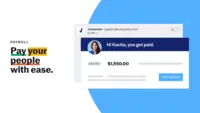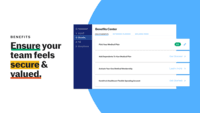Overview
What is Justworks?
Justworks offers a platform for payroll, benefits, compliance support, with HR tools. As a Professional Employer Organization (PEO), Justworks offers PEO solutions that can bundle payroll, compliance, HR, and benefits under the Justworks umbrella, and help to administer employment-related responsibilities…
TrustRadius Insights
Justworks Review
Justworks is a great HR platform to consider for small organizations
JustWorks does a lot lot more than "just" what it needs to do! Great experience
Justworks gets the job done
For small businesses, Justworks just works!
Great at first...
Solid PEO offering with great compliance support
Great user experience and employee support
The simplest way to manage employees
Justworks just works. Makes running a small business less complicated.
Great for Small and Growing Businesses
Justworks is an attractive software for working with HHRR processes
Easy To Use!
JustWorks is a fantastic HR and Benefits Solution!
Awards
Products that are considered exceptional by their customers based on a variety of criteria win TrustRadius awards. Learn more about the types of TrustRadius awards to make the best purchase decision. More about TrustRadius Awards
Reviewer Pros & Cons
Pricing
Basic
$59
Plus
$99
Entry-level set up fee?
- No setup fee
Offerings
- Free Trial
- Free/Freemium Version
- Premium Consulting/Integration Services
Starting price (does not include set up fee)
- $59 per month per user
Product Demos
Justworks Ad/ Commercial Demo
Product Details
- About
- Integrations
- Competitors
- Tech Details
- FAQs
What is Justworks?
Justworks offers a platform for payroll, benefits, compliance support, with HR tools. As a Professional Employer Organization (PEO), Justworks offers PEO solutions that can bundle payroll, compliance, HR, and benefits under the Justworks umbrella, and help to administer employment-related responsibilities on the user's behalf. With Justworks' group buying power, customers can get access to PEO health insurance and other perks at more affordable rates.
The vendor states that as a certified and accredited professional employer organization (PEO), Justworks is subject to stringent operational and financial standards set by the IRS and ESAC.
Justworks Features
- Supported: Access to Benefits
- Supported: Compliance Support
- Supported: Automated Payroll
- Supported: HR Tools
- Supported: Full-Service Support
- Supported: HR Consulting
- Supported: IRS Certified & ESAC Accredited
Justworks Screenshots
Justworks Video
Justworks Integrations
Justworks Competitors
Justworks Technical Details
| Deployment Types | Software as a Service (SaaS), Cloud, or Web-Based |
|---|---|
| Operating Systems | Unspecified |
| Mobile Application | Apple iOS, Android |
| Supported Countries | United States |
| Supported Languages | English |
Frequently Asked Questions
Comparisons
Compare with
Reviews and Ratings
(89)Community Insights
- Business Problems Solved
- Pros
- Cons
Boomr is a versatile time tracking tool that caters to the needs of both managers and employees. Managers in training find Boomr highly beneficial as it allows them to easily track hours and export payroll data for approval. The entire staff can use Boomr to track various aspects such as hours, breaks, and time spent working, which not only simplifies the input process but also provides environmental benefits and convenience. Additionally, Boomr's ability to restrict clocking in from anywhere ensures accurate location tracking for non-salaried employees.
Justworks, on the other hand, serves as a comprehensive HR management solution for organizations. It acts as an HRIS, managing benefits, time off, and paystubs in a user-friendly manner. With Justworks acting as a PTO tracker, benefits center, company directory, and even handling payroll and onboarding processes, organizations can enjoy scalability as they grow. Moreover, Justworks simplifies payroll, health benefits, and employment benefits across multiple states while also offering federal, state, and local filings.
Both Boomr and Justworks fulfill numerous HR tasks efficiently. Boomr is a flexible and easy-to-use timesheet system for hourly employees that promotes employee and management alignment. Similarly, Justworks handles various HR functions including benefits management, time off requests, calendar tracking, compliance trainings, and overall administration. For growing organizations or startups looking for a central HR information system that covers payroll, benefits selection, compliance requirements like 1099 handling while providing access to trained staff for HR questions - Justworks is an ideal option.
In summary, whether it's tracking hours or managing complex HR tasks like payroll and benefits administration, both Boomr and Justworks offer practical solutions that simplify processes for managers and employees alike.
Ease of Employee Management: Users appreciate how easy it is to manage employees, contractors, and vendors through JustWorks' portal. Many reviewers have mentioned that the platform simplifies ongoing changes in employee management, such as adding or removing employees, making it super-easy to handle. The intuitive user interface and simple design of JustWorks stand out among other online tools used for business purposes.
Superb Service: Users highly praise the superb service provided by JustWorks. They highlight the responsiveness and knowledge of their representatives, specifically mentioning the helpfulness and thoroughness of a representative named Stein. The great support provided by JustWorks when users encounter difficulties is also commended.
Automation of Payroll and Benefit Administration: Users value the automation offered by JustWorks for payroll and benefit administration. They find it convenient to track employees' hours, time off requests, and streamline payments through the platform. Additionally, users appreciate features like email notifications about received payments and easy access to information on account setup process.
Random Glitches: Some users have reported experiencing occasional glitches while using Boomr. Although these glitches were not significant enough to warrant complaints, they can still cause inconvenience and disrupt the user experience.
Limited Reporting Capabilities: Users have expressed a desire for more robust reporting features in Boomr. They would like to see improvements such as payroll support for staff based abroad, better tracking of paid time off balances for international employees, enhanced W2 details reporting, and advanced analytics options. The current reporting functionalities are considered inadequate by some users.
Difficulty with Time Tracking: Several users have encountered challenges when it comes to accurately tracking their time in Boomr. They have suggested implementing different default hours or presets to streamline the process and enable setting times across multiple days. Additionally, users have mentioned the need for additional options to navigate past time periods and visualize work periods more effectively.
Attribute Ratings
Reviews
(1-15 of 15)Solid PEO offering with great compliance support
Using a PEO instead of a standard payroll provider gives us more flexibility for multi state hires, and provides more competitive insurance rates.
- HR Compliance and Support
- Payroll
- Benefits Administration
- Mobile app
- API/Automation
- Expense reimbursement
Businesses growing quickly can use their HR support. It's quite a bit more expensive than Gusto or other payroll providers but the insurance benefits can help a bit.
Easy To Use!
- Easy to use
- Simple to understand
- Small margin for error
- Lacking in-app communication/requests
Justworks provides the enhanced feature set that allows an organization to easily manage a lot of users - with great benefits for the employees!
- It helps us setup payroll and benefits for new employees in our company.
- It enables employees to easily keep their work calendars updated, quickly see the status of their paychecks, and download their work-related tax forms.
- Justworks could more easily integrate with Google Calendar so that people can get their coworkers' vacation calendars quickly on the Google Calendar (the "subscribe via iCal" button does this for iCal App, Does not help with Windows users who are viewing the Google Calendar in their browser).
- If a user wants to download all of their paystubs for record-keeping, they have to click on every link for each pay period. It would be helpful to have a single "download all paystubs" button.
It Just Works - Trust me
- Vendor and 1099 Management - Cuts down on booking keeping and keeps all payment records ion one place with great visibility.
- Healthcare plans - very easy to understand with a very good selection of choices in all price ranges. Benefits such as gym memberships, commuter benefits, FSA, etc are easily managed.
- New employee on-boarding time has been dramatically reduced with Justworks simple system
- A mobile app would be nice to see high level information when traveling and on the go.
- Managing employee expenses would be a great feature that they do not currently offer. Collecting reports, receipts, etc.
Boomr is the Best!
- The Boomr app is simple, with no frills, and is easy to use.
- Boomr lays out expected pay according to your hourly rate, which helps visualize your efforts over your weeks worked.
- The Boomr Help Center is useful and provides effective information.
- I think setting different default hours or presets would be helpful for Boomr to be more quickly used.
- Setting times across multiple days would also be helpful.
- More options to navigate past time periods/visualize work periods would be nice as well.
- Boomr tracks daily work hours and weekly totals automatically. The system sends weekly email reminders of the work week ending and digests of the previous week's hours worked.
- The interface is intuitive and easy to use and understand. Open the mobile app, select your location and click "Track time." The app also tracks break times, and shifts can be edited afterward.
- Boomr makes it easy for the payroll department to gather payroll information at the end of a week.
- One area for improvement is the ability to access an active shift on multiple mobile devices. Currently, if you clock in on one device and try to clock out on another, the system gets confused and the shift will not end properly.
- Pay rate information does not appear to update in the system when pay raises are awarded.
- Something I'd like to see added is the ability to program future shift schedules and work reminders for employees. Would be an added bonus to an already highly functional app.
- Finally, I'd like to see a reminder of when employees are approaching overtime hours, like an integrated countdown clock.
- Boomr is highly appropriate for shift employees.
- Would be less appropriate for salaried employees.
Boomr is boomin!
- Boomr saves paper.
- Boomr saves time.
- Boomr has never let me down because of network outages.
- The error bird message that pops up once in a while (does not affect functionality).
- The app design could be more colorful.
Boomr is Boomin'
- Boomr has plenty of options that make it easy to customize how we want our time tracking system to operate. You can allow people to manually enter shifts, or deny the ability. You can allow people to clock in from anywhere or create a parameter from a specific location.
- The ability to manually edit shifts is always very nice.
- Boomr's CEO and support staff are always easy to work with and very open to suggestions. They take great pride and care of their clients.
- Being able to clock in and out from a computer would make things easier, to help avoid instances where employees can clock in and out without being at their work stations.
- Sometimes some random glitches happen, but honestly nothing bad enough to actually complain about.
- Honestly, boomr is a wonderful application and there isn't much lacking.
- Integrations with different vendors was a huge piece for us.
- User experience is one of the best of any product I have seen. Very easy to use on both desktop and mobile
- Support was very good. They helped us with every question we had.
- We didn't hit any issues where we needed different features.
This might not be good for someone with 1000s of employees as it could be expensive based off structure we paid into.
Great for most all Companies
- Ease of use
- Convenient
- Like that you have to be near the office
- Online feature to clock in
- Edit clock in on the app
More bang for your buck
Boomr has made it very easy to implement a convenient system into a pre-existing company infrastructure without overturning the entire company to make it work. It's quick, easy, affordable, and most importantly, it's powerful.
- Boomr allows for two check in types. One check in from a mobile device, or a check in from your company's stationary device. The mobile device check in, is particularly helpful to those who need to track check in for employees who work away from management. It won't allow the employee to check in for work until they are within a specified distance of the assigned address. This ensures that employees are only running the clock if they're actually physically at work.
- Boomr allows for a very accurate reading of time logs. Between checking in, taking a break and checking out, Boomr makes a very precise calculation for the check size required when paying employees. Because it's so precise, Boomr is effectively allowing companies to manage their payroll to the second, which (with enough employees) could make a difference of thousands of dollars once payroll comes around.
- Boomr currently makes it a little difficult for the employee to track time spent on the job. Boomr currently has a feature that will allow you to see your time log on a particular day and see what that translates into dollar wise, however, being able to indicate when your pay days are and including a feature for multi-day calculation would be extremely helpful for hourly employees to manage and keep track of how much they have made to date on their next paycheck.
Boomr provides peace of mind
- Provides information on how much I'm getting paid for each shift
- Makes time records available to me for later reference
- Automatically makes time records available for my employer
- Must have GPS coordinates confirmed to check in
- Does not allow edits to shifts by either me or my employer for incidents like forgetting to check out
- Does not display a new week's shift until a second shift is logged
Boomr is the best solution
- Quick check-ins.
- Easy to monitor time clock.
- Ease of use for employees.
- Sometimes Boomr will have errors with checking in.
- It would be nice to have location based reminders to check in.
- It would be nice to have pop up alerts for when it detects if people haven't clocked out.
Simple and Easy to Use
- Easy to use. It takes a couple easy touches on your screen and you are clocked in.
- If you forget to clock out when you leave, you can do it while stopped at a light or when you get home.
- Clock in before you even get to your desk. Time efficient.
- Easily see how long you have been clocked in and how long your break is without even being in the office.