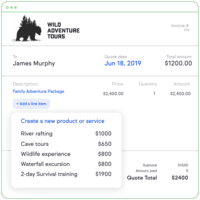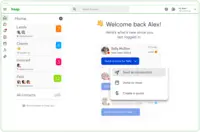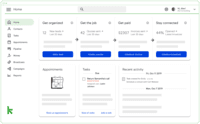Overview
What is Keap?
Keap is a small business-focused, comprehensive sales and marketing platform which combines basic contact management, CRM, marketing automation, and e-commerce capabilities into a single, subscription-based SaaS product.
Keap - reliable campaign automation.
Keap Has Become a Dinosaur among ESP Marketing Platforms
Keap Pro
More Pros Than Cons: Real World Keap Pro.
Great tool, a little too complex and pricey
Super powerful as long as you can handle learning superpowers
Highly Recommend Keap!
The Best All in One CRM and Automation Mailing for SMB. Period.
Getting better at it all the time - Keap
Keap Handles The Busy Work So That We Can Focus On What Really Matters; People
Keap, the CRM keaping you in business!
Grow your business, save time and get organised
We use Keap in 3 businesses, because it’s the best CRM & automation tool on the market
KEAP is a Game Changer for Entrepreneurs Saving Time with Easy Automation!
KEAPING it all together with KEAP!
- Cou…
Awards
Products that are considered exceptional by their customers based on a variety of criteria win TrustRadius awards. Learn more about the types of TrustRadius awards to make the best purchase decision. More about TrustRadius Awards
Popular Features
- List management (147)8.383%
- Lead nurturing automation (146)8.383%
- Email deliverability reporting (149)7.575%
- Standard reports (144)6.161%
Reviewer Pros & Cons
Video Reviews
1 video
Pricing
Pro
$199.00
Max
$289.00
Max Classic
Contact Us
Entry-level set up fee?
- Setup fee optional
Offerings
- Free Trial
- Free/Freemium Version
- Premium Consulting/Integration Services
Starting price (does not include set up fee)
- $199 per month
Features
CRM Project Management
This component of CRM software helps users initiate, plan, collaborate on, execute, track, and close projects.
- 8.5Task management(20) Ratings
This includes the ability to plan, track, collaborate and report on tasks.
- 7.5Billing and invoicing management(16) Ratings
This includes automated invoice creation and billing.
- 6.8Reporting(27) Ratings
Software provides a broad range of standard and the ability to build custom reports.
- 6.4Automated CRM activity logging(1) Ratings
Logs information related to contacts, events, and calls.
- 9.1Sales pipeline management(1) Ratings
Sales funnel automation with triggered actions at different stages, pipeline visualization, and performance tracking for revenue forecasting, conversions, duration, etc.
Email & Online Marketing
Using software to manage lists, send emails, automate email campaigns, and track results.
- 8.8WYSIWYG email editor(50) Ratings
Users can create html emails through a drag-and-drop interface, without html coding knowledge.
- 8.6Dynamic content(47) Ratings
Users can tailor email, website or landing page content depending on the viewer or recipient (e.g., email salutations that include the recipient’s name).
- 6.5Landing pages(134) Ratings
Users can create web pages that are customized to a particular email or campaign. Landing pages often include web forms which can capture visitor information and integrate it back into the MA software.
- 6.3A/B testing(10) Ratings
Users can experiment with different variations of a campaign and measure results. Testable aspects might include subject lines, header images, or landing page copy.
- 7.1Mobile optimization(124) Ratings
Users can easily optimize emails and landing pages for mobile devices.
- 7.5Email deliverability reporting(149) Ratings
The software helps ensure inbox delivery of email campaigns, through features such as deliverability tests, opt-in management, bounce handling, suppression lists, dedicated IP addresses, and delivery monitoring.
- 8.3List management(147) Ratings
This involves creating, filtering, editing, merging and de-duping lists of contacts.
- 9Triggered drip sequences(49) Ratings
The software allows users to set up automatic / drip email campaigns triggered by certain events.
Lead Management
The process of tracking and managing prospective customers from lead generation to conversion.
- 8.3Lead nurturing automation(146) Ratings
Users can set up targeted drip email campaigns based on time intervals or prospect behavior, to automate the lead nurturing process and move them further down the sales funnel.
- 7Lead scoring and grading(128) Ratings
Users can set up the software to automatically rate leads based on calculations such as buying signals, such as form submissions, or page views, and automatically qualify leads based on demographic factors.
- 7.1Data quality management(129) Ratings
The software helps store, manage, and organize data around each lead, and avoid data problems such as duplicate contacts or non-standard formats.
- 8.4Automated sales alerts and tasks(138) Ratings
The software helps ensure that a sales person is notified of lead activity and can act on the information in a timely fashion.
- 9.1Automated follow-ups(1) Ratings
Email or text follow-up messages are automatically sent in response to buying signals from potential customers. Contacts may be segmented and tagged for auto-replies with personalized messaging.
Campaign Management
Users can schedule campaigns and/or events with reminders, announcements, etc.
- 8.4Calendaring(88) Ratings
The software helps users maintain a calendar of all marketing activities.
Reporting & Analytics
Users can report on and analyze usage, performance, ROI, and/or other metrics of success.
- 7.1Dashboards(55) Ratings
Users can create, customize and share dashboards, which provide an overview of the most important metrics.
- 6.1Standard reports(144) Ratings
The software offers pre-built reports with metrics standard to the category.
- 6.5Custom reports(136) Ratings
Users can create custom reports.
Platform & Infrastructure
Features related to platform-wide settings and structure, such as permissions, languages, integrations, customizations, etc.
- 6.6API(126) Ratings
An API (application programming interface) provides a standard programming interface for connecting third-party systems to the software for data creation, access, updating and/or deletion.
- 7.3Role-based workflow & approvals(108) Ratings
Permissions to perform actions or access or modify data are assigned to roles, which are then assigned to users, reducing complexity of administration.
- 6.9Customizability(138) Ratings
Users can customize their instance with features like custom fields and custom objects.
- 7.3Third-party software integrations(1) Ratings
Integration functionality with third-party or in-house systems.
- 5.5Mobile app for sales & marketing automation(1) Ratings
Refers to the functionality of mobile apps and their compatibility with different mobile devices.
Product Details
- About
- Integrations
- Competitors
- Tech Details
- Downloadables
- FAQs
What is Keap?
- Sales & marketing automation: Emails and other marketing actions are triggered by client action
- Sales Pipeline: Visual dashboard to track the sales process
- Payments and e-commerce: Invoices for clients can pay in one click
- Reporting & analytics: Know what’s working and where to focus time
- Appointments: Clients book time based on the user's availability
- Email marketing: Email automations and templates
- Mobile app: A dedicated business phone line, SMS & email to stay connected
- Integrations: Connect data with hundreds of apps
Keap Features
Email & Online Marketing Features
- Supported: Landing pages
- Supported: Mobile optimization
- Supported: Email deliverability reporting
- Supported: List management
Lead Management Features
- Supported: Lead nurturing automation
- Supported: Lead scoring and grading
- Supported: Data quality management
- Supported: Automated sales alerts and tasks
Campaign Management Features
- Supported: Calendaring
Reporting & Analytics Features
- Supported: Standard reports
- Supported: Custom reports
Platform & Infrastructure Features
- Supported: API
- Supported: Role-based workflow & approvals
- Supported: Customizability
Keap Screenshots
Keap Videos
Keap Competitors
Keap Technical Details
| Deployment Types | Software as a Service (SaaS), Cloud, or Web-Based |
|---|---|
| Operating Systems | Unspecified |
| Mobile Application | Apple iOS, Android |
| Supported Countries | United States, Canada, United Kingdom, Australia, New Zealand, South Africa, Ireland |
| Supported Languages | English |
Keap Downloadables
Frequently Asked Questions
Comparisons
Compare with
Reviews and Ratings
(378)Community Insights
- Business Problems Solved
Users have found Infusionsoft to be a valuable tool for automating marketing campaigns and managing potential leads. It allows them to track the status of leads and differentiate between good and bad leads, streamlining the lead management process. One real estate business in Philadelphia has utilized Infusionsoft to organize tasks, coordinate with clients, and send campaign emails. This has provided them with updated client profiles and customization tools, enhancing their overall efficiency. A marketing officer has also used Infusionsoft to build and integrate campaigns with Clickfunnels, exploring features like decision diamonds to enhance engagement and fully utilize the software's potential for lead capture, nurturing, closing business, and managing upsells. Overall, Infusionsoft serves as a comprehensive solution for managing customer relationships, marketing automation, sales tracking, and e-commerce. Users appreciate its ability to handle a large number of clients and referral partners, improve newsletter creation, and provide essential tools for sales, accounting, store management, marketing, and communication. By centralizing lead information and automating client engagement journeys, Infusionsoft has simplified life for users by enabling effective segmentation and ensuring no leads are overlooked. It has been leveraged by small companies to reach out to prospects and clients efficiently, acting as a silent sales partner that enhances cost efficiency in the sales system. The software offers flexibility in handling various communication channels like emails, faxes, internal communications, and voicemails while providing integrated marketing software capabilities. Additionally, Infusionsoft has enabled significant business growth by facilitating communication with B2B networks and supporting marketing efforts such as advertising, online sales quoting, invoicing, and customer tracking. Whether it's automating email marketing campaigns or creating e-courses that complement non-fiction books using CustomerHub integration, Infusionsoft has proven to be an effective tool for businesses across various industries.
Attribute Ratings
- 9Likelihood to Renew40 ratings
- 9.1Availability6 ratings
- 9.1Performance6 ratings
- 5.2Usability25 ratings
- 9Support Rating26 ratings
- 8.6Online Training7 ratings
- 9.1In-Person Training6 ratings
- 8Implementation Rating8 ratings
- 2Configurability1 rating
- 9.1Product Scalability3 ratings
- 1Ease of integration1 rating
- 1Vendor pre-sale1 rating
- 6Vendor post-sale1 rating
- 5.4Keap Customization22 ratings
Reviews
(1-25 of 49)Keap - reliable campaign automation.
- Automated emails.
- Lead database.
- Application integration.
- More price options.
- More done for you templates.
- More onboarding tutorials.
- Highly customizable - fields in contact records can be created and integrated with many different tools
- Automation - this takes a learning curve to do really well but is very powerful if you know how to use it. Well beyond cheaper email campaign solutions
- Reports (mostly) - There are probably hundreds of reporting options in different parts of Keap, and the most useful ones can be highly customized with all custom fields, saved, and used on a recurring basis. Some reports I wish had more capabilities like their main ones, but for the most part it works very well.
- Integrations
- Detailed logic building in campaigns can be somewhat challenging for new users. After 5 years I don't feel limited by this but when it's time to train new team members they're prone to mistakes for quite a while.
- Some reports lack the ability to combine with custom fields/other search parameters which requires some work arounds like tagging the results of one report to open in a different report and narrow down.
- Change history on company records, contact records, subscriptions etc is difficult to see. This doesn't come up often but sometimes we need to see who changed a setting or subscription and can't find that right within Keap
The Best All in One CRM and Automation Mailing for SMB. Period.
- Automation
- Shot mailing according to triggers
- Schedule Meetings
- Invoicing / Payments
- Create custom currency for invoice
- Offer second number worldwide with SMS
We use Keap/Infusionsoft Max Classic to automate the customer facing side of our business. We use Keap for email, SMS, landing pages, funnels, orders, subscriptions, and customer relationship management. The software is robust and powerful if you have the full functionality available through Max Classic.
I can't ignore the reputation the software has as "confusionsoft." I think this stigma was attached to previous versions of the software, or by people that didn't have or take the time to learn the software. Ultimately I always prefer software that is limited by power, not design.
Infusionsoft let's you squeeze every bit of power out of it that you possibly can, if you take the time to learn how to use it properly. On the other hand, I've used software like GHL and Active Campaign that have a lower learning curve but also limit the capability of the user by design and it is a frustrating experience for someone like myself.
I've used a lot of different software and software suites, but I have yet to find one as robust and complete as Keap/Infusionsoft. There is a steep learning curve, but it isn't impossible to learn and it is a skill that will pay dividends for your business if you are willing to make the time to learn it. The one thing that I do wish they would improve on is the analytics functionality.
Overall, Keap/Infusionsoft has taken our business from a daily hassle of followup and reaching out to an automated business that tells us what customers need attention and where they are at. This gives us time to focus on what really matters to us, the customer. Not the systems.
- Email Marketing
- Customer Relationship Management
- Landing Pages
- Customer Orders
- Subscription Billing
- Funnels
- SMS Marketing
- Analytics
If you are looking for any single slice of that pie, such as only building funnels or only storing customer information, then there may be better suited software with a lower price tag. I also think that if you rely heavily on SMS marketing then they are probably better solutions out there.
But if you are looking to fully and seamlessly automate your business then Keap/Infusionsoft delivers the best bang-for-your-buck value on the market in my experience.
Grow your business, save time and get organised
- Sales and Marketing Automation.
- CRM - Segmentation.
- Mass Mailing.
- Sales Process.
- SMS
- Managing Sales Pipeline
- Some of the eCommerce functionality.
Here is just one specific example: We wanted to start holding live webinars. To start simple, we decided to have a weekly webinar at the same time and day of the week, every week. In Keap, we set up a single campaign to handle all webinar registrations and reminders, forever. If it's before Wednesday at 10am, the campaign is short, reminding them of the webinar happening very soon. After Wednesday at 10am, any new registrants will receive reminders about the following week's webinar. With Keap Max Classic's campaign builder, it's easy to build an evergreen campaign that follows up appropriately depending on the timing of the registration. All we do now is run the webinar once a week.
- Sales pipeline management and automation
- Automated long-term nurture
- Note templates as shortcuts for sales reps (with automated follow up)
- Keap is very contact-centric. It's hard to manage B2B relationships.
- I wish Keap Max Classic had built-in appointment scheduling.
- The relationship between opportunities and contacts is sometimes confusing.
Keap can be a game changer for small business
- Follow-up with leads.
- Follow-up with clients.
- Nurturing clients/leads.
- Appointment reminders.
- Contact management.
- Tracking monthly & annual sales.
- Occasionally, clients with some complex needs for sales management can have difficulty with Keap, but generally most needs can be met after discussions and thoughtful planning.
- Email inbox placement can sometimes be an issue, but I've found that proper planning, utilizing best practices and careful list hygiene management takes care of this in nearly all instances.
- For my use, the ecommerce functionality is fine, but I do have clients who need more robust reporting and taxation functionality, which has been improving, but is still an area that needs additional attention.
Keap? Must use?
- Contact record
- Lead Scoring
- Lead communication
- It is too complex.
- It has a lot of things going on.
- Need a professional to operate.
All in one tool for campaigns that is more feature robust than anything else we have tried
- Automation which is key in saving us from headaches and having to spend extra time.
- Letting us know exactly which campaigns are more successful than others by telling us where our customers are coming from.
- Really great customer support that responds fairly quickly.
- Setting up campaigns can be quite a difficult task at first due to the complexities of the software.
- The massive learning curve is a huge undertaking and will cause your first campaigns to be underwhelming at first.
- Group texting is something that we never got to work correctly so we decided to not use it.
We plan to Keep Keap
- Categorizes people by tagging instead of having to add the customer to multiple lists.
- Allows for easy scheduling of messages based on either a pre-set time or an action.
- Notifies you when e-mails are no longer valid.
- Keap could be a little more clear on defining certain functions for laymen.
- Keap could use more WYSIWYG functionality.
- Keap could be more clear about what certain triggers do like how the delay timers work exactly when applied.
Keap - Not For The Weak of Heart
- Marketing automation
- Lead nurturing
- Opportunity tracking
- User interface
- Form builder
- Training materials
Keap is great for running your entire business operations
- Campaign building is the most user-friendly I've seen across other platforms.
- Emailing is effortless.
- The built-in online store has paid for the membership easily.
- As a Canadian the app isn't functional nor do we have access to the things US customers do.
- Built-in texting feature -- again, Canada doesn't have.
- Better reporting across campaigns.
The Automation and Ease of Use in Keap Is Unmatched
- Automation.
- Analytics.
- Data Keeping.
- Campaign Building.
- Email Broadcasts.
- Interface Learning Curve.
- Marketing Automation.
- Sales Automation.
- Business Process Automation.
- Sales Pipeline.
- Checkout Forms.
- Mobile Features are available in more countries.
- More Payment Processors built in.
- Multi-channel, multi-step follow-up automation.
- Email newsletter.
- Sales and Marketing CRM.
- Integration with social platforms.
- SEO tracking.
- Sales Pipeline User Interface could be more intuitive.
Underwhelming solution
- Tagging system is done well
- Visual campaign creating is convenient and works well for people who like to visualise and see the bigger picture
- Email editor is nice
- Editing scheduled emails is not easy and quick
- Form styling could be much better
- Integrations with other tools are glitchy; we always set Zapier back up just in case
- CRM Functionality
- Email Follow-up
- Invoicing
- Sales & Marketing Automation
- E-Commerce
- Opportunity Tracking
- Ease of Use (their other offerings are easier, but less Features)
Keap/Infusionsoft is the core of our business
We use it to build out marketing and sales backends for clients, and integrate its use into their organization. We use Infusionsoft version of Keap in all we do and find it works perfectly for clients with 5000-1 million names and sales of $500K-10 Million.
- Marketing automation of email and SMS
- E-commerce for program sales, events, and e-learning
- Internal opportunity funnels, and tasking
- Sales of a large amount of products - cart could be more in line with a woocommerce approach
- Analytics could be more robust
Keeping My Keap!
- The support is excellent! Navigating the app and figuring out how to do certain things can be like entering a rabbit hole with no idea where to go at first, but I know that the support team is always there to help me successfully do what I need and want to do. I contact support regularly.
- I very much appreciate that a business the size of mine can use one app to do so many things such as store a contact database, allow for communication and program delivery though both broadcast emails and campaigns, set up and keep track of purchases and receive payment securely, allow program delivery or email series' through the campaigns, and set up affiliate programs. I have used and regularly use all of these features.
- I like the dashboard feature and how it gives me a daily snapshot of my business.
- There was a bit of a learning curve, but creating newsletters and campaigns are fairly straightforward for me now, and they always come out looking and operating professionally as the updated functionality is easy to use and relatively intuitive.
- There are quite a few little bugs that create some tedious issues to sort out (very time consuming at times), but support is very helpful with these issues. One of these things is duplicate contacts messing up all kinds of things from proper integration with Customer Hub to inaccurate/incomplete records.
- I have consistent issues with credit cards not processing properly the first time.
- I am not a big fan of how the affiliate programs need to be set up and managed. It is much too complicated.
- If you enable the PayPal option when taking payment, the product page looks as if PayPal is the only option unless you click "checkout" and the option to pay by credit card shows up. This is VERY confusing for people and I am not sure how many sales I have lost because of it. I have spent a great deal of time on the phone with support (and varying people) and have come to the conclusion that this can t be changed unless I use an order form which I do not want to do for various reasons. I have to put instructions on how to pay by credit card in the description for every single one of my products which is tedious and doesn't always work to inform people.
- I have had massive issues with email deliverability. At least 1000 plus people do not receive my emails every time I send a broadcast with more getting shuffled into spam folders or not being delivered at all after that initial screening. I have cleaned up my list many times, but even after one broadcast after a clean up, my email capability has been cut off and a request sent to me by Keap asks that I cull my lists again. I do not send spam and mail only every week or two to people who opt into my newsletter but still get this. There have been times when I have held an event and get lots of opt-outs or spam complaints afterward from the people who only wanted the free info and completely forget that they asked for the newsletters in the first place. There was also about a month this last fall where there was a flood of fake sign-ups through my opt-in form that used real email addresses but not by the people who used those email addresses. I changed the security on my opt-in form and added capcha to stop this, which it mostly does. This has also happened when I have set up a campaign for students for a particular program and the open rates can be almost 0 as they are reminder emails to come to class as the students don't always need to open them. I have been told that this cannot be fixed. Frankly, I have always had a suspicion that my emails do not reach many of my newsletter recipients, but I have no other ways of fixing that or investigating that aside from the hours of time I have spent working through it with support.
The campaign builder was the main driver for the purchase. That is used minimally. I am no where near using the full functionality of the program.
I recently completed an amazing weeklong training on Keap automation that provided information I need to do more with the program.
- Maintain contact information.
- Automation sequences.
- Customer interaction tracking.
- Helping with the learning curve.
- Adjustments so emails are not marked as spam.
- Improve the look of the product checkout pages.
Still learning, still loving Keap
- Segmentation
- Automation
- Email marketing
- More native integrations so we wouldn't need to use a tool like Zapier.
- More graphic design options + content library organization tools.
- An easier process for checking/merging duplicate clients.
- Detailed click reporting on emails.
Steep learning curve that may be worth it for you
- Automation
- Email marketing
- Huge learning curve
- Nothing is intuitive
- Integrated Statistics/Analytics Dashboard
- Visual Dashboard
- Permissions for Other Users
- Clunky visual automations
- Not as intuitive to use as other automation software
- Steep learning curve due to lack of being intuitive
Excellent Tool For Recurring Billing
- Billing
- Email Funnels
- Support team
- Pricing Keeps Increasing
- Merchant Connections
On another note, Keap has made changes to its supported merchants. This has significantly increased our costs to process transactions dramatically impacting our bottom line. We have had to look for other solutions and will likely be leaving Keap as soon as we can in order to save costs. As a result of these changes, we have found competitors that will save us more than when we were happily using Keap. So in the end, it's been a good thing for our business but certainly painful.
Highly effective SMG growth engine.
- Infusionsoft is highly effective for small business growth because it automates many of the processes that would have to be manually repeated with traditional software.
- Infusionsoft will assist you in following up with your leads and customers via a string of automated emails. Email deliverability is excellent compared to other providers.
- You can segment your database in a highly effective manner so that prospects, leads and customers only receive the information that they are looking for.
- If you have companies that are interested in selling your products/services for a commission, Infusionsfot provides a highly organized process for accomplishing this. Your affiliates will be able to track their leads, sales, and the amount of traffic they are sending to your website.
- They provide a simplistic method of creating a shopping cart on your site so you can begin to offer online products/services.
- Lead management is handled efficiently via online reminders, the ability to score leads, the ability for management to monitor and track the lead through the pipeline (i.e. from when it first comes in to when the sale is consummated or there is no sale).
- You have the ability to perform most basic accounting functions within your Infusionsoft account, and the rest can be linked to your account through one of their add-on services.
- The email builder is an absolute disaster and no signs of improvement are on the horizon. Be prepared for numerous bugs if you use it. Although it's a pain I would recommend working with one of their partners who focus solely on email templates. The cost will be worth forgoing the pain you experience in trying to deal with the problems that arise.