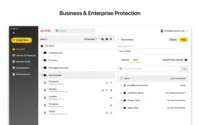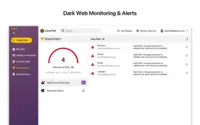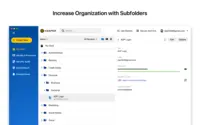Starting at $2 per month per user
View PricingOverview
What is Keeper?
Keeper's password security and management platform boasts millions of people and thousands of businesses as users, who manage, secure and enforce strong passwords across all employee logins, applications and sites. Employees can access Keeper natively on all mobile operating systems,…
Recent Reviews
Reviewer Pros & Cons
Pricing
Keeper Business Starter
$2.00
Cloud
per month per user
Keeper Enterprise
Contact Keeper for pricing
Cloud
Entry-level set up fee?
- No setup fee
For the latest information on pricing, visithttps://www.keepersecurity.com/pricing/…
Offerings
- Free Trial
- Free/Freemium Version
- Premium Consulting/Integration Services
Starting price (does not include set up fee)
- $2 per month per user
Product Demos
Collapsible Produce Keeper - Kitchen Gadget Demo - Progressive International
YouTube
[Vinesauce] Vinny - Dome Keeper ~ Demo
YouTube
Book Keeper Android Full Demo | Accounting App Full Demo | GST Ready Software | GST Mobile App
YouTube
Light Keeper Pro Demo and Review.
YouTube
Product Details
- About
- Integrations
- Competitors
- Tech Details
- FAQs
What is Keeper?
Keeper's password security and management platform boasts millions of people and thousands of businesses as users, who manage, secure and enforce strong passwords across all employee logins, applications and sites. Employees can access Keeper natively on all mobile operating systems, desktops and browsers. Keeper enables businesses to auto-generate high-strength passwords, protect sensitive files in an encrypted digital vault, securely share records with teams and integrate with SSO, LDAP and 2FA. Keeper is available with a 14-Day Free Trial.
Keeper Features
- Supported: Enterprise-Strength Password Management
- Supported: User Provisioning
- Supported: Secure File Storage
- Supported: Password Security Auditing
- Supported: Compliance and Policy Enforcement
- Supported: Delegated Administration
- Supported: LDAP / Active Directory Integration
- Supported: BYOD Integration
- Supported: Role-Based Access
- Supported: Admin Console
- Supported: Self-Service Password Reset
- Supported: Dedicated Secure Cloud
- Supported: Native Platform-Wide Support
- Supported: Two-Factor Authentication
- Supported: Random Password Generator
- Supported: Version Control and Record History
Keeper Screenshots
Keeper Integrations
- Google Authenticator
- Sumo Logic
- SecurID
- PingOne from Ping Identity
- OneLogin by One Identity
- JumpCloud
- LogRhythm NextGen SIEM Platform
- IBM Security QRadar SIEM
- Twilio Authy
- Google Workspace
- Devo Data Analytics Platform
- Microsoft Authenticator, now through of Entra
- Duo / Cisco Secure Access by Duo
- Amazon S3
- Okta
- Azure Log Analytics
- Splunk
- Active Directory
- Centrify
- Office365
- Apple Smart Watch
- Android Smart Watch
- RSA SecureID
- FIDO Security Key
Keeper Competitors
Keeper Technical Details
| Deployment Types | Software as a Service (SaaS), Cloud, or Web-Based |
|---|---|
| Operating Systems | Unspecified |
| Mobile Application | Apple iOS, Android, Windows Phone, Blackberry, Mobile Web |
| Supported Countries | Global |
| Supported Languages | English, Spanish, German, Italian, French, Chinese, Japanese, Korean, Greek, Polish, Russian, Portuguese, Brazilian Portuguese, Traditional Chinese, Simplified Chinese, Romanian, Slovak |
Frequently Asked Questions
Keeper starts at $2.
The most common users of Keeper are from Small Businesses (1-50 employees).