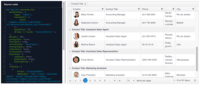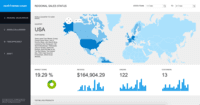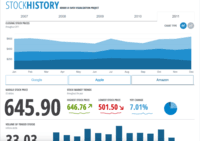Overview
What is Progress Kendo UI?
Kendo UI is a JavaScript UI toolkit that allows users to build responsive web-based apps integrated into their framework of choice (jQuery, Angular, React, or Vue). The vendor’s value proposition is that Kendo UI offers a large library of popular…
Using Kendo UI with ASP.NET
Improvement in Kendo Dynamic LINQ
Good UI framework
Perfect integration with Vue
Progress Kendo UI - The best complete toolkit for development
Excellent UI Toolkit for smarter & professional UI look for web apps
Progress Kendo UI is best for all UI developments
Kendo UI is a great tool not just for developers, but for the end users as well
Fast Web Development with Kendo UI
Toolkit to craft effective and featured web-based user interfaces
Overall Great
Create Professional Web Sites Easily
Great UI toolkit
Kendo UI - Focus on custom development and let Kendo take care of the rest
Progress Kendo UI indeed a lifesaver for UI development.
Awards
Products that are considered exceptional by their customers based on a variety of criteria win TrustRadius awards. Learn more about the types of TrustRadius awards to make the best purchase decision. More about TrustRadius Awards
Pricing
Kendo UI with Priority Support
$999
DevCraft UI
$1,299
DevCraft Complete
$1,499
Entry-level set up fee?
- No setup fee
Offerings
- Free Trial
- Free/Freemium Version
- Premium Consulting/Integration Services
Product Demos
05 Using Parent-Child Views
03 Using Custom Templates
06 Working With Charts
04 Working with Foreign Keys
02 Building Editable Grids
Product Details
- About
- Integrations
- Competitors
- Tech Details
- FAQs
What is Progress Kendo UI?
Progress Kendo UI Screenshots
Progress Kendo UI Videos
Progress Kendo UI Integrations
Progress Kendo UI Competitors
Progress Kendo UI Technical Details
| Deployment Types | On-premise, Software as a Service (SaaS), Cloud, or Web-Based |
|---|---|
| Operating Systems | Windows, Linux, Mac, All |
| Mobile Application | Kendo UI is a UI development framework for building mobile and web applications. Can be used on any operating system. |
| Supported Countries | Worldwide |
| Supported Languages | All Languages |
Frequently Asked Questions
Comparisons
Compare with
Reviews and Ratings
(244)Community Insights
- Business Problems Solved
- Recommendations
Progress Kendo UI has proven to be a valuable tool for organizations across various industries. Users have relied on Kendo UI to fill gaps in their web applications, providing functional implementations for a variety of user interfaces. It has been used to integrate with CMS platforms like DotNetNuke, creating smooth and efficient data displays and entry portals. Kendo UI's powerful Scheduler control has been a preferred choice of developers, especially when working with frameworks like Aurelia. Additionally, it has been utilized in the development of online facility management systems, ASP MVC applications for generating business reports, and software for data insights companies to easily view and analyze data in various forms. The wide range of components offered by Kendo UI, including grids, masked text boxes, and cascaded drop-downs, has significantly reduced development time and allowed for easy integration of different products. Users have praised the simplicity and well-documented interface of Kendo UI, making it a reliable choice for organizations seeking to improve their user experience without extensive custom control development. With its pre-built widgets and APIs, Kendo UI has enabled faster development and multiple integrations for users. Whether it's developing customer-facing applications, managing internal business processes, or enhancing existing web applications, Kendo UI offers a modern user experience while meeting specific requirements. The flexibility of Progress Kendo UI empowers developers to create highly customizable applications that align with user preferences and requirements while significantly reducing development time.
Users of Kendo UI frequently recommend the following:
- Utilize the trial software to evaluate Kendo UI.
- Explore product demos and code samples to see the main functionality.
- Research the controls you are most interested in first before using Kendo UI.
Overall, users find Kendo UI to be a valuable tool for web development, particularly for projects requiring numerous form elements. It is also seen as an effective way to save development time. Users who are already familiar with JQuery and Angular find Kendo UI especially beneficial. Additionally, the self-hosted version of Kendo UI is generally preferred over the cloud version. The framework is praised for its customization options and supportive team.
Attribute Ratings
- 8.8Likelihood to Renew21 ratings
- 9.1Availability2 ratings
- 9.1Performance2 ratings
- 9Usability38 ratings
- 7.6Support Rating38 ratings
- 8.1Implementation Rating9 ratings
- 8.2Configurability2 ratings
- 8.2Product Scalability2 ratings
- 8.2Ease of integration2 ratings
- 9.1Vendor pre-sale2 ratings
- 9.1Vendor post-sale2 ratings
Reviews
(51-75 of 177)Easy to implement and better UX
- Kendo Charting Tool for analytics viewing.
- Kendo UI basic tools like combobox and dropdown.
- Kendo UI for react.
- Needs more styling support.
- Better documentation.
- A larger group of instant support team.
Regular Developer Review of Kendo UI
- Easy front end implementation using the MVC controls in the views on the front end.
- Simple to create MVC controllers on the backend which can easily provide a meaningful context of the incoming HTTP request.
- Wide variety of tools available on the platform with good looking skins to choose from.
- Documentation lacks details for a lot of widgets.
- Some widgets are not too flexible.
- Demos/examples usually are too simple and you don't have day-by-day usage examples.
Smooth experience
- Tree View ID is impressive.
- Different graphs and charts for different UI technologies are very good.
- Support could be better.
- Free licence for learning.
Kendo UI Review
- Well organized data.
- Nothing to complain about so far. It has offered consistent improvement.
Smooth
- Multiple UI components
- Grids
- No deficiencies for what we use it for.
Overall I Enjoy Kendo
- Documentation
- Component speed in large sets of data
Market Leader, Solid Choice
- Grids
- Charts
- Angular 1.6+ support
- Map interactivity - heat maps in particular
- Speed is sometimes an issue
Kendo controls review
- The grid handles sorting and filtering very well.
- The drop downs are very fast and attractive and easy to use and implement.
- The numeric text boxes are easy to implement and very customizable, replacing what we would otherwise have to use javascript for.
- CSS scripts order is a bit picky on the page.
- I wish you had a control to do what jQuery ajax method does.
- NumericTextBox should support zip codes and phone numbers.
Kendo UI: easy to use
- Consistent UI
- Wide range of frequently used controls
- Online demo and documentation
- They need to improve their documentation a bit.
- Need to add more controls like wizard control, etc.
- Expensive license
Great tool for a great user interface!
- Grid handles large data very easily.
- Overall tool is very user friendly.
- Charts display data that can easily readable.
- Should have support for every technology.
- Detailed information on each tool should be available easily.
Kendo UI Efficiencies
- CRUD operations
- Sorting/Filtering
Kendo UI helped us to render complex charts and diagrams
- Easy-to-use APIs to be able to render the components we need.
- Easy deployment and it fits our versioning model well.
- N\A
Kendo UI
- Consistency in the API makes the use of the control easy.
- It almost has all the controls you may need to develop your application
- The user base is extensive so online help is easy.
- We see some performance issue with few controls, especially with the grids.
Kendo UI facilitates the development of elegant interfaces and streamlines deliveries.
- Customization of controls
- Easy implementation
- A lot of online support on the use of controls
- Help expedite development times
- In the case of Grids in edit mode with the pop-up screen, they should be allowed to customize it directly and not using a partial view.
- We have had many problems with the dates but we believe that we need to dominate the issue of culture. If they could support us that part would make it easier.
Kendo UI is amazing and I love using their components in my UI
- User guides.
- UI components.
- Easy set-up.
- Minor bugs in the new technologies (like .Net Core).
- Demo code sometimes is lacking.
Easy to implement and learn the product
- Full-featured grid.
- Ease of implementation.
- No prior training needed to implement the product.
- Documentation
Great software!
- We use the table layout and that's been great for us so far!
- Nothing bad to say about it, everything works as intended.
Kendo UI Review
- Filtering.
- Grouping.
- Drag and drop features.
- Easy binding and better documentation.
Great once you understand how to use it
- Easy to use
- zvery functional
- Lack of quality documenation
- Customization requires effort
- Very good browser compatibility. We test our solution on more than 50 different browsers/OS/Versions
- Easy to configure and consistent
- Great support and feedback abilities
- Extremely well tested. We have, to-date, not found any bugs in Kendo-UI
- Some of the graphing capabilities need updating. There are other tools on the market which much better support
- The Gantt chart has limited support
Kendo is great to work with and easy to integrate
- The grid is by far the best grid system on the market. It is easy to customize, and there are a lot of good examples to use for starter code.
- The interactivity and UX of the controls are well-thought-out and consistent.
- The product integrates well into other ecosystems, and the libraries for .NET are fantastic.
- The product would benefit from a dockable container mechanism of some sort, similar to the docking containers built into Visual Studio.
Kendo UI is a beautiful and helpful tool
- Ease of use
- Very nice, professional user experience.
- Flexible and allows for customization.
- Demos on the examples website could be better
- Kendo UI has the ability to overwhelm new comers
- CI/CD can be hard to set up with the pro version
Kendo UI will help you speed up your development process
- Pretty powerful UI Components (e.g. Grid)
- Variety of components
- Available in multiple platforms (dotnet core, dotnet MVC, JQuery, React, Angular, etc).
- Documentation and Examples, especially in the latest versions (React, dotnet core).
Recommended front end framework
- User experience.
- Customer support.
- Ease of development.
- Black boxed internal features.
- Debugging.
- Makes customizing behaviors easier.
Dynamic Grid - Ease of Use
- Dynamic Grid
- Filtering
- Sorting
- Nothing