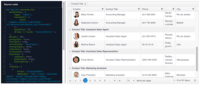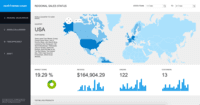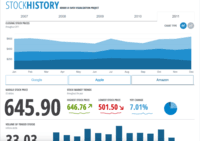Overview
What is Progress Kendo UI?
Kendo UI is a JavaScript UI toolkit that allows users to build responsive web-based apps integrated into their framework of choice (jQuery, Angular, React, or Vue). The vendor’s value proposition is that Kendo UI offers a large library of popular…
Using Kendo UI with ASP.NET
Improvement in Kendo Dynamic LINQ
Good UI framework
Perfect integration with Vue
Progress Kendo UI - The best complete toolkit for development
Excellent UI Toolkit for smarter & professional UI look for web apps
Progress Kendo UI is best for all UI developments
Kendo UI is a great tool not just for developers, but for the end users as well
Fast Web Development with Kendo UI
Toolkit to craft effective and featured web-based user interfaces
Overall Great
Create Professional Web Sites Easily
Great UI toolkit
Kendo UI - Focus on custom development and let Kendo take care of the rest
Progress Kendo UI indeed a lifesaver for UI development.
Awards
Products that are considered exceptional by their customers based on a variety of criteria win TrustRadius awards. Learn more about the types of TrustRadius awards to make the best purchase decision. More about TrustRadius Awards
Pricing
Kendo UI with Priority Support
$999
DevCraft UI
$1,299
DevCraft Complete
$1,499
Entry-level set up fee?
- No setup fee
Offerings
- Free Trial
- Free/Freemium Version
- Premium Consulting/Integration Services
Product Demos
05 Using Parent-Child Views
03 Using Custom Templates
06 Working With Charts
04 Working with Foreign Keys
02 Building Editable Grids
Product Details
- About
- Integrations
- Competitors
- Tech Details
- FAQs
What is Progress Kendo UI?
Progress Kendo UI Screenshots
Progress Kendo UI Videos
Progress Kendo UI Integrations
Progress Kendo UI Competitors
Progress Kendo UI Technical Details
| Deployment Types | On-premise, Software as a Service (SaaS), Cloud, or Web-Based |
|---|---|
| Operating Systems | Windows, Linux, Mac, All |
| Mobile Application | Kendo UI is a UI development framework for building mobile and web applications. Can be used on any operating system. |
| Supported Countries | Worldwide |
| Supported Languages | All Languages |
Frequently Asked Questions
Comparisons
Compare with
Reviews and Ratings
(244)Community Insights
- Business Problems Solved
- Recommendations
Progress Kendo UI has proven to be a valuable tool for organizations across various industries. Users have relied on Kendo UI to fill gaps in their web applications, providing functional implementations for a variety of user interfaces. It has been used to integrate with CMS platforms like DotNetNuke, creating smooth and efficient data displays and entry portals. Kendo UI's powerful Scheduler control has been a preferred choice of developers, especially when working with frameworks like Aurelia. Additionally, it has been utilized in the development of online facility management systems, ASP MVC applications for generating business reports, and software for data insights companies to easily view and analyze data in various forms. The wide range of components offered by Kendo UI, including grids, masked text boxes, and cascaded drop-downs, has significantly reduced development time and allowed for easy integration of different products. Users have praised the simplicity and well-documented interface of Kendo UI, making it a reliable choice for organizations seeking to improve their user experience without extensive custom control development. With its pre-built widgets and APIs, Kendo UI has enabled faster development and multiple integrations for users. Whether it's developing customer-facing applications, managing internal business processes, or enhancing existing web applications, Kendo UI offers a modern user experience while meeting specific requirements. The flexibility of Progress Kendo UI empowers developers to create highly customizable applications that align with user preferences and requirements while significantly reducing development time.
Users of Kendo UI frequently recommend the following:
- Utilize the trial software to evaluate Kendo UI.
- Explore product demos and code samples to see the main functionality.
- Research the controls you are most interested in first before using Kendo UI.
Overall, users find Kendo UI to be a valuable tool for web development, particularly for projects requiring numerous form elements. It is also seen as an effective way to save development time. Users who are already familiar with JQuery and Angular find Kendo UI especially beneficial. Additionally, the self-hosted version of Kendo UI is generally preferred over the cloud version. The framework is praised for its customization options and supportive team.
Attribute Ratings
- 8.8Likelihood to Renew21 ratings
- 9.1Availability2 ratings
- 9.1Performance2 ratings
- 9Usability38 ratings
- 7.6Support Rating38 ratings
- 8.1Implementation Rating9 ratings
- 8.2Configurability2 ratings
- 8.2Product Scalability2 ratings
- 8.2Ease of integration2 ratings
- 9.1Vendor pre-sale2 ratings
- 9.1Vendor post-sale2 ratings
Reviews
(76-100 of 177)Love the Kendo UI toolset from Telerik
- Very nice, professional user experience.
- Native Javascript (standard based).
- Flexible and allows for customization.
- Steep learning curve.
- Getting out of the box too far on some solutions can be a challenge.
- Sometimes code examples for very complex issues can be hard to find.
Not appropriate - when you are creating a very small UI in a short amount of time that has limited functionality.
- Beautiful UI components
- Highly extensible
- Flexible enough to meet any UI requirement (even complex ones)
- Feature rich pre-build components
- Kendo UI has the ability to overwhelm new comers
Easy to Use Data Visualization Components
- The documentation for the various components is comprehensive and offers examples of usage.
- The styling of the components looks good out of the box.
- Custom styling to change the default look of components can be tricky. It often involves writing CSS using the class hierarchy applied to the generated HTML which sometimes changes after upgrades.
- The React components lag behind the regular jQuery components making it hard to completely switch to the React components.
Kendo UI is great
- UI is clean and awesome.
- Grids are easy to use.
- Date picker has a good implementation.
- The performance in grids.
- Performance in general.
- Some implementations don't work in the best way.
Easy to use, integrate and deploy with quick support
- Better online tutorial which helps integrate controls easily.
- Deployment is quite easy.
- Quite a bit feature rich controls available in the toolkit.
- Performance improvement for controls like Grid while working with larger data-set.
- Some UI improvement needed like virtual scrolling which is done quite well bu other libraries.
- Controls for working with Angular 2 - it lacks quite a few features.
- For data entry screens there are lots of controls available.
- For charts, graphs, and Gantt charts, there are better libraries available.
A great UI development tool.
It has a lot of web controls for forms (inputs, combo boxes, checkboxes, date pickers, color pickers, etc), grids and plots, and everything that you need for your UI.
- Components for web forms are great for data inputs.
- Grids to display data to users.
- Plots for display data to users.
- Compatibility with .NET Core.
- It has a delay for rendering a large amount of data on grids.
- It has a delay for rendering a large amount of data on combo boxes.
- It has a delay for rendering a large amount of data on dropdown lists.
We have been using the Kendo products for a number of years now with zero complaints.
- Helps kick start development.
- Allows developers to work on the 'hard stuff' as Kendo UI handles the UI.
- Quick implementation - just download and go.
- Implementation includes the whole thing and can become bloated on your site.
Kendo UI from a manager's perspective
- Integration with existing apps
- Speed of development
- Responsive design
- Niche case development
- Grid responsiveness
Kendo for technology consultants: build better solutions, faster
- Easy to use
- Extensive suite of functionality
- Great support
- Examples for the ASP.NET MVC option are sometimes not great
- Would love an ad-hoc reporting function that can be embedded in applications
- Online community with elaborate documentation.
- Seamless JS integration and easy to get started.
- Robust control suite that is state-of-the-art at a reasonable cost.
- Some of the version upgrades have introduced collisions with CSS or jQuery, which has taken time for us to troubleshoot and resolve.
DevCraft Ultimate Review
- Creative custom objects
- Ease of integration
- User-friendly design
- Renewals can be challenging
- Only 1 year renewals available
- Installation can sometimes have issues
Kendo UI, the best option for web development
Since 2013 we have been using Kendo and keep electing year after year.
The implementation issues we have had were quickly answered, using the ticket system for support in 24 or 48 hours we have an answer.
- It has robust objects to process data remotely with our REST service.
- It has a lot of widgets. The visual and graphic components are very powerful and easy to use.
- They constantly progress by adding more functionality and a better product.
- Online support responds correctly and quickly.
- It allows you to extend the components or create new components in an easy way.
- It would be good if they offered the possibility of paying for customized improvements.
- It would be very useful to present training for subscribers
Everything you'd expect in a component library
- Timely customer service and support
- Code samples and component examples
- Documentation is a bit difficult to read and could be more thorough
Kendo UI Rocks!
- The Kendo UI grid is at the core of nearly every web page we develop. The offline capabilities as well as the ease of configuration make this control a must have.
- The Kendo UI date pickers, multi-selects, and drop-downs allow us to quickly create forms for user input that are easy to configure and have a great look and feel.
- The Kendo UI calendar widget has been something I've been able to extend capability on and really make it my own. This is the beauty of the Kendo UI controls, you can use them as-is out of the box or you can add your own uniqueness to them.
- The Kendo UI error logging could be a bit better. I'd like to see more detail logged to the console when we have JavaScript issues.
- I'd like to be able to more easily extend some of controls functionality. The multi-select is something I'd rather see as a drop-down list with check boxes or at least have that as an option.
- Kendo UI should do more to be out of the box mobile friendly as it relates to the UI. As much as the Kendo UI library does now it would be very beneficial for the library to have capabilities to automatically render based on the screen size without the need of media queries or other CSS/JS hacks.
Great UI Framework
- Easily Develop a Consistent UI Experience
- Ensure Cross Browser Support
- Great Documentation
- Kendo UI controls tend to be slow with large amounts of data.
Kendo UI provides rich set of controls collection and with industry standard quality
- Kendo UI controls provides rich set of features and capability that is required for enterprise products.
- Performance of controls are satisfactory overall though few other vendors provides extraordinary performance for specific controls and for specific purpose. Kendo UI provides most of the required controls and with rich feature that made us to select Kendo UI controls for our development.
- Kendo UI controls quality, in terms of performance, robustness and well defined interfaces are very positive notes.
- Though features are rich in the controls, some times the features don't co-exist properly, for example, grid features like virtual scrolling with editing capabilities and column freeze features. This could be improved.
- Performance of the controls could be improved to match up to handle large data that other vendors are providing in the market. Specifically for Grid and Chart controls.
Less appropriate in the scenario where you would like to get extra ordinary behavior/results like performance rather than rich feature set.
- High quality code that is constantly updated with new features and bug fixes.
- Easy to implement.
- Excellent technical support.
- It took some time to renew our license because our emails went to our sales rep's spam folder.
- It took a bit too long for the KendoReact version to become available.
It's easy to develop web applications with Kendo UI
- We can now include graphics in our summaries
- Help in exporting information to PDFs and spreadsheets
- Improves the visuals of reports so that we can include more graphic elements
- At the moment I have no comments about it
Kendo UI is a great product to save developer time.
- The product is very customizable.
- Progress has an excellent support team.
- The support forums have a lot of great information.
- They could have a few more test cases.
Kendo UI for Fast Front End Applications
- Tables
- Autocomplete
- Documentation
- Charts/Graphs
- Ease and speed of implementation
- Testing tools
- Date handling with timezones
- Extremely well suited for building UIs quickly, uniformly, and with complex functionality.
- The tool is probably major overkill for simple applications without the need for complex UI elements, that require a custom style.
Telerik's Kendo UI is a great tool for the Dev team!
- Provides a standard way of working with user controls
- Provides a standard way of working with data models in the View Model
- Provides a consistent look and feel to all of our applications
- Perhaps Kendo UI could make their controls looks more crisp like a WPF application, but for a web app it's great!
Kendo UI is a solid partner in application development
- Data representation and manipulation in data grids
- Data representation in charts and graphs
- User controls such as drop down lists, date controls, etc.
- Although the Telerik Report Writer is not directly part of Kendo UI, we use it extensively and it has some limitations. Specifically, it does not natively support Kendo UI charts and graphs.
Kendo UI, A real time saver!
- Speeds up development time.
- Cuts down on troubleshooting/review time with tested components.
- Provides consistent User Interface
- Documentation for specific combinations of components is not always easy to find, but technical help available is knowledgeable.
Gary's Kendo UI Review
- The grid control previously mentioned
- The editor control to add a content manager feature
- The TreeView control is useful for a familiar UX
- Documentation is good but more would be better
- Examples of implementation are helpful - include more diverse examples for an array of scenarios. As mentioned, I used a grid for my site's shopping cart. A full-featured checkout experience using the grid and other controls would have helped. For example, changing the quantity of a line-item could automatically adjust the extended price, subtotals tax, totals, etc.
- Additional descriptions of how controls could better be accessible (Aria, form labels, etc.)
Kendo UI is a great product for to save developer time
- Customizable
- Support
- Range of offerings
- Clarify of offerings