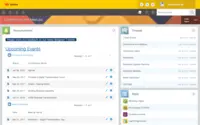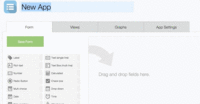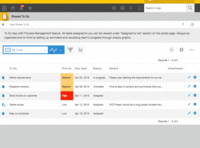Overview
What is Kintone?
Kintone is a customizable digital workplace platform that lets the user manage data, tasks, and communication in one central place. Over 23,000 customers use Kintone’s no-code platform with more than 1.5 million database and workflow applications custom built for their…
Great software
Game changer software
Nothing Comes Close to this Very Customizable App/CRM Builder
We like Kintone
Kintone-Good Experience with CRM Platform
Kintone - Happy Single User
Potential is there, but more features are necessary
Drag and Drop Interface is excellent! Great software to imagine what you want something to look like and see it happen in realtime!
Kintone ROCKS and offers solutions, too!
Great low code tool with highly reasonable cost.
We need software which does everything else but email and calendar, that is why we have Kintone.
Excellent tool but be prepared to pay for changes via their consulting team.
The Best Decision we Ever Made
Kintone easily automated our complex data management tasks
No more Access yeay!!!!
Awards
Products that are considered exceptional by their customers based on a variety of criteria win TrustRadius awards. Learn more about the types of TrustRadius awards to make the best purchase decision. More about TrustRadius Awards
Popular Features
- Platform User Management (40)9.494%
- Platform Scalability (40)9.393%
- Reusability (38)9.393%
- Platform Security (34)9.292%
Pricing
Professional Subscription
$24
Entry-level set up fee?
- Setup fee optional
Offerings
- Free Trial
- Free/Freemium Version
- Premium Consulting/Integration Services
Starting price (does not include set up fee)
- $24 per month per user
Product Demos
Cloud Expo 2015 | Demo Theater - Kintone
Kintone Demo 2
Newest Kintone Demo
Kintone Demo
Kintone Demo
Kintone Demo
Features
Low-Code Development
Low-code development tools allow non developers to build simple process applications with little oversight. These tools simplify the application building process, and are frequently used for simple process applications.
- 9.2Platform Security(34) Ratings
Security guardrails in place to help prevent malware, data breaches etc.
- 9.4Platform User Management(40) Ratings
Tools enabling admins to control user access and on-board and off-board users
- 9.3Reusability(38) Ratings
An internal repository where assets, modules, and even entire applications can be reused
- 9.3Platform Scalability(40) Ratings
Apps developed by low-code platform must be scalable and capable of supporting large numbers of users
Product Details
- About
- Integrations
- Competitors
- Tech Details
- Downloadables
- FAQs
What is Kintone?
| Boasting users among the largest F500 companies, Kintone's no-code platform with granular governance aims to empower citizen developers in SMBs and team leaders in larger orgs to centralize and streamline workflows. |
Kintone Features
Low-Code Development Features
- Supported: Platform Security
- Supported: Platform User Management
- Supported: Reusability
- Supported: Platform Scalability
Kintone Screenshots
Kintone Videos
Kintone Integrations
- Box
- Zendesk Suite
- Zapier
- Mailchimp Transactional Email (Mandrill)
- Microsoft Power Automate
- Slack
- Dropbox Business
- Eventbrite
- Evernote
- Formstack Documents
- Google Calendar
- Google Drive
- Google Workspace
- Make
- Jira Service Management
- Microsoft 365
- Microsoft SharePoint
- Okta Workflows (Azuqua)
- OneDrive
- OneLogin by One Identity
- Tableau CRM
- Trello
- Typeform
- WordPress
- GitHub
- Twilio
- Appsme
- Field Control
- Gmail
- QuickBooks
- Microsoft Outlook
Kintone Competitors
Kintone Technical Details
| Deployment Types | Software as a Service (SaaS), Cloud, or Web-Based |
|---|---|
| Operating Systems | Unspecified |
| Mobile Application | Apple iOS, Android, Mobile Web |
| Supported Countries | North America, South America, Oceania, Japan, China, Southeast Asia |
| Supported Languages | English, Japanese, Chinese |
Kintone Downloadables
Frequently Asked Questions
Comparisons
Compare with
Reviews and Ratings
(54)Community Insights
- Business Problems Solved
- Pros
- Cons
- Recommendations
Users have found Kintone to be an indispensable tool for a wide range of use cases. Its customizable fields allow for visually appealing presentations, making it easy for users to sort and organize information. Many organizations rely on Kintone as their primary online software for managing various aspects of their office, including document library, constituent casework, project management, and communication. With its document library feature, Kintone serves as a central repository for storing and organizing documents. The constituent casework feature helps track staff actions taken in assisting constituents with their issues. Kintone's project management tracker is used to monitor the progress and changes made to bills, providing visibility into the bill's process. The messaging feature in Kintone is utilized for non-time-sensitive communications. Users appreciate how Kintone has helped transition from paper-based processes to a digital environment, enabling the tracking of project completion time, involved parties, and steps taken. It has been regarded as a powerful tool that effectively tracks daily workflow and major projects, preventing tasks from falling through the cracks while providing management with clear visibility into project status.
In addition to these functionalities, users have successfully utilized Kintone to manage sales processes, ensuring that no opportunities are missed and all relevant information is saved in one place. The software's affordability and ease of use have been praised by users who may not have prior spreadsheet or database experience. Moreover, Kintone has been instrumental in minimizing time spent searching for past shipping and sales-related documents, particularly for organizations with niche products and frequent inquiries. It has also helped organizations go paperless by efficiently managing expense reports, vacation requests, and contract approvals.
Independent contractors and small non-profit organizations have found Kintone to be a lifesaver as it provides a centralized platform for managing large amounts of data and associated projects. Organizations across various fields such as grant writing, community partner collaboration, book printing, and publishing have utilized Kintone to create profile databases, track inventory, generate invoices, and manage multiple levels of data. Users have expressed appreciation for the intuitive and configurable forms and grids in Kintone, allowing for quick and efficient creation of cloud-based forms with API and workflow capabilities.
Kintone has found application in education management systems as well, allowing partners to log students, assessments, and attendance. It has been valuable in onboarding volunteers, streamlining communications, managing clients and applications, and completing program evaluation and reporting. Users have utilized Kintone as a one-stop-shop for tracking involvement,
Intuitive Interface: Many users have praised Kintone for its intuitive interface, which has been described as user-friendly and easy to navigate. This positive feedback from multiple reviewers indicates that the software's interface contributes to a smooth user experience and enhances productivity.
Flexible App Creation: The ability to create various apps within Kintone has garnered appreciation from users. This feature allows users to segment their work and keep it organized, leading to improved efficiency and streamlined processes. Multiple reviewers have highlighted this flexibility, indicating its significance in meeting diverse business needs.
Automation Capabilities: Users highly value Kintone's automation capabilities, as it helps reduce redundancy and streamline workflows. By automating repetitive tasks or workflows, users can save time and effort while focusing on more critical tasks. The mention of this feature by several reviewers suggests that it plays a key role in enhancing productivity within the software.
-
Limited customization options: Some users have expressed frustration with the limited customization options in Kintone, particularly when it comes to font color and highlighting certain items in projects. They feel that having more flexibility in customizing the appearance of their apps would greatly enhance their user experience.
-
Complex settings menus: Users find the settings menus in Kintone to be complicated and separated from the system admin pages. This has led to confusion and difficulties in navigating and configuring the software's settings effectively. Simplifying and integrating these menus could improve usability for users.
-
Lack of integration with other apps: There are complaints about the integration capabilities of Kintone, as some users feel that it is not as seamless as they would like it to be. They have encountered challenges when trying to connect Kintone with other apps due to its lesser-known status, which has hindered their workflow efficiency. Improving integration options and compatibility with popular applications could alleviate this issue for users.
Users commonly recommend the following:
-
Take advantage of the free trial and support: Users suggest utilizing the free trial of Kintone to get a feel for the platform before making a final decision. Additionally, they recommend reaching out to the support team for assistance in getting started.
-
Understand your organization's needs: It is recommended to have a clear understanding of your organization's specific requirements before choosing Kintone as a solution. This will ensure that the platform aligns with your task management needs.
-
Explore pre-made apps and customization options: Users find Kintone to be a flexible program that allows for customization. They recommend exploring pre-made apps and customizing the portal to create a convenient user experience. Additionally, they suggest using the online videos and taking advantage of the short learning curve to learn more about the product.
Attribute Ratings
- 8.3Likelihood to Renew5 ratings
- 10Availability1 rating
- 9Performance1 rating
- 7.8Usability5 ratings
- 9.1Support Rating46 ratings
- 6.8Implementation Rating4 ratings
- 9.4Configurability42 ratings
- 7Product Scalability1 rating
- 5Ease of integration1 rating
- 2Vendor pre-sale1 rating
- 8Vendor post-sale1 rating
- 3Professional Services1 rating
- 1Contract Terms and Pricing Model1 rating
Reviews
(1-25 of 48)Great software
- The interface is user-friendly. It makes it easy to edit and and modify things seamlessly.
- It helps in streamling data and see everything in one place.
- The team members and staff are very freindly and helpful.
- There are some features missing like fomatting a phone number.
- One feature that I would like to see is the ability to sort applications by order of preference.
- Sometimes it acts a little slow and buggy
Game changer software
- It’s very accurate at its calculations and provides a worry free experience. I know as long as I enter the correct data it will give me accurate out puts.
- The customer service is top notch. It allows you to customize things just how your company needs.
- There is so much you can do with kintone which makes it hard at times to customize. It can get confusing for some of the employees to navigate because it can do complex things. This is solved at times with the help of the customer service rep.
- Kintone focus on the quality of the products functionality and not necessarily how pleasing it is to the eye.
Nothing Comes Close to this Very Customizable App/CRM Builder
- Quote management
- Project management
- Client Database management
- Overall usability and simplicity
- Customization options
- Short, easy learning curve
- More options for some basic accounting (monthly/yearly sales totals, percentages)
We like Kintone
- ease of use
- customer support
- metrics keeping
Kintone-Good Experience with CRM Platform
- Easy to Learn
- Straightforward
- Plenty of Tools to Achieve Solution
- KrewDashboard doesn't always export well
- Built in graphing and table functions are lackluster
- Plug-ins are almost always needed and a good knowledge of them and their functionality is required for certain implementations/solutions
Kintone - Happy Single User
- SUPER customer service
- Many available tutorials
- EASY setting up a new app on the first day
- I would like to be able to use a font color.
- I would like to be able to highlight certain items in my projects.
- Ability to personalize without knowledge of coding.
- The potential and possible capabilities of the platform.
- The vast amount of applications available to use.
- Certain calculations cannot be made.
- The changing of previous records when changing forms in applications.
- Inability to implement a barcode system within Kintone.
- The linking of information is very difficult and not user friendly.
- Organization.
- Easy to Use.
- Great for Presentations.
- Cannot attach images to templates.
- Limits on how many fields can be added.
- Pricing too high.
Kintone ROCKS and offers solutions, too!
- Data Tracking.
- Exporting Data to spreadsheet.
- Ease of use.
- Allows for many uses to view data.
- Allowing the "apps" to be reordered so the most frequently used apps by a user are on top rather than the order they were built.
- A more clear "users" manual rather than online training and support classes.
Great low code tool with highly reasonable cost.
- Easy form creation.
- Many templates(form).
- Javascript embedding.
- Many samples and solutions including other systems' API access.
- If the business logic gets complex, only javascript coding works. It might get a headache in the future.
- Due to product limitation, small work around is required many times.
We need software which does everything else but email and calendar, that is why we have Kintone.
- Document library.
- Being able to @ someone and link them to a specific item.
- Segment work into different "apps".
- Announcements page.
- The settings menus are complicated.
- The settings menus and the system admin pages are separated.
- The UI is often a bit clumsy.
- The notifications/reminders are difficult to setup and calibrate.
- Flexibility
- Cost-effectiveness
- User interface
- Low-code: the tool does require complex JavaScript to achieve some things.
- Consulting support: there is an overreliance on consulting to achieve some outcomes (even for technical resources that are using it).
- The interfaces often look slightly dated.
The Best Decision we Ever Made
- Automation
- Reduction of Redundancy
- User History
- Developer Documentation
- Styling without CSS
- Better form output without the need for 3rd party plugins
- User permissions allow for secure data managers
- Dashboards allow for quick glances at key metrics
- Customizable apps allow us to make changes to whichever workflows we need
- Kintone's look and feel is not as smooth as some other apps
No more Access yeay!!!!
- Allows for easy communication and sharing
- Allows for vast differences in programing across multiple apps
- Replaces excel spreadsheets with live useable data
- Record numbers could be applied upon creation not upon save. This would negate the need to save and edit when using record numbers as identification or to link records.
- It would be great to have user selection and department fields be more dynamic. To be able to sort, filter, etc. These fields are limited in how they are used to group and report data. These are key fields that need to be able to use.
- It would be great to have more dynamic search capabilities all around. Especially when using the filter in lookups. It would be wonderful to have a search bar that you can type in a and all a's will appear. Just like when you type in the filter (All Records) and all fields with the letters you type populates. This would save a lot of time for everyone!!!!!
- A plugin to format phone numbers, Social security numbers, dates, ect.
- A plugin that calculates dates from today.
- The ability to add the "Assigned to me" section of the portal to spaces. (On the left column like on the Portal.
- Plugin for reporting across applications
Kintone: A Database Service That's Highly Configurable, But You Need To Put in the Work
- Database storage
- API connections
- Availability to users - there's an app as well as a web interface
- Some built-in functionality to help organizations that cannot add-in that functionality themselves
- Better reporting tools
- More clear documentation on how to develop solutions Kintone
simple ability to customize
- Customization - Being able to create apps that fit my business needs
- User ease - It's a very simple system to use and master
- Look - I like the general look of the apps and simplicity
- I'd like to see more options in app creating
- Time keeping is something I would really like to be able to use better on this system
- Invoicing would also be a nice additional system that we could use
Kintone is a Game Changer!
- Delivers a one -stop shop for all our records
- Easy to navigate and use
- Extremely customizable
- Some of the PDFs for the Kintone native plugins are very difficult to understand
Kintone Review
- Organization of forms for record keeping purposes
- Easy to use and create forms
- Clear UI for new users (both administrators and general users)
- Clearer explanations of exactly what each detail setting does (tooltips)
- Easier way to move people across departments
- Easier way to upload pictures/files to each form to display
The most user-friendly CRM tool
- The drag and drop method to create and customize tables is very easy to use.
- The built-in fields offer everything we need. You can simply just customize it to meet your own needs.
- All the functions relating creating and managing apps are very easy to use.
- It seems a bit difficult to create relations between tables. You can reference the values of a column to another table and that is the only way to do it, as far as I know.
Can't respond to your clients, vendors? Go to KINTONE!
- Agility and flexibility in creating variety of apps for your office work.
- Leave notes for particular people for each threads.
- Logs and traceabilities.
- Ease of use.
- Fast implementations.
- Trial collaboration apps with outside organizations and partners.
- Ability to send emails from Kintone
- Clarification on Collaboration capabilities with accounting software
- Their customer service is unbeatable.
- Technical assistance and showing us how to use their products.
- User Friendly products
- occasionally we run into function problems but they are always handled so quickly.
Kintone is great
- Ease of use
- licensing management
- I'd like for Kintone to offer more development expertise as part of their offering instead of recommending other vendors. It has worked out wonderfully for me, but having to do business with another vendor can add complexity that could be alleviated by offering their own development support.
Pleased with Kintone.
- Allow us to sort our contacts by any field that we choose.
- Gives reports on the fly about any captured data.
- Is customizable and user-friendly so easy to use.
- I would like to see some of the functionality of the add-ins such as reoccurring tasks become a core component.
- Customer Service and Training (AMAZING)
- Data Management
- Gantt or Timeline Feature — user-friendly, and ideally with click-and-drag date changes or it will be clunky
- Task Checklist Feature — per user; can directly connect a task to any record in ANY app; managers and team members with permissions can add tasks to other users' lists
- Users can create Custom Views (just for them)
- Freeform Form Design — can arrange fields freely without being locked to a grid
- Checkbox Fields — have the option to show or hide the other unchecked options on the list, ideally with the checkboxes still visible!
- Related Records can use more than one reference field — this one is huge if you have records with repeating answers (e.g. two books with the same title—one is paperback, one hardcover. I'd like to specify in related records to associate by title AND by product type)