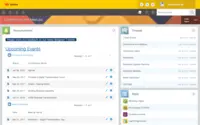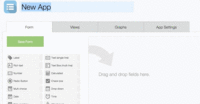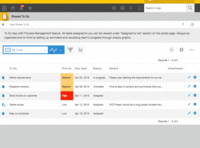Starting at $24 per month per user
View PricingOverview
What is Kintone?
Kintone is a customizable digital workplace platform that lets the user manage data, tasks, and communication in one central place. Over 23,000 customers use Kintone’s no-code platform with more than 1.5 million database and workflow applications custom built for their…
Recent Reviews
Awards
Products that are considered exceptional by their customers based on a variety of criteria win TrustRadius awards. Learn more about the types of TrustRadius awards to make the best purchase decision. More about TrustRadius Awards
Popular Features
- Platform User Management (40)9.393%
- Platform Scalability (40)9.393%
- Reusability (38)9.393%
- Platform Security (34)9.292%
Pricing
Professional Subscription
$24
Cloud
per month per user
Entry-level set up fee?
- Setup fee optional
For the latest information on pricing, visithttps://www.kintone.com/en…
Offerings
- Free Trial
- Free/Freemium Version
- Premium Consulting/Integration Services
Starting price (does not include set up fee)
- $24 per month per user
Product Demos
Cloud Expo 2015 | Demo Theater - Kintone
YouTube
Kintone Demo 2
YouTube
Newest Kintone Demo
YouTube
Kintone Demo
YouTube
Kintone Demo
YouTube
Kintone Demo
YouTube
Features
Return to navigation
Product Details
- About
- Integrations
- Competitors
- Tech Details
- Downloadables
- FAQs
What is Kintone?
Kintone is a customizable digital workplace platform that lets the user manage data, tasks, and communication in one central place. Over 23,000 customers use Kintone’s no-code platform with more than 1.5 million database and workflow applications custom built for their businesses. Kintone is provided by Cybozu Inc., a Tokyo-based public company founded in 1997.
| Boasting users among the largest F500 companies, Kintone's no-code platform with granular governance aims to empower citizen developers in SMBs and team leaders in larger orgs to centralize and streamline workflows. |
Kintone Features
Low-Code Development Features
- Supported: Platform Security
- Supported: Platform User Management
- Supported: Reusability
- Supported: Platform Scalability
Kintone Screenshots
Kintone Videos
1. Welcome to Kintone
2. Getting Started with Kintone
3. Building an App with Kintone
4. Setting Up Workflows and Process Management
5. Do More With Collaboration and Integrations
Collaborating More Effectively with My Team Using Kintone
Turning Spreadsheets into Fully Interactive Database Apps with Kintone
Task Notifications and Management to Track Projects with Kintone
Kintone for Sales and Marketing Teams
Kintone for Operations Managers
https://www.youtube.com/watch?v=VfBJiFdqGk8&list=PLJOThIyQA7oMWRqizlhGTUV2Co6NYqOxq&index=11
Integrating with Outside Solutions Using Kintone's Open APIs
Kintone Integrations
- Box
- Zendesk Suite
- Zapier
- Mailchimp Transactional Email (Mandrill)
- Microsoft Power Automate
- Slack
- Dropbox Business
- Eventbrite
- Evernote
- Formstack Documents
- Google Calendar
- Google Drive
- Google Workspace
- Make
- Jira Service Management
- Microsoft 365
- Microsoft SharePoint
- Okta Workflows (Azuqua)
- OneDrive
- OneLogin by One Identity
- Tableau CRM
- Trello
- Typeform
- WordPress
- GitHub
- Twilio
- Appsme
- Field Control
- Gmail
- QuickBooks
- Microsoft Outlook
Kintone Competitors
Kintone Technical Details
| Deployment Types | Software as a Service (SaaS), Cloud, or Web-Based |
|---|---|
| Operating Systems | Unspecified |
| Mobile Application | Apple iOS, Android, Mobile Web |
| Supported Countries | North America, South America, Oceania, Japan, China, Southeast Asia |
| Supported Languages | English, Japanese, Chinese |
Kintone Downloadables
Frequently Asked Questions
Kintone starts at $24.
Reviewers rate Platform User Management and Reusability and Platform Scalability highest, with a score of 9.3.
The most common users of Kintone are from Small Businesses (1-50 employees).