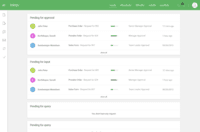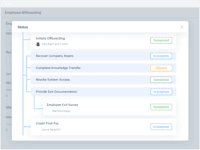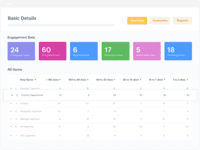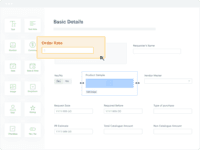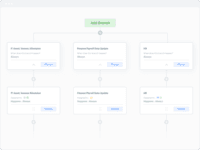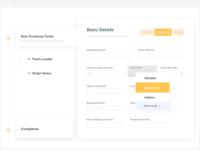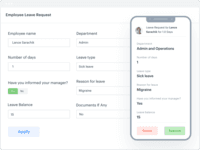Overview
What is Kissflow?
KiSSFLOW is a cloud-based business process management and workflow management software designed to enable users to create an unlimited number of automated business applications with a through a simple user interface.
Awards
Products that are considered exceptional by their customers based on a variety of criteria win TrustRadius awards. Learn more about the types of TrustRadius awards to make the best purchase decision. More about TrustRadius Awards
Popular Features
- Standard reports (16)8.383%
- Custom reports (16)8.181%
- Process designer (16)8.080%
- Dashboards (18)6.464%
Pricing
Small Business
$15
Entry-level set up fee?
- No setup fee
Offerings
- Free Trial
- Free/Freemium Version
- Premium Consulting/Integration Services
Starting price (does not include set up fee)
- $15 per month per user
Product Demos
Kissflow for IT Leaders
KISSFLOW Demo de Proceso de Reembolso de Viajes
KISSFLOW Demo de Construcción de App de Proceso Reembolsos de Viajes
Demo Proceso de Caja chica con Kissflow
Demo de workflow KISSFLOW para Fork Chile - Parte 2
Demo de workflow KISSFLOW para Fork Chile - Parte 1
Features
Product Details
- About
- Integrations
- Competitors
- Tech Details
- FAQs
What is Kissflow?
Kissflow is presented as a cloud-based business process management and workflow management software that enables business users to create an unlimited number of automated business applications with a smart, intuitive and easy-to-use interface.
The vendor’s value proposition is that Kissflow is designed in such a way that it makes it easy even for non-technical people to create applications as per their requirements, in just 15 minutes. The vendor says this is made possible because Kissflow does not demand coding or complex mapping.
The vendor has 10,000+ customers across 121 countries. Kissflow comes with more than 50 ready-to-use applications. It is also deeply integrated with Google Apps.
This solution is rated #1 on the Google Apps Marketplace.
Kissflow Features
Process Engine Features
- Supported: Process designer
- Supported: Business rules engine
- Supported: SOA support
- Supported: Process player
- Supported: Form builder
- Supported: Model execution
Reporting & Analytics Features
- Supported: Dashboards
- Supported: Standard reports
- Supported: Custom reports
Content Management Capabilties Features
- Supported: Content management
Additional Features
- Supported: Drag and Drop Workflow Builder
- Supported: Forms
- Supported: Supports Parent-Child / Master-Detail forms
- Supported: Workflow Progress Tracking
- Supported: Automatic Escalation Management
- Supported: Native iOS and Android Mobile Apps
- Supported: KPI / Metrics Dashboards
- Supported: API Support for inbound and outbound
- Supported: Support of Zapier Integration
- Supported: Fine Grained Access Control / Permissions Management
- Supported: Public Forms Submission without login
- Supported: Master Data Mangaement
- Supported: Export and Import of Data
- Supported: Google Apps Support
- Supported: Office 365 Support
Kissflow Screenshots
Kissflow Video
Kissflow Integrations
- Zapier
- Google Workspace
- Microsoft 365
- ReST APIs
- Web Hooks
- Salesforce
Kissflow Competitors
Kissflow Technical Details
| Deployment Types | Software as a Service (SaaS), Cloud, or Web-Based |
|---|---|
| Operating Systems | Unspecified |
| Mobile Application | Apple iOS, Android, Mobile Web |
| Supported Countries | World Wide |
| Supported Languages | English, Spanish, Portuguese, Turkish, German, French, Polish, Italian |
Frequently Asked Questions
Kissflow Customer Size Distribution
| Consumers | 0% |
|---|---|
| Small Businesses (1-50 employees) | 45% |
| Mid-Size Companies (51-500 employees) | 35% |
| Enterprises (more than 500 employees) | 20% |