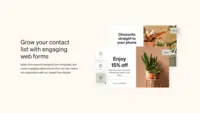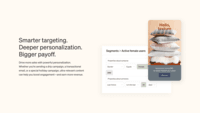Overview
What is Klaviyo?
Klaviyo is a marketing automation platform that helps businesses to centralize and use every piece of their customer data. With Klaviyo, businesses can combine customer data with more than 300 native integrations to automate personalized email and SMS communications that…
Klaviyo is an awesome resource for driving revenue
Klaviyo Review
We've loved the switch to Klaviyo! It's been an efficient tool for our business.
Email Marketing Master
Email Marketing Success With Klaviyo
Expensive but good
Great documentation, easy to learn and use
User-friendly Product with Opportunity for Improvement
My awesome Klaviyo review :)
There is no better tool for email than this.
OK, but should be much better
GREAT OPTION FOR EMAIL MARKETING!
Best ESP for the Value
How Klaviyo Differs From Its Competitors
Unified Data
Unified Data
Unified Data
Unified Data
Unified Data
Unified Data
Unified Data
Unified Data
Unified Data
Unified Data
Unified Data
Unified Data
Unified Data
Unified Data
Unified Data
Unified Data
Unified Data
Unified Data
Unified Data
Unified Data
Unified Data
Unified Data
Unified Data
Unified Data
Unified Data
Awards
Products that are considered exceptional by their customers based on a variety of criteria win TrustRadius awards. Learn more about the types of TrustRadius awards to make the best purchase decision. More about TrustRadius Awards
Popular Features
- Mobile optimization (80)8.787%
- Dashboards (81)8.585%
- List management (83)8.383%
- Email deliverability reporting (83)8.080%
Reviewer Pros & Cons
Pricing
Entry-level set up fee?
- No setup fee
Offerings
- Free Trial
- Free/Freemium Version
- Premium Consulting/Integration Services
Starting price (does not include set up fee)
- $20 per month
Features
Email & Online Marketing
Using software to manage lists, send emails, automate email campaigns, and track results.
- 8.2WYSIWYG email editor(74) Ratings
Users can create html emails through a drag-and-drop interface, without html coding knowledge.
- 8.2Dynamic content(79) Ratings
Users can tailor email, website or landing page content depending on the viewer or recipient (e.g., email salutations that include the recipient’s name).
- 7.9Ability to test dynamic content(74) Ratings
Users can test dynamic content prior to launching a campaign.
- 8Landing pages(2) Ratings
Users can create web pages that are customized to a particular email or campaign. Landing pages often include web forms which can capture visitor information and integrate it back into the MA software.
- 8.7A/B testing(75) Ratings
Users can experiment with different variations of a campaign and measure results. Testable aspects might include subject lines, header images, or landing page copy.
- 8.7Mobile optimization(80) Ratings
Users can easily optimize emails and landing pages for mobile devices.
- 8Email deliverability reporting(83) Ratings
The software helps ensure inbox delivery of email campaigns, through features such as deliverability tests, opt-in management, bounce handling, suppression lists, dedicated IP addresses, and delivery monitoring.
- 8.3List management(83) Ratings
This involves creating, filtering, editing, merging and de-duping lists of contacts.
- 8.8Triggered drip sequences(74) Ratings
The software allows users to set up automatic / drip email campaigns triggered by certain events.
Lead Management
The process of tracking and managing prospective customers from lead generation to conversion.
- 8.9Lead nurturing automation(62) Ratings
Users can set up targeted drip email campaigns based on time intervals or prospect behavior, to automate the lead nurturing process and move them further down the sales funnel.
- 8.2Lead scoring and grading(20) Ratings
Users can set up the software to automatically rate leads based on calculations such as buying signals, such as form submissions, or page views, and automatically qualify leads based on demographic factors.
- 8.4Data quality management(27) Ratings
The software helps store, manage, and organize data around each lead, and avoid data problems such as duplicate contacts or non-standard formats.
- 7.8Automated sales alerts and tasks(25) Ratings
The software helps ensure that a sales person is notified of lead activity and can act on the information in a timely fashion.
Campaign Management
Users can schedule campaigns and/or events with reminders, announcements, etc.
- 8.3Calendaring(6) Ratings
The software helps users maintain a calendar of all marketing activities.
Reporting & Analytics
Users can report on and analyze usage, performance, ROI, and/or other metrics of success.
- 8.5Dashboards(81) Ratings
Users can create, customize and share dashboards, which provide an overview of the most important metrics.
- 8.3Standard reports(78) Ratings
The software offers pre-built reports with metrics standard to the category.
- 8.1Custom reports(42) Ratings
Users can create custom reports.
Platform & Infrastructure
Features related to platform-wide settings and structure, such as permissions, languages, integrations, customizations, etc.
- 8.8API(58) Ratings
An API (application programming interface) provides a standard programming interface for connecting third-party systems to the software for data creation, access, updating and/or deletion.
- 8.6Role-based workflow & approvals(25) Ratings
Permissions to perform actions or access or modify data are assigned to roles, which are then assigned to users, reducing complexity of administration.
- 8.8Customizability(33) Ratings
Users can customize their instance with features like custom fields and custom objects.
- 9.4Integration with Salesforce.com(5) Ratings
The software can integrate with Salesforce.com bi-directionally, allowing for data syncs, activity alerts, campaign triggers, enhanced reporting, and lead assigning.
- 8.8Third-party software integrations(6) Ratings
Integration functionality with third-party or in-house systems.
Product Details
- About
- Integrations
- Competitors
- Tech Details
- FAQs
What is Klaviyo?
Klaviyo Features
Email & Online Marketing Features
- Supported: WYSIWYG email editor
- Supported: Dynamic content
- Supported: Ability to test dynamic content
- Supported: A/B testing
- Supported: Mobile optimization
- Supported: Email deliverability reporting
- Supported: List management
- Supported: Triggered drip sequences
Lead Management Features
- Supported: Lead nurturing automation
- Supported: Lead scoring and grading
- Supported: Data quality management
- Supported: Automated sales alerts and tasks
Campaign Management Features
- Supported: Calendaring
Reporting & Analytics Features
- Supported: Dashboards
- Supported: Standard reports
- Supported: Custom reports
Platform & Infrastructure Features
- Supported: API
- Supported: Role-based workflow & approvals
- Supported: Customizability
- Supported: Integration with Salesforce.com
- Supported: Third-party software integrations
Additional Features
- Supported: SMS Marketing
- Supported: Mobile Push Notifications
Klaviyo Screenshots
Klaviyo Videos
Klaviyo Integrations
Klaviyo Competitors
Klaviyo Technical Details
| Deployment Types | Software as a Service (SaaS), Cloud, or Web-Based |
|---|---|
| Operating Systems | Unspecified |
| Mobile Application | No |
| Supported Languages | German, English, Finnish, French, Italian, Japanese, Dutch, Portuguese, Romanian, Russian, Spanish, Turkish, Vietnamese, Chinese (Simplified) |
Comparisons
Compare with
Reviews and Ratings
(218)Attribute Ratings
Reviews
(1-25 of 84)Klaviyo - fantastic for ecommerce businesses
- Segmentation
- Targeting
- Data management
- Sync with Shopify
- Customer service takes a while
- Pricing not as competitive as others
Klaviyo is an awesome resource for driving revenue
- Building a funnel of customers + engaging them
- customer engagement & retention
- driving revenue
- making recommendations specific to our account
- having a account manager
- if content is an email is accidentally deleted, there's no backup or way to get it back
- host in person workshops to help brands per category drive more revenue
Klaviyo Review
- Marketing Emails
- SMS
- The mass email sends tend to lag, where not everyone receives the same email during the same time of day
- Easy to use
- Pricing is easy to understand
- Love the education available
- Issues we had were addressed in last update
Email Marketing Master
- Email Super Hero
- In-depth Email Analytics
- Email Scheduler
- Amazing Template Examples
- Email Content Creation
- At times the platform isn't as intuitive as you would like. Take the time to be onboarded and play around in the platform to get the hang of things. Utilize Klaviyo's resources and attend their live training sessions to help navigate the platform and implement best practices they recommend.
- Can be pricey depending on company and email list.
- Customization is limited at times. The brand font we utilized on all branded content wasn't available through Klaviyo. Previously we would have to go through the back end to implement our branded font, import our font, or create content on another platform to utilize our font.
Email Marketing Success With Klaviyo
- I have Integrated Klaviyo with my Website and with Salesforce which works simultaneously. This integration is happened very easily as In klaviyo we have flows through which we can do automations and set webhook integration with no code activity.
- Klaviyo helps me to measure the success of email campaigns.
- Klaviyo helps me to automate the manual tasks with the helps Flows in it which is very easy to use as it has a very easy to understand user interface and no coding reuired.
- The point I dislike is when we create automation using workflow some trigger points are not present. So for the trigger point which are not present while creating webhook using flow is very difficult to send data to other system in my case I am sending data to Salesforce.
- Klaviyo offers Testing functionality but only some fetaures or things to test that could be improved. Currently, We can only test subject lines, sender names, and content . So they will provide additional elements to test as well such as email templates, call-to-action buttons would be better to provide more insights for improving campaign performance.
- While Klaviyo provides a visual email editor but the editor has lacks advanced design features, such as a drag-and-drop builder or the ability to customize layouts and sections extensively. Enhancing the email editor with more design flexibility and modern templates could make it easier for us to create professional-looking emails without relying on custom HTML/CSS coding.
Expensive but good
- Customer segmention
- Design templates
- Customer service
- Easy to use interface
- Pricing structure
Switched to Klaviyo from Mailchimp + Attentive
- Email builder
- Advanced segmentation
- Campaign scheduling
- Only thing I liked about Mailchimp was being able to create a segment within the campaign, whereas in Klaviyo you have to create it outside of the campaign. Just a few more clicks.
Great documentation, easy to learn and use
- Easily configure pop-ups to capture email opt-ins
- Template options to help build out email flows and campaigns
- Easy segmentation options
- Being able to update/edit a trigger within in existing flow
- Default report ideas/options
- Decrease churn with abandoned cart flows
- Increase loyalty program compliance
- Increase reviews
- I would like more integration with Shopify without adding additional applications, for example, gift cards.
- Text replies must be exact and it's impossible to predict exactly what and how a customer will write back. Predictive sentiment would be a great addition.
- I would like the ability to add loyalty points to bottoms of emails.
My awesome Klaviyo review :)
- Email campaign design
- Analytics
- Flow templates already set up for success
- Better email campaign example templates
- A assigned customer account manager to help you generate the most revenue
There is no better tool for email than this.
- Automations
- Reporting
- Email templates
- Email flows
- Pricing seems steep
- Better management of contacts
OK, but should be much better
- Central place to manage email contacts
- Create and schedule email newsletters
- Create segments base on customer activity/behaviour
- Email WYSIWYG editor is buggy, even the "new" editor
- Flow filters are unnecessarily complicated, unintuitive and not user friendly
- Should be easier to setup rules to remove specific segments of users as "active" in order to keep the subscription level reasonable.
GREAT OPTION FOR EMAIL MARKETING!
- Integrations
- Journesy
- Campaigns
- customer support
- SMS
- triggers
Best ESP for the Value
- Great flow builder
- Possibility for custom events
- Great analytics
- Better email builder
- Better exports for analytics or integrations with data software
- Calendar view of campaigns
My Klaviyo Plan Grows with My Business!
- Dynamic segments of email lists
- Drag and drop builders
- Image galleries
- It can be clunky on the site when using automatic installation.
- Font formatting within the email builder can be challenging.
- I would like it if suppressing emails was easier.
Deepen relationship with customers at scale with Klaviyo
- Audience segmentation
- SMS engagement (one-to-one messaging)
- Predictive behavior analysis
- Email design
- Email flows based on audience behavior
- It’s a more expensive option
- No mobile app
- Email and sms list growth is lacking compared to Attentive
Klaviyo is the best email solution for almost any company
- Automations
- Drag and Drop Design
- Template Creation
- Full customization between desktop and mobile
- More premade templates
- Better pricing
Klaviyo is easy to use and perfect for any business
- Revenue
- Acquisition
- Retention
- Better custom reporting
Easy and Versatile
- Browse abandonment email
- Cart abandonment email
- Triggered emails
- Email templates
- template builder
Klaviyo is my go-to ESP
- Segmentation
- Customer profiles
- Drag and drop campaign builder
- Easy integrations with all E-Commerce platforms
Perfect tool for keeping and acquiring clients
- Easy to write newsletter emails with.
- Great for building flows to take customers through journeys
- Good analytics to look sat results.
- Building emails, it's clunky and sometimes things don't save.
- In general, the platform feels a bit clunky and not as smooth.
- Option to download emails as pdf.
- newsletter management
- segment creation
- email template creation
- HTML editing
- Email creation
- Edition log
Klaviyo is great for beginners!
- segmentation
- personalization
- creative builder
- Does not have default for donotreply email (have to create your own)
- Pixels aren't great on website for capturing all abandon cart emails
- analytics - better way to summarize reports
I'm sticking with Klaviyo, they are great
- Email Marketing
- Customer Retention
- Customer Loyalty
- It would be great if it were easier to upload videos on emails.
- More templates