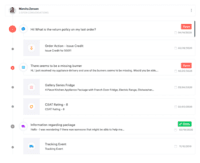Overview
What is Kustomer?
Kustomer is a customer service CRM platform built for managing high support volume by optimizing experiences throughout the customer service journey. Kustomer was acquired by Facebook in late 2020, but spun out in 2023 and re-launched as an independent entity,…
Awards
Products that are considered exceptional by their customers based on a variety of criteria win TrustRadius awards. Learn more about the types of TrustRadius awards to make the best purchase decision. More about TrustRadius Awards
Popular Features
- Ticket response (17)9.292%
- Email support (17)9.292%
- Organize and prioritize service tickets (16)9.191%
- Ticket creation and submission (17)8.484%
Reviewer Pros & Cons
Pricing
Enterprise
$89
Ultimate
$139
Entry-level set up fee?
- No setup fee
Offerings
- Free Trial
- Free/Freemium Version
- Premium Consulting/Integration Services
Starting price (does not include set up fee)
- $89 per month per user
Features
Product Details
- About
- Integrations
- Competitors
- Tech Details
- Downloadables
- FAQs
What is Kustomer?
Kustomer is a customer service CRM platform built for managing high support volume by optimizing experiences throughout the customer service journey. Kustomer is particularly suited for organizations experiencing high levels of growth, and the influx of customer service requests that come with it.
The Kustomer open CRM platform is designed to minimize costs by acting as a single record of truth, managing and contextualizing data to drive smarter processes that scale business. Kustomer IQ embeds AI throughout the platform to eliminate repetitive tasks, deflect easy questions, and power support experiences that satisfy customers.
Kustomer was acquired by Facebook in late 2020, but spun out in 2023 and re-launched as an independent entity, Kustomer, LLC.
Overview of Kustomer Features
Kustomer allows for efficient customer support through chat, social media, email, form submission, phone call and text. By streamlining all forms of communication through a single platform, Kustomer aims to simplify the experience of agents and customers alike.
With their CRM approach to customer support, Kustomer offers additional features, such as data permissioning that is not present in all help desk applications. With this permissioning, every user can access the data necessary for their role, and more sensitive data can be shielded from those who do not require access.
Customer profiles stored within the system follow a chronological order that includes not only support tickets and previous conversations, but other relevant information such as appointments, order history, shipping information and website visits. This allows agents to gain valuable context and insight and prevents the customer from having to repeat themselves if they are contacting an agent about a previous issue.
Kustomer states that they are a highly customizable product that can be altered to fit the needs of any business. For example, their build your own chat widget allows for customized content across platforms, and allows for more technical users to build their own interface if desired. This customization extends to their pricing as well. Kustomer offers two base products, with additional features offered as add-ons, so that companies are only paying for the features that are the most valuable to their specific use case.
Kustomer IQ
Kustomer’s AI, Kustomer IQ, is an add-on available at an additional cost for Kustomer customers. Per the vendor, Kustomer IQ aims to automate and simplify the customer service process. By automating responses to frequently asked questions, Kustomer IQ increases availability of agents and decreases the amount of time to resolve issues for these customers. The vendor states that Kustomer IQ helps brands resolve conversations on all digital channels by automating 40% of interactions via self-service, first contact resolution with intelligent routing, and by driving omnichannel experiences between customers and agents.
Kustomer IQ allows agents to specialize their areas of expertise because the automation decreases ticket volume. Since agents are able to specialize in particular areas of support, their expertise allows them to resolve complex issues quickly and efficiently. Per the vendor, combining the AI’s ability to route customer concerns to the appropriate agent and the agent’s specialization improves the customer experience.
Kustomer IQ includes sentiment analysis and language detection to provide additional supports. When a customer’s native language is detected, Kustomer IQ will route their conversation to an agent fluent in that language when possible, and automatically translates conversations if not. Through sentiment analysis, Kustomer IQ can help determine if a customer is escalating, and provides recommendations to agents to mirror emotions and calm customers down.
Kustomer Features
Incident and problem management Features
- Supported: Organize and prioritize service tickets
- Supported: Ticket creation and submission
- Supported: Ticket response
- Supported: Automated responses
Self Help Community Features
- Supported: External knowledge base
- Supported: Internal knowledge base
Multi-Channel Help Features
- Supported: Live help chat
- Supported: Phone support
- Supported: Call scripting
- Supported: Social integration
- Supported: Email support
- Supported: Help Desk CRM integration
Additional Features
- Supported: Sentiment Analysis
- Supported: Multi-language support
- Supported: Standard and custom reporting
- Supported: Agent auditing
Kustomer Screenshots
Kustomer Integrations
- Shopify
- Twilio
- Aircall
- SurveyMonkey
- Shelf
- Five9
- Talkdesk
- UJET
- Amazon Connect
- Solvvy
- Olark
- Dialpad Ai Voice
- Twilio Zipwhip (discontinued)
- Google Workspace
- WhatsApp Business
- Fullstory
- MessageBird
- Adobe Commerce (Magento Commerce)
- Recharge
- Spree
- Maxio
- Nicereply
- Delighted by Qualtrics
- Customer Thermometer
- AskNicely
- Klaus
- Fivetran
- Looker
- Amazon Redshift
- Slack
- Snowflake
- Unbabel
- HubSpot Operations Hub
- Twilio Segment
- Calabrio ONE
- Jira Align
- Playvox
- Clearbit
- Acuity Scheduling, a Squarespace company
- 8x8 Contact Center
- Thankful
- LoyaltyLion
- BigCommerce
- Genesys Cloud CX
- Facebook Messenger
- SupportSync
- Swell Rewards
- Solidus
- Supportrends
- Promoter.io
- Salesforce
Kustomer Competitors
Kustomer Technical Details
| Deployment Types | Software as a Service (SaaS), Cloud, or Web-Based |
|---|---|
| Operating Systems | Unspecified |
| Mobile Application | No |
| Supported Languages | Afrikaans, Albanian, Arabic, Armenian, Bulgarian, Catalan, Chinese, Croatian, Czech, Danish, Dutch, English, Estonian, Finnish, French, Georgian, German, Hebrew, Hindi, Hungarian, Icelandic, Indonesian, Italian, Japanese, Korean, Latvian, Lithuanian, Modern Greek, Norwegian, Persian, Polish, Portuguese, Romanian, Russian, Serbian, Slovak, Slovenian, Spanish, Swedish, Thai, Turkish, Ukrainian, Vietnamese |