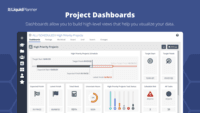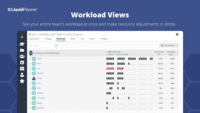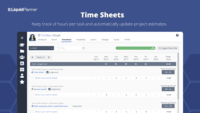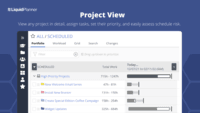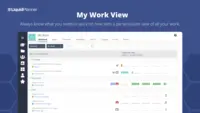Overview
What is LiquidPlanner?
LiquidPlanner is a cloud based predictive project management solution. Some key features include: Dynamic Timeline View, Workload View, and Real-Time Activity Stream.
Project Management Made Easy
LiquidPlanner produces a higher degree of visibility into the progress of our team.
LiquidPlanner - Good Planner
LiquidPlanner
For effective project management, LiquidPlanner.
Very useful tool for project management
Customizable Project Management Software with Email Integration
Powerful, useful, and slightly cumbersome.
A great tool to get an overview of your project workload + time tracking
Despite adoption issues, I'm still a believer
No More Missed Deadlines or Over-Budget Projects
Stop searching. LiquidPlanner is the only project management software you need.
LiquidPlanner is a low-cost alternative to traditional PM software
Easy to use for scheduling and task management
Map Out Your Project, Go Where You Need to Go
Awards
Products that are considered exceptional by their customers based on a variety of criteria win TrustRadius awards. Learn more about the types of TrustRadius awards to make the best purchase decision. More about TrustRadius Awards
Popular Features
- Team Collaboration (11)8.989%
- Scheduling (10)8.888%
- Task Management (11)8.787%
- Email integration (14)7.979%
Pricing
Free
$0
Essentials
$15.00
Professional
$25
Entry-level set up fee?
- No setup fee
Offerings
- Free Trial
- Free/Freemium Version
- Premium Consulting/Integration Services
Product Demos
DEMO Traction Boston: LiquidPlanner on-stage presentation
LiquidPlanner Crash Course
Features
Project Management
Project management software provides capabilities to streamline management of complex projects through task management, team collaboration and workflow automation
- 8.7Task Management(11) Ratings
This includes the ability to plan, track, collaborate and report on tasks.
- 8.6Resource Management(9) Ratings
Resource management is workload planning to maximize resources.
- 8.6Gantt Charts(8) Ratings
Gantt charts are charts that show tasks or events along the y-axis displayed against time along the x-axis.
- 8.8Scheduling(10) Ratings
Scheduling capabilities allow users to set schedules on tasks, and create timelines and milestones.
- 8.4Workflow Automation(7) Ratings
Workflow automation is the ability to route work requests along an approval process automatically.
- 8.9Team Collaboration(11) Ratings
Team collaboration capabilities let team members work directly with each other and provide team updates.
- 7.7Support for Agile Methodology(6) Ratings
Agile is a time boxed, iterative approach to development that builds software incrementally instead of trying to deliver it all at once near the end.
- 8.4Support for Waterfall Methodology(6) Ratings
Waterfall methodology is a tradition development method that is linear and sequential.
- 9.9Document Management(3) Ratings
Document management provides for centralized management of all project documents.
- 7.9Email integration(14) Ratings
Email integration allows work requests to be made directly from email.
- 4.9Mobile Access(9) Ratings
Mobile access is the ability to access the software from a smartphone or tablet.
- 7.2Timesheet Tracking(10) Ratings
Timesheet tracking is the ability to track all billable and non-billable hours for each project.
- 7.6Budget and Expense Management(6) Ratings
Budget and expense management provides the capability to track all expenses by employee or department and link them back to department. It also enables hourly rates to be set.
Professional Services Automation
Features that support professional services organizations
- 8.5Quotes/estimates(4) Ratings
Ability to create, manage and send project fee proposals to customers
- 8.4Project & financial reporting(5) Ratings
Ability to analyze project and financial data based on custom criteria to gather insights and improve business performance
- 7.9Integration with accounting software(4) Ratings
Real-time, two-way sync with accounting or financial software to facilitate project and financial reporting
Product Details
- About
- Integrations
- Competitors
- Tech Details
- FAQs
What is LiquidPlanner?
With Planning Intelligence, LiquidPlanner enables teams to deliver and optimize projects, helping teams to prioritize tasks, predict outcomes, and perform. LiquidPlanner offers a free trial.
LiquidPlanner Features
Project Management Features
- Supported: Task Management
- Supported: Resource Management
- Supported: Gantt Charts
- Supported: Scheduling
- Supported: Workflow Automation
- Supported: Team Collaboration
- Supported: Support for Agile Methodology
- Supported: Support for Waterfall Methodology
- Supported: Timesheet Tracking
- Supported: Budget and Expense Management
Professional Services Automation Features
- Supported: Quotes/estimates
- Supported: Project & financial reporting
Additional Features
- Supported: Predictive Scheduling Engine
- Supported: Forecasting & Scenario Planning
- Supported: Uncertainty Estimation
- Supported: Automatic Resource Leveling
- Supported: Maintain Balanced Workloads
- Supported: Real-Time Project Analytics & Reporting
- Supported: Project Scheduling & Organization
- Supported: Integrated Time Tracking & Custom Cost Codes
- Supported: Priority-Driven Scheduling
- Supported: Planning Intelligence
LiquidPlanner Screenshots
LiquidPlanner Videos
LiquidPlanner Integrations
- Slack
- Open API
LiquidPlanner Competitors
LiquidPlanner Technical Details
| Deployment Types | Software as a Service (SaaS), Cloud, or Web-Based |
|---|---|
| Operating Systems | Unspecified |
| Mobile Application | No |
| Supported Countries | North America, South America, Europe, Oceania, Asia, Africa |
| Supported Languages | English |
Frequently Asked Questions
LiquidPlanner Customer Size Distribution
| Consumers | 0% |
|---|---|
| Small Businesses (1-50 employees) | 20% |
| Mid-Size Companies (51-500 employees) | 60% |
| Enterprises (more than 500 employees) | 20% |
Comparisons
Compare with
Reviews and Ratings
(33)Community Insights
- Business Problems Solved
- Pros
- Cons
- Recommendations
LiquidPlanner is a valuable tool for project-based businesses with multiple ongoing projects and teams working on different tasks. Users have found it essential in coordinating efforts, tracking progress, and identifying remaining tasks. The software acts as a project organizer, allowing teams such as design, development, and writing to structure and coordinate tasks effectively.
One of the key problems that LiquidPlanner addresses is the lack of a cohesive system for tracking projects and tasks together. With this software, users can monitor project goals, track progress, and improve collaboration efficiency. It proves particularly useful in managing complex projects with dependencies and changing priorities.
LiquidPlanner provides an end-to-end solution for managing individual activities, project tasks, and collaboration between teams. It facilitates project tracking, resource utilization, and real-time task tracking. Users appreciate its intuitive dashboard for collaboration and customizable reporting features. Additionally, it aids in scheduling projects, tracking time, and providing a big picture view of ongoing and upcoming work.
The software's versatility extends to various industries, including marketing plans, project assets, time budgets, employee time sheets, and even software implementation projects. It has been praised for its effectiveness in managing in-house projects and offering detailed status overviews.
Integration with popular calendars and applications like Google Drive, Dropbox, and Box is possible, enhancing workflow organization even further.
Users have acted as advocates for LiquidPlanner within their organizations to encourage more usage. Gradually being adopted by businesses, this tool has proven its worth in managing multiple projects seamlessly while addressing the need for improved time management and prioritization of tasks.
Powerful and Flexible Project Management: Many users have praised LiquidPlanner for its powerful and flexible project management capabilities. They appreciate the ability to create packages, folders, sub-packages, and tasks, which helps them keep projects organized and prevent tasks from getting out of order.
Dependent Actions: The feature of setting up dependent actions has been highly valued by users. This feature allows users to assign tasks to team members but ensures that they only see the task once the preceding task is marked as done. Users find this helpful in maintaining order and ensuring that tasks are completed in the correct sequence.
Task Assignment with Estimated Hours: Users have found great benefit in being able to assign tasks with estimated hours in LiquidPlanner. This feature helps them track how much work they have assigned to a team or individual, preventing them from overloading them with more work than they can handle in a week. It also allows users to ensure that everyone has a manageable workload.
Search Function Frustrating: Many users have expressed frustration with the search function in LiquidPlanner. They have mentioned that once an item is clicked on, it does not allow them to expand it for further details or actions.
Difficult for New Users: Numerous reviewers have found LiquidPlanner to be overwhelming and challenging, especially for new users or those who do not frequently use the software. They feel that there is a steep learning curve associated with understanding and effectively using the platform.
Glitches and Instability: Several users have reported experiencing glitches and instability while using LiquidPlanner. These technical issues have resulted in them losing unsaved work, causing inconvenience and frustration.
Users commonly recommend the following when using Liquid Planner:
-
Assess Your Organization's Needs: It is important to assess your organization's needs when considering Liquid Planner. Users suggest testing the software and gradually adding more tasks and details to ensure it aligns with your requirements. They also recommend taking the tutorials and playing around with the software to get a better understanding of its capabilities.
-
Change Mindset and Embrace Transparency: Users mention that using Liquid Planner requires a change in mindset, particularly in unlearning Gantt Charts and understanding the use of Schedule bars. They advise considering the assignment of tasks to individuals rather than skillsets or resource types. Despite finding the user interface intimidating, users appreciate the data provided by Liquid Planner and highlight its ability to facilitate transparency in work across teams.
-
Consider Specific Use Cases: Users suggest that Liquid Planner is most valuable for companies with specific needs. They emphasize considering whether the software aligns with your organization's requirements before adopting it. While they acknowledge its excellence as a project management tool, they advise evaluating if it addresses your unique challenges effectively.
Overall, users find Liquid Planner to be an intuitive system for organizing projects and highly recommend its usage.
Attribute Ratings
Reviews
(1-11 of 11)Project Management Made Easy
- LiquidPlanner lets you organize to an insane degree, you can create packages, folders, packages, sub-packages and tasks and even more things to organize projects.
- LiquidPlanner allows you to set up dependent actions meaning a task can be assigned to someone but they won't see it until a task the needs to be done first is marked as done. This allows you to keep things in order so tasks don't get out of order of when they need to be completed.
- LiquidPlanner lets you assign tasks with a certain amount of hours it's expected to take. This is super helpful because it helps you keep track of how much you've assigned a team or specific person so you don't assign them more than then could do in a week. We are able to track how many hours tasks take and to make sure everyone has a healthy work load.
- One thing that can be frustrating with LiquidPlanner is the search function. The search area will populate with results, but once you click on a task, project or folder, it won't let you expand the item if there is more underneath it. This is frustrating because sometimes you want to see what is included in a project, but you have to search and then clear the search bar before it lets you look more into something.
- LiquidPlanner is so expansive and has so much potential that is can be overwhelming to a new user or to someone who doesn't use it often. This is hard because it take a lot of training to get someone familiar with the software-- the up side it that once they are familiar with it, it is really helpful to use.
- Sometimes the software can get glitchy and jump around or kick you out of an active task you are editing. This is frustrating if you haven't saved your work because it will lose all the work you've added. I've seen this improve over the last few years I've used the software, but it comes up every now and again.
LiquidPlanner - Good Planner
- Ease of use
- Great Tech support
- Dynamic scheduling of work
- Reports can be exported in CSV format
- Integration with Drive ,Dropbox
- Need a training to use it effectively
- Little expensive
- Its helpful only for Project Management
- Reports can't be exported in PDF
- accessing LP on mobile is tiresome
- Some link mostly external doesn't open
Very useful tool for project management
- Reporting feature with multiple views of resources.
- Reminder function.
- Visualisation of project data.
- Task allocation and tracking.
- Difficult to use on a phone.
- Interface is busy and not easy to navigate.
- Reporting can be difficult to hack.
Customizable Project Management Software with Email Integration
- Email integration is really nice.
- It has nice dashboard features for quick views and an understanding of where resources are being spent.
- Not good for both tracking human resource availability and project management simultaneously. Setting up to do one, makes it hard to do the other.
- Feels clunky and not very user-friendly.
Powerful, useful, and slightly cumbersome.
- Manages a huge amount of information related to projects and tasks.
- Offers different views and search options to get the information you're looking for.
- Estimation and time tracking work well and help keep everyone on the same page.
- The interface is messy and cluttered. The best way to find things and see what you actually want to see is the main Projects view which is also the most cluttered and hardest to maneuver in.
- Clicking an external link someone posted in a comment or task description doesn't open in a new window by default, so we are constantly having to go back to get to LiquidPlanner again.
- The way that the interface saves your state globally (rather than per tab instance) means that if you click a link from someone else to a task that's not yours, then it adjusts your filters on the Projects page. Then if you refresh another LiquidPlanner window where you were on the Projects tab, suddenly all of its filters are updated and what you were looking at may no longer be there.
- It might just be the way that we use the system, but the Home and My Work tabs are fairly useless for us. They typically don't show the tasks we're actually looking for.
- Time tracking
- Gantt chart views of scheduling
- Multi-user collaboration
- Steep learning curve
- High per-seat price point
- You can use it to manage projects but I find other tools work better for that need
No More Missed Deadlines or Over-Budget Projects
- Prioritize projects and deadlines.
- Allow multi-user tasks and set contingencies.
- Create simple to use working calendar for each user.
- Assigning projects from 'Inbox' to actual clients is cumbersome.
- No direct link to calendar view from main navigation.
- Drag & drop functionality on calendar view would be helpful.
- When logging time from a timer, the task disappears from the drop-down. This is an inconvenience if you need to mark the project finished.
- The ability to organize projects into packages and easily move projects between ownership makes the tool quite useful.
- Creating templates provides the ability to quickly and easily create new projects with similar tasks.
- The reporting features allow for a multitude of views into the productivity of resources and project completion.
- Reporting can be somewhat difficult to manage without some trial and error.
Easy to use for scheduling and task management
- Visualize tasks and milestones. It was very easy to create tasks and relations between tasks. Nice to be able to export them for others to see.
- Reminders for tasks and milestones. This really helped keep everyone on task for their responsibilities.
- Create reports. These were very useful for meetings and showing others about project progress.
- It was very difficult to have any overlap between tasks that needed to be worked on at the same time. The schedule would not allow it.
- The task/milestone list was listed in order of priority as opposed to the order that you want them. It was difficult to see relatedness between tasks.
LiquidPlanner is a Solid App
- Resource management
- Task allocation
- Tracking deadlines
- Better control of team inbox to help filter sensitive project information
LiquidPlanner Review
- Ease of use
- Notifications - emails members when tasks are assigned or updated, and you can follow tasks that are not yours so that you can keep track of their status.
- Well designed UI
- Unique mail addressees for each task to keep track of correspondence
- Reporting - sometimes I can't filter on the fields I need to report on
- Personal reporting - without administrative access users cannot easily export a list of all tasks they have outstanding
- Not responsive - hard to view on phone/tablet