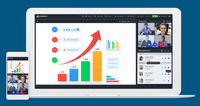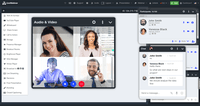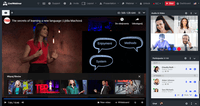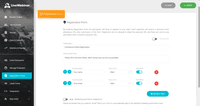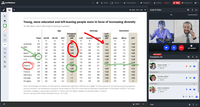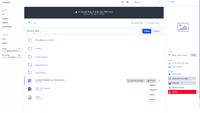Starting at $17.99 per month per user
View PricingOverview
What is LiveWebinar?
LiveWebinar is a cloud-based tool that helps users manage online webinars, meetings, training, live streaming, chats, screen sharing, social media broadcasting and high definition (HD) recording via web browsers. It is a customizable solution that allows users to change logos,…
Recent Reviews
Pricing
Entry-level set up fee?
- Setup fee optional
For the latest information on pricing, visithttps://www.livewebinar.com/pricing
Offerings
- Free Trial
- Free/Freemium Version
- Premium Consulting/Integration Services
Starting price (does not include set up fee)
- $17.99 per month per user
Product Demos
keva Daily plus Demo Video #kevakaipoindustries #livewebinar #kevalive
YouTube
LiveWebinar Review ❇️ Fully Featured Webinar Software
YouTube
LIVE Demo #kevakaipoindustries #livewebinar #kevalive#KevaIndustries #KevaBusinessPlan
YouTube
Product Details
- About
- Integrations
- Competitors
- Tech Details
- FAQs
What is LiveWebinar?
LiveWebinar is a cloud-based tool that helps users manage online webinars, meetings, training, live streaming, chats, screen sharing, social media broadcasting and high definition (HD) recording via web browsers. It is a customizable solution that allows users to change logos, room colors, and design layouts, as well as create personalized registration forms to match their business's brand identity, and control email delivery and report designs.
LiveWebinar allows users to broadcast events, webinars. and training sessions on Facebook, YouTube, Vimeo, Periscope, external media sources, and other social media platforms. Besides broadcasting, the platform allows screen sharing and remote desktop access across PC, Mac, and Android devices, and provides add-ons for Opera, Chrome and Safari browsers.
Users can conduct live webinar tests, surveys, and polls to gather information, research reactions, analyze feedback and gain insights for business decisions. The platform also allows users to create single and multiple-choice surveys, plus share attachments and voice messages.
LiveWebinar integrates with multiple marketing automation and customer relationship management (CRM) tools to generate analytics into meeting and webinar statistics.
LiveWebinar allows users to broadcast events, webinars. and training sessions on Facebook, YouTube, Vimeo, Periscope, external media sources, and other social media platforms. Besides broadcasting, the platform allows screen sharing and remote desktop access across PC, Mac, and Android devices, and provides add-ons for Opera, Chrome and Safari browsers.
Users can conduct live webinar tests, surveys, and polls to gather information, research reactions, analyze feedback and gain insights for business decisions. The platform also allows users to create single and multiple-choice surveys, plus share attachments and voice messages.
LiveWebinar integrates with multiple marketing automation and customer relationship management (CRM) tools to generate analytics into meeting and webinar statistics.
LiveWebinar Features
Online Events Collaboration Features
- Supported: Audience polling
- Supported: Q&A
- Supported: Handouts
Reporting & Analytics Features
- Supported: Dashboards
- Supported: Data exportability
Performance & Compatibility of Online Events Software Features
- Supported: High quality audio
- Supported: Chrome compatible
- Supported: Firefox compatible
- Supported: Safari compatible
- Supported: IE compatible
- Supported: Available for OS X
- Supported: Available for Windows
- Supported: Mobile support
Online Events Security Features
- Supported: Participant roles & permissions
- Supported: Confidential attendee list
Online Events Marketing Features
- Supported: Branding options
- Supported: Integration to Marketing Automation
Online Meetings / Events Features
- Supported: Calendar integration
- Supported: Record meetings / events
- Supported: Slideshows
- Supported: Event registration
LiveWebinar Screenshots
LiveWebinar Video
The most advanced webinar software
LiveWebinar Integrations
- Slack
- Mailchimp
- iContact
- SALESmanago
- ActiveCampaign
- FreshMail
- Microsoft 365
- Moodle
- Zapier
- CampaignMonitor
- ConstantContact
LiveWebinar Competitors
- Webex Meetings
- Zoom
- Microsoft Skype for Business
LiveWebinar Technical Details
| Deployment Types | Software as a Service (SaaS), Cloud, or Web-Based |
|---|---|
| Operating Systems | Unspecified |
| Mobile Application | Apple iOS, Android, Windows Phone, Blackberry, Mobile Web |
| Supported Languages | Polish, English, German, French, Spanish, Russian, Chinese, Japanese, Bulgarian, Portugal, Italian, Ukrainian |
Frequently Asked Questions
LiveWebinar starts at $17.99.
Webex Meetings and Zoom are common alternatives for LiveWebinar.
Reviewers rate High quality audio highest, with a score of 10.
The most common users of LiveWebinar are from Small Businesses (1-50 employees).