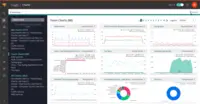Overview
What is SolarWinds Loggly?
Loggly is a cloud-based log management service provider. It does not require the use of proprietary software agents to collect log data. The service uses open source technologies, including ElasticSearch, Apache Lucene 4 and Apache Kafka.
Loggly is Omniscient!
Solid and cost effective
SolarWinds Loggly Gives You the Insight You Didn't Know You Needed
I'm very happy with SolarWinds Loggly!
Centralized data for post mortem to detect the next calamity before it happens
Thank to Loggly, "LOGS" is no longer a dreaded four-letter word.
Loggly has been great value for the price
Great product but not for us
The Best Log You Want in your Eye!
Very powerful logging system
A real centralized solution for you application monitoring
Loggly rocks
Useful, stable service with some possible areas for improvement
Loggly is a great all-in-one-place tool to manage your logs!
SolarWinds Loggly Review by a Mid-Level DevOps Engineer
Awards
Products that are considered exceptional by their customers based on a variety of criteria win TrustRadius awards. Learn more about the types of TrustRadius awards to make the best purchase decision. More about TrustRadius Awards
Pricing
Standard
$79
Pro
$159
Enterprise
$279
Entry-level set up fee?
- No setup fee
Offerings
- Free Trial
- Free/Freemium Version
- Premium Consulting/Integration Services
Product Details
- About
- Integrations
- Competitors
- Tech Details
- FAQs
What is SolarWinds Loggly?
With environments spanning on-premises, hybrid, and public cloud environments, IT operations and application teams are inundated with unrelated events, issues, and logs. Every outage or slowdown directly impacts the business, either in lost productivity or lost revenue. Issues must be diagnosed rapidly and resolved across all the dynamically changing components underpinning your heterogeneous web applications, services, and infrastructure.
SolarWinds® Loggly® is presented by the vendor as a cost-effective, hosted, and scalable full-stack, multi-source log management solution combining powerful search and analytics with comprehensive alerting, dashboarding, and reporting to proactively identify problems and significantly reduce Mean Time to Repair (MTTR).
SolarWinds Loggly Features
- Supported: Highly responsive search at scale
- Supported: Interactive shareable dashboards
- Supported: Anomaly detection and alerts
- Supported: Dynamic Field Explorer™
- Supported: Rapidly pinpoint bottlenecks and failure points
- Supported: Collaborate with all stakeholders
- Supported: New shared agent that collects metrics and logs
- Supported: Add trace context to your logs
SolarWinds Loggly Screenshots
SolarWinds Loggly Integrations
- Mirantis Kubernetes Engine
- Node.js
- Linux
- Amazon S3
- Python
- NGiX
- Apache
SolarWinds Loggly Competitors
SolarWinds Loggly Technical Details
| Deployment Types | Software as a Service (SaaS), Cloud, or Web-Based |
|---|---|
| Operating Systems | Unspecified |
| Mobile Application | No |
| Supported Countries | All |
| Supported Languages | English, Spanish |
Frequently Asked Questions
SolarWinds Loggly Customer Size Distribution
| Consumers | 0% |
|---|---|
| Small Businesses (1-50 employees) | 25% |
| Mid-Size Companies (51-500 employees) | 50% |
| Enterprises (more than 500 employees) | 25% |
Comparisons
Compare with
Reviews and Ratings
(79)Community Insights
- Business Problems Solved
- Pros
- Cons
- Recommendations
Loggly has proven to be an invaluable tool for a wide range of use cases, allowing users to effectively troubleshoot and prevent issues. With its syslog digest capabilities, users can sift through logs to identify the root cause of outages and errors, creating alerts for future prevention. By serving as an aggregation point for streaming logs from network access switches and core routers, Loggly efficiently manages large volumes of data. This makes it a valuable tool for support and engineering teams, providing alerting, monitoring, and issue triage solutions. Additionally, Loggly acts as a central repository for logs from PHP-based apps and servers, offering reports, analysis, and aggregation from different sources. Its flexibility extends to monitoring and debugging large-scale application platforms leveraging multiple microservices. By providing detailed information across different environments, Loggly enables efficient issue tracking and resolution. It also aids in meeting auditing requirements by logging network activity and providing proof of network monitoring. Furthermore, Loggly is widely used to troubleshoot systems, gain insights into performance and health, and visualize trends through its dashboard and alarm capabilities. Whether it's monitoring web traffic, capturing logs to identify security threats on internal and external websites, or monitoring integrations between websites and APIs, Loggly proves to be an essential tool in enhancing monitoring capabilities. Its ability to capture the behavior of software applications during development allows for easier investigation and setting up alerts to prevent service disruptions. Loggly is considered a modern platform for log-file analysis due to its compatibility with Linux systems, plaintext config files, utilization of web standards, and open-source friendly nature. Overall, Loggly plays a crucial role in troubleshooting server and application issues by providing effective solutions for resolving problems.
Intuitive and Easy to Use Interface: Users consistently praise Loggly's intuitive and easy-to-use interface, stating that it simplifies tasks and makes them easier to perform. The user-friendly design allows for quick navigation and access to log data, enhancing overall usability.
Highly Effective Alerting System: Many users appreciate the flexibility and effectiveness of Loggly's alerting system, finding it easy to set up alerts for specific events. Notifications can be received through email or Slack, ensuring that users stay informed about critical issues in their applications.
Comprehensive Integration Options: Reviewers value the extensive integration options provided by Loggly, which support a wide range of log sources and platforms. This feature enables users to consolidate logs from different sources into a centralized location for monitoring and analyzing data effectively.
Confusing User Interface: Many users have expressed frustration with Loggly's user interface, stating that it is confusing and difficult to navigate. They find it challenging to perform tasks effectively due to this issue, which negatively impacts their overall experience with the platform.
Cumbersome Query Language: Some users have found Loggly's query language to be cumbersome and unintuitive. They believe that using the query language adds unnecessary complexity to their log analysis process, making it more time-consuming and challenging to extract meaningful insights from their logs.
Difficulty in Sending Logs: Several users have encountered difficulties when trying to send logs to Loggly, particularly depending on the source system they are using and the level of control they have over it. This has caused inconvenience for these users as they face challenges in seamlessly integrating their logs into Loggly for effective analysis and monitoring.
Users commonly recommend considering alternatives and exploring other options in addition to Loggly. They suggest looking into different logging and monitoring solutions before making a decision.
Another common recommendation is to ensure the correct data is inputted and to tweak the data sending process if necessary. Users advise being careful with the data that is being sent to Loggly and making any necessary adjustments to improve the accuracy of the logs.
Integrations and tools are also mentioned as important factors to consider. Users suggest looking into the available integrations and using tools to build the desired structure for log management and analysis.
It is worth noting that some users recommend spending time reducing log noise and standardizing the log entry process. They emphasize the importance of streamlining the logs to avoid unnecessary clutter and confusion.
Additionally, users suggest using Fluentd as an adapter to ensure Loggly receives all the necessary information. They find it helpful for ensuring smooth communication between systems.
Having someone knowledgeable who can provide training on Loggly is also recommended by users. They believe that having assistance from an expert can greatly enhance the user experience.
Organizing requests and their results is another recommendation made by users. They find Loggly useful in this regard, as it helps them keep track of their requests and easily access the corresponding results.
While many users find Loggly to be a good initial solution, some mention that costs can increase as usage grows. It is advised to keep this in mind when considering long-term usage of the platform.
Overall, users describe Loggly as an excellent solution for debug log management and analysis. They appreciate its functionality, especially with the addition of the live-tail client. Some users compare Loggly to LogEntries and note that they find Loggly to have better polish.
Attribute Ratings
Reviews
(1-25 of 48)Loggly is Omniscient!
Solid and cost effective
SolarWinds Loggly Gives You the Insight You Didn't Know You Needed
I'm very happy with SolarWinds Loggly!
Thank to Loggly, "LOGS" is no longer a dreaded four-letter word.
Loggly has been great value for the price
Great product but not for us
The Best Log You Want in your Eye!
Very powerful logging system
A real centralized solution for you application monitoring
Loggly rocks
Useful, stable service with some possible areas for improvement
Loggly is a great all-in-one-place tool to manage your logs!
It helps us to manage from a single point the access to that logs. Thus, we do not have to administer several tools.
SolarWinds Loggly Review by a Mid-Level DevOps Engineer
Detailed logging without much setup.
Complete log management solution at fair price
Loggly's as easy to use as a Linux tail
Fire and forget logs
Loggly - a win for our estate log management and alerting
We are able to log different areas of the business, grouping systems and apps. this allows our searching and history tracing for logs to be much more effective.
Look harder for alternatives to Loggy
Loggly helps us daily. However, its search and reporting capabilities also leave us wanting more.
Loggly is the log aggregator for us
Easy and quick logfile monitoring
We monitor operating system, web server and application logs. This allows us to detect load peaks, issues in the application, attempted attacks or any other anomalies early.