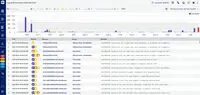Very simple to set up and configure to start monitoring your devices right away.
I like how LogicMonitor is easy to set up and configure, plus it simplifies website and server monitoring. Also, whenever something goes …

LogicMonitor provides an agentless SaaS-based monitoring platform. LogicMonitor provides prebuilt integrations and an open API, and is designed to provide monitoring across networks, servers, applications, websites, and containers, including insights and reporting capabilities.
Products that are considered exceptional by their customers based on a variety of criteria win TrustRadius awards. Learn more about the types of TrustRadius awards to make the best purchase decision. More about TrustRadius Awards
| Deployment Types | Software as a Service (SaaS), Cloud, or Web-Based |
|---|---|
| Operating Systems | Unspecified |
| Mobile Application | Apple iOS, Android, Windows Phone, Mobile Web |
| Consumers | 0% |
|---|---|
| Small Businesses (1-50 employees) | 29% |
| Mid-Size Companies (51-500 employees) | 41% |
| Enterprises (more than 500 employees) | 30% |