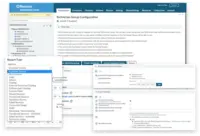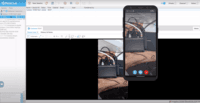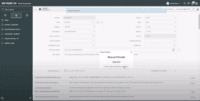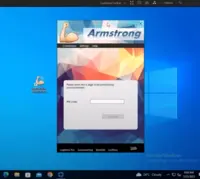Overview
What is LogMeIn Rescue by GoTo?
Rescue is a remote support solution for PCs, Macs, and mobile devices. Rescue is designed to help IT teams to offer fast technical support and ensure a secure remote support session for both the IT professional and the end user. From small teams of…
Will Rescue from wasting time
I can work with it!
Rescue allows us to provide industry leading support for our clients
Expensive, but worth it
LogMeIn Rescue by GoTo
LogMeIn is Logical with COVID on the rise!
When you need rescuing, Who you gonna call??? I call LogMeIn Rescue by GoTo
Rescue has become a valued part of our team allowing us succeed without issue related downtime
it is good tool to use
9 out 10 Definitely Recommend!!
An easy way to track my science data
Good to some extent
It helps getting quick support from an …
Genuine Review from Tech Support
Rescue for Pharmacy Success
Awards
Products that are considered exceptional by their customers based on a variety of criteria win TrustRadius awards. Learn more about the types of TrustRadius awards to make the best purchase decision. More about TrustRadius Awards
Popular Features
- Screen sharing (160)9.696%
- Over-the-Internet remote session (160)9.191%
- Multi-platform remote control (116)8.888%
- File transfer (150)8.686%
Reviewer Pros & Cons
Video Reviews
2 videos
Pricing
What is LogMeIn Rescue by GoTo?
Rescue is a remote support solution for PCs, Macs, and mobile devices. Rescue is designed to help IT teams to offer fast technical support and ensure a
Entry-level set up fee?
- No setup fee
Offerings
- Free Trial
- Free/Freemium Version
- Premium Consulting/Integration Services
Would you like us to let the vendor know that you want pricing?
23 people also want pricing
Alternatives Pricing
What is TeamViewer?
TeamViewer provides software for both remote management and online collaborations. With TeamViewer, users have access to fully integrated online conference solutions for audio and video communication, including interactive screen sharing and remote access features.
What is GoTo Resolve?
GoTo Resolve is an all-in-one IT management and support software built for today's small-to-medium-sized businesses. It helps IT professionals streamline their help desk by bringing together the tools they need to engage, identify problems, and fix issues faster—all in one place. It combines remote…
Features
Remote Administration
Remote administration software is used to control a computer from a remote location.
- 9.6Screen sharing(160) Ratings
Allows participants to share their computer screens with others in the meeting, enabling collaborative work and presentations.
- 8.6File transfer(150) Ratings
Securely exchange files with remote computer without having to use email or FTP.
- 7.1Instant message(89) Ratings
Ability for administrator to communicate via instant message with remote user.
- 8.3Secure remote access with Smart Card authentication(27) Ratings
Establish secure remote connection via Smart Card authentication and Smart Card logon.
- 7.3Access to sleeping/powered-off computers(40) Ratings
Remote access and troubleshooting of out-of-band computers.
- 9.1Over-the-Internet remote session(160) Ratings
Establish secure remote connection with computers outside the network firewall.
- 7.1Initiate remote control from mobile(42) Ratings
Mobile application for remote controlling computers from mobile device (iOS, Android)
- 9.7Remote management of servers & workstations(68) Ratings
Server reboot, start/stop services & processes, clear logs, manage disks, shares, etc. without having to initiate remote control.
- 8.4Remote Active Directory® management(32) Ratings
Remotely unlock user accounts, reset passwords, manage Organizational Units, edit Group Policy, etc.
- 9.8Centralized management dashboard(49) Ratings
Dashboard to facilitate management of users, permissions, licenses etc.
- 7.6Session record(113) Ratings
Ability to record session for training purposes.
- 6.9Annotations(41) Ratings
Ability to markup and highlight end user’s screen to provide visual clues or to highlight areas.
- 6.7Monitoring and Alerts(76) Ratings
Monitor CPU usage, memory utilization to proactively address issues. Receive alerts indicating attention needed.
- 8.8Multi-platform remote control(116) Ratings
Ability to remotely connect to multiple operating systems (Windows®, Mac OS® and Linux®).
Product Details
- About
- Integrations
- Competitors
- Tech Details
- Downloadables
- FAQs
What is LogMeIn Rescue by GoTo?
LogMeIn Rescue by GoTo Features
Remote Administration Features
- Supported: Screen sharing
- Supported: File transfer
- Supported: Instant message
- Supported: Secure remote access with Smart Card authentication
- Supported: Access to sleeping/powered-off computers
- Supported: Over-the-Internet remote session
- Supported: Initiate remote control from mobile
- Supported: Remote management of servers & workstations
- Supported: Remote Active Directory® management
- Supported: Centralized management dashboard
- Supported: Session record
- Supported: Annotations
- Supported: Monitoring and Alerts
- Supported: Multi-platform remote control
Additional Features
- Supported: Diagnostics
- Supported: Customization & Branding
- Supported: Unattended Machine Access
- Supported: Integrations, APIs & Mobile SDK
- Supported: Scripting
- Supported: Agent Collaboration
- Supported: Desktop Calling Card
- Supported: Customer & Predefined Support Channels
- Supported: Agent & Administrator Management
LogMeIn Rescue by GoTo Screenshots
LogMeIn Rescue by GoTo Video
LogMeIn Rescue by GoTo Integrations
LogMeIn Rescue by GoTo Competitors
LogMeIn Rescue by GoTo Technical Details
| Deployment Types | Software as a Service (SaaS), Cloud, or Web-Based |
|---|---|
| Operating Systems | Unspecified |
| Mobile Application | No |
LogMeIn Rescue by GoTo Downloadables
Frequently Asked Questions
Comparisons
Compare with
Reviews and Ratings
(390)Attribute Ratings
Reviews
(26-50 of 181)Rescue rescued me
- Remote log in to customer's computer to help navigate issues they're having
- Easy going log in if the customer is familiar with how to use the application
- Using a chat window to communicate with the customer if phone service isn't an option
- It can be difficult for customer's to use if they've never used a remote software before
- When working with/on customer systems, sometimes they're hesitant to download an .exe file due to spam
Rescue is an invaluable tool especially with the increase of work-at-home environments.
- Remote control of customer desktops
- Reconnect after a reboot
- File transfer speeds are slow
- Reconnecting after rebooting can be tricky
- Sometimes customers can be confused as to the next step after downloading the executable.
The support savior
- Remote to end users system.
- End to End file sharing.
- Chat window during remote session.
- And session connectivity irrespective of restarts and network disconnections.
- Stability and compatibility.
- More efficient and user friendly UI for technicians
- Auto launch of LogMeIn session after sharing the link or code
- Calling and recording feature can be implemented
Rescue Helps You to Rescue Your Non-IT Employees from a Chaotic IT Experience. Makes Things Easy When an Expert Takes Over Your Computer!
Furthermore, you can use to invite other coworkers to assist you in troubleshooting the affected computer by simply looking them up in the address book or sending the invitation directly from Rescue. Other features of the program include the ability to export computer details, remotely reboot the device, and transfer files between your machine and the end user. The user does not need to be connected to a VPN network; all that is required is that they have internet access.
- Real time connection
- You can toggle between multiple screens
- File transfer
- Display Computer details & up-time
- You can add drawing on screen like Zoom
- Shortcut commands in the menu bar to easy access Windows features such as "add/remove programs". "Windows explorer".
Rescue the practical tool for remote support
- Take control with admin access to a remote desktop
- Integration of external technician
- Use calling card to initiate an intervention at client side
- Integrate the possibility to manage the different assets (Computers/SmartPhone) of the network via an install client. The client will allow to recover the information of all the machines of the network for a better management
Rescue is a great tool to Remote Access
- Remote access on any type of device with no need to install an agent
- possibility of integrating the tool to our corporate website
- The performance in remote access to computers is very good
- On some android cell phone models that are not old I couldn't get the mobile app to work (Example Motorola Moto G9 Power)
Great and my preferred remote control tool overall, few small issues to iron out to make it perfect.
- Reconnects on connection drop.
- Supports file transfer.
- Allows running elevated hence can control elevated applications.
- Supports low-colour or B&W for particularly bad network links.
- When the connection drops, file transfer fails and does not support the resume function, meaning you have to restart the upload/download for the file rather than the resume left off. Particularly irritating when on connections that are unreliable; in my case - the majority of my clients are in Africa and very remote sites with poor connectivity.
- Chat feature sometimes shows as unavailable - unable to chat to the customer after connection drops and re-establishes.
- Sometimes showing as session offline but can actually control customer's machine.
LogMeIn Rescue a trusted Ally in hard times
- Remote Access
- Easy of use for end users
- File transfers
- Speed
- Unattended access
- Remote access of Mobile phones
Freedom to Do Support The Way I want For My Business!
- Connecting
- Easy navigation.
- Engagement
- Price
- support
- Revert to old update pre-may 2022.
Great Tool that Fits a Need
- Remote access to user endpoints
- user interface could be more friendly
Unattended access is not used in our organization
Rescue makes customer support easy
- It is simple to use and manage
- Provides a tool we need to access and work with remote users
- Allows us to see what the end user is dealing with
- sharing files to a remote machine
- The Mac OS app feels a little slow
- Unattended access can be hard to manage with Mac OS
Just another Rescue user story
- Fast to open
- Fast to connect
- No Crashes
- Make it work on mobile devices
- nothing to add
All the features you need
- The rescue lens feature has come in handy to save us plenty of times. being able to have eyes on the end users' side to see how things are actually physically connected.
- Having the ability to collaborate with other technicians is a feature that I have not seen in other applications. normally the other person has to connect as well which results in lowered connection speed on the end user's side since 2 connections are running.
- The tools to be able to locate and audit sessions are also very valuable for measuring the performance of my technicians.
- It would be nice to be able to have a keyword search feature for chatlogs or sessions in order to find them a little easier.
- Be able to use a single calling card application with different daily operating hours and not just a single start and end time for the calling card in general.
- Remote viewing and control support for iPads
LogMein Rescue: Premium Price, Premium Features.
- Remote Control PCs.
- Obtain Windows diagnostic info.
- Partnering with customers side-by-side via remote viewing.
- The software's UI is a bit dated.
- The admin center could use a revamp - too dated.
- Pricing is premium.
The expensive products work, but the business practices are user hostile
- ease of remote control
- Accounting
- Sales
- Support
Keeping 1 customer for 20 years from Windows XP through 11
- computer Software support
- Customer training
- General good customer realtions.
- Allow me to make a url that I could email to the customer so that would get him connected
- Allow me to place a link on my webpage that would get the customer connected.
Rescue Just Works Without the Fuss
- You can connect to any client from anywhere, no VPN is needed.
- Features like remote reboot, file sharing, and script functions are very valuable.
- The logging and admin console functions are really good to see how the tool is being used.
- We would like larger script or file repositories. At the moment the limit is quite small.
- Add the option to add some company MSIs that can install with a click of a button, like the SCCM agent for example.
Rescue to the Rescue!
- Security.
- Connect from anywhere.
- Not limited to internal users.
- Lack of remote deployment.
- High cost versus competitors.
- The administrative console is a little clunky.
Fast reliable file transfer
- file transfer
- ability to transfer and share sessions
- Unattended access
- some systems wont allow sessions
- Management/admin page is a bit clumsy
- File transfer can a bit clumsy also but its fast and reliable
We regularly work with dev on customer issues. being able to both be on a session is very helpful
Unattended access is great for when dev isnt able to get on the machine and needs to make changes after hours.
Rescued
- Unattended access.
- On-the-fly access.
- Would be nice to access it from an iPhone or iPad.
Rescue is a great support tool for advanced administration
- Scripting
- Support for multiple OS
- Boot menu support
- Configuration menus could be improved
- Copying settings between sections
Great Account team for Support
- Multi Platform support
- Trackable admin console
- Easy to use
- slow start up
- less setup needs in security on a Mac
- would prefer not to have any installation on a computer when connecting
Rescue to the rescue
- Remote connection
- Sharing connection with teammates
- Stop requiring local admin creds for first time Mac connections
Honest Review
- Unattended feature is the best in Rescue
- We can customize it and put our company name which I like the most.
- Rescue Calling Card for our existing clients and they can connect to us by just clicking on it.
- Very much user friendly and easy to use, Even if you google search then it will show on the top of it
- Though it is the best but pretty expensive.
- Sometimes its keep on dropping. May be because it consumes too much of bandwidth.
- This rescue does not working properly with hotspot 4G but only works with broadband,
Rescue makes our client services team more effective
- Allows technician to take control of client's computer
- Allows technician to retrieve database backups for in-house examination
- Allows technician to upload files to clients
- It can be confusing getting some clients connected. The log-in page after clients input the PIN could be clearer. Clients get confused as to whether it is actually downloading or not.
- Expand the length of time to successfully make the connection. The 5-minute time-out is not long enough for clients who either have slow internet or are not computer savvy.
- Allow non-lead technicians to share the connection with someone else or another technician.