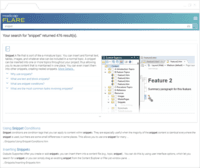Starting at $167 per month
View PricingOverview
What is MadCap Flare?
MadCap Software, headquartered in La Jolla, offers MadCap Flare, a help authoring and technical writing tool featuring onboarding and support from MadCap, and a set of modules for designing advanced guides, aids, and web or application help aids.
Recent Reviews
Pricing
MadCap Central
$1,500
On Premise
per year
MadCap Flare
$1,999
On Premise
per year
MadCap AMS
$2,999
On Premise
per year
Entry-level set up fee?
- No setup fee
For the latest information on pricing, visithttps://www.madcapsoftware.com/pricing
Offerings
- Free Trial
- Free/Freemium Version
- Premium Consulting/Integration Services
Starting price (does not include set up fee)
- $167 per month
Product Details
- About
- Competitors
- Tech Details
- Downloadables
- FAQs
What is MadCap Flare?
The MadCap Authoring and Management System (AMS) combines the power and security of on-premises authoring and publishing with the convenience of the cloud to provide a complete solution for content developers.
Maximize content reuse and streamline the creation and multi-channel delivery of self-service support sites and online Help, user guides, instruction manuals, interactive eLearning courses, product training, knowledge bases and more with the most efficient technical writing tools.
Formed in 2005 by industry veterans with decades of experience in the technical communication and content development industries, the vendor states that MadCap Software is now a trusted resource for more than 20,000 companies around the globe.
MadCap Flare Features
- Supported: Patented XML Editor
- Supported: Advanced Single-source XML Authoring & Multi-channel Publishing
- Supported: Import Support for a Rich Variety of Content Types
- Supported: Responsive Layout Editor for True Responsive Content
- Supported: Powerful Analysis and Reporting
- Supported: Content Management and Source Control Support
- Supported: Multilingual Web and Print Publishing from a Single Project
MadCap Flare Screenshots
MadCap Flare Video
What do companies like Vernier, Illumina, Senior Sistemas and Perforce have in common? They switched from Word, In-Design®, FrameMaker®, RoboHelp® and other applications to leverage the power of MadCap Flare.
MadCap Flare Competitors
MadCap Flare Technical Details
| Deployment Types | On-premise |
|---|---|
| Operating Systems | Windows |
| Mobile Application | No |
| Supported Countries | All |
| Supported Languages | UI is localized into Japanese, Chinese, French, and German. Our editor supports authoring content in all languages. |
MadCap Flare Downloadables
Frequently Asked Questions
MadCap Software, headquartered in La Jolla, offers MadCap Flare, a help authoring and technical writing tool featuring onboarding and support from MadCap, and a set of modules for designing advanced guides, aids, and web or application help aids.
MadCap Flare starts at $167.
The most common users of MadCap Flare are from Mid-sized Companies (51-1,000 employees).