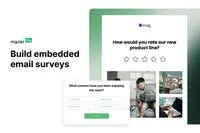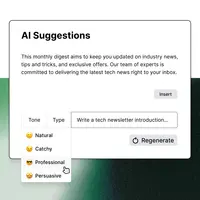Starting at $10 per month
View PricingOverview
What is MailerLite?
MailerLite is an email marketing platform. Users can create professional newsletters, landing pages and websites using a drag & drop editor with AI generator or by customizing pre-designed templates. And manage campaigns on-the-go in the iOS app. MailerLite helps to…
Recent Reviews
Awards
Products that are considered exceptional by their customers based on a variety of criteria win TrustRadius awards. Learn more about the types of TrustRadius awards to make the best purchase decision. More about TrustRadius Awards
Popular Features
- List management (52)8.989%
- Email deliverability reporting (51)8.282%
- WYSIWYG email editor (49)7.070%
- Standard reports (51)6.464%
Reviewer Pros & Cons
Pricing
Forever free plan
$0
Cloud
1,000 subscribers
Growing
$10
Cloud
per month 3 users
Advanced
$21
Cloud
per month Unlimited users
Entry-level set up fee?
- $10 2500 subscribersOptional
For the latest information on pricing, visithttps://www.mailerlite.com/pricing
Offerings
- Free Trial
- Free/Freemium Version
- Premium Consulting/Integration Services
Starting price (does not include set up fee)
- $10 per month
Product Demos
MailerLite
YouTube
Mailerlite's landing page builder demo
YouTube
A Quick Demo for Integrating Your MailerLite Account With Clearout
YouTube
MailerLite Review & Demo: Affordable Email Marketing Solution?
YouTube
Mailerlite's website builder demo
YouTube
MailerLite and Zapier email marketing integration demo
YouTube
Features
Return to navigation
Product Details
- About
- Integrations
- Competitors
- Tech Details
- FAQs
What is MailerLite?
MailerLite is an email marketing platform. Users can create professional newsletters, landing pages and websites using a drag & drop editor with AI generator or by customizing pre-designed templates. And manage campaigns on-the-go in the iOS app. MailerLite helps to connect with an audience using advanced targeting, automations and surveys. It integrates with Zapier, Stripe, WordPress, Shopify and other tools and platforms. MailerLite offers a Forever Free account including 24/7 support and a 30-day premium trial.
MailerLite Features
Email & Online Marketing Features
- Supported: WYSIWYG email editor
- Supported: Dynamic content
- Supported: Ability to test dynamic content
- Supported: Landing pages
- Supported: A/B testing
- Supported: Mobile optimization
- Supported: Email deliverability reporting
- Supported: List management
- Supported: Triggered drip sequences
Reporting & Analytics Features
- Supported: Standard reports
Pre-Send Testing Features
- Supported: Email Previews
Additional Features
- Supported: Drag & Drop editor with AI generator
- Supported: Third party integrations
MailerLite Screenshots
MailerLite Video
Quick start MailerLite tutorial - How to start sending the first newsletter
MailerLite Integrations
- Workplace from Meta
- WordPress
- Zapier
- Shopify
- WooCommerce
- Squarespace
- Thrive Technologies
- Landingi
- OptinMonster
- Privy
- Gleam
- Kickbox
- Bounceless
- ConvertPlug
- Stripe Payments
- MailerCheck
- Typeform
- Airtable
- Basecamp
- Carrd
- Gravity Forms
- Bonjoro
- PieSync
- from HubSpot
- Workplace by Facebook (Formerly Facebook at Work)
- Instafreebie
- Ninja Popups
- Upscribe
- BookFunnel
- Sumo
- MiloTree
- ConverPlayer
- SendOwl
- Bloom
- CreateForm
- WP Subscribe Pro
- MailOptin
- EasyStore
- MailMunch
- Zotabox
- CouponCarrier
- SyncSumo
- Facebook Audiences
- and many more
MailerLite Competitors
- Mailchimp
- Constant Contact
- GetResponse
- Brevo
- Converkit
- Active Campaign
MailerLite Technical Details
| Deployment Types | Software as a Service (SaaS), Cloud, or Web-Based |
|---|---|
| Operating Systems | Unspecified |
| Mobile Application | Apple iOS |
| Supported Countries | Global |
| Supported Languages | English |
Frequently Asked Questions
MailerLite starts at $10.
Reviewers rate List management highest, with a score of 8.9.
The most common users of MailerLite are from Small Businesses (1-50 employees).
MailerLite Customer Size Distribution
| Consumers | 20% |
|---|---|
| Small Businesses (1-50 employees) | 50% |
| Mid-Size Companies (51-500 employees) | 20% |
| Enterprises (more than 500 employees) | 10% |