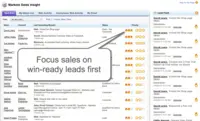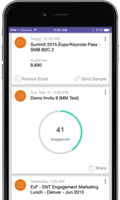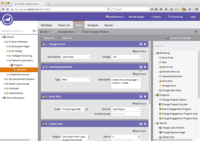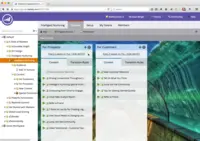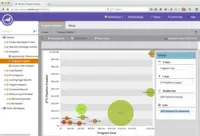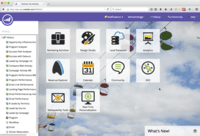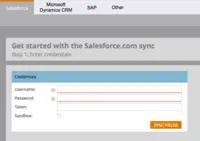Overview
What is Adobe Marketo Engage?
Adobe Marketo Engage (acquired by Adobe in 2018) is a marketing automation platform whose basic features include email marketing, drip nurturing, landing pages, and lead scoring, but other editions offer additional advanced features. Typical customers are B2B firms with complex…
Recent Reviews
How Adobe Marketo Engage Differs From Its Competitors
Awards
Products that are considered exceptional by their customers based on a variety of criteria win TrustRadius awards. Learn more about the types of TrustRadius awards to make the best purchase decision. More about TrustRadius Awards
Popular Features
- Lead nurturing automation (924)8.888%
- List management (946)8.888%
- Email deliverability reporting (949)8.181%
- Standard reports (931)7.878%
Reviewer Pros & Cons
Video Reviews
4 videos
Adobe Marketo Engage Review | Tracking and Managing Leads
04:05
Adobe Marketo Engage Review | The Power of Marketo Sales Insights
05:33
Nurture Leads for Demand Generation | Adobe Marketo Engage User Review
04:09
Pricing
Entry-level set up fee?
- Setup fee optionalOptional
For the latest information on pricing, visithttps://business.adobe.com/products/mar…
Offerings
- Free Trial
- Free/Freemium Version
- Premium Consulting/Integration Services
Would you like us to let the vendor know that you want pricing?
126 people also want pricing
Alternatives Pricing
Features
Return to navigation
Product Details
- About
- Integrations
- Competitors
- Tech Details
- Downloadables
- FAQs
What is Adobe Marketo Engage?
Adobe Marketo Engage, from Adobe since 2018, aims to help marketing teams drive demand and growth in their companies by delivering exceptional experiences in concert with sales at every stage of the customer journey.
The challenge these teams face is that everyone today expects a personalized experience whenever they interact with a company - they don’t have patience for generic marketing and the last thing they want is a cold call from sales. So to stay competitive, marketing teams are scrambling to understand customers better, so they can give them a better experience, because this is disrupting entire industries. And a big part of what’s needed is figuring out how marketing and sales can do a better job together.
Adobe Marketo Engage aims to redefine Marketing Automation by helping these companies bring together the customer data, content, automation and analytics needed for marketing and sales to coordinate engagement with customers that’s personalized and measurable at every touchpoint - and do it with efficiency and scale.
Adobe Marketo Engage Features
Email & Online Marketing Features
- Supported: WYSIWYG email editor
- Supported: Dynamic content
- Supported: Ability to test dynamic content
- Supported: Landing pages
- Supported: A/B testing
- Supported: Mobile optimization
- Supported: Email deliverability reporting
- Supported: List management
- Supported: Triggered drip sequences
Lead Management Features
- Supported: Lead nurturing automation
- Supported: Lead scoring and grading
- Supported: Data quality management
- Supported: Automated sales alerts and tasks
Campaign Management Features
- Supported: Calendaring
- Supported: Event/webinar marketing
Social Media Marketing Features
- Supported: Social sharing and campaigns
Reporting & Analytics Features
- Supported: Dashboards
- Supported: Standard reports
- Supported: Custom reports
Platform & Infrastructure Features
- Supported: API
- Supported: Role-based workflow & approvals
- Supported: Customizability
- Supported: Integration with Salesforce.com
- Supported: Integration with Microsoft Dynamics CRM
- Supported: Integration with SugarCRM
Adobe Marketo Engage Screenshots
Adobe Marketo Engage Video
Engagement Platform: Marketing Automation
Adobe Marketo Engage Integrations
Adobe Marketo Engage Competitors
- Oracle Marketing
- HubSpot Marketing Hub
- Salesforce Marketing Cloud
- Mautic (open source)
- Pivian Marketing Cloud
- Act-On Software
- LeadSquared
- CallidusCloud LeadRocket (discontinued)
- Experiture Marketing Platform
- Porch Group Media
- Constant Contact Lead Gen & CRM
- Dynamic Yield
- Right On Interactive
- GreenRope
- Sugar Market
Adobe Marketo Engage Technical Details
| Deployment Types | Software as a Service (SaaS), Cloud, or Web-Based |
|---|---|
| Operating Systems | Unspecified |
| Mobile Application | Apple iOS |
Adobe Marketo Engage Downloadables
Frequently Asked Questions
Adobe Marketo Engage (acquired by Adobe in 2018) is a marketing automation platform whose basic features include email marketing, drip nurturing, landing pages, and lead scoring, but other editions offer additional advanced features. Typical customers are B2B firms with complex sales cycles.
Oracle Marketing, HubSpot Marketing Hub, and Salesforce Marketing Cloud are common alternatives for Adobe Marketo Engage.
Reviewers rate Integration with Salesforce.com highest, with a score of 9.1.
The most common users of Adobe Marketo Engage are from Mid-sized Companies (51-1,000 employees).