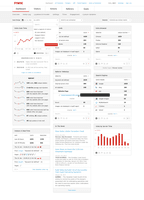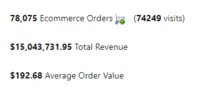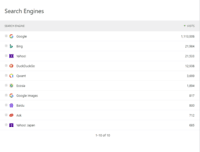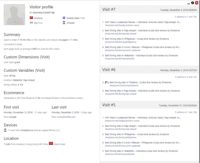Starting at $0
View PricingOverview
What is Matomo Analytics?
Piwik is an open source analytics platform that enables users to measure web and mobile apps as well as intranet portals. It protects the privacy of users through advanced privacy features and its approach to data ownership. Piwik offers On-premises…
Recent Reviews
Awards
Products that are considered exceptional by their customers based on a variety of criteria win TrustRadius awards. Learn more about the types of TrustRadius awards to make the best purchase decision. More about TrustRadius Awards
Pricing
Free download (open source)
$0
On Premise
Free 30 day trial
$0
Cloud
limited to 30 days
Essential
$9
Cloud
number of pageviews (monthly traffic)
Entry-level set up fee?
- Setup fee optional
For the latest information on pricing, visithttps://matomo.org/pricing
Offerings
- Free Trial
- Free/Freemium Version
- Premium Consulting/Integration Services
Product Demos
Matomo Piwik data comparison period - Insights
YouTube
Community Demo - Using Matomo Analytics in modern SharePoint with SPFx for page analytics
YouTube
Product Details
- About
- Integrations
- Competitors
- Tech Details
- FAQs
What is Matomo Analytics?
Matomo is an open-source web analytics platform, used on over 1.4 million websites in over 190 countries and translated into over 50 languages. Matomo says it values privacy protection, 100% data ownership and no data sampling.
It has two different hosting options - cloud and on-premise. Cloud takes the hassle out of installation, whereas On-Premise is the free, open-source and self-hosted PHP/MySQL software you can install on your own server, which gives you max. flexibility.
This premium web analytics and conversion optimisation tool is designed to give you the most conclusive insights with a complete range of features such as heatmaps, sessions recordings, goals, form analytics, ecommerce and funnels.
It provides real time updates on the details of your visitors; has goal conversion tracking to track business objectives; event tracking to identify and measure interaction of the user with your website; and A/B testing which helps you optimise your website campaigns by experimenting and running A/B tests.
It has two different hosting options - cloud and on-premise. Cloud takes the hassle out of installation, whereas On-Premise is the free, open-source and self-hosted PHP/MySQL software you can install on your own server, which gives you max. flexibility.
This premium web analytics and conversion optimisation tool is designed to give you the most conclusive insights with a complete range of features such as heatmaps, sessions recordings, goals, form analytics, ecommerce and funnels.
It provides real time updates on the details of your visitors; has goal conversion tracking to track business objectives; event tracking to identify and measure interaction of the user with your website; and A/B testing which helps you optimise your website campaigns by experimenting and running A/B tests.
Matomo Analytics Features
- Supported: Privacy Compliant Analytics
- Supported: Web, E-commerce, Intranet, App Analytics
- Supported: Customizable Dashboard
- Supported: Visitor's Journeys
- Supported: Goals and Conversion Tracking and Funnels
- Supported: Event Tracking
- Supported: Content Tracking
- Supported: Site Search Analytics
- Supported: Real Time Data Updates
- Supported: Strong Focus on Software Security & Full control of your data
- Supported: Wide Range of Free and Premium Features
- Supported: Form Analytics
- Supported: A/B Testing
- Supported: Heatmaps
- Supported: Sessions Recording
- Supported: Tag Manager
- Supported: Media Analytics
- Supported: Acquisition
- Supported: Ecommerce
- Supported: Custom Reports
- Supported: Visitors Behaviour
- Supported: Roll-Up Reporting
- Supported: White Label Analytics
- Supported: No data limits
Matomo Analytics Screenshots
Matomo Analytics Video
Matomo Analytics Visitors overview
Matomo Analytics Integrations
- WordPress
- Drupal
- WooCommerce
- Shopify
- vBulletin
- Magento Commerce
- Joomla
- phpBB
- Vanilla
- iOS/Android SDKs
- PHP
- Java
- Python
- SharePoint
- Overall 100+ integrations
Matomo Analytics Competitors
Matomo Analytics Technical Details
| Deployment Types | On-premise, Software as a Service (SaaS), Cloud, or Web-Based |
|---|---|
| Operating Systems | Windows, Linux, Mac |
| Mobile Application | Apple iOS, Android, Mobile Web |
| Supported Countries | All |
| Supported Languages | Over 55 languages |
Frequently Asked Questions
Piwik is an open source analytics platform that enables users to measure web and mobile apps as well as intranet portals. It protects the privacy of users through advanced privacy features and its approach to data ownership. Piwik offers On-premises and Cloud deployment options.
Available in over 50 languages, it is fully customisable and vendor-independent. Piwik offers over 70 integrations with Content Management Systems, Ecommerce solutions, Forums as well as other mobile and web platforms. Piwik users can access analytics through the Piwik web interface, as well as mobile apps on iOS and Android.
Reviewers rate Usability highest, with a score of 9.
The most common users of Matomo Analytics are from Mid-sized Companies (51-1,000 employees).