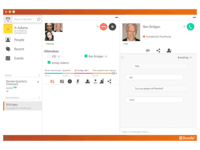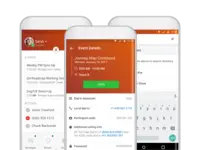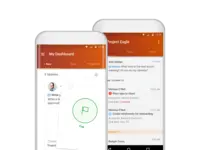Overview
What is MiCloud Connect?
MiCloud Connect is a business communications solution for contact centers that includes features like IP PBX telephony service, desk phones, softphone, and collaboration tools. It is integrable with other business communication technology, including Microsoft Outlook and CRM software.
MiCloud Connect Review
Mitel - I tell you it's worth it!
An essential tool for business communication.
Essential for Office Communication
A perfect phone solution, but a less than perfect conferencing solution.
ShoreTel Sky VoiP review and consideration
A Shoretel Sky review from a company that recently deployed it.
Eye on the ball...
easy to use application, sometimes a bit technical
MiCloud is a great benefit to our company
MiCloud Connect Review
ShoreTel - a great product for any SMB
ShoreTel Easy and Rock Solid
Shoretel is made for all business models, big and small!
ShoreTel review from the trenches
Awards
Products that are considered exceptional by their customers based on a variety of criteria win TrustRadius awards. Learn more about the types of TrustRadius awards to make the best purchase decision. More about TrustRadius Awards
Popular Features
- Answering rules (24)9.090%
- Call park (26)8.686%
- Directory of employee names (27)8.383%
- Call recording (23)8.383%
Pricing
Essentials
$20.99
Premier
$26.59
Elite
$38.49
Entry-level set up fee?
- No setup fee
Offerings
- Free Trial
- Free/Freemium Version
- Premium Consulting/Integration Services
Product Demos
MiCloud Connect - Client Demo
MiCloud Connect Client Demo
MiCloud Connect Client Demo
MiCloud Connect Demo
MiCloud Connect Demo
Mitel MiCloud Connect Business SMS
Features
Cloud PBX
A cloud PBX system is based on cloud computing technology where data is stored and transferred over the intenet without any need for on-site PBX equipment
- 7.5Hosted PBX(15) Ratings
Hosted telephony infrastructure obviated the need for local PBX hardware
- 8.3Multi-level Interactive Voice Response (IVR)(15) Ratings
IVR is a phone menu allowing callers to interact with the system through voice and keypad
- 8User templates(16) Ratings
Create and apply batch configurations to multiple users at once
- 8.6Call reports(21) Ratings
Historical call analysis and trending metrics
- 8.3Directory of employee names(27) Ratings
Voice directory of all employees for self-service dialing
Call Management
Customized phone system settings
- 9Answering rules(24) Ratings
Ability to enter rules to route calls to main number or other extensions in case of absence
- 8.3Call recording(23) Ratings
Automatic recording of inbound and outbound calls
- 8.6Call park(26) Ratings
Ability to hold calls in virtual location and subsequently access from any phone in system
- 8.6Call screening(22) Ratings
Ability to block numbers or send calls directly to voicemail
- 8.3Message alerts(23) Ratings
Receive SMS and email message notifications for voice and fax messages
VoIP system collaboration
Team collaboration via cloud phone system
- 8Video conferencing(8) Ratings
Built-in video conferencing capabilities
- 9Audio conferencing(23) Ratings
Audio conferencing credentials for all on the system.
- 7Video screen sharing(4) Ratings
Users are able to share their screens with other meeting participants on video conference calls.
- 6.7Instant messaging(5) Ratings
Users are able to communicate via chat, either one-on-one or in a group message, through an instant messaging or chat tool.
Mobile apps
Apps are compatible with mobile devices.
- 8Mobile app for iOS(14) Ratings
App for iPhone and iPad
- 4.5Mobile app for Android(12) Ratings
Android app
Product Details
- About
- Competitors
- Tech Details
- Downloadables
- FAQs
What is MiCloud Connect?
ShoreTel was acquired by Mitel in 2017; according to Mitel, they will continue to offer and support ShoreTel products, now under the name MiCloud Connect.
MiCloud Connect Screenshots
MiCloud Connect Video
MiCloud Connect Competitors
MiCloud Connect Technical Details
| Deployment Types | On-premise |
|---|---|
| Operating Systems | Windows, Mac |
| Mobile Application | No |
MiCloud Connect Downloadables
Frequently Asked Questions
Comparisons
Compare with
Reviews and Ratings
(115)Community Insights
- Business Problems Solved
MiCloud Connect has proven to be a versatile tool for various organizations, addressing a range of communication challenges. Users have leveraged the software's feature set and add-ons to effectively manage call logs and activity, streamlining telephony functions and enabling users to become more independent of IT support. The intuitive GUI-based setup offers multiple options for call routing, forwarding, automatic transfer, and voicemail management. The ease and intuitiveness of transferring calls and taking messages with MiCloud Connect have saved users valuable time.
Furthermore, MiCloud Connect's one-click dialing of colleagues promotes efficient communication within organizations. The software enables true four-digit dialing across WAN, resulting in significant cost reduction for medium-sized offices. In addition to voice calls, MiCloud Connect also offers conferencing, fax to email capabilities, and chat messaging for quick responses within the organization, enhancing collaboration and productivity. The centralized platform enables seamless work in and out of the office, making it easy to manage multiple office locations with one interface. With its user-friendly features and ability to integrate multiple systems, MiCloud Connect proves to be a valuable solution for organizations looking for cost-effective voice communications and unified collaboration tools.
Attribute Ratings
- 8.6Likelihood to Renew42 ratings
- 10Availability27 ratings
- 5.1Performance9 ratings
- 8Usability21 ratings
- 3.5Support Rating16 ratings
- 2Online Training12 ratings
- 6In-Person Training3 ratings
- 9.6Implementation Rating30 ratings
- 6.4Configurability3 ratings
- 7.6Product Scalability5 ratings
- 9.1Ease of integration1 rating
- 9.1Vendor pre-sale1 rating
- 9.1Vendor post-sale1 rating
Reviews
(1-5 of 5)ShoreTel Sky VoiP review and consideration
Aug 2019 Update: We are still leveraging our Cisco 79XX series phones and have the same great functionality with Mitel. The platform has been updated a bit but as Administrators we have the same controls we did before. We will begin to visit the new offerings that Mitel will push out but for now we remain stable. The options I mentioned above are all still in place and our Phone Assistant still remains strong. I along with a number of users have a Cisco device at home and at work. We all can log on both back and forth from the office and home with no issue.
- Call quality is very good. Dedicated circuit for QoS is helpful. Even leveraging the Mitel Cloud service over our own ISP has been problem free. The disadvantage to that is the owned and operated router from Mitel where they control more connectivity issues and troubleshoot them as well.
- Support is also very good. Receive US based support staff when calling in. Issues resolved quickly.
- They are continuously growing in support and service.
- Issue with fail over. Determination has to be made to fail-over to DR site. This could take an additional 45 mins to 1 hr. when decision is made. You can be down for some time already before they flip.
- As of Aug 2019 we have had much less issues in connectivity and fail-over. The Mitel platform appears to be stable.
- Looking for better choices of handsets/easier programming for off-net phones. After comparing a number of vendors we've not been able to compare the specific feature sets that Mitel provides.
Update moving them up a notch! Service and call clarity are really good.
- Hosted PBX
- N/AN/A
- Multi-level Interactive Voice Response (IVR)
- N/AN/A
- User templates
- N/AN/A
- Call reports
- 100%10.0
- Directory of employee names
- 100%10.0
- Answering rules
- 90%9.0
- Call recording
- 100%10.0
- Call park
- 100%10.0
- Call screening
- N/AN/A
- Message alerts
- N/AN/A
- Video conferencing
- N/AN/A
- Audio conferencing
- 90%9.0
- Video screen sharing
- N/AN/A
- Instant messaging
- N/AN/A
- Mobile app for iOS
- 100%10.0
- Mobile app for Android
- 100%10.0
- We've definitely seen a business impact on our company in a positive manner. We've been able to provide the best possible service that suits our needs, while not being gouged by ISP's or Telco providers.
- We can better serve our customer service reps and tech support people by managing our own system, creating our own ring groups and control use.
- Ability to log into your phone from anywhere
- No PBX needed; analog eliminated
- Delivery of PoE (Power over Ethernet) saves data drops
- Call park and transfers
- ShoreTel Sky Phone Assistant is powerful for us to use as we're not ready for a true Call Manager yet
- Ability to see "in-use" on phones
- Capability to train staff by listening in
- Expansion into Call Manager as we grow
- Move toward soft phones on PC instead of handheld units
- Implemented in-house
- Technical: making sure that out TFTP server setting were properly configured in the phones.
- Data and PC connectivity: The decision to make separate Ethernet runs for Voice to each station or pump both Voice and Data over the same line and use the 10/100 jack off the back of the phone.
- Phone compatibility: Since we own our phones, our upgrade options are limited. Be careful when making the decision of buying vs. leasing your handsets. You never know what the future holds in technical advances or in another provider/service.
- Changing user credentials and phone settings/features
- Setting up new users from scratch
- Logon/logoff at any location
- The merge between the M5 system and ShoreTel Sky is complex
- Setting up Ring Groups properly
- Programming E911 locations are a challenge
A Shoretel Sky review from a company that recently deployed it.
- Four digit extension dialing between branches and being able to transfer calls between branches works great.
- Customer service is always very helpful with any problems.
- The Phone Assistant is very easy to use and has a lot of features.
- The Shoretel Mobility app for iPhone does not work very well and is not very intuitive in my experience.
- We have had many intermittent instances of employees reporting that call quality is bad, sounds like the caller is garbled and underwater.
- I deployed Shoretel Sky to eleven branches in four states over a 6 month period and experiences were not very consistent. Had issues with not enough power bricks being sent with the phones, some phones not having the the face sticker showing messages, directories, etc., user guides (quick start guides) not getting shipped with the phones at some branches, and phones being programmed incorrectly. This made it very difficult to plan my trips to train employees and install these at the various locations.
- At my branch alone, we are saving over $500 a month using Shoretel Sky versus the phone company we were using before them.
- Shoretel Sky has increased customer service by allowing our employees to easily transfer a call to the proper department or branch no matter where they are located instead of giving the caller a phone number to call.
- Most of our locations did not have caller ID before Shoretel Sky. That feature has increased employee efficiency because when they know who is calling before they answer allows them to professionally greet their caller and have their info up on their computer as they answer.
- Customer Service
- Inter-branch Communications.
- Mobility
- The Conferencing feature is a nice benefit of Shoretel Sky.
- Phone Assistant is a very powerful feature of the system.
- Find me / follow me is a very important feature that makes it easy to locate someone.
- This question depends on what new features Shoretel Sky rolls out in the future.
- Price
- Product Features
- Product Usability
- Implemented in-house
- Using Call Flow Editor.
- Making calls.
- Using Phone Assistant.
- Using the online portal to make changes to settings.
- The Mobility app does not perform like I thought it would. You cannot "hand off" the phone call between your desk phone and cell phone and back to desk phone.
- It would be nice if you could customize the actual phone so that more commonly used buttons like PARK would show up on the 1st screen instead of having to hit MORE every time.
- There are not a lot of things that are difficult with this system, it's overall a pretty easy system to use.
Eye on the ball...
- Quick tech support with 611 dials.
- Telephone backup and DSR becomes simple with ShoreTel Sky.
- Setting up new offices is very simple.
- Configurating telephones and portal capabilitis are very easy to use.
- Mobile app is very handy and manageable.
- Better pricing
- Hosted PBX
- 90%9.0
- Multi-level Interactive Voice Response (IVR)
- 90%9.0
- User templates
- 90%9.0
- Call reports
- 90%9.0
- Directory of employee names
- 90%9.0
- Answering rules
- 90%9.0
- Call recording
- 90%9.0
- Call park
- 90%9.0
- Call screening
- 90%9.0
- Message alerts
- 90%9.0
- Video conferencing
- 90%9.0
- Audio conferencing
- 90%9.0
- Video screen sharing
- 90%9.0
- Instant messaging
- 90%9.0
- Mobile app for iOS
- 90%9.0
- Mobile app for Android
- 90%9.0
- Faster lead conversion.
- Increased employee efficiency
- Better customer service.
- Sales
- Marketing
- Operations
- Compliance
- Disaster recovery
- Open more offices
- Dial 611 for support
- Ticket system
- Mobile app
- Setup tel set
- Setup mibile app
- manager portal
- Changes on adavanced call system
- Excellent voice quality
- Help/support directly from the phone for all users (unlimited)
- Simple to make adds/moves/changes to users on system as well as setting up permissions for who can do what
- more integrations
- ability to add wireless phones to cloud system with functionality
- better conference phone made by shoretel
- Hosted PBX
- 100%10.0
- Multi-level Interactive Voice Response (IVR)
- 100%10.0
- User templates
- 100%10.0
- Call reports
- 90%9.0
- Directory of employee names
- 90%9.0
- Answering rules
- 90%9.0
- Call recording
- 90%9.0
- Call park
- 100%10.0
- Call screening
- 90%9.0
- Message alerts
- 100%10.0
- Audio conferencing
- 90%9.0
- Mobile app for iOS
- 90%9.0
- Mobile app for Android
- 90%9.0
- call recording (Pos)
- call accounting (Pos)
- Scribe
- voicemail to email, scribe, integration with email, NEW integration with Skype
- Twinning findMe FollowMe,
- Call Recording, Call acounting,
- We have used the system to track marketing campaigns.
- We have used the system to bill back (for client) _ All calls from xyz extension to be charged $X.OO
- ------------------------------------------------------
- integrate w/ connect wise
- Sales Tactics
- Marketing Tactics
- Product Features
- Product Usability
- Product Reputation
- Prior Experience with the Product
- Implemented in-house
- TIming
- Perfection of call tree/IVR ETc.
- carrier issues
- Voicemail
- Administrative tools (Adds/moves/changes to system or individual users)
- Help Button
- Communicator (collaboration tool- IM, Audio, video)
- Call Recording
- some software integrations
- Ease of deployment - we have installed 100-200 user deployments successfully in the course of a single weekend on numerous occasions.
- Ease of management - management of the system is intuitive and admin training usually takes less than 4 hours to learn the bulk of what you need to know.
- ROI - upfront system cost is almost always lower than Cisco, Avaya, Mitel. Over 5-7 years ShoreTel also provides a better ROI than hosted solutions as well.
- ShoreTel recently stopped offering their phones in silver which I believe was a mistake based on the demand in the market for phones in that color.
- There was talk of instant messaging being an included feature at some point, now it requires the purchase of the conference bridge and a Professional License which isn't usually a problem except for our small business customers who usually have budget constraints. 14.2 allows for the virtualization of the conference bridge so in a VM environment the cost of IM is now just the added Professional License.
- From a business perspective we spend very little time having to administer our system and our clients have had the same experience. This frees up time to focus on other business goals and objectives. Since most IT organizations are understaffed this is a tremendous benefit.
- From an end user perspective the phones and UC tools are easy to adopt and use and that is why companies that go with ShoreTel always get a greater ROI ( IMHO) - the investment is only worth it if the new technology is actually adopted at the user level.
- Avaya,Mitel,ESI,Cisco,RingCentral,8x8, 5 9's, InContact and NEC,Samsung,Toshiba,Iwatsu,3COM,Siemens
- Inside sales - integration with Salesforce.com CRM gives us the ability to click to dial out of Salesforce and increased the average number of calls made per day by 100%.
- Support - support calls will always find a support tech even when they are in the field.
- Outside sales - 5 call handling modes ensure that our salespeople never miss a call.
- Version 14.2 allows for native SIP so we easily added SIP trunks to our system which allowed us to use DiD's in other markets on the same trunk group (San Antonio and Orlando).
- We integrated our LifeSize Video Conferencing system with the ShoreTel system to increase use of video by our users.
- Contact Center for support. All calls, emails and chat will go into a queue so we can better support our customers and accurately keep track of requests.
- Price
- Product Features
- Product Usability
- Product Reputation
- Prior Experience with the Product
- Analyst Reports
- Third-party Reviews
- Implemented in-house
- Before version 14 ShoreTel didn't give enough information on server set up.
- Salesforce integration took a while and we needed to open a ticket with salesforce customer support.
- SIP trunking was impossible using our first vendor Broadvox - we canned them and went with Etherspeak and SIP trunks were up working perfectly in 30 minutes.
- Online training
- In-person training
- Self-taught
- Director - the administrative portal.
- The phones - excellent sound quality and easy to use.
- ShoreTel Communicator - the end users desk top call control
- If you are on a older version 11 or earlier and want to upgrade to the latest version 14 it can be cumbersome since Windows 2003 server is no longer supported.
- Salesforce
- Netsuite
- JD Edwards
- IBM mainframe integration
- Nortel
- Netsuite
- GE Centricity
- File import/export
- Single Signon
- API (e.g. SOAP or REST)
- Javascript widgets
- The ability to virtualize hardware is the biggest benefit - the mobility router, N+1 redundant switch and Conference Bridge are the biggest areas you can save money by using a virtual appliance vs. buying the hardware.
- SIP trunks - we use Etherspeak with no Ingate SBC
- New 400 series phones
- More integration readily available for CRM's, ERP's and business tools.
- Hybrid cloud - the ability to have cloud users and premise users all connected in the same system.