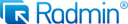Overview
What is Remote Desktop Services?
Remote Desktop Services from Microsoft is virtual desktop and remote user session technology.
RDS - remote access at its best
Remote Desktop Services - Easy to use
Great Windows built in remote access app
Work remotely from home or anywhere
Remote Desktop Services -- powerful, capable, flexible, but also costly and complicated
- Admin remote access to physical servers.
- Admin access to cloud-hosted …
Remote Desktop Services is something that just works
R…
Remote Desktop Services is by far the best solution for onsite remote access
Remote Desktop Serves: The Good, the bad and the ugly.
Best essential software to connect to remote Desktop
Remote Desktop Services Makes The Connection
RDS: A Fast & Furios Connection to far "friends"
Remote Desktop Services Review
Remote Desktop services - MyView
To RDS or Not to RDS? That is the question!
Awards
Products that are considered exceptional by their customers based on a variety of criteria win TrustRadius awards. Learn more about the types of TrustRadius awards to make the best purchase decision. More about TrustRadius Awards
Reviewer Pros & Cons
Pricing
What is Remote Desktop Services?
Remote Desktop Services from Microsoft is virtual desktop and remote user session technology.
Entry-level set up fee?
- No setup fee
Offerings
- Free Trial
- Free/Freemium Version
- Premium Consulting/Integration Services
Would you like us to let the vendor know that you want pricing?
65 people also want pricing
Alternatives Pricing
What is AnyDesk?
AnyDesk Software in Stuttgart offers their eponymous remote desktop software, designed to provide resilient remote access even with poor network access.
What is LogMeIn Central by GoTo?
Central is a cloud-based remote monitoring and endpoint management solution enabling IT professionals to monitor, manage, and secure their endpoint infrastructure. Whether it is used for remote employees or endpoints scattered across the globe, the vendor promises that Central provides IT…
Product Demos
10215 Demo 51 Installing RDS Gateway Server.avi
Product Details
- About
- Tech Details
- FAQs
What is Remote Desktop Services?
Remote Desktop Services Video
Remote Desktop Services Technical Details
| Operating Systems | Unspecified |
|---|---|
| Mobile Application | No |
Frequently Asked Questions
Comparisons
Compare with
Reviews and Ratings
(78)Attribute Ratings
Reviews
(1-17 of 17)Remote Desktop Services for Small Business
- When managing virtual machines created by Microsoft Hyper-V.
- When you manage that end-users do not use on a regular basis like file and applications servers running Windows 10/11.
- When a cost-effective approach is needed.
RDS - remote access at its best
Remote Desktop Services - Easy to use
Great Windows built in remote access app
Work remotely from home or anywhere
Remote Desktop Services -- powerful, capable, flexible, but also costly and complicated
Remote Desktop Services is something that just works
It's also nice if you have people who work on two different workstations in two different locations. We have several people who sometimes work at one desk and sometimes in an office, so it's nice for them to be able to access one machine or the other easily without having to walk back and forth.
One note, if users don't have an Active Directory account, or if you don't want to mess with putting people into various permissions groups, RDS may not be the best solution for them. This wasn't an issue for us since our organization was small enough that we could manage AD permissions and groups rather easily.
Remote Desktop Serves: The Good, the bad and the ugly.
Best essential software to connect to remote Desktop
Remote Desktop Services Makes The Connection
RDS: A Fast & Furios Connection to far "friends"
Remote Desktop Services Review
Remote Desktop services - MyView
To RDS or Not to RDS? That is the question!
A World Driven By RemoteApp
Microsoft RDS - Relatively Decent Solution...
- Are there applications that your users would benefit from being able to access from anywhere, or are there applications in your environment that are installed on a significant amount of machines and are cumbersome to update? In both cases you may see benefits to migrating those applications to a virtual environment.
- Is your network connectivity good across all sites - including low latency? RDS and remote desktop in general rely on solid network connections to maintain peak performance, although low bandwidth and high latency still work.