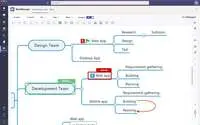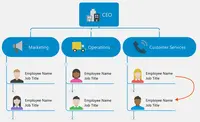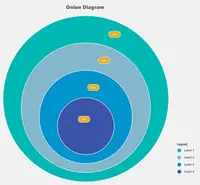Overview
What is MindManager?
MindManager is a mind mapping and project management tool that aims to boost users’ productivity. It is designed to facilitate a wide range of project types, and includes cross-platform functionality and 3rd party integrations.
Important features to add to MindManager
Your thought process will be clear and enjoyable.
A lifetime of use
Fantastic product for gathering, organising, updating and presenting information.
Good but expensive.
A good way to structure and visualize your information.
My Swiss Army Knife for years, my digital machine for the future
Bitter/Sweet: I love it but I can't share it.
Great software but now upgrades are too expensive.
Many functions to implement in order to survive
Evaluation Of the Latest Version of Mind Manager that works on my machine
MindManager is a great tool for thinkers
Excellent Product but too complicated to export and share with non-users.
MindManager for Information & Project Management in Healthcare IT Consulting
It has become an indispensable information management tool in my …
Awards
Products that are considered exceptional by their customers based on a variety of criteria win TrustRadius awards. Learn more about the types of TrustRadius awards to make the best purchase decision. More about TrustRadius Awards
Reviewer Pros & Cons
Pricing
MindManager for Microsoft Teams
$105
Annual Subscription
$179
Organizations
Contact sales team
Entry-level set up fee?
- No setup fee
Offerings
- Free Trial
- Free/Freemium Version
- Premium Consulting/Integration Services
Product Details
- About
- Integrations
- Competitors
- Tech Details
- Downloadables
- FAQs
What is MindManager?
MindManager aims to bring clarity and structure to plans, projects, and processes.
It helps users to transform scattered ideas and information into dynamic visual mind maps, flowcharts, concept maps, matrices and other diagrams. Users can also take control of their work, synthesize vast amounts of data, collaborate and communicate more effectively.
MindManager is a suite of visualization products that helps individuals and teams think more clearly, make better decisions, and get on the path to personal and organizational success.
MindManager Features
MindManager Screenshots
MindManager Videos
MindManager Integrations
- Zapier
- Microsoft SharePoint
- Microsoft Teams
- MS Outlook
- MS Word
- MS Excel
MindManager Technical Details
| Deployment Types | Software as a Service (SaaS), Cloud, or Web-Based |
|---|---|
| Operating Systems | Unspecified |
| Mobile Application | Apple iOS, Android |
| Supported Languages | English, French, German, Japanese, Russian, Chinese |
MindManager Downloadables
Frequently Asked Questions
Comparisons
Compare with
Reviews and Ratings
(406)Attribute Ratings
- 8.2Likelihood to Renew21 ratings
- 8.2Availability5 ratings
- 8.2Performance4 ratings
- 7.6Usability16 ratings
- 8.2Support Rating13 ratings
- 6.4Online Training1 rating
- 7.3Implementation Rating4 ratings
- 8.2Configurability3 ratings
- 8.2Product Scalability4 ratings
- 3.6Ease of integration2 ratings
- 9.1Vendor pre-sale3 ratings
- 9.1Vendor post-sale3 ratings
Reviews
(101-125 of 194)- Ease of use on the fly when a group is working live.
- Nice aesthetics such that maps can be shown in final deliverables.
- The right amount of functionality.
- Pop-up tips as you go.
- Format options that change everything to a pre-defined format.
- Remove the constant pop-up reminders to upgrade.
Slick tool for brainstorming!
- Different way to note ideas down, but very powerful.
- Easy to use.
- Easy to read other user's mindmaps.
- Licensed product.
- No viewer for all platforms.
- New version yearly.
Visual, Easy-To-Use Project Solution
- It has great visuals and visual mappings as compared to a lot of other Project Management solutions, which are not as robust in this area.
- It integrates really well with other Project Management software, such as MS Project. you can easily import projects or info from MS Project right into MindManager, and MindManager will map everything automatically.
- it has really great drag and drop functionality from with the mappings/project. it is easy to move main topics, subtopics, tasks, callouts, etc. around, and you can visualize this in real-time.
- At first, when using the Gantt chart within MindManager, I did not know how to close the chart. I was looking for an option to "hide Gantt chart" but there wasn't one. after some investigation, I noticed that you can just click on the Gantt icon to close the window.
- I also did not see much in the way of labels for the bar graphs in the Gantt chart, whereas with something like MS Project, these show up automatically. For example, progress % should also show on the bar graph, and not just in the progress column.
- Really, I have no other cons that I can see since everything is pretty intuitive.
A tool to mirror your mind on the screen! Improves efficiency in planning, implementation and monitoring.
- Transferring ideas and workflows from mind to a visible form
- Adding timelines and resource assignment for tasks and projects
- Converting mindmaps to Gantt charts, Excel sheets, reports etc
- Develop detailed budgets with sophisticated, smart breakups
- Better visualization and sharing options for Gantt Charts
- Better mechanism to populate topics with new Topic Properties (e.g. a new line item that needs to be populated to entire mindmap or entire child chain)
- More convenient options to move Start-End dates
- Simpler integration with Google or Outlook Calendar
- Should have a better presentation mode unlike the one right now that makes it extremely slow and sticky when using big files with photos, videos etc
Analyse your way ahead before instead of after
- Allows for "grasshopper" thinking and easy flow thinking capture
- Planning trips to different parts of the company globally permits adaptation to fit each situation at all stages from planning to visit to reporting.
- Works as an excellent database in a format that is easier to use and to trigger memory than working with lists.
- The number of icons and images is well behind the major competitors such as iMindMap and it is falling further and further behind in this area.
- The layout is not as informal as some of the competitors particularly with the layout and thickness of branches.
- Printing of large maps can be difficult and an easier way of providing print options would be very welcome.
- Project planning is considerably simpler when created as a mind map where additional branches and twigs can be added easily.
- Where a graphic front end is required the other forms of mind mapping are now well ahead of MindManager.
Best Mind Mapping software
- MindManager allows me to see the big picture while not losing the details.
- MindManager is a great brain storming tool, allowing participation by a group in strategic planning.
- MindManager is a great outlining tool, for writing articles and sermons.
- MindManager could have a more robust and easier to use tablet app
Great tool for quickly organizing complex topics
- Super easy keyboard-only entry and navigation.
- Rearrange elements in one click with the "Balance Design" function.
- Export outlines to Word.
- Save to PDF would be nice.
- Show theme preview on mouse hover of available themes.
- Offer a simple UI option for quick 'n dirty brainstorming when all the advanced features are just noise.
- MindManager is the best, most capable software for brainstorming. It's easy to use, and it always looks fantastic.
- It'll easily export to Word, Excel, HTML5, image files, and more, saving the user from countless compatibility headaches.
- MindManager is particularly adept at many tasks associated with project management, flowcharting, timelines, analysis, diagrams, and much more. And it makes all it seem so easy.
- MindManager could really benefit by improving the Gantt charting functionality. These should be in their own category and usable on their own.
- I'd love to see MindManager be able to directly export to EPS, SVG, and actually directly to a CorelDRAW (.cdr) file.
- I'd love to have the ADDIE development framework, as well as other instructional design frameworks, added directly.
MindManager Review
- MindManager is great for brainstorming as people can add to other ideas.
- Great for root cause analysis.
- Transfer to the excel does not work as well as it could as it has to be manipulated before it can be sent out.
- MindManager is not good for detailed Sub Process mapping - I use Visio which is not user-friendly but allows me to subprocess maps to the detail required.
Lifesaver
- Strategic Planning
- Process Mapping
- Meeting management
- Tracking tasks and projects
- I need to be able to send information to users that don't have it
Manage your Mind as you use MindManager!
- MindManager can be a dynamic tool to highlight your organizations greatest assets.
- The visualization of processes, systems, and plans is a powerful influencer that helped team members catch on and understand our intended message and communicated mission.
- The software is easy to use and very intuitive.
- I'd like to see a custom option where the chart or form can be created and crafted freely without a prescribed format or template.
- I believe there is power in transforming the visual representation into a text format and I love the ability to do that in MindManager. But I feel it lacks in organizing the information in the text format.
- When adding a floating topic, it's glitchy and feels temperamental.
We use it as a planning tool across our section for managers.
- Organizational charting: what if and moving positions around.
- Workload discussions: we have several offices across Canada so the equitable distribution of workload is needed.
- Brainstorming: scoping out projects. It helps to capture what is in scope and what is out of scope. Ensure that all angles are considered.
- It is easy to shift points/ideas around and to attached somewhere else. Makes organization easy.
- Functionality is great. You can customize your map to look professional.
- It is intuitive. Using Mindmanager is quick and easy to start. It also has features that allow you to do fancier things as you become more confident with using MindManager.
- Every time I ask, "Can it do this?" and after reading some of the help pages, it can be done. There is definitely more power and flexibility under the surface.
- I can't think of any at this time. There is more functionality I need to explore.
MindManager for just about everything!
- Quick, Intuitive tool to get ideas and processes recorded.
- Flexible and can be used for a variety if needs.
- The export to other formats capability makes it very easy to start with MindManager and end-up with a formal text-based document in Word if needed.
- More styles to select from would be nice.
- Export to PowerPoint and Visio is a little cumbersome.
- Shows process steps
- Works well on Macs and Windows
- Brainstorming
- Works well with MS project
- Lack of integration with MS Teams or Slack
- Not very useful for KanBan
- Limited templates compared with other products
- Not easy to share (with exception of cloud) with people who use other products.
MindManager: Excellence in creating strategies
- Strategizing
- Process
- Brainstorm
- SWOT
- Online training
- Support (how can I?)
Convert a book into MindManager
- Dynamically organize information.
- Help identify strategy gaps.
- Maintaining mind maps in the cloud.
- Improved process mapping.
- Support for Scrum.
Feedback on Corel's MindManager Mind Mapping tool
- Network management - document personal connections within a group of people
- Service management - Identification of services offered and their contribution to the whole
- Service Planning - Document existing services as an analysis tool to identify gaps and potential for new services
- None I am aware of. It is a fairly simple tool, in an niche.
MindManager is great, it lets my mind do the managing without the software getting in the way.
- The ability to apply it to almost any situation that requires the organization of ideas, concepts and/or facts.
- The ease with which a map can be changed, almost totally if necessary, without the loss of any content.
- The ease with which the tool is implemented to its full conceptual power.
- The ease with which ideas are communicated to others who did not do the map building themselves.
- The potential for collaborative efforts in developing thoughts, plans, etc.
- It is still not easy (possible) to really schedule with MindManager and have a task develop in multiple sub-tasks and then bring these separate lines back to a main task downstream (in time).
- Some of the aesthetic (graphic) improvements to a specific map are sometimes difficult to find and somewhat limited.
- It would be nice to add graphics in the 'notes' field for a particular entry.
Amazing business improvement tool!
- It is so easy to use to quickly capture and arrange information.
- It does a good job representing lots of ideas and concepts so people can see and understand them.
- It exports the information into others tools well when needed.
- Past editions have had a few challenges in how the information is formatted when exported, but that continues to improve.
- MindManager is not an application closed upon itself. A file can be easily exported in a variety of format, including graphic, PDF, or Word. There are comparable products out there, but the output versatility is what is the most attractive aspect of this application.
- It is also easy to create visually appealing file using pictures and icons as you brainstorm.
- The application also presents ideas in a way that looks polished and professional.
- I found that my current paid version has now expired. An update license key was sent to me, but it did not work. I am still waiting for the problem to be resolved after writing to the software license department.
- Try to make an LTI tool to allow users to use it within another system.
- Have a cloud-based server option for users to use it with multiple computers or devices.
- Add an iPad app version.
Easy to use and corral your thinking!
- I love being able to click things open and closed to change my view easily.
- When I found the feature to assign resources, I used it to assign my staff to particular goals.
- Printing is very easy.
- I did want to have a bunch of things coming in from the left to our mission in the center and then things going out from the right and was not able to find a template for this.
MindManager for L&D Teams
- Brainstorm ideas for new e-learning courses, training guides, and tutorials.
- Plan learning and certification programs.
- Document department processes and procedures.
- Prioritize development of learning content.
- Ability to share, version control, and check in/out MindMaps among team members through SharePoint.
- Ability to drag and drop topics/sub-topics to re-arrange them.
- Ability to see the big picture and drill down into the details.
- Ability to schedule and prioritize tasks.
- Slow response time and 'hanging' when opening maps stored in SharePoint.
- Brainstorming learning content ideas.
- Organizing and prioritizing tasks for learning content development.
- Documenting learning and development department processes and procedure.
MindManager for Brainstorming
- Structured approach to recording brain storming sessions due to ability to have multiple paths on the map.
- Easily able to get complex situations mapped onto a single page.
- Allows activities to be dragged and dropped to different sections of the map.
- Good visual approach to knowledge management.
- Formatting options could be improved.
- More templates would be useful.
MindManager makes me look good!
- I love the ability to filter a map based on various attributes. It makes it much easier to distill or prioritize information especially as the maps get more complex.
- Being able to turn a map into a Gantt chart and/or an outline depending on the situation and the audience really prevents a lot of unnecessary effort in reformatting all the time you have put into a map.
- Love the newer ability to share a link to a web browser interactive map with people who do not use MindManager. Makes it much easier to convey the intent you had when creating the map (expand/collapse, etc.) to someone who doesn't have full access to the features of MindManager.
- Over the 9+ years that I have been using MindManager, the application has added all functionality that I have longed for. My biggest one was having to use Microsoft Visio whenever I needed to create a flowchart. Now flowcharts are included as a map type, so I'm good.
MindManager for Managing an Academic Laboratory
- Very easy way to setup a visual "Dashboard" for weekly activities. Much more flexible, interactive and interesting than a simple to-do list
- Great way to organize collaborations with topics for each project goal and individual tasks.
- Great way to generate outlines for papers and grants. Each topic can be a specific section and subtopics are piece of information that need to be put there. Then it's easy to rearrange until the structure and flow of the paper is set. From there the actual writing is much easier
- I would like to be able to readily select groups of topics and apply formatting e.g. circle three topics and have them collectively outlined or colored
- Would be nice to have a small collection of the icons that I use most frequently in a group on the top bar so I can easily drag and drop
- Its a bit cumbersome to generate custom formats
- I've had trouble configuring this latest version to attach emails from Outlook which was a really useful feature for my dashboard