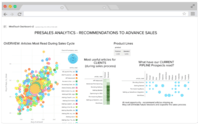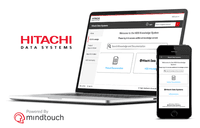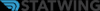Overview
What is MindTouch?
MindTouch is a customer experience management platform with content management and help authoring capabilities. Formerly known as MediaWiki, it is optimized for building knowledge bases for customer self-service and agent assistance purposes.
SEO-friendly CMS for creating robust Support/KB websites
MindTouch - Moving from KBs and PDFs to easy to use and customer friendly
Impressions of a long-time MindToucher
Mindtouch, simplification is key to adoption in any KCS product.
MindTouch - A content management system that really is Mindful
Easy to use, limited features.
Good tool for rather small KBs which requers many features.
MindTouch - An exiting new addition to our team!
A great tool for organized documentation and contextual help tools!
MindTouch- easy to learn, easy to use
Good for a one-person documentation/knowledge base shop
Our Little Corner
Success with MindTouch?
Solid Product, Some Room for Improvement. Take Guidance from Industry Veterans.
Good option for small to medium companies who follow recommended structures
Awards
Products that are considered exceptional by their customers based on a variety of criteria win TrustRadius awards. Learn more about the types of TrustRadius awards to make the best purchase decision. More about TrustRadius Awards
Pricing
What is MindTouch?
MindTouch is a customer experience management platform with content management and help authoring capabilities. Formerly known as MediaWiki, it is optimized for building knowledge bases for customer self-service and agent assistance purposes.
Entry-level set up fee?
- No setup fee
Offerings
- Free Trial
- Free/Freemium Version
- Premium Consulting/Integration Services
Would you like us to let the vendor know that you want pricing?
4 people also want pricing
Alternatives Pricing
What is Genesys Cloud CX?
Genesys Cloud CX (formerly PureCloud, Genesys Cloud) is a contact center application optimized for automatic call distribution, interactive voice response, email, social media, chat, and text/SMS. It is also a VoIP interconnect service provider.
What is Gainsight CS?
Gainsight’s customer-centric technology aims to drive the future of customer success. The company’s Customer Cloud offers a set of solutions focused on customer success, product experience, revenue optimization, customer experience, and customer data, that together are designed to enable businesses…
Product Details
- About
- Integrations
- Tech Details
- Downloadables
- FAQs
What is MindTouch?
MindTouch Features
- Supported: Customer self-service
- Supported: Agent enablement
- Supported: Field service
- Supported: Contextual help
- Supported: Documentation authoring and publishing
- Supported: CRM integration
- Supported: Help desk integration
- Supported: Ticket deflection
- Supported: Analytics and reporting
- Supported: User behavior insights
- Supported: Versioning
- Supported: KCS methodology
- Supported: Structured atomic content
- Supported: Customizable Interface
- Supported: Mobile responsive layout
- Supported: BI Integration
- Supported: 20 supported languages
MindTouch Screenshots
MindTouch Video
MindTouch Integrations
- Salesforce Service Cloud
- Google Analytics
- Zendesk Suite
- SAP Commerce Cloud (formerly SAP Hybris)
- Microsoft Dynamics 365 (formerly Microsoft Dynamics CRM)
- Single Sign-On (SAML 2.0)
- Salesforce Sales Cloud
- Google+
- Contextual Help
- SAP Cloud for Customer
- eCommerce
MindTouch Technical Details
| Deployment Types | Software as a Service (SaaS), Cloud, or Web-Based |
|---|---|
| Operating Systems | Unspecified |
| Mobile Application | No |
| Supported Countries | All |
| Supported Languages | All |
MindTouch Downloadables
Frequently Asked Questions
Comparisons
Compare with
Reviews and Ratings
(180)Community Insights
- Business Problems Solved
- Recommendations
MindTouch is a versatile software that is used by various organizations for different purposes. One key use case is creating and updating knowledgebases for customers, allowing them to access the latest documentation via the web. This feature has been particularly beneficial for Cisco Infinite Video customers, who can easily find relevant information and troubleshoot issues without needing to contact customer support.
Another major use case of MindTouch is increasing the number of contributors within an organization and ensuring governance and oversight as the number of contributors grows. By using MindTouch, companies can involve both internal teams and customers in content creation, leading to a collaborative approach that enhances the accuracy and breadth of knowledgebase articles.
MindTouch is also widely employed as a solution for dynamically changing content as products mature and to stay ahead of industry changes. Its flexibility allows companies to adapt their documentation quickly, ensuring that customers have access to up-to-date information.
Additionally, MindTouch serves as an online help center where users can find dedicated and searchable documentation for software products. It is utilized by multiple departments in an organization to publish customer-facing and internal documentation, helping to update and maintain content efficiently.
Overall, MindTouch provides solutions for creating comprehensive knowledge bases, improving collaboration among teams, facilitating content updates, and enhancing customer self-service capabilities. Its versatility makes it valuable across industries, from technology companies seeking to support their products effectively to educational institutions aiming to provide a collaborative learning environment.
Users have provided valuable recommendations for using MindTouch. These recommendations include:
- Comparing MindTouch to other content/documentation provider software to understand its benefits.
- Prioritizing the creation of a clear content hierarchy before implementing MindTouch.
- Seeking help from MindTouch for migration and utilizing the available documentation.
Additionally, businesses should consider having a well-organized knowledge base, being prepared for customization requirements, and having a small team focused on regularly adding content. Flexibility in requirements and CSS/HTML knowledge can enhance the implementation process. Finally, having the Premium Support package can be helpful for the initial setup and launch of the site.
Following these recommendations can help businesses effectively reduce redundancy and optimize their use of MindTouch for content management and documentation purposes.
Attribute Ratings
Reviews
(51-75 of 110)- Providing a structure to easily provide content.
- Ease of administration for users and assigning permissions for accessing data.
- Manipulating the data provided can be difficult and counter intuitive at times.
- Dekiscript is confusing.
Very good CMS with good collaboration tools.
Additionally, we received great support from our account manager and the MindTouch customer support team, solving the few issues that we encountered quickly and painlessly.
- Easy to use editor
- User management
- The editor interface could be streamlined, hiding some unused features.
- Copy-pasting text from Word or other docs generates formatting issues, even with the editor's 'no formatting' option.
MindTouch is better than most.
- Permissions
- Reporting
- Design and customizability
- User management
Great Product
- Ease to create articles
- Search functionality
- Salesforce integration
- Permissions can be complicated and difficult to manage
- SSO integration
- Whitelabel
- MIndTouch allows us to dynamically change content as our products mature. In a fast moving industry customers want access to the latest content instantly. With MindTouch updating content is easy.
- Site management and security easily fits into our corporate infrastructure. The learning curve for managing the site was practically non-existent.
- The MindTouch support team is amazing!
- Creating consistent content is more difficult than it should be. As far as I can tell there is no way to enforce templates or styles.
Solid Package
- Training and staff interaction.
- Usability.
- Accessibility.
- Content creation.
MindTouch is really amazing.
- MindTouch allows multiple internal subject matter experts to collaborate on articles. SMEs can log in to MindTouch and edit content. Previously we were taking printouts of articles to meetings or receiving emails with revisions. With MindTouch, the SME goes to the article and makes their edits as a draft. Someone with publish permissions can review those changes for accuracy, spelling, grammar, etc., and then make the article live.
- MindTouch support is FANTASTIC. They are always willing to go above and beyond to answer a question - no matter how off-the-wall it may sound. Great response times for both email and chat. They're always willing and able to get on a screen share if necessary, too.
- Customization.
- I would like to see more development around workflow and process. Right now a contributor can create a draft (if allowed) but there aren't any specific notifications tied to this. It would be great to see notifications tied to a status change (Draft, Needs SME Review, SME Approved, etc).
- Reporting could be improved (and I hear it's on the way).
- Powerful SEO
- Collaborative authoring
- Salesforce integration
- It could be easier to customize with your own styles
- More flexibility in content structure
- Better system for workflow management
MindTouch Review
- Easy creation of articles
- Easy editing/publishing workflow
- Connects with our CRM well
- Should have auto-numbering for articles
- Should make tables easier to customize
- Should have specialized boxes for information, notes etc
- Should have more granular control of email updates to followers/reviewers
MindTouch helped us pull it all together!
- The search function is incredibly helpful so that users can quickly locate what they are looking for.
- The ability to attach various file types allows us to store nearly all of our documentation in a single site.
- Allowing comments lets the user provide feedback to the admin when items need to be updated.
- The search function should continue to be enhanced to make it an even more useful tool.
- I'm not sure if it is possible, but when a page is being written, it would be amazing if the user could be prompted if similar content already exists.
- Drag pictures to imbed them on a page rather than just attach them!
Documentation that actually looks good
- Their support is amazing
- They are extremely friendly
- The software may need to be customized to your liking by overriding the various HTML/CSS elements.
Good Times with MindTouch
- MindTouch allows me to move content around and reorganize quickly without having to re-edit material.
- MindTouch allows me to add in material quickly and efficiently without much thought.
- MindTouch allows our clients to view instructions in an efficient manner.
- The team is amazing. I've had so many questions during this onboarding process and I can say they have all been answered quickly and efficiently. I couldn't ask for a better team to help me in this process.
- I believe MindTouch could use better instructions and onboarding. There was so much infromation, sometimes I just wasn't sure what to do with it all. I kind of felt that I was thrown to the dogs after I watched the three intro webinars only because I wasn't sure what I needed to do next. I felt they had terrific assistance from the team with answering any questions in this between time, however I would have liked something in my hands like a checkoff list that says I need to do this, this is coming up etc. I'm a process person, so I just like to see what is coming up.
- I would like to see a process in which I need to take to create the best online web knowledge base.
MindTouch Lets Technical Writers Be Writers Again
- Real-time updates to documentation without the need to compile documentation as with traditional doc tools. The interface is user-friendly so we can make quick edits to the documentation and publish it immediately.
- Search tool. Traditional doc tools do not have good search tools. While there is room for improvement, MindTouch is constantly improving the Search capability to allow for more targeted search results. The ability to set "recommended search results" is excellent
- User groups. The ability to assign Community users to a Group, and then assign that Group to "draft" documentation for early access and peer reviews has been a game-changer for us.
- More fine-tuning with the advanced search functions in the search tool. A better UI for advanced searching would be great.
- Track changes for drafts. The need for tracking changes between drafts is critical. More editing tools is a must to help writers. Currently, our writers still feel the need to use MS Word while drafting for their track changes tool.
- Our developers would prefer the elimination of dekiscript in favor of javascript.
MindTouch Helped Us Improve Customer Self Service
- MindTouch's support is terrific. They are very responsive and helpful.
- MindTouch makes it easy for customers to find the information they need to solve or answer their basic support questions.
- Once set up, it is easy to write content in MindTouch.
- Use of Deki Script requires a long learning curve and difficult for just anyone to get started.
- Some of the templates are hard coded and and difficult to manage.
- Help Content from MindTouch is not very easy to understand and follow, if available at all.
MindTouch Ratings from AZCTECC
- Support service has a fast response time. Very often we need to have answers provided in a quick manner since our educators have limited time to address problems.
- The ability to export a user report would be useful.
My department, Technical Publications, is responsible for adding and maintaining our MindTouch content. We make use of the aging, traffic, and content rating reports to keep up with what's most important to our users and help prioritize our focus for research, technical, and editorial reviews. The MindTouch framework makes it very easy to add to and update our functional and technical guides and articles as new/relevant information becomes available. Aside from the great web UI and framework of the product, MindTouch offers a very well-documented API that we use for programmatically adding users, adding and updating content, and maintaining permissions.
MindTouch has made such a profound impact on our ability to get relevant, up-to-date information in the hands of our users that we will soon be creating our coach owner's guides exclusively from our MindTouch site.
- What really sets MindTouch apart from other providers I’ve worked with is that the people who know so much about the product also understand how their customers actually use the product. That had a profound impact on our setup, configuration, implementation, and rollout. One of the most refreshing things that MindTouch demonstrates is that they don't expect everyone to use their product exactly the same way!
- Once we signed our contract we moved into the on-boarding process, which was practically the easiest part of the whole thing. It was unbelievable to see that all of their checklists and documentation for setting up our site was openly available on the MindTouch customer success website. Having access to that information during the sales process allowed us to see what was coming and what to expect along the way. Beyond the documentation, though, our Implementation manager guided us by making sure that we understood what we needed to do and how to use the product to accomplish the task at hand. Whether we were following the process for standard functionality or delving into a question/feature/use-case for our specific implementation needs, she would walk us through a hands-on demo or facilitate a meeting with a subject matter expert to be sure we were well-trained. By the time we were finished with the training we were well “on board” with MindTouch.
- I can’t talk about a successful sales and on-boarding process without also mentioning the pleasant, timely, and very helpful assistance I’ve received from customer support. They have answered several questions and helped troubleshoot some things with me. I have also quickly come to count on my rep as a valuable resource for some of the deeper functionality/programming concepts of the product! There have been occasions where my questions/incidents have been escalated to him and he’s known the answer right off the top of his head, and there have also been a couple times that he has gone further up stream to find an answer for me. All in all, the customer support team has been very timely, responsive, and helpful.
- As if all of that isn’t enough, though, I’ve even received some personal follow-up messages from one of the VPs. Of course, anyone would expect an executive in that area to be polite and courteous when dealing with a customer, but aside from that what I have seen is that he rolls up his sleeves and gets directly involved. I’m sure that some of the things he’s communicated with me about could have been left for others in his team to take care of, but the fact that he handled them personally is a characteristic I admire. That's something I look for in the leadership of the companies I choose to do business with because it speaks volumes about the culture of the organization.
- I was told up front about the ways that MindTouch interacts with its customers to be sure they are happy and getting the most out of the product, but I never expected the experience to be this good! Everyone I’ve had the privilege of coming into contact with at MindTouch has consistently proven this and reinforced the fact that I made the right choice with MindTouch. I’ve never had such a pleasant overall experience with a product, and I’m looking forward to our future success with this partnership.
- One of the challenges we have with using the MindTouch framework is the inability to list an article in more than one location throughout the site. The MindTouch workaround for this is to create a new page and link the content from one article to another. This is acceptable, but far from ideal because it creates several challenges for my department as they try to configure the site to work for printing owner's guides for multiple products.
- MindTouch has developed "DekiScript", which is both a positive and a negative. While it provides convenience within the product, there are a few "shortcuts" that seem to be missing. One example is in creating a PDF of a guide or page in responsive. Since Responsive doesn't yet have any obvious means of creating a PDF, it would be most helpful if there was a "page.pdf" shortcut that would produce the url for doing so. Instead, you have to jump through a few hoops to get what you need to piece together a relatively simple thing. This forces unnecessary complication back onto us to manage with the rest of our content.
Except for internal process documents, all our content is all public, we are targeting two groups of people 1) Our direct customers AKA Integrators, 2) Their end-customers that will use our product as part of the Integrators solution.
The two key problems we want solved by MindTouch is to train our customers via on-line documentation and to deflect support calls via KCS Just in time solutions.
- Very responsive design. Very simple, but powerful tools to make the documentation interesting to the eye.
- Intuitive WYSIWYG editing. For our reviewers, who are programmers, they are not interested in being power editors or spending any time learning a new tool, so the WYSIWYG is crucial to get them engaged in getting our documentation to be A+ quality.
- Content re-use is great. Simple tweaks to include all or part of other articles, another tweak to include the header or not. This means that when I find a better way of stating something I can change it in one place and get the improved documentation.
- Using drafts and the draft tool is simple and easy to use. Helps us keep track of what is being worked on currently.
- WYSIWYG editing around or in tables can re-write the customer css that we have in place. The edit does not even know that it has been re-written.
- When a reviewer is reviewing a document it would be good to be able to highlight and area of the document and add a comment. Right now you can add a comment into the document but it is inline and does not highlight the section being commented on. MS word does this very well. The comment should also include the name of the person leaving the comment.
- It would be nice to have a few real world examples of how other people setup MindTouch that we can blatantly rip off. I am sure that many of the things we are doing are not unique, so would be nice to share code or best practices. Being pointed to other sites is nice, but unless you can look at their code it only touches the surface.
- MindTouch makes it easy to have templates and self-help instructions so that a variety of teammates can contribute without a ton of learning curve.
- The MindTouch search engine makes it easy for our clients to find what they need.
- MindTouch created an easy ability to add and control users. And we found the page-level security meets our needs.
- MindTouch's flexibility means you can get the organization and look you want, without needing a degree in html.
- MindTouch support people genuinely care about my success, are easy to get to, respond in a reasonable time period and are both knowledgeable and down-to-earth.
- MindTouch (MT) bought the text editor from someone else. It lacks precision, flexibility and features. Word can do many things the MT editor cannot. Photos can be hard to place and run text around them without awkward spacing. The tool to place text near photos needs improvement from its present level of zero. Photos cannot be cropped. Placing a photo in the middle of a numbered list will require a big time investment. The text frequently loses "normal" and needs to be re-defined. Pasting text into an article never is formatted correctly the first time. It would be nice to be able to do text boxes, like Publisher allows. Presently, all copy runs the full width of the only text box you get.
- MindTouch's support people often like the enhancements I suggest but getting them into the product -- if it happens at all -- takes too long. MindTouch does many admirable big-picture things but needs to pay more attention to enhancement suggestions and improving its text editor.
- When you are in any of the control panels or behind-the-scenes control areas, why do you have to close that page -- actually close out of MindTouch and then go back in, to get back into the text editor?
- The "views" counter on each page is very difficult to reset. You have to export the page, delete it and then import it back in. This would be less necessary if we, as clients, could control when the counter starts. Currently, it starts when the page starts, so every time you access the page as you construct it counts as a view -- actually, in our install, it seems to count as TWO views. That's like having your traffic counter on your highway count all of the construction traffic before the road was opened to the public.
Mindtouch Review, Looking for more robust doc features
The writers and the engineering are responsible for providing content relative to content type. The documentation team is responsible for distribution and administering audiences with permissions. Our content is consumed by the Customer audiences, Support, Training, and Product Dev.
Mindtouch helps resolve issues we have had in the past of using one portal to access all content across our products where you can use the Search feature as opposed to using Search across Guides/PDFs
- Content Reuse: This is a great feature, allows the doc team to use single sourcing as opposed to our previous solution
- Linking Content: Excellent feature, reduces time and improveds usability for our customers
- GUI Interface: Ease of use
- Revision History
- Creating PDFs of more that 50 topics /pages. Ease of use of PDFs. This is an important ask that allows us to continue/discontinue with the tool
- Applying Templates to a topic that we are editing.
- Would like to see some flavor of collaborative Review Tools
- Content Reuse: Wish we had an exception rule
- Linking Content: UI is so cluttered especially when the links all have similar titles. It just seems like a very busy list of choices to select from which does not allow you to view the end of the link (string)
Educational Use
- It is easy to load material.
- They provide good customer service when there are questions.
- The user list should be able to be downloaded (CVS).
MindTouch a social sharing of knowledge experiences.
- Simple straight forward content editor. Once articles are published content is indexed very fast.
- The options for content layout enables for quick publishing while also allowing for customization appearance if desired.
- The reporting features of MT are limited. The application does not provide for granular level of reporting for authors activity in one central location.
- The reporting suite does not show who is looking at content - internal or external users.
- The application does not provide a simple easy to use break down on the number and type of categories/guides/articles.
Operations Manager's MindTouch Review
- Training Materials
- Ease of Access
- Customization
- Can't think of any cons at this moment
MindTouch is great!
- Contextual Search
- Ease of Use for the end users
- Ability for Users to respond to the articles
- Linking feedback or ratings to a software enhancement process
- Linking to a User Group/Community software
- Documentation could be improved - onboarding wasn't that easy
MindTouch works the place!
- MindTouch allows people with multiple levels of expertise to contribute to the product documentation.
- MindTouch allows us to present the user with the most up-to-date documentation possible.
- MindTouch makes content creation fairly easy, with templates and use guidelines.
- We struggle with customizing our site, because so much of MindTouch is 'behind the scenes' and difficult to discern. We can't see how they are using certain things (for example, one variable that we used as a glossary popup was 'JSON' - we had to change it because it blew our site up).
- MindTouch does not allow two people to edit a page simultaneously. It does, however, warn you that someone else is editing the page.
- The location of content in MindTouch is not always apparent. We struggle sometimes finding the pages that we've created. A more streamlined approach (like a file system) to content management would be nice.
MindTouch is great for groups that produce product documentation and need to iteratively update that documentation (for example, in an Agile environment).
MindTouch Does It All
MindTouch is currently used by XRS Corporation/Omnitracs as a knowledge base platform for our web-hosted product. Internal users, primarily the support group, also use MindTouch to view all support related documentation. The technical documentation group is responsible for content creation for the majority of our MindTouch implementation. The same group is responsible for distribution as well. The support and IT groups are responsible for updating their areas of MindTouch.
MindTouch allows a secure method to distribute product documentation to approved users. Also, documents, such as release notes or other guides, can easily be hosted in MindTouch as PDF files our customers can download.
- The MindTouch interface is very easy to use. Any user who has used a basic word-processing application can immediately jump in and begin making updates to topics using MindTouch.
- The support group at MindTouch is top-notch and has been an extremely valuable resource over the past several years. They have helped me with all aspects of our MindTouch sites, from basic usability questions to more complex configuration requirements for our products.
- I would like a report on attachments status. I would like the report to list each attachment and what other topics link to the file. I would also like to generate a list of attachments that aren't used, so we can remove them.
MindTouch has been a great asset to our company. A single MindTouch site allows us to distribute extensive product documentation to customers, documentation for internal support and IT groups, and provide F1 "pop-up" context sensitive help for our SaaS product. MindTouch is not tied to a product release, so updates can be made at any time to the documentation with no impact on the product itself. Also, we can set the security for individual sections of the MindTouch site to control who has access to specific sections.
I have not run into a situation where MindTouch would not work with our products or company structure.