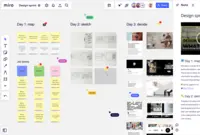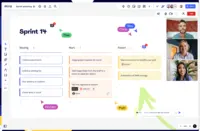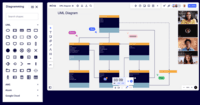Overview
What is Miro?
Miro provides a visual workspace for innovation that enables distributed teams of any size to dream, design, and build the future together. Today, Miro counts more than 60 million users in 200,000 organizations who use Miro to improve product development…
Best collaboration tool
Great tool for product and user flow planning
Miro for design thinkers
Miro works to put your mind on screen and build a plan!
21-gun salute for it's Visual Team Collaboration effectiveness.
Miro is a great collaborative planning tool
How Miro helps me be a better designer
Miro - A great tool to bring together a company
Miro & Me
Excellent product / truly increases productivity
Miro Review
Why Miro Board in Staffing?
What A Friend We Have In Miro
Seamless and fast and full of features that you actually use
* Presentations and providing visual cues - Have been using …
Awards
Products that are considered exceptional by their customers based on a variety of criteria win TrustRadius awards. Learn more about the types of TrustRadius awards to make the best purchase decision. More about TrustRadius Awards
Reviewer Pros & Cons
Video Reviews
3 videos
Pricing
1. Free - To discover what Miro can do. Always free
$0
2. Starter - Unlimited and private boards with essential features
$8
3. Business - Scales collaboration with advanced features and security
$16
Entry-level set up fee?
- Setup fee optionalOptional
Offerings
- Free Trial
- Free/Freemium Version
- Premium Consulting/Integration Services
Starting price (does not include set up fee)
- $8 per month per user
Product Details
- About
- Integrations
- Competitors
- Tech Details
- Downloadables
- FAQs
What is Miro?
Miro provides a visual workspace for innovation that enables distributed teams of any size to dream, design, and build the future together.
Today, Miro counts more than 60 million users in 200,000 organizations including Nike, Ikea, Deloitte, WPP, and Cisco, who use Miro to improve product development collaboration, to speed up time to market, and to make sure that new products and services deliver on customer needs.
Miro's visual workspace enables distributed teams to come together to synthesize information, develop strategy, design products and services, and manage processes all throughout the innovation lifecycle.
A Miro Board displays hundreds of collaborators moving through the space as named cursors on the screen designing, contributing ideas, providing feedback, and co-creating together with shared tools and information.
To learn more, please visit https://miro.com
Miro Features
- Supported: Drawing
- Supported: Marker Colors
- Supported: Mind Mapping
- Supported: Templates
- Supported: Drag-and-Drop
- Supported: Voting
- Supported: Commenting
- Supported: CMS Integrations
- Supported: Sharing
- Supported: In-Browser
- Supported: Desktop App
- Supported: Mobile App
- Supported: Collaborative Editing
- Supported: Task Management
- Supported: Notes and Comments
- Supported: Styles and Themes
- Supported: Image Import
- Supported: Custom Icons
- Supported: File Formats
- Supported: Cloud Storage Integration
- Supported: Mobile Application
- Supported: Desktop Availability
- Supported: Status Updates
- Supported: Instant Messaging
- Supported: Activity Feed
- Supported: Notifications
- Supported: Comments and Voting
- Supported: Discussions
- Supported: User Directory
- Supported: Online Status of Coworkers
- Supported: File Sharing
- Supported: Document Collaboration
- Supported: Version Control
- Supported: Tagging
- Supported: Knowledge Base
- Supported: Surveys
- Supported: Task Management
- Supported: Calendar
- Supported: Search
- Supported: Mobile
- Supported: Multi-Language Support
- Supported: Moderation
- Supported: User, Role, and Access Management
- Supported: Performance and Reliability
- Supported: Integrated Communications
- Supported: Native Communications
- Supported: Board Overview
- Supported: Screen Sharing
- Supported: Pre-made Templates
- Supported: Custom Templates
- Supported: Required Hardware
- Supported: Bring Your Own Device
- Supported: Permissions
- Supported: Talktrack
Miro Screenshots
Miro Videos
Miro Integrations
- Zoom
- Adobe XD
- Microsoft Teams
- Slack
- Dropbox
- Box
- Google Drive
- Zendesk Suite
- GitHub
- RingCentral Events
- BetterCloud
- monday.com
- Jira Software
- Azure DevOps Services
- Atlassian Confluence
- Trello
- HubSpot Marketing Hub
- Salesforce Sales Cloud
- Asana
- Webex Meetings
- Microsoft 365
- Google Workspace
- Giphy
- Figma
- Airtable
- Google Calendar
- Google Meet
- Notion
- dscout
Miro Competitors
Miro Technical Details
| Deployment Types | Software as a Service (SaaS), Cloud, or Web-Based |
|---|---|
| Operating Systems | Unspecified |
| Mobile Application | No |
| Supported Languages | English, French, Spanish, Japanese, German |
Miro Downloadables
- Miro is a workspace built for innovation. This download describes how Miro provides a full suite of capabilities for diagramming, wireframing, real-time data visualization, workshop facilitation, interactive presentations, and agile practices.
- About the business value of Miro per analysts at IDC This download describes what IDC analysts believe to be the Business Value of Miro.
Frequently Asked Questions
Comparisons
Compare with
Reviews and Ratings
(6798)Attribute Ratings
- 9Likelihood to Renew97 ratings
- 8.8Availability8 ratings
- 8.8Performance7 ratings
- 8Usability71 ratings
- 6.5Support Rating26 ratings
- 9.7Online Training4 ratings
- 8.6Implementation Rating3290 ratings
- 9.8Configurability3 ratings
- 9Product Scalability8 ratings
- 7.4Ease of integration3630 ratings
- 8Vendor pre-sale1 rating
- 10Vendor post-sale1 rating
Reviews
(1-25 of 4534)A great solution for our global product team
As a team manager I often use it to map out and solve organizational and structural challenges and work through various solutions.
We use this to evaluate and compare different options for various problems we may be trying to solve.
We use it for virtual ideation, brainstorming and whiteboarding sessions that we run within our PD team as well as collaborating with other teams throughout our org.
- Visualize options - many different options for how to show process and organize thoughts is very helpful
- Miroverse/templating is great to draw from and be inspired by
- Opportunities to contribute to the Miroverse is fun - we have a team member who was recently published and it was an exciting moment for her and our team.
- Sometimes hard to know where to start for what you're trying to accomplish - as a manager I am not in there day to day and sometimes I just need some easy-to-go templates to help me lay my thoughts out. Sometimes the Miroverse can be too much to sort through, and a blank slate can be overwhelming - help me get started!
- It would be amazing to have a guide to say... what are you trying to do today? And then give me some starting options that may just be nicely positioned and coordinated colored boxes that don't make me think. i spend too much time thinking about things like shapes, colors, post-it vs. text box vs shape and it can be frustrating
- More targeted organization of the Miroverse. There's a lot there and it would be helpful to get some more targeted recommendations
- Color palettes - help non-designers make it beautiful without having to think too hard about it.
- Organize and find my boards - i have lots and it's hard to remember which ones i want for which purpose and have been shared... it can be too much.
Best collaboration tool
The problem we are trying to solve was to have a tool that allow us to freely contribute our ideas in an unlimited space, that facilitate collaboration and many ways of capturing information.
With Miro, all the above mentions desires are fulfilled! This tool is so easy to use and have all useful features that suit all occasions.
Once you have started it you won't want to change to other tool.
- Collaboration
- Voting
- Unlimited space
- Private mode
- Private mode
- Add an actual Anonymous feature
- More music
Emoji feature and the ability to add more app is very helpful to allow a wide range of options for my retro sessions.
Great tool for product and user flow planning
- Easy navigator and board visibility
- Common shapes and elements that I need to use are available
- Resizing makes it very flexible
- I'd love to see Grammarly (or some sort of autocorrect tools) on top of Miro
- Arrows and lines are not easy to use and sometimes drag my frames
- I'd love to see more real product shapes and full components (not just buttons)
- Benchmarking please! ideas for wireframes etc
I also like to use it for brainstorming, when everyone can access and put their notes on a shared board.
It could be enhanced in that sense and allow more collaborative options such as voting
Miro for design thinkers
- Generating sticky notes - most people can figure that out w/ no/little orientation
- process diagraming - this has gotten much better in the last year
- wireframing websites and user interfaces
- icons - they used to stink, but now they are WAY better - a small but important thing
- Some objects that support text don't support formatting (i.e. bullets) and that can be annoying, especially when you don't test it first and then all of the sudden you need them. I wouldn't expect support for stickies, but pretty much all other objects.
- the product is doing a really good job of releasing new features, i'm not really sure I have more suggestions
It's not quite yet fully supportive of interactive prototypes though, that's the direction I'd like to see it go. Something akin to Adobe XD's capabilities in that space.
Miro works to put your mind on screen and build a plan!
- Result chains
- Process documentation
- Applying thought to screen
- Works with the Jira tool
- My needs have not outgrown Miro, and it does everything I need it to do very well
- Ability to create clear mind maps for ideas visualizing.
- Create and run successful online meetings.
- Ability to plan and manage projects and workflows.
- Drag-and-drop interface.
- Seamless team collaboration.
- There is no aspect of Miro that fails to accomplish all my needs because it's fully-featured and functional.
Miro is a great collaborative planning tool
- Brainstorming
- Collaboration
- Mindmaps
- I'd like to see some better timeline options or ways to automate counting down or backwards when trying to plan timelines for projects ( easier to use visual calendars, etc.)
It is also helpful for mapping out processes to help others on the team visualize a new process.
It has also been helpful to track team progress towards goals and to document where we are stuck and if we have any additional to-dos that we are getting hung-up on.
How Miro helps me be a better designer
- Offer unlimited space on their boards
- Enables colaborative work
- Provides conversion of content to other formats
- It keeps dislogging from time to time and relogging on is time consuming
- Large boards take a long time to load
- The drawing of shapes is quite limited
Miro - A great tool to bring together a company
- Organization
- Templates
- Collaboration
- Different Shapes
- Saving Brand Colors
- Deleting out presaved colors
Miro & Me
- There is a wonderful variety of template layouts relevant to project needs
- Project access and organization are paramount to ensuring the right people see the right things
- Miro promotes both real-time engagement and updates to make sure people in other time zones can access the most updated information
- If the organization has boards divided up by department, it can be confusing to know where to put a new board/how to make sure it winds up in the correct place for teammates to access based on their permissions
- In some cases, users may not understand the best template to use to meet their needs. For example, I used the mind-map template frequently, but a colleague had no clue how to use it and felt there was no hint or "pro-tip" on how they could benefit from using it.
- This is purely aesthetic, but if more colors could be implemented into things like the sticky notes, that would be great. Sometimes, there were more people working on a project than there were colors available to differentiate between who was sticking what feedback in the project.
Excellent product / truly increases productivity
- Presentation
- Collaborative ideation (whiteboarding)
- Infinite canvas that no Microsoft product can handle
- Starter Templates
- AI integration
- I always try to start with a template, but often can't find something that really matches what I need
- Maybe add more to the Kanban tools or make a special Kanban, but we could use nested cards (to represent hierarchies such as Epic-Feature-Story-Task levels)
- My main customer, the Veteran's Administration is blocking Miro on their firewall (but Mural is not blocked)
Whiteboarding (pure ideation)
Training
Miro Review
- Its the only tool that my organization permits (that does what it needs to do)
- Somewhat-simple interface
- Infinite "space"
- AI - "delete background" tools work well for sketch uploads
- Sticky notes
- Video formats not supported
- Multi-uploads not supported
- Sketching directly in Miro is horrible (ie "Pen" tools are basically useless). Look to Procreate for a better experience
- Connection lines default to snap to image - very annoying!
- Zoom/ Pan hotkeys could be more obvious (for novice users)
Not well Suited - Manually creating timelines. Grouping, aligning and moving objects feels clunky. Also not well suited for scenarios when sharing many LARGE images - it tends to slow down my entire computer when I open a Miro with too much content.
Why Miro Board in Staffing?
- Has a lot of options when creating the board.
- Once you get the hang of it, it is easy to use.
- Giving people access is easy to do as well.
- I think being able to edit the board is easier and not having to switch to the cursor on the board every time you want to move across it.
- Sometimes the board randomly gets messed up, and I'm not sure why.
What A Friend We Have In Miro
- Sync ability between individuals and devices.
- Ease of use.
- High level of functionality.
- Tutorials for beginners.
Less appropriate: Training on industry specific skills.
* Presentations and providing visual cues - Have been using the board instead of making slides for team presentations
* Use GenAI features on the board for make diagrams and also writing meeting note and summarizing it for wide audience
* Sprint planning
- Tools provided for use
- GenAI intergtaion
- Templates provided for use
- Sometimes depending upon zoom level line looks very thin and not visible to remote audience
- Background color change (ignore if already there)
- Ability to draw professional diagrams like LucidChart
Sprint planning meeting and online voting
Use of GenAI features to write meeting notes, generate pictures to be used in slides
Less approportaite - use on iPad. Drawing expeirence is not good there. If I draw on Ipad and then see it on Mac the aspect ratio changes and so does the drawing. Freeform is better in that case for me
- Fast brain-to-whiteboard transfer
- mind mapping
- templates
- close to being able to use for some design tasks, but not there yet
- export stickies to CSV could be a lot better
- Ability to remove background from images would be nice
- Mind maps are not as flexible - ex. you can't have a 2 way mind map with 2 endpoints
Not as appropriate for design tasks. I'll often have the information organized how I want on Miro, but then have to move to Figma or Canva to get it presentable. Also not as appropriate for data analysis which I think could be fixed with better export to CSV. It is extremely frustrating to have all of the data down on sticky notes but needing to manually re-enter onto a spreadsheet
User Review
- Idea flows
- house multiple forms of content
- organize thoughts
- templates that are more excel-like
Miro magic
- Zoom in and out
- Enable easy remote collaboration
- Present information in an endless array of formats
- Greater level of zoom in and out for increasingly massive boards!
- Memory management when working on huge files
- The ability to output large files at a very high resolution, in multiple output formats
- The level of controls available around shapes, typography etc. to enable more highly crafted outputs
- AI integrations (generative AI image creation tools)
Start Using Miro
- Saving files in multiple ways
- Available at anytime
- All the wonderful extra working tools features
- Can be accessed online and through the app
- Every board is to be saved automatically into the user's main computer
- Privacy feature to prevent other students from viewing the Miro board
- To let professors in the education sector know who has done what documents
Better than the biggest whiteboard
- Kanban project management
- Planning and scheduling
- Shared board for Zoom brainstorming workshops
- Sticky notes only have two available fonts--please enable more fonts
- Interface can still be fiddly when trying to select particular items within a frame, instead of selecting the frame.
- Being able to easily cut and paste boards from one project to another would be very handy
Miro review
- Collaboration
- Ease of use
- Simplicity
- Certain integrations could be stresses out - I know they exist but I never used them because they’re hidden somewhere
- Organisational structure - eg different groups can run out of space so you have to go to another group
Miro is a blank canvas to build your dream boards
- Free form board development
- Good integrations with other SaaS tools
- Many templates and a great community
- Great online training tools
- Better rendering speeds, sometimes boards are slow to load
- More options to group boards in Miro
- Collaboration: Allows us to invite team members to perform edits on the same board.
- Flowchart view helps us in seeing the big picture & removing the redundancies.
- When we get a good number of boards, we can easily filter them based on who owns them or arrange them chronologically or alphabetically.
- The cloud data storage policies might be an issue for some locales as it stores everything that's created in boards.
- Both starter & the business plan come with a subscription cost.
- No offline mode, it requires an active internet connection.
It's not suitable for people who want to work in offline mode because Miro requires constant internet connectivity.
Miro is our hero!
- Granular settings - board style (dots/squares) and snap-to-grid options are particularly useful when drawing highly detailed diagrams.
- Copying and Pasting Excel into Miro as sticky notes or a table is extremely time-saving!
- The ability to add brand colors helps us stay on brand and draw up presentation slides more efficiently.
- Auto-size a table based on the amount of text instead of having to manually change the height and width, similar to auto-height and auto-width in Excel.
- Increase the number of brand colors you can set.
- Customizable sticky note colors.
- Collaboration
- Templates and ideas
- Ease of use, quick to get team going
- Right level of complexity, not too much but has pretty full ability
- Miro is down more than I would like
- (take with grain of salt) Training. I'd like to have a clear path to getting better
- Have templates that are formatted for export, things can end up small
- Have templates optimized for consolidating data captured in large board
We also love Miro for retrospectives. Any time we want to get a lot of input from a lot of people it is super nice to have a series of frames that we can walk through together while individually working on.
It has also been extremely useful in process mapping. Love being able to use different shapes and colors to show what is happening.
It is not great for timelines, I find it difficult to make adjustments and label things easily Also not great for making deliverables that are intended to be continuously used from a PM perspective. Not that I would expect it to be but still.